Trying to decide between Divi vs Avada for your WordPress website?
Divi and Avada are two extremely popular premium multipurpose WordPress themes. Both come with incredible customizability.
But while both Avada and Divi are excellent themes, they still differ a lot.
In this post, we analyze and compare the two WordPress themes, their strengths and weaknesses so that you can have a better understanding of which theme to select for your next WordPress website.
Let’s get started!
🛠️ Check the complete list of WordPress Page Builders here ➡️
Divi vs Avada WordPress Theme Overview
What is Divi?
To start this comparative guide between Divi vs Avada let’s start talking about what Divi is.
Divi is a flagship WordPress theme by Elegant Themes, with a user base of over 700,000 web design professionals and business owners.
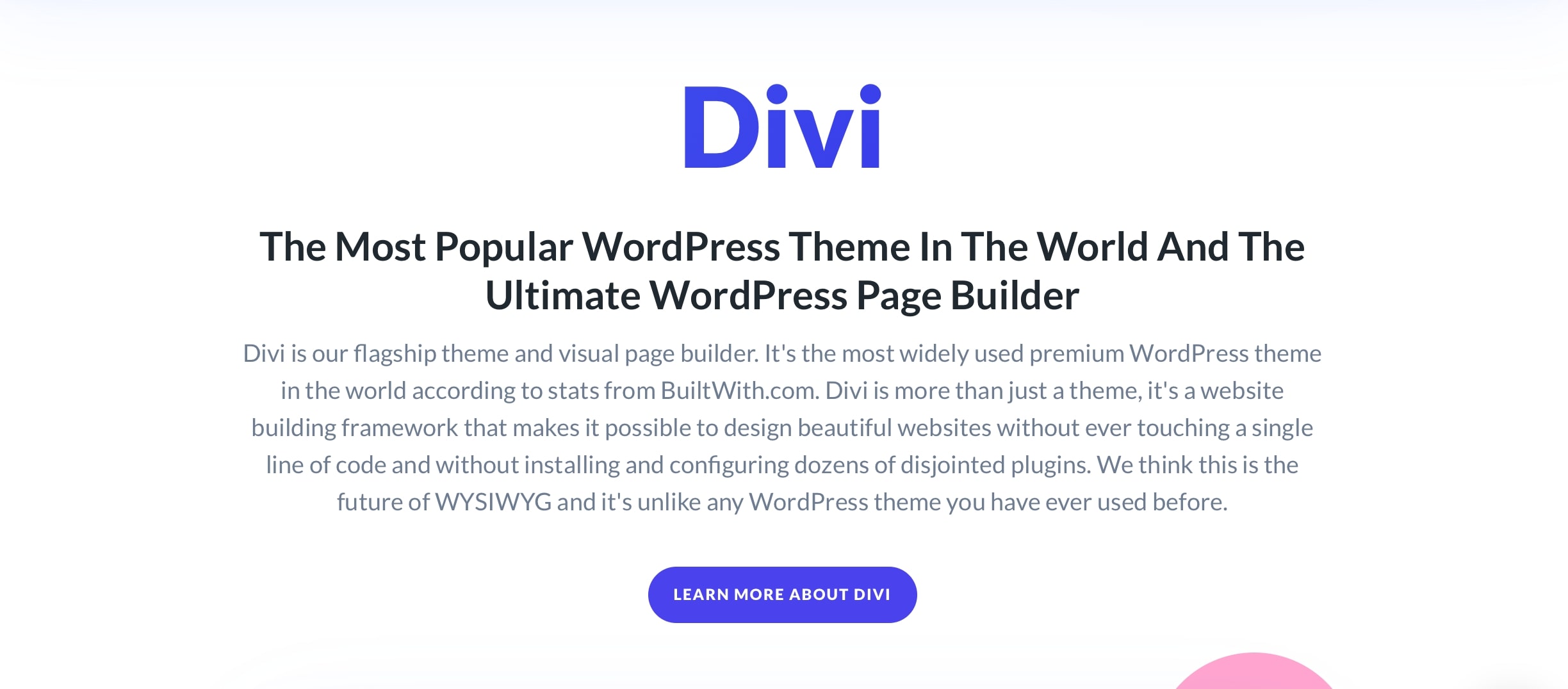
What makes Divi an amazing WordPress theme is that it’s a true multipurpose theme with countless customization options, hundreds of template packs, and full theme-building capability.
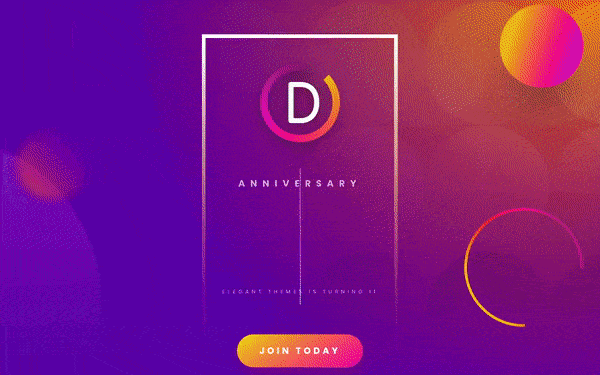
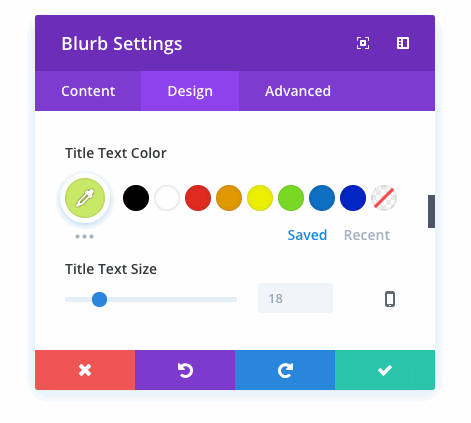
What is Avada?
What is Avada? It is ThemeForest’s best-selling WordPress theme with over 620,000 sales.

Like Divi, Avada is also a multipurpose theme that you can use to create any type of WordPress website.
One big difference between the two is that Divi comes with a full-featured website builder (Divi Builder), while Avada has only recently launched its website builder update, which is still not as advanced as the Divi Builder.
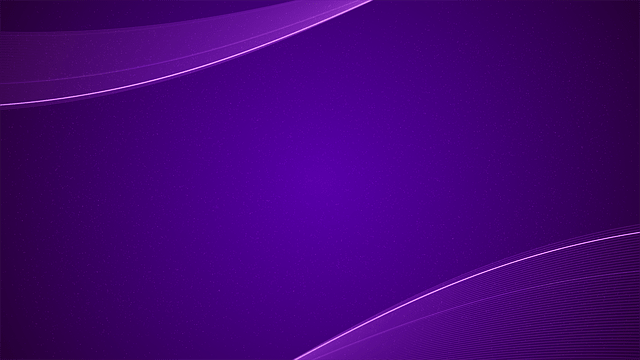
Free Divi Test Drive
Explore the surprising power of Divi Visual Builder
Here’s a quick comparison table of Divi Theme vs Avada Theme…
| Divi Theme | Avada Theme | |
| No. of downloads | 700,000 | 620,000 |
| Ease of setup | ✔️ | ✔️ |
| Editing Modes | Front and Back end | Front and Back end |
| Prebuilt Templates | 800+ | 70+ |
| Support | 24/7 Live Chat | Support Forum |
| Cost | $89/year | $60/license |
Now let’s look at some of the core differences between the two themes.
⚡ Check also: Beaver Builder vs Divi
Avada vs Divi Theme: Ease of Use
These builders are known for allowing people to build their websites without the help of a programmer.
So, to continue this Avada vs Divi comparative guide let’s dig into how difficult to use they are.
Divi
Divi is a beginner-friendly theme with a very easy installation process.
To set up Divi, all you have to do is sign up on the Elegant Themes website and download the theme files.
Then go to your WordPress dashboard > Plugins, upload the theme files, and activate the theme with the license key.
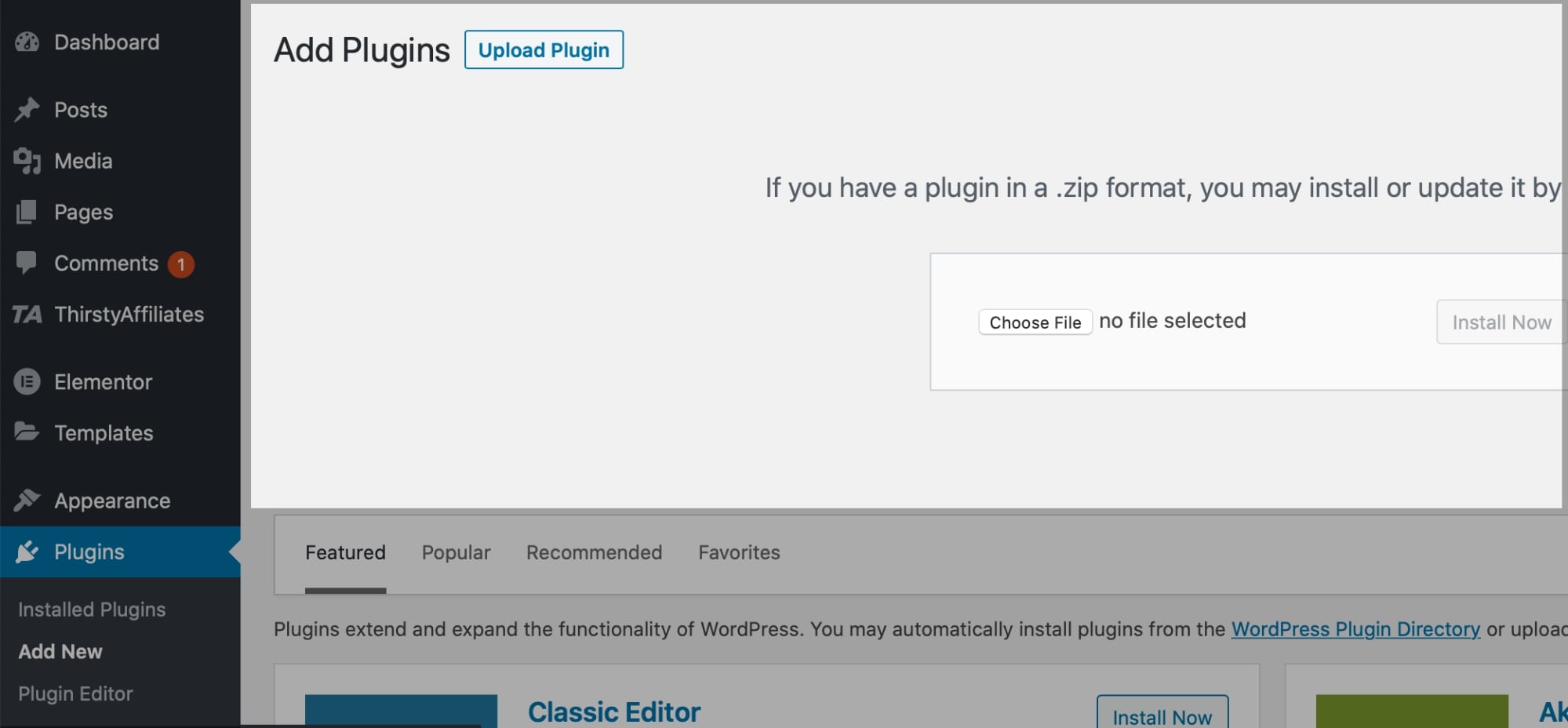
Now to set up your website, you can simply import any of Divi’s pre-built templates, and your site will get ready within minutes.
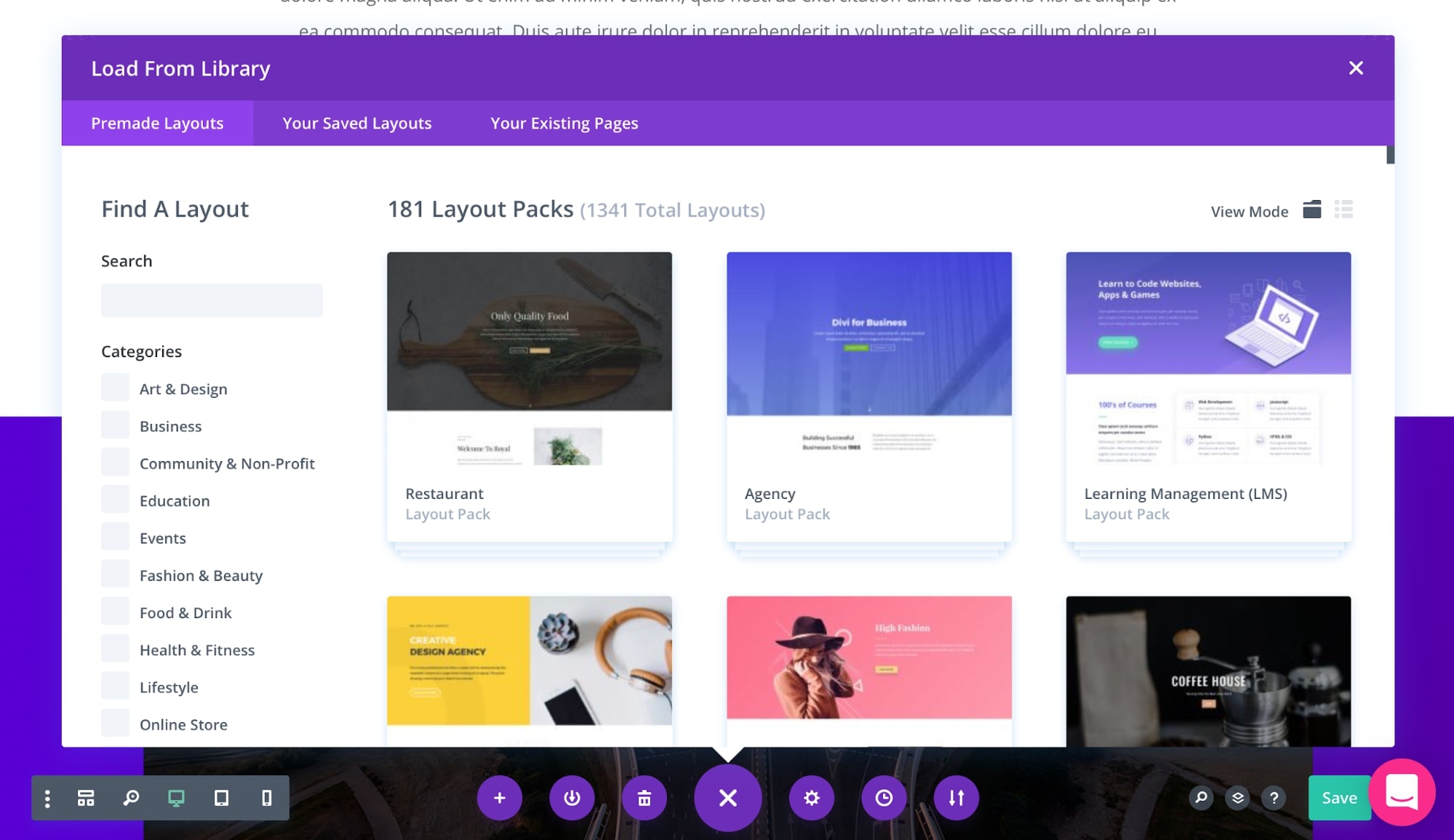
You can watch this quick video to see how you can install the Divi theme:
Avada
Avada also comes with a ton of features that may look slightly complicated at first, but everything within the theme is easy to use.
After installing and activating Avada, you’ll see a welcome screen where all the theme basics are explained with steps on what you can do next.
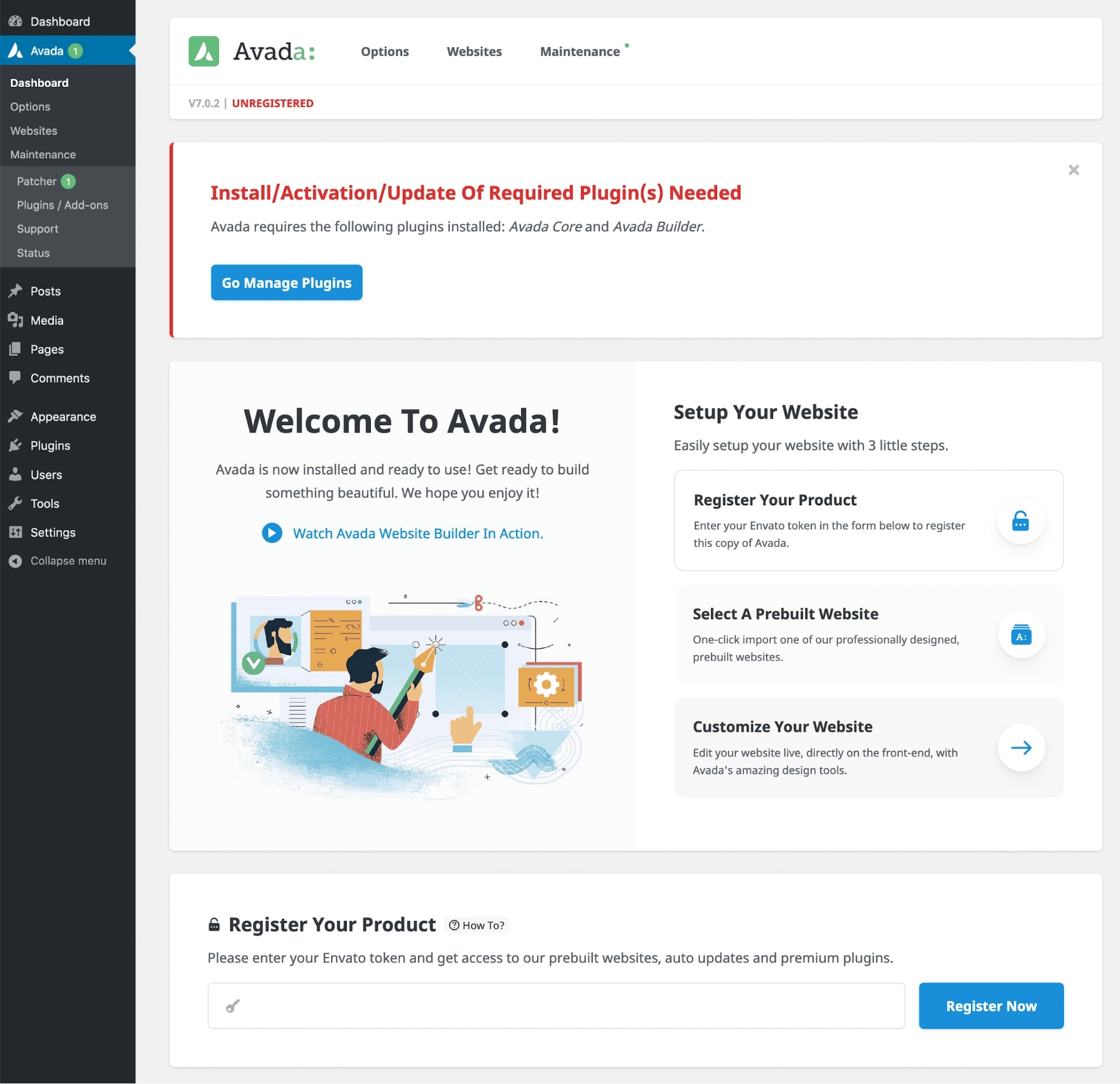
A demo installer is also included within the theme, which you can use to import demo content on your site.
🔔 Note:
One downside of Avada is that it uses multiple third-party plugins (LayerSlider WP, ACF Pro, Slider Revolution, Convert Plus, etc.) to function properly. Now no extra licensing is required for the additional plugins, but they end up consuming website resources for no reason.
So make sure you check everything before going ahead with the Avada theme!
⚡ Check also: Divi vs Elementor
Divi vs Avada: Template Library
Both Divi and Avada offer a lot of templates that you can import to build a professional-looking website.
However, with Divi, you get access to over 100 full website packs and 800+ pre-built templates.
This is massive!
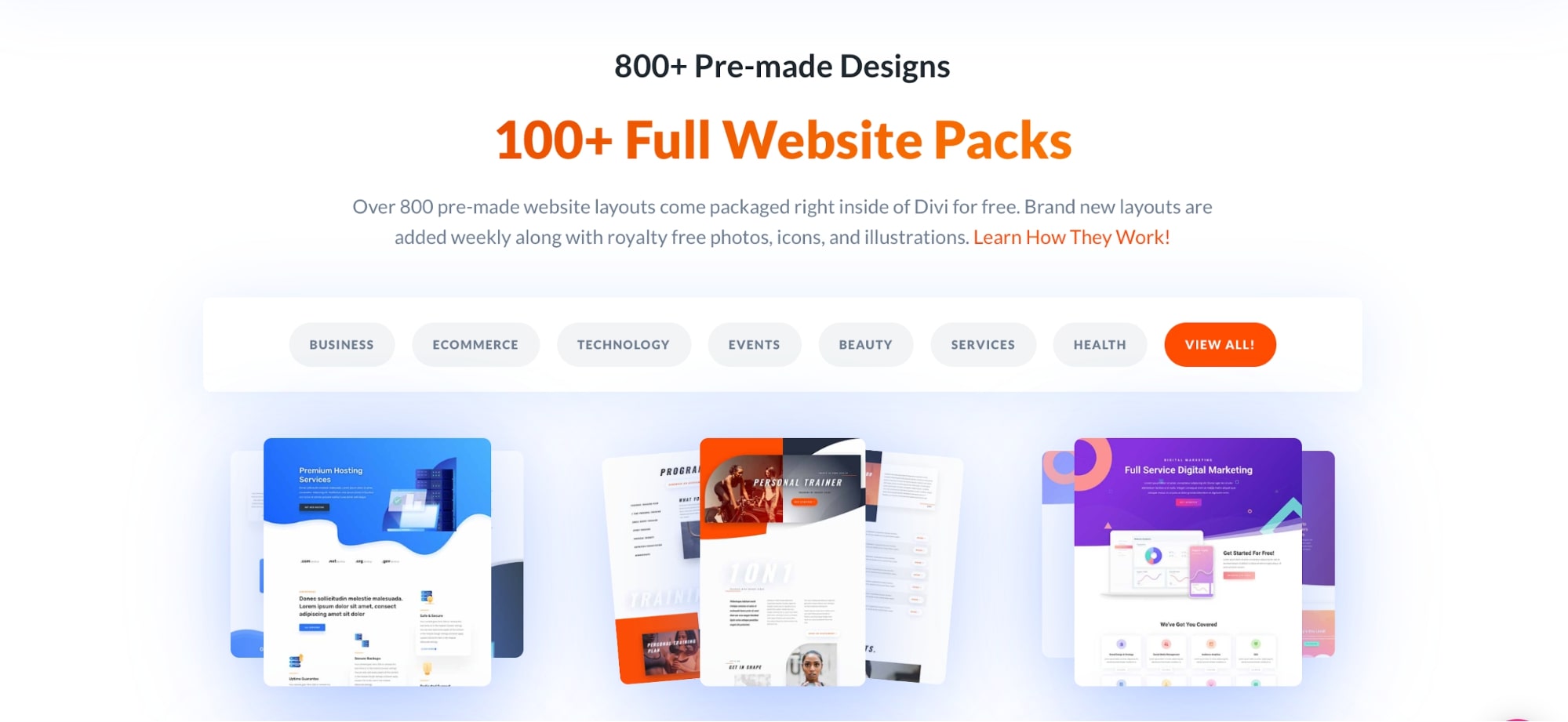
You can create your own designs within Divi and save them as templates to reuse them either on the same website or export to use on any other website you want.
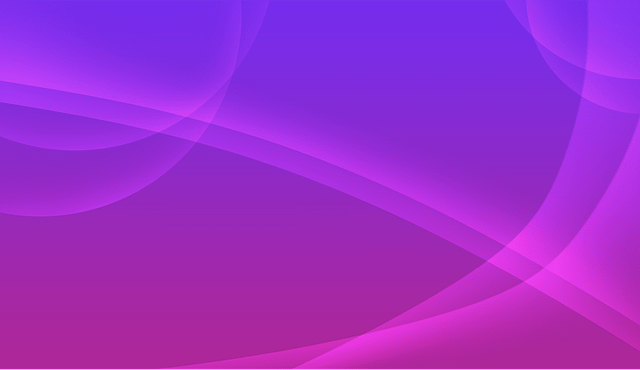
Divi Premade Layouts
World-class design by Elegant Themes
In contrast, Avada offers only around 70 pre-built templates suitable for almost any type of WordPress site.
You can import either a full template or parts of any template with just one click and instantly edit the content.
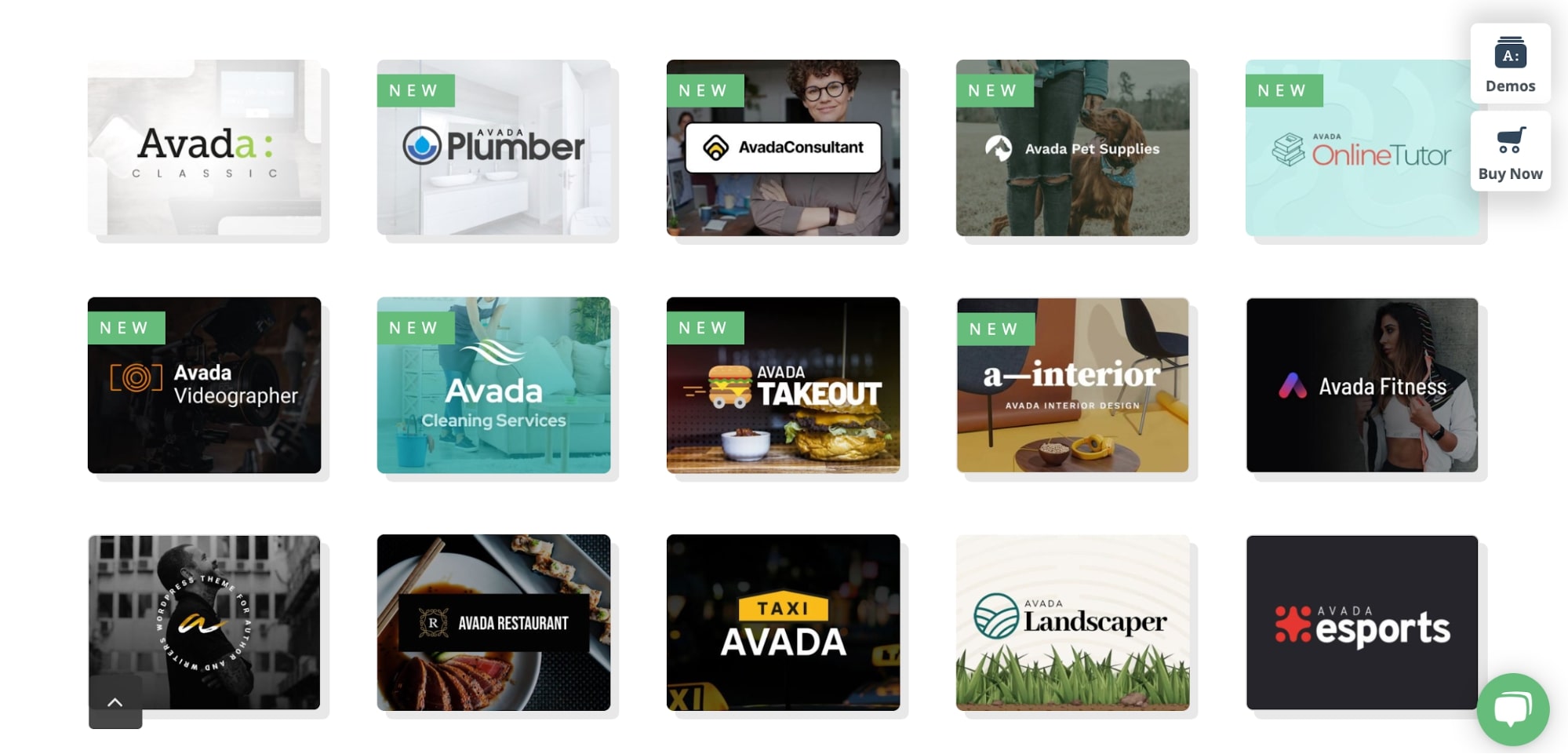
Avada templates are available in all major categories like business, fitness, sports, education, restaurant, construction, and travel.
Overall, Divi’s template library is far better in terms of both quantity and quality. You can find a template in Divi for almost every type of project.
🔔 Note:
A website pack is a set of themed templates where around 5 to 10 pages are included within the pack on one topic.
For example, you will get 8 fully built pages (about, blog, careers, contact, home, landing, portfolio, and services) in the Digital Marketing layout pack of Divi (check the live demo of this layout pack here). In many cases, this is all you need to get your website up and running in minutes.
Page Builder
Page builders are tools that let you design pages from scratch — with drag and drop content modules and without any coding.
Both Divi and Avada offer page builders but with different approaches.
Let’s see the differences between Divi vs Avada WordPress page builders.
Divi Builder
Divi comes pre-packed with its page builder, also known as Divi Builder (reviewed here). It’s a WYSIWYG drag and drop WordPress page builder that you can use to design 100% responsive layouts.

The Divi Builder offers two editing modes — frontend mode and backend (wireframe) mode.
The front-end mode gives you the freedom to build a website visually in real-time. You can design everything in a website with Divi Builder, including headers, footers, single posts, pages, archives, and category/tag pages.
Over 40 content modules are included in the Divi Builder that are highly customizable too.
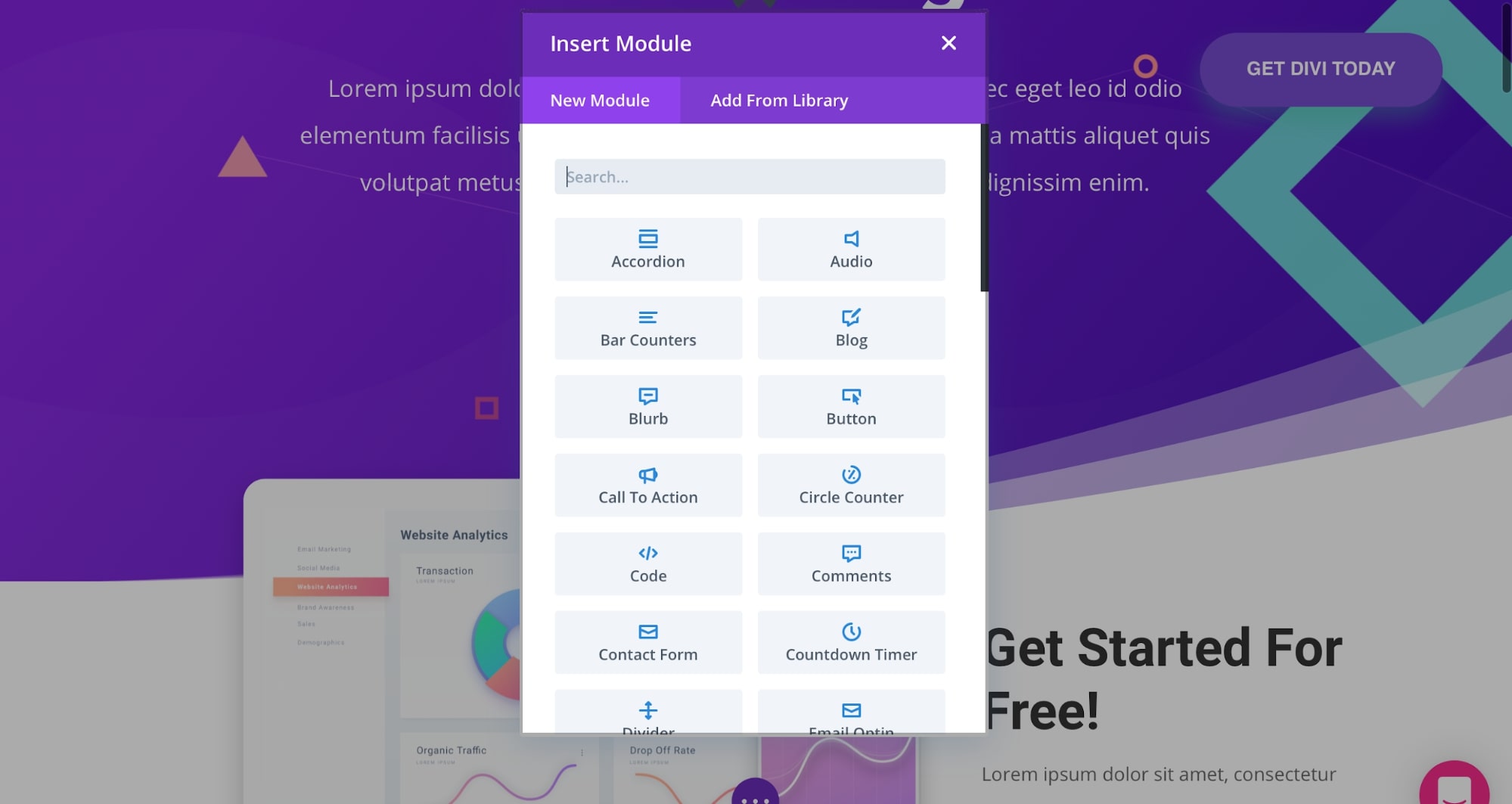
Some examples of included modules are:
- Heading and text blocks
- Buttons and CTA box
- Content sliders
- Contact form
- Media and galleries
- Testimonials
- and Blog posts grids
The recent Divi release, Divi 4.0, is a game-changer update that allows you to use Divi Builder to design a website from start to finish, without writing a single line of code. It gives you complete control of your website design which is not possible with Avada.
Watch this video to see how Divi Builder works…
Fusion Builder
Similar to the Divi Builder, Avada has a Fusion Builder (now Avada Website Builder) that you can use to design posts, pages, headers, and footers. The Fusion Builder/Avada Builder is fast, easy to navigate, and offers 70+ design elements.
As for the performance, it’s slightly faster compared to the Divi Builder.
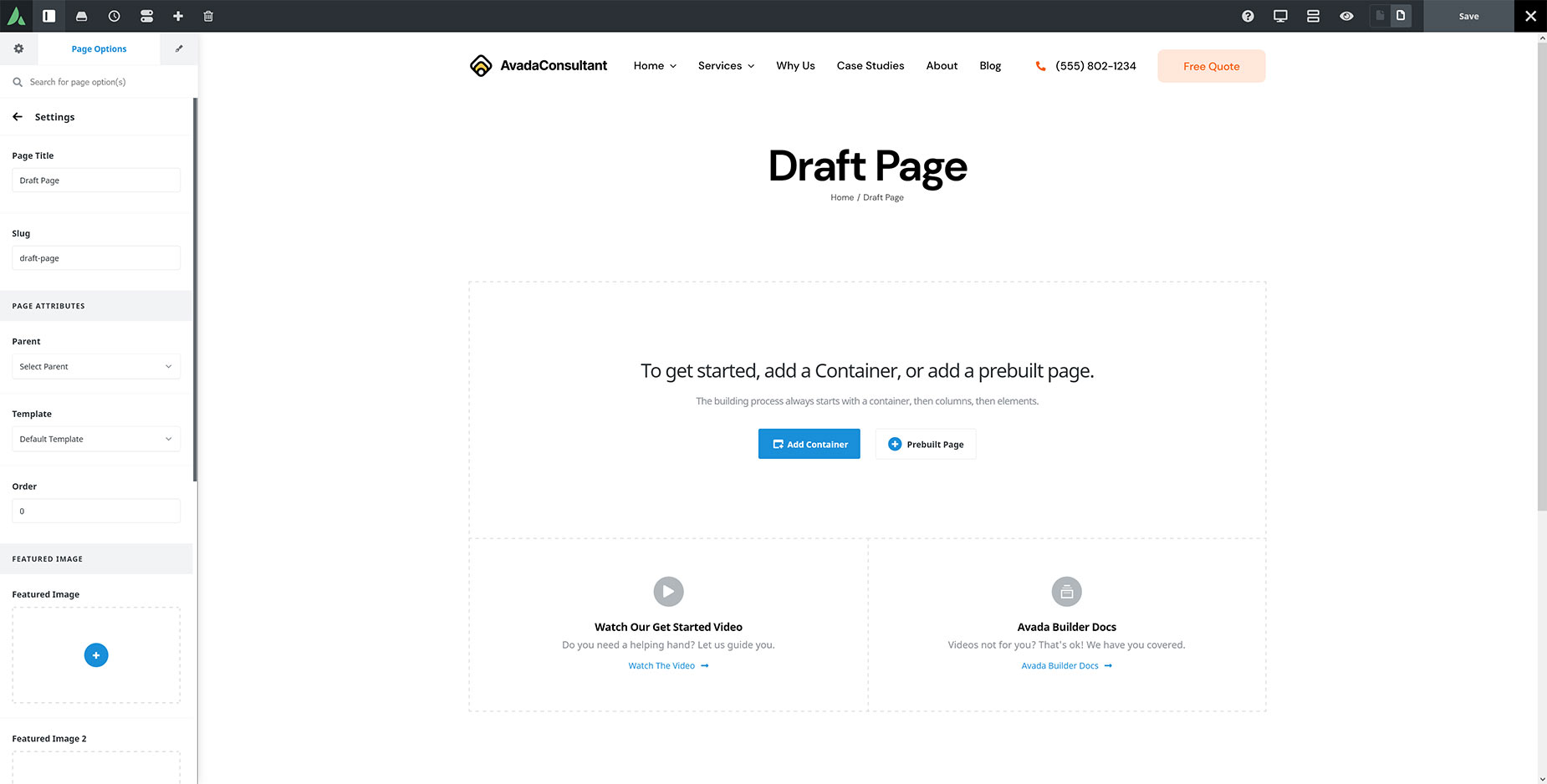
Some of the content elements you will find in Avada Builder are…
- Text
- Button
- Chart
- Checklist
- Code Block
- Column
- Countdown
- Slider
- Social Links
- Tagline Box
- Testimonials
- and Gallery
The Avada Builder also has a wireframe mode (similar to the Divi Builder wireframe view) that displays the page layout using the backend editor.
It’s a handy feature to create and manage long pages like landing or sales pages.
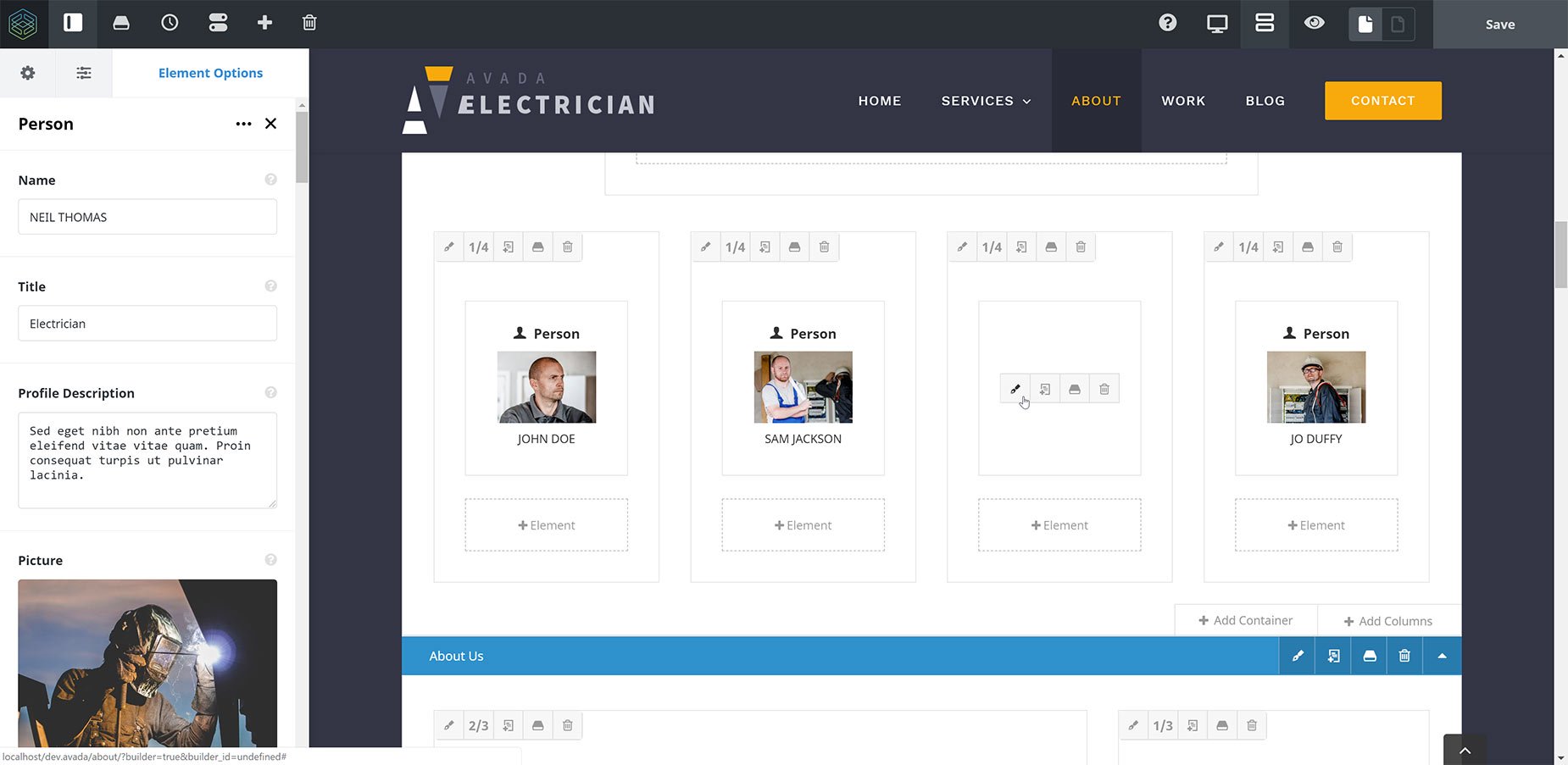
You can check this video to learn more about how Avada Builder works…
🔔 Note:
Both Divi Builder and Avada Builder include similar features like frontend and backend editing, inline editing, global colors, advanced customization options, and hundreds of templates.
The major difference between the two is the editing interface. So if you’re confused about which one is better, watch the videos we have included above to see how they work.
Documentation And Support
When it comes to support, Divi is much better, while Avada can be limiting, especially if you are new to WordPress.
Divi
With Divi, you get access to Elegant Themes (the creators of Divi) documentation, support forum, and 24/7 live chat support, where you can ask all your questions related to themes or plugins.
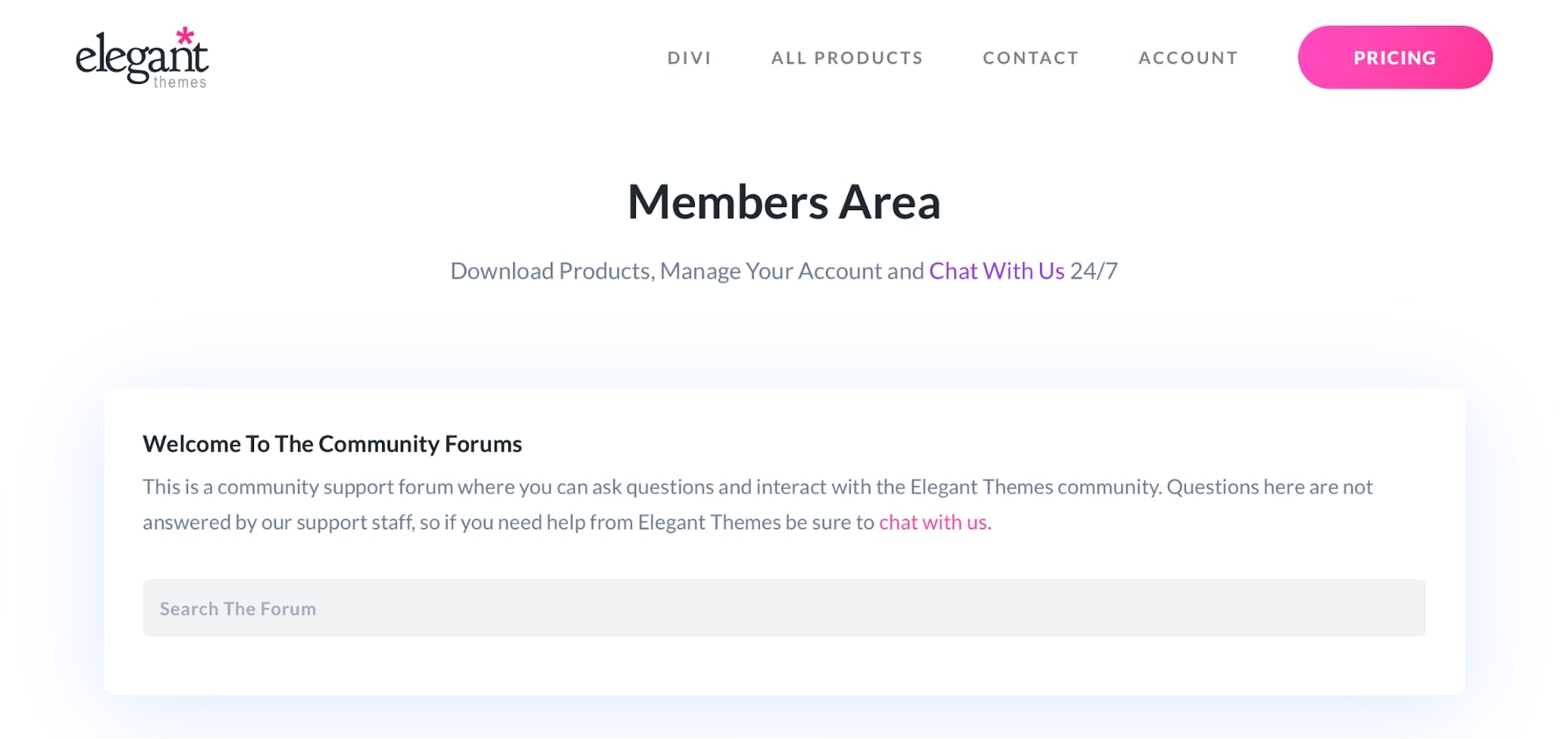
Elegant Themes even have developer documentation in case you need any help with the advanced features of the theme.
Avada
As Avada is available through ThemeForest, it only provides documentation and a support forum for all its users. And the support with new theme purchases is only for 6 months (compared to 1 year of support from Divi).
Also, there’s no live chat support, so if you’re someone just starting with WordPress, Divi might be a better option as you will get faster replies to your questions.
Divi Theme vs Avada Theme: Pricing
Now let’s dig into the differences between the Divi vs Avada pricing.
If you’re thinking about which of the two themes is cheaper to use… then that depends on how many sites you need to use it on.
First, Divi has a straightforward pricing model where you get all the Elegant Themes products at a yearly membership or one-time payment option:
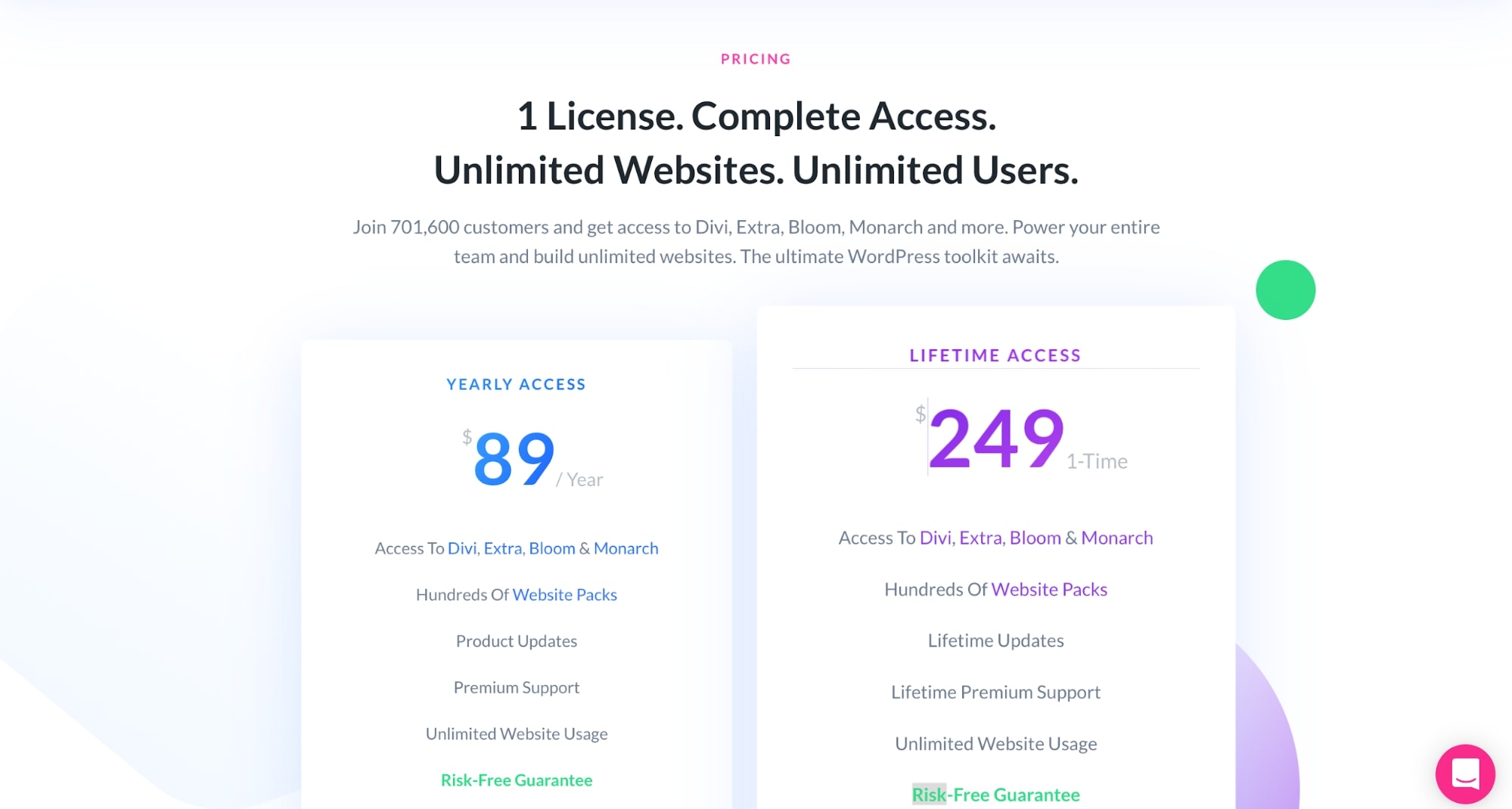
- Yearly access at $89 per year.
- Lifetime access at $249 one time payment.
Avada’s pricing is different as it’s available exclusively on ThemeForest, so it only offers a regular license at $60 per year.
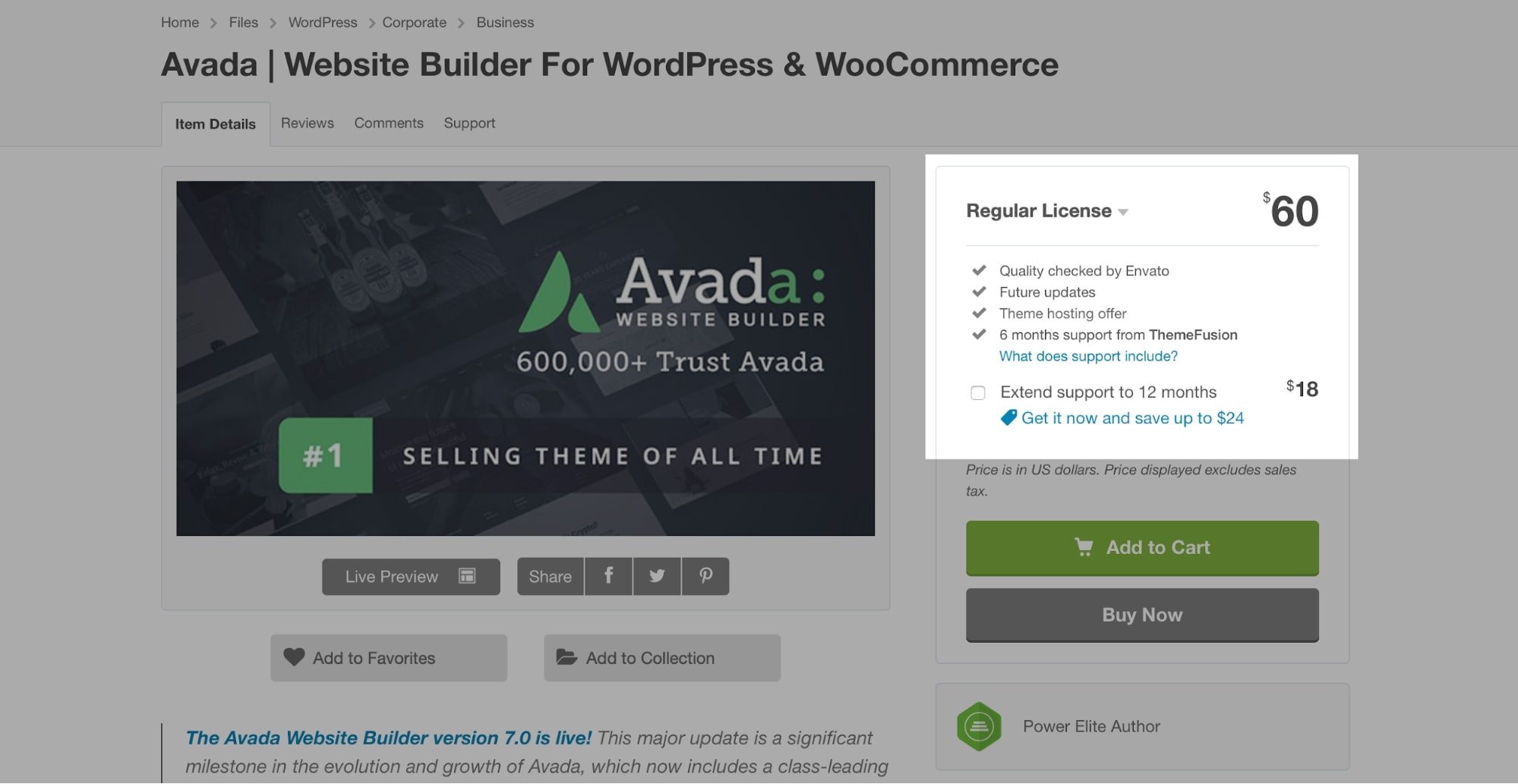
This includes support for six months, theme updates, and all the Avada theme features. You can extend the theme support for up to 1 year by paying an additional $18.
But Avada’s regular license can be used only on one website, while Divi’s plans give you access to unlimited website usage.
So if you’re looking for a theme to use on a single site, then Avada will be cheaper… but for multiple websites, Divi will cost you a lot less — especially if you take the lifetime access plan.
🔔 Note:
Divi offers 30 days no questions asked return policy, so you can ask for a refund if you don’t like the theme.
In contrast, Avada’s return policy is controlled by Theme Forest and you can only ask for a refund in case there’s an issue with the theme. So, if for some reason you don’t like Avada, you won’t be able to file for a refund.
Requirements
Another essential thing to consider when designing a WordPress website with Avada or Divi is understanding their installation requirements.
Here are the requirements of the Divi theme vs the Avada theme.
Divi WordPress Theme Requirements
This section provides an overview of the Divi theme requirements. It includes everything you need to ensure the successful installation of the theme on your WordPress website.
Divi Theme Hosting
Some of the recommended hosting platforms for the Divi theme are Flywheel, Pressable, Siteground, and any other quality hosting platform that allows WordPress installations.
However, whichever hosting service you choose, it is essential to ensure that your hosting server is properly configured to avoid compatibility issues.
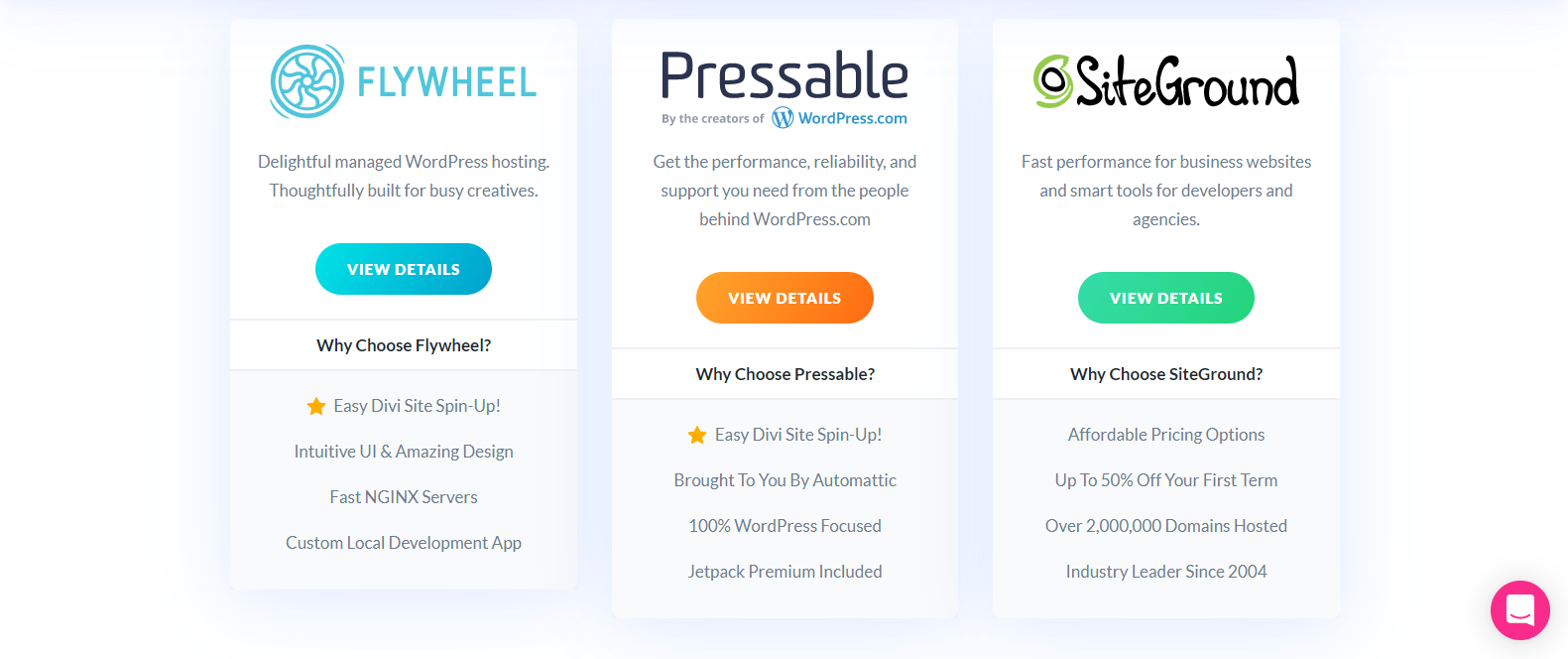
Divi PHP Version Requirements
It is always advisable to use the latest (stable) version of PHP. However, to be more specific, Divi works perfectly with PHP 7.2 and higher.
Divi Plugin Requirements
If you have the latest WordPress version installed, you should have no issues using Divi.
Avada WordPress Theme Requirements
This section provides an overview of the Avada theme requirements. It includes everything you need to ensure the successful installation of the theme on your WordPress website.
Avada Theme Hosting
Avada recommends two hosting providers Bluehost and WPEngine, but generally, it should work with any quality WordPress hosting.
Avada PHP Version Requirements
Avada requires a minimum PHP version of 7.3. Avada 7.2+ works with PHP 8.0.
Avada Plugin Requirements
Avada Builder comes with two plugins, Avada Core and Avada Builder. After installing the theme, you will be required to install these two plugins. You can see all the plugins bundles at Avada > Plugins > Add-ons.
Avada Builder is the page builder plugin and Avada Core is a secondary plugin that needs to be installed to make the Avada Builder work correctly.
Avada MySQL Version Requirements
Avada recommends having installed the MySQL version 5.6 or higher (MariaDB version 10.1+).
Divi vs Avada: Page Speed (Performance)
Both Avada and Divi have a lot of performance optimization features. If used properly, these page builders can be really fast, so page load speed should not be an issue.
Here’s a look at the differences between Avada vs Divi from a page speed perspective.
☝ Note: The Largest Contentful Paint (LCP) is a user-centric metric that reports the time it takes to load the biggest visible element on a page (image or text block).
Performance Test Without Builders
The table below shows the results after testing both themes without using their visual builders. Also, the data reflects the performance of the themes on both desktop and mobile.
Desktop
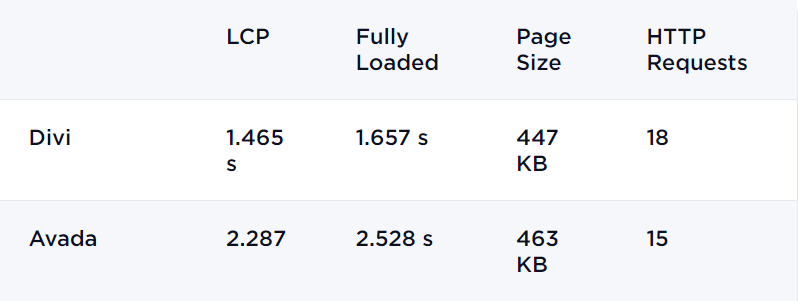
Mobile
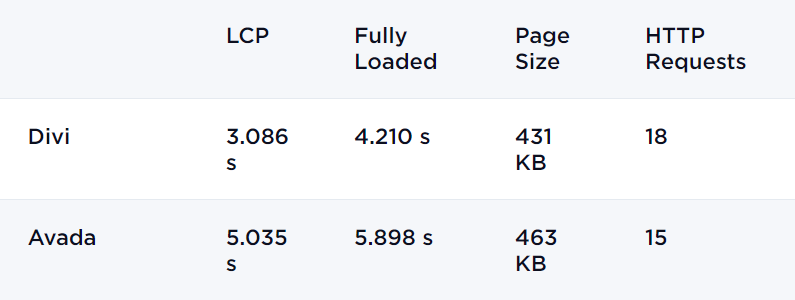
Performance Test With Builders
For testing the performance of both WordPress builders, similar pages with roughly the same modules and design elements built using visual builders were used.
The design used was minimal, with only three elements added to keep things as simple as possible.
Here are the page load speeds of Divi vs Avada with their theme builder features installed.
Desktop
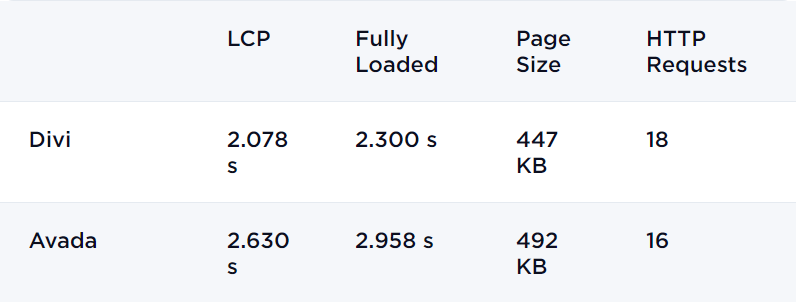
Mobile
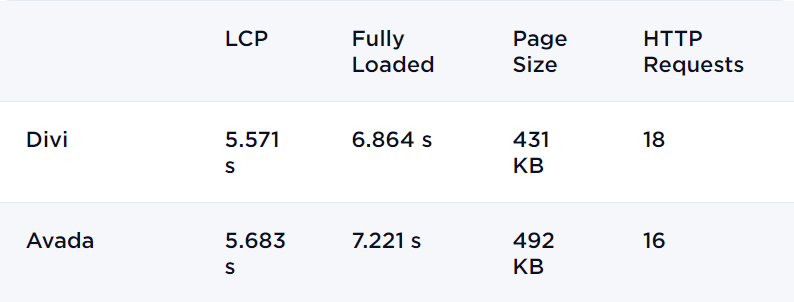
Test Results
The Divi vs Avada speed comparison data shows that Divi has a slight edge over Avada because it has a smaller page size and a better user-focused metric like the LCP.
However, keep in mind that these differences are unlikely to make a huge impact when designing your website.
Search Engine Optimization (SEO)
Nowadays SEO is something that can’t be ignored as it is a channel that can potentially bring huge benefits to your business.
Therefore, when choosing a WordPress theme it is really important that this theme has SEO features or at least, compatibility with the major SEO plugins like Yoast SEO or Rank Math.
In this section, we’ll be comparing the available SEO features between Divi vs Avada.
Divi
The Divi theme comes with several settings that allow you to optimize your website pretty easily for search engines. With Divi, you can set custom titles, descriptions, canonical URLs, and much more.
If you want even more SEO functions for your website, you can install an SEO plugin like Rank Math or Yoast SEO. Fortunately, Divi is compatible with most of them.
Avada
Avada provides you with a lot of settings for you to create a 100% SEO-friendly website. With Avada, you can customize page headings, text blocks, rich snippets, open graph meta tags, and more.
Like Divi, Avada is compatible with most SEO plugins.
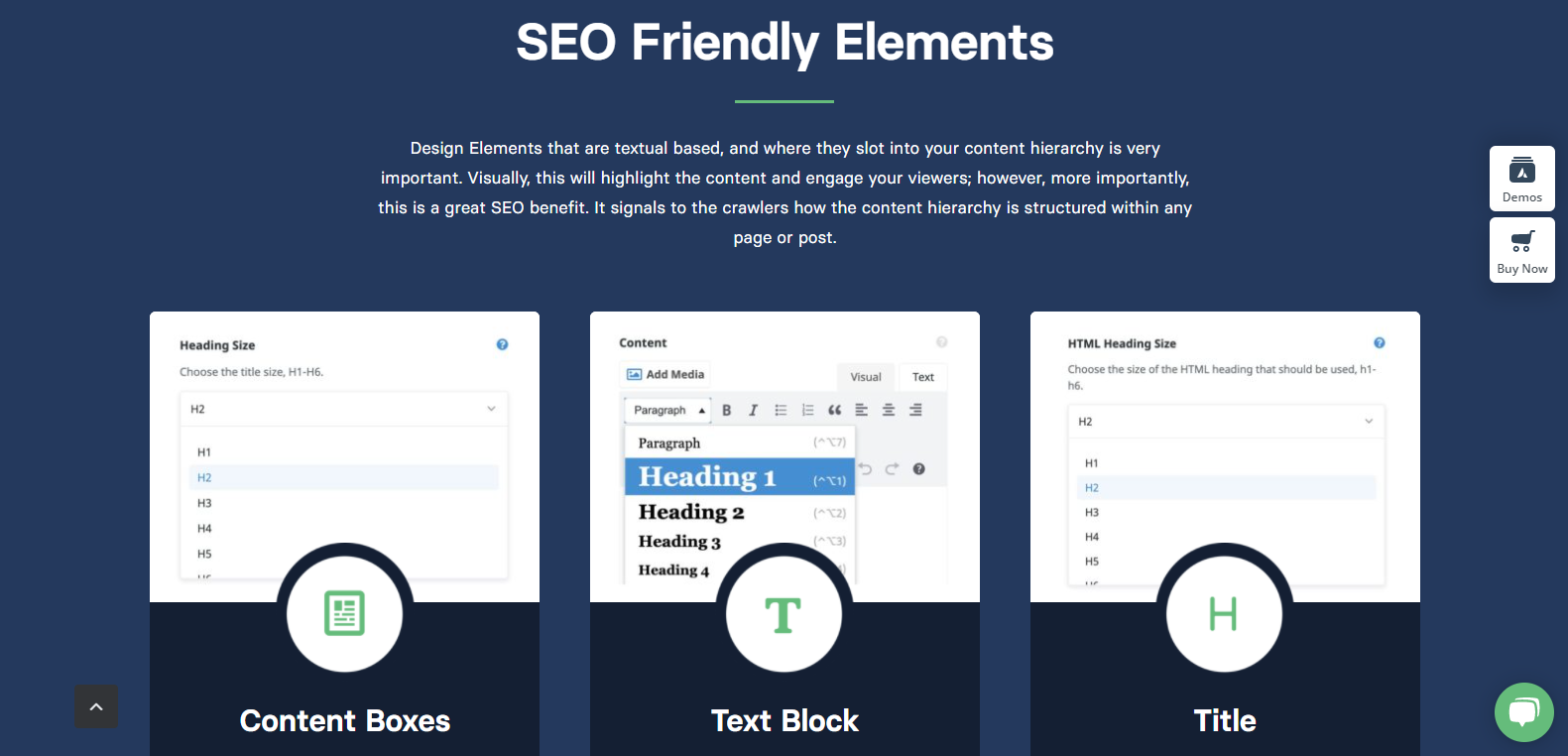
Compatibility With The WordPress Gutenberg Editor
The WordPress Gutenberg block editor has been a game-changer for a lot of web developers, it is easy to use and flexible. However, it can be pretty simplistic and it may lack advanced design features.
So, you might ask yourself, Can I add more functionalities to my Gutenberg editor using Divi or Avada?
Let’s find out.
Divi and Gutenberg
If you like the WordPress Gutenberg editor, then Divi will be a good addition to your web development toolkit.
Divi is fully compatible with the Gutenberg block editor, however, do not forget to update WordPress and Divi to their latest versions in order to avoid compatibility issues.
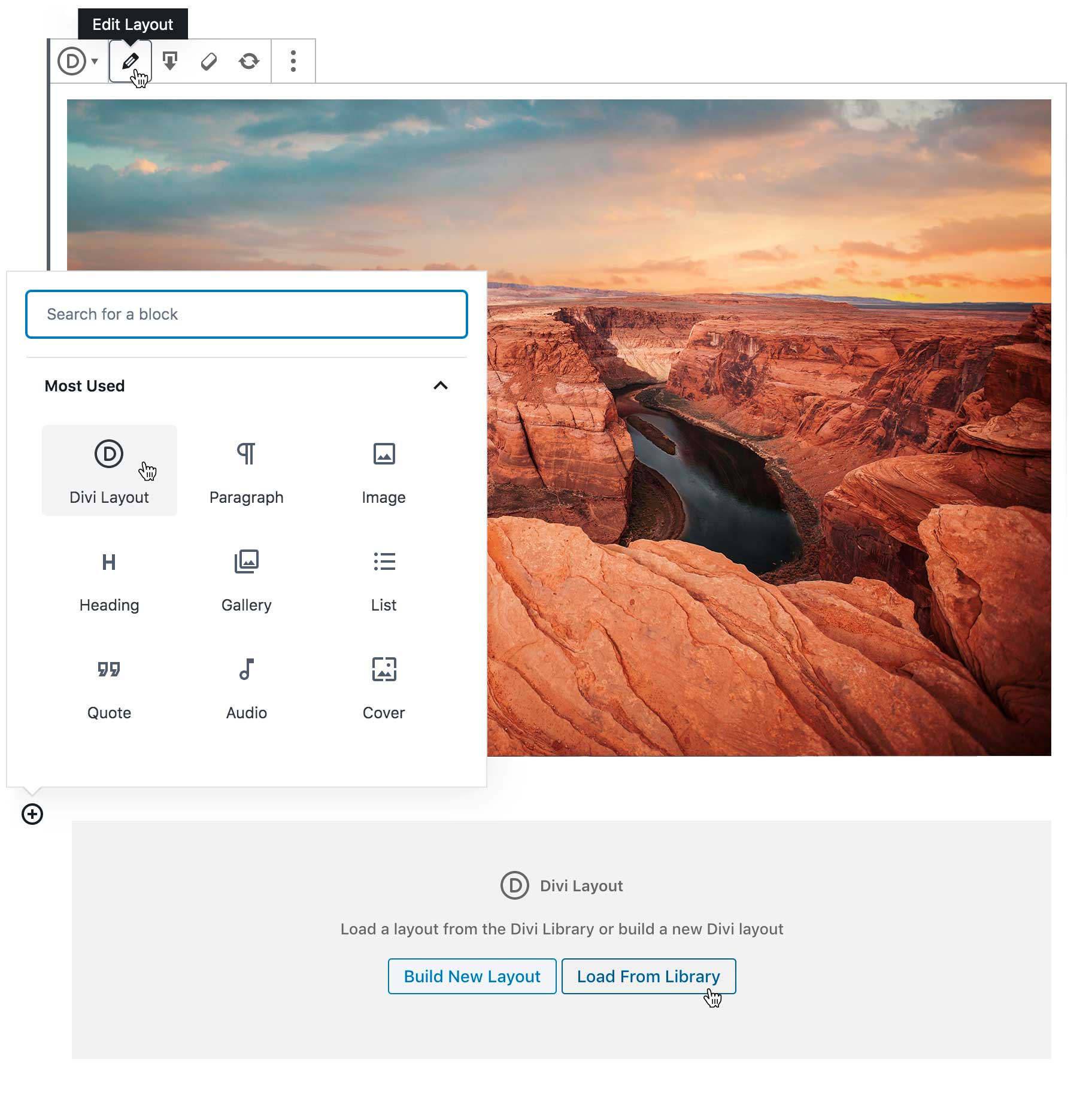
Avada and Gutenberg
The Avada theme cohabits perfectly with the WordPress Gutenberg editor. Before creating a new page or post you can choose whether to choose the Avada Builder or the Gutenberg editor.
Also, Avada supports both the front-end and back-end styling options of the Gutenberg blocks, so possibilities are limitless.
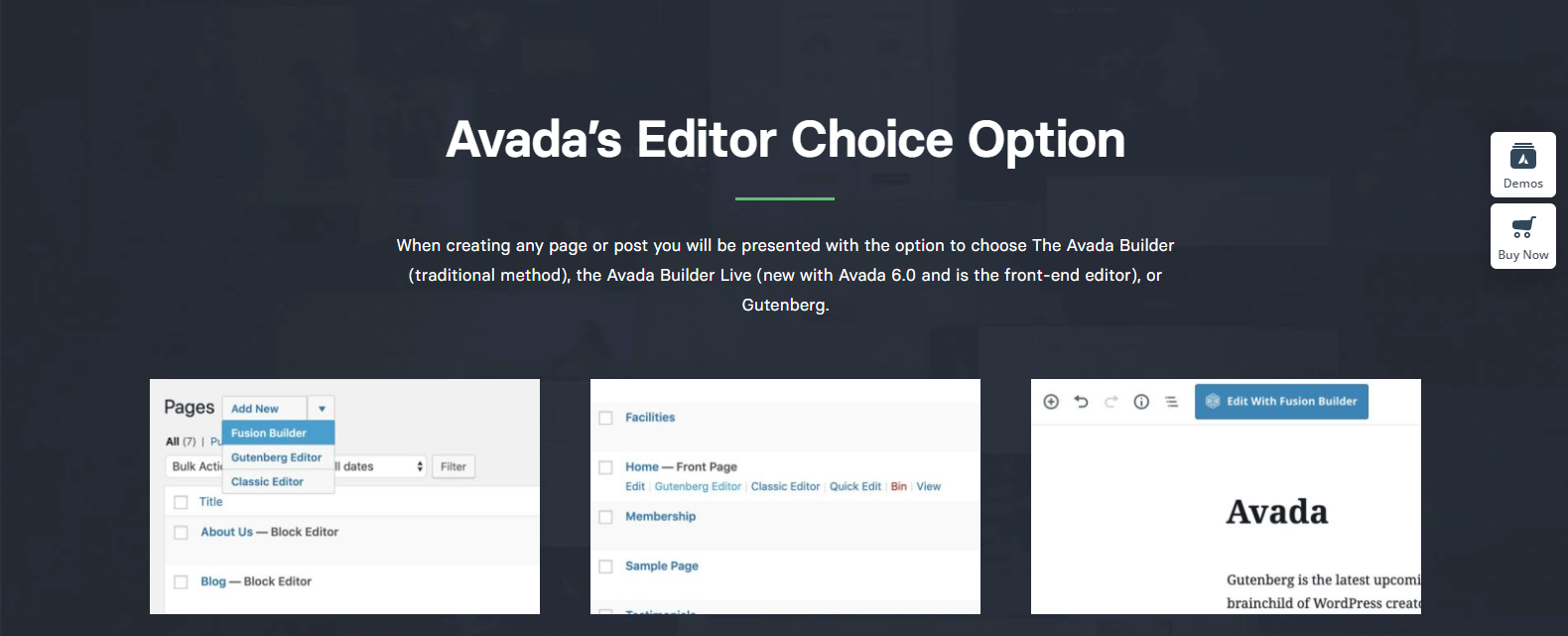
Examples Of Websites Built With Divi And Avada
Here are a few websites built with the Divi and Avada website themes.
Divi Examples
1. Sushi à la Maison
Sushi à la Maison is an exclusive sushi restaurant located in Canada that offers dining, mystery takeout, and chef service at home. Their website has flexible layouts and content modules powered by the Divi theme.
2. Spaces with Harmony
The Spaces with Harmony website was beautifully laid out with balanced images, text, and white spaces. The website was designed to convert leads to customers featuring persuasive quotes, headlines and beautiful pictures of homes.
3. 9AM Cinematography
A cinematography agency based in the big Mexico city, the 9AM website is designed to assist photography directors in the country and neighboring countries to thrive in their industries.
Avada Examples
Here are examples of websites built with Avada:
1. Manny & Me
A nanny agency. Manny & Me is based in London and helps its clients associate with expert tutors, teachers, and nannies. The business website has bold full-width sections and a clear call-to-action that helps guide their clients.
2. Glace Paysanne
An ice cream and dessert company based in France, Glace Paysanne‘s site plays with colorful images, white spaces, and text to help highlight its products.
3. Spohn Design
The Spohn Design website features a clean and attractive home page with minimalist and straightforward navigation, a nice featured image, and some other graphics that catch the attention of its users.
⚡ Check also: Visual Composer vs Divi
Pros And Cons
This section will look at the pros and cons of using the Divi theme and the Avada theme.
Divi Pros And Cons
Divi Pros
- Industry leading drag and drop builder
- Intuitive and clean user interface
- Comes with 100+ exquisite templates and bundled with other useful plugins such as Bloom and Monarch
- Exceptional value with lifetime updates
- Full WooCommerce support
- Unlimited design possibilities
Divi Cons
- High learning curve
- Sometimes can be slow in the backend
- The inline editing option needs improvements
Avada Pros And Cons
Avada Pros
- Advanced internal search options
- Performance optimization options
- Built-in drag and drop page builder with the Avada Website Builder
- 30+ demos to get you started
- Unlimited design options
Avada Cons
- Can be expensive with per site pricing
- Difficult to license through token key
- High learning curve
Customer Reviews
Divi Theme Customer Reviews
“I love the many options available to quickly and easily create beautiful websites.”
Matt H. – G2
“I was having a lot of challenges creating my contact form in a way that would work for me. I read the articles – even watched a video and it still was not “clicking”, So I contacted customer support. Drin was AWESOME! He fixed the area for me and gave me an outside source to help with an area I wanted to customise. Glad I am using the Elegant Theme’s Divi.”
Jessi – Trustpilot
Avada Theme Customer Reviews
“I love Avada! I was a little reluctant to lean into the theme after acquiring maintenance of a few websites running it, but fast forward a year, and I now use Avada exclusively for all of my new site development. Avada Website Builder was a game-changer. I have found it much easier to use than competitive site builders. My revenue has increased dramatically due to the reduced time in development using demo imports….”
shealth1 – Avada
“I have been happy with my AVADA Theme and got super customer service when I had a problem! It’s a fine line between being easy and having advanced features. I love that I got options, and their video tutorial library is a must!”
Trine – Trustpilot
Final Thoughts on Divi vs Avada Theme!
Avada is a great WordPress theme, but it has just started its journey with the page builder, and it lacks many different features that Divi has.
Also, unlike Divi, Avada relies on many third-party plugins to function properly, leading to code bloat with time.
If you’re looking for a complete solution to build your WordPress website with full design and content control, then Divi (Divi Theme + Divi Builder + other cool products and features included in any Divi plan like Bloom and Monarch) will be a better option for you.
It’s a true multipurpose theme with virtually no design limitations.
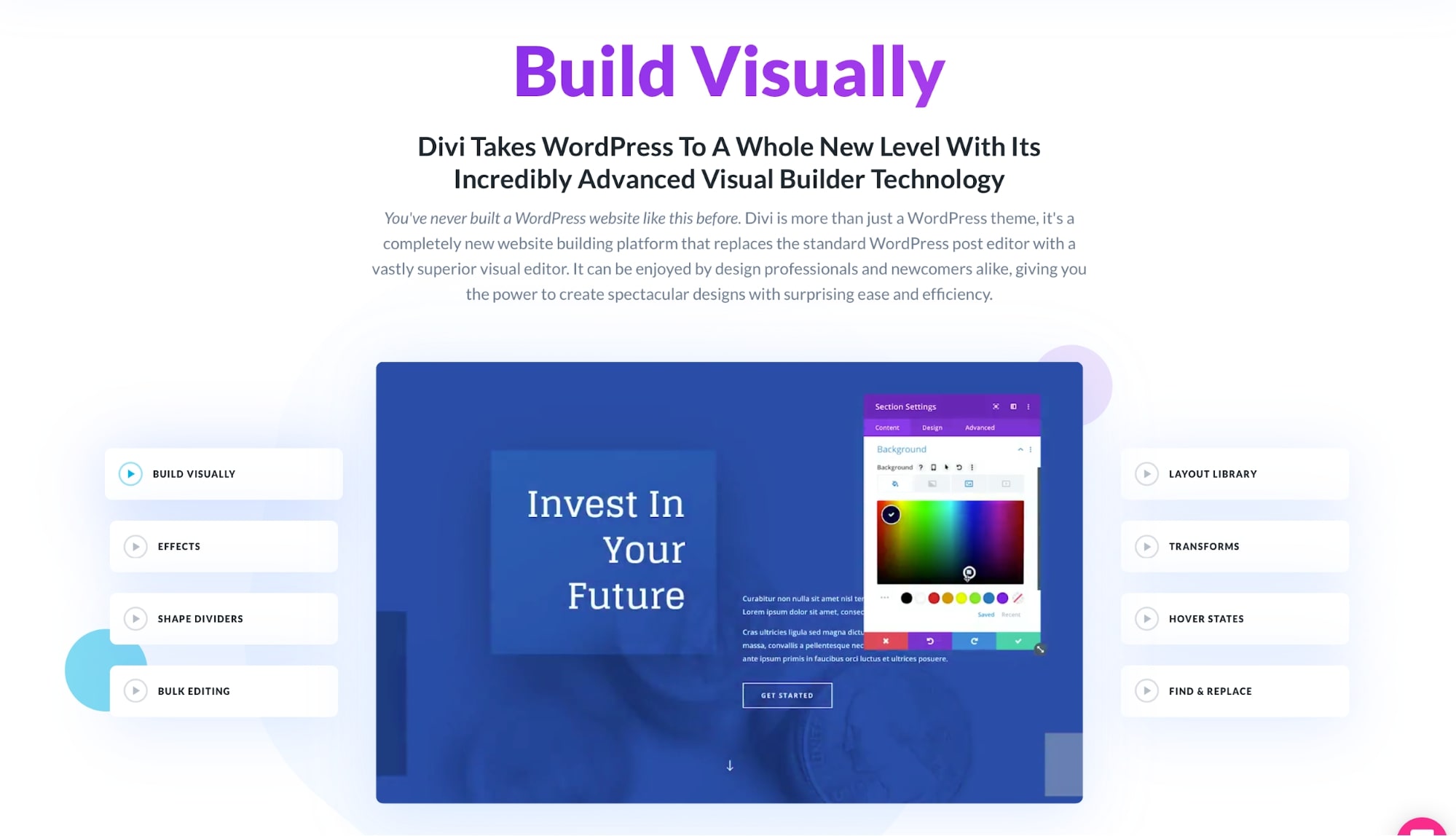
Plus, Divi Theme offers more value for money than Avada, which only includes a license for one site and support for 6 months.
With Divi yearly plan, you not only get support and updates for one year, but you also get access to all the Elegant Themes premium themes and plugins (Extra, Bloom, and Monarch).
So, Divi is more than just a WordPress theme and page builder, it’s a complete WordPress marketing and design toolset.
So click here to start your journey with Divi Theme now or try the free Divi demo first.
To check the live preview of Avada, you can click here to visit the Theme Forest website.
Avada vs Divi – FAQ
🎨 Check the ultimate Divi review here ➡️
🔔 Check Also:

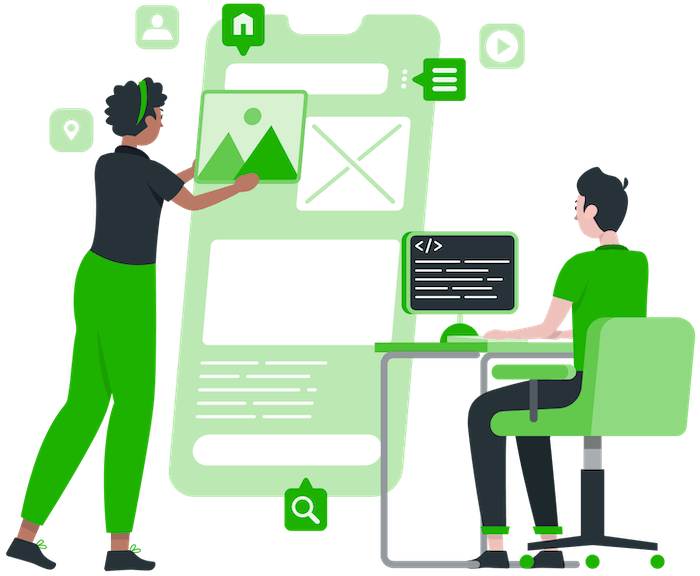
Is there a comparison between Avada free elements and Divi free elements?