Plugins for visual content editing are one of the most important elements while creating WordPress sites.
If we talk about the WordPress visual editors, Divi Builder, as well as Thrive Architect, are two famous names that instantly come to our mind. Both of these page builders are highly popular in the market today for their respective features.
In this article, we will show you a thorough comparison of Divi Page Builder and Thrive Architect.
Let’s get started…
🛠️ Check the complete list of WordPress Page Builders here ➡️
Overview: Divi vs Thrive Architect
First of all, these two page builders lie under separate leagues.
Talking about Thrive Architect, it is a visual page builder for WordPress that mainly focuses on creating conversion-focused landing pages. This is to ensure the best possible results in sales and leads.
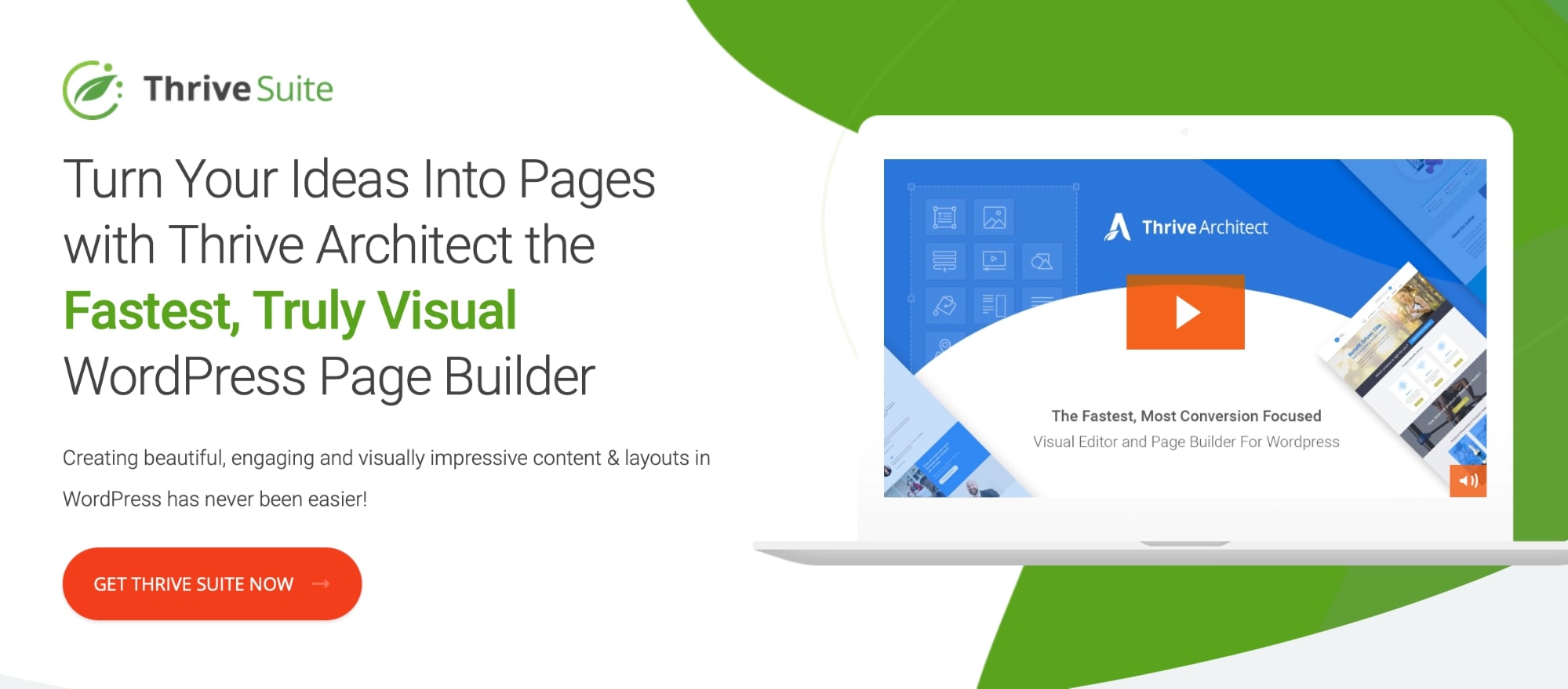
Whereas, Divi Builder focuses on creating a full website by making use of various elements like footer, header, post layouts, and so on.
Divi is a complete WordPress editor, website design and marketing toolkit.
Read our complete Divi Review for more details on this WordPress builder.
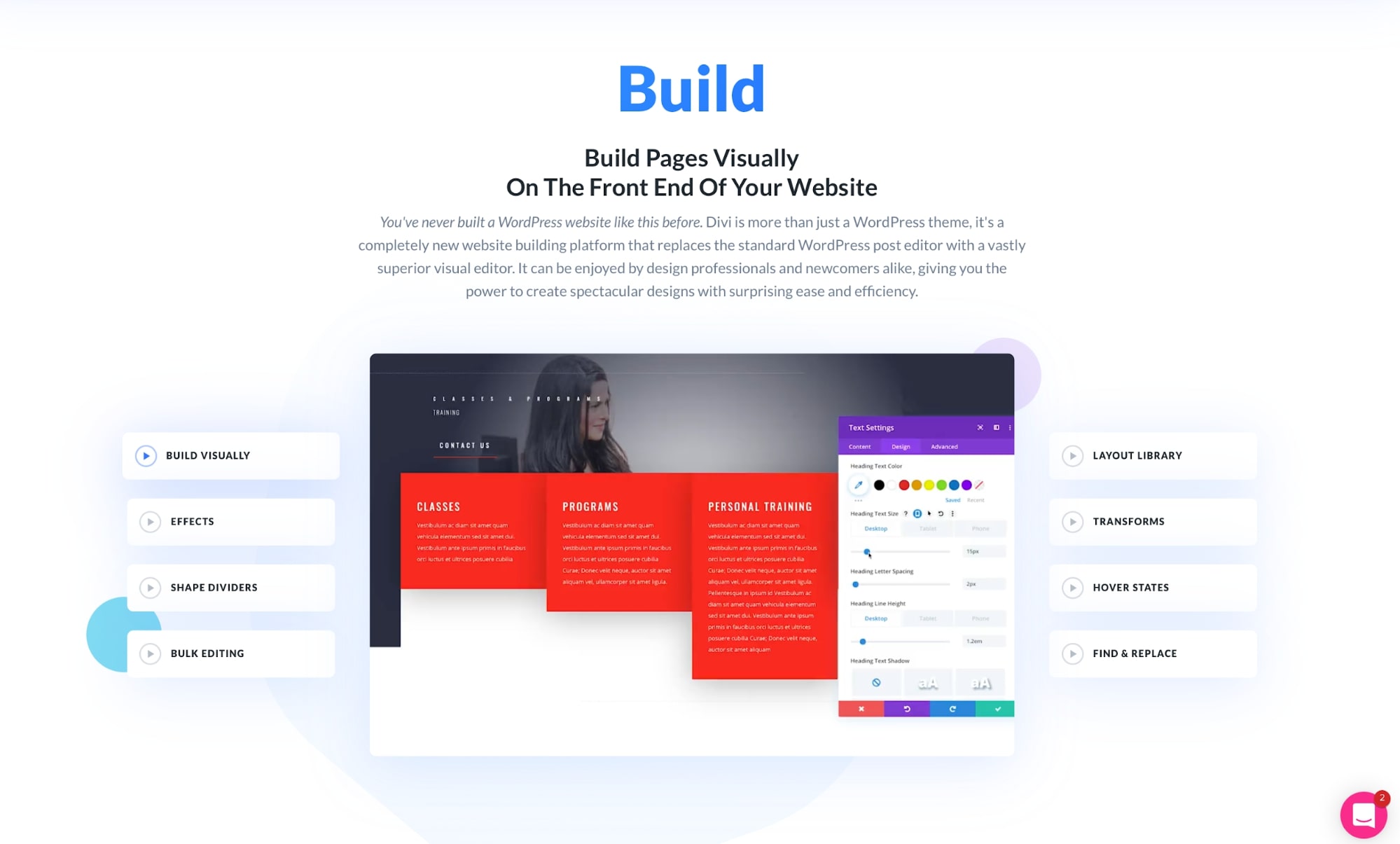
The primary thing is that you can use either of these two page builders to create front-end content without writing a single line of code, which is typically the case with conventional web designing.
Nonetheless, both page builders display certain differences that are unique to them, so now let’s look at them in detail.
⚡ Check also: Divi vs Elementor
Ease of use
Divi
Most of the elements of the Divi Builder are quite user-friendly.
The formats are easy to configure and it also provides a lot of pre-built templates that make it easy to use. However, Divi may also get a bit chaotic as it is jammed with a lot of options.

Thrive Architect
Thrive Architect, according to some users, is overly complex. Their UI is certainly not their forte.
However, to help bridge the gap, they go above and beyond in terms of providing templates and columns.
For beginners, Divi Builder seems to be a better option as it is relatively simple and easy.
Page Builder
Divi Builder
Divi Builder allows you to drag and drop content modules inside the editor, with multiple customization options. This lets you to easily construct the layout of your choice for your page.
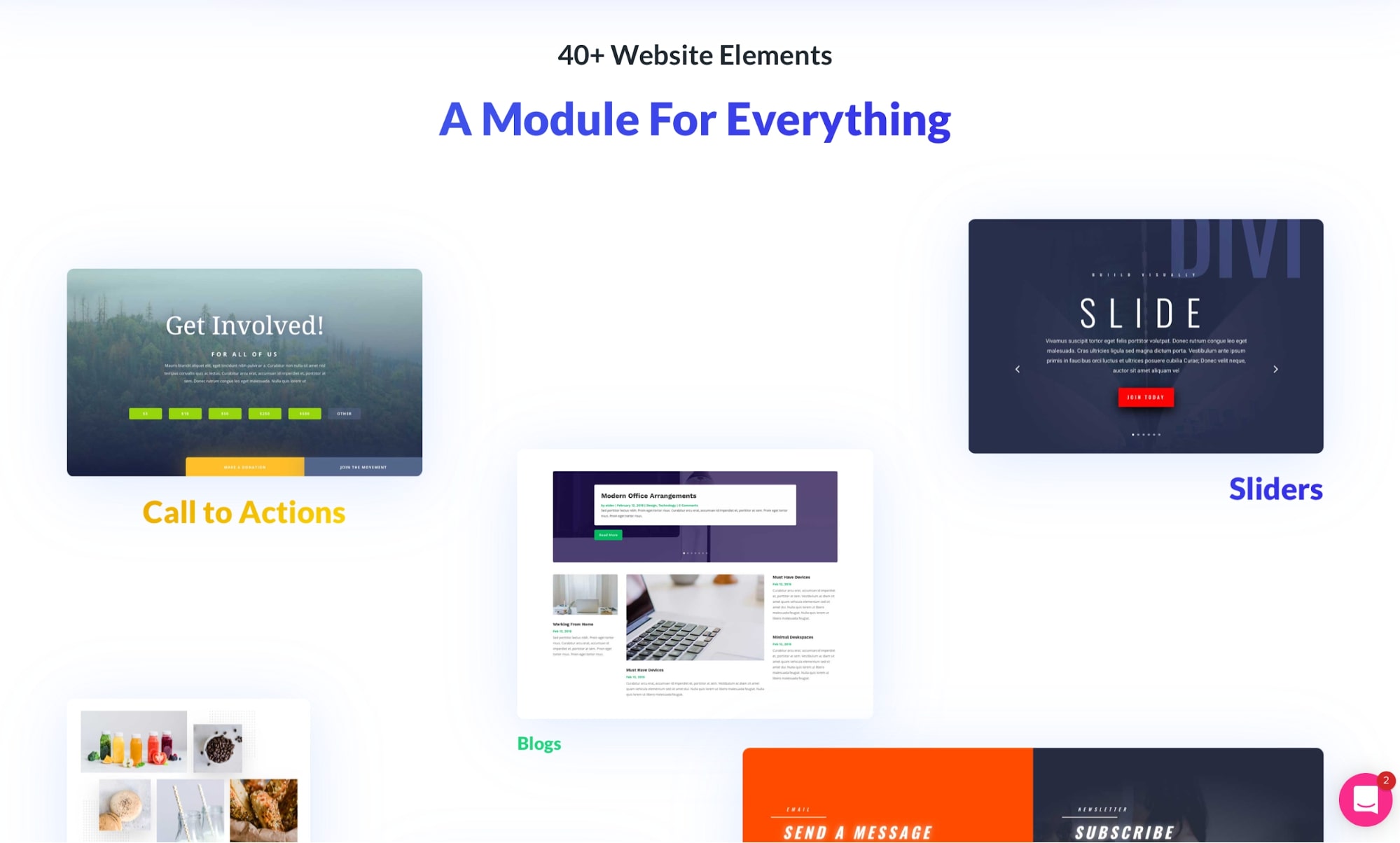
It also includes a variety of content modules that you simply need to drag and drop to build any page layout.
Some of these content modules are heading, text, tabs, rows, columns etc., as well as some fancy elements like audio, maps, video, image, sliders, call to action, forms, testimonials, and more!
Thrive Architect
Thrive Architect offers a wide number of elements that you can add to the page.
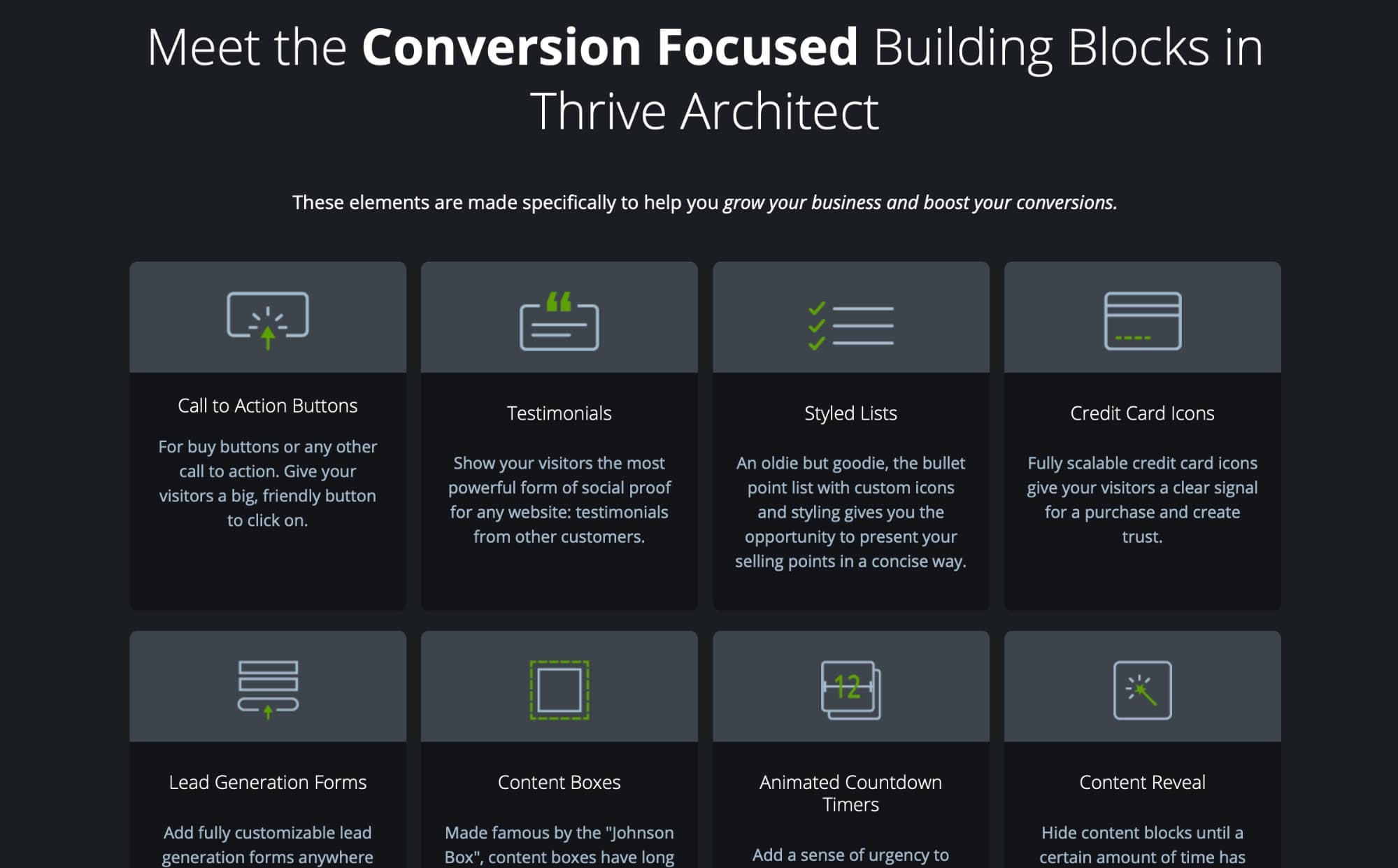
There is a strong focus on conversion in all of the elements, with numerous CTA buttons and lead generation forms.
Thrive assists you in increasing sales, which is fantastic and sets it apart from other WordPress page builders.
Template Library
Divi
With Divi Builder, you get to create unique designs as per your preferences, however, it also makes the work simpler for you by providing a large template library. These are pre-built templates that can be easily imported and fully customized.
You can use Divi Builder’s templates to create ordinary pages as well, which don’t need to be set apart from your website. These may include your homepage or contact page. The landing page templates can be customized at any time.
Divi currently offers more than 1,383 pre-built layouts allocated into 187 layout packs to choose from.
You can watch this video to see how easy it is to use Divi pre-made templates…
Thrive Architect
The Thrive Architect template library includes more than 200 useful templates.
Since this page builder focuses on leads and sales, the majority of these templates offer a huge emphasis on conversions.
That isn’t to suggest that there aren’t any conventional content templates in Thrive Architect. From corporate homepage designs to portfolio layouts, a lot can be found in this vast library.
Unlike Divi, the Thrive Architect templates are mostly useful when you have to create landing pages or sales pages. While Divi template packs are focused towards full websites where you get all the essential pages like home, about, contact, service, blog, shop, etc.
Thrive Architect vs Divi: Pros and Cons
Divi Pros
- Divi front end and back end builder (also known as Wireframe view) which works with any WordPress theme
- Divi Theme Builder
- Variety Of Templates
- Inline Text Editing
- Responsive Editing
- Over 100 fonts
- Pre-defined elements
- Global Elements
- 40+ Elements
- Advanced website design capabilities
- A/B testing
- Divi WordPress theme included
- Additional free plugins included with single membership (Bloom and Monarch)
- Multiple support options
- Free demo is available
Divi cons
- Doesn’t offer a popup builder
- Shortcodes if you deactivate
- A lot of options jammed in; chaotic
- Gets glitchy with extended pages and the speed of the page builder might become an issue
Thrive Pros
- Front end WordPress builder
- Thrive Theme Builder
- More than 100 page templates (including amazing landing pages)
- Smart landing pages
- Universal colors for simple customization
- Includes popup engine
- Updates & revisions
- Incredible marketing features
- Suited for every theme
- Pre-designed templates
- Speed is not an issue like it is with Divi Builder
Thrive Cons
- Somewhat limited number of elements
- Complex user interface
- No live chat support
- No free demo
⚡ Check also: Beaver Builder vs Divi
Divi vs Thrive Pricing
Divi Builder and Thrive Architect both are premium-only page builders and do not have free versions.
Thrive Architect is available as a part of the whole Thrive suite which starts at $19 per month (paid annually $288) for up to 25 websites.
Thrive Suite is also available with quarterly pricing at $30 per month (paid quarterly $90).
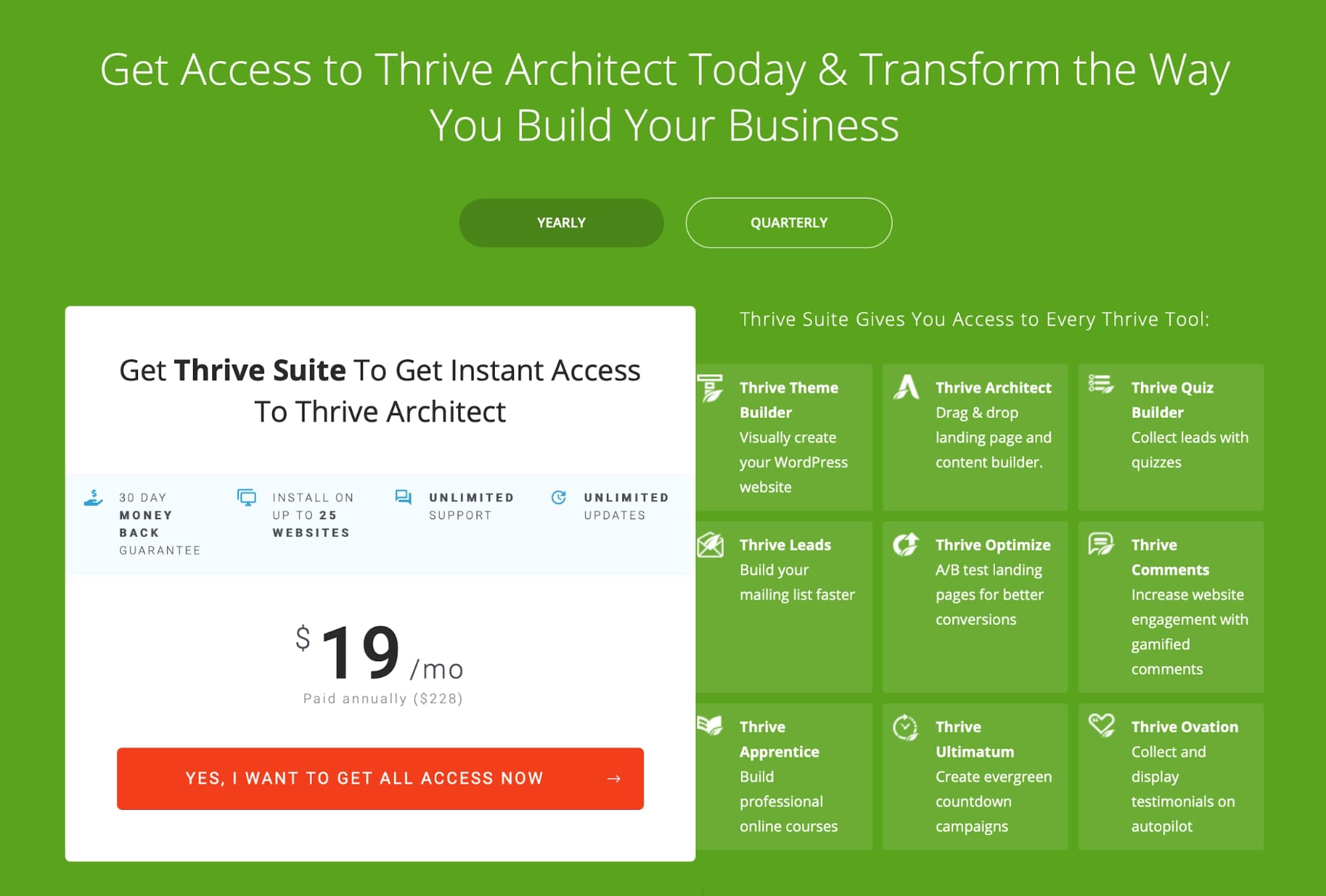
Divi Builder is available for $89 per year with access to unlimited sites.
Divi Elegant Themes Lifetime package is also available at $249, which is a one-time price. You can get it at an even lower price if you use this exclusive Divi coupon to get the best deal.
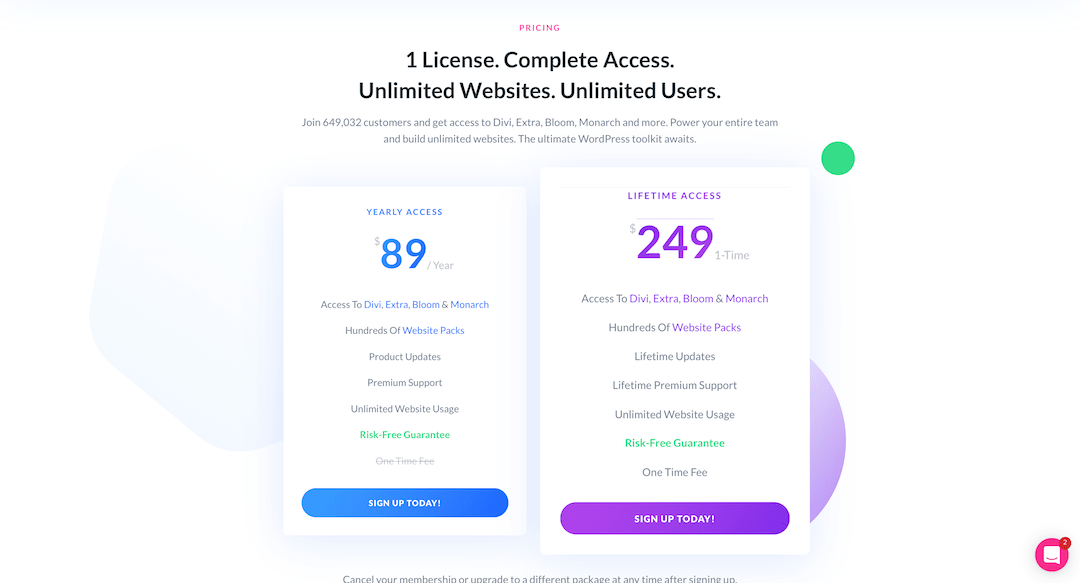
While both plans of Elegant Themes offer unlimited website licenses and future updates, Thrive Suite only offers access to a maximum of 25 websites in its quarterly or yearly plans.
Also, there’s no way to get a lifetime plan with Thrive Suite, but with Elegant Themes lifetime access plan, you can use all Elegant Themes products without paying any yearly membership fees.
All of the Elegant Theme’s plans include unlimited access to Divi Theme, Divi Builder, Bloom, Monarch plugin, and hundreds of website packs.
Overall, in terms of pricing, Divi Builder is a fantastic deal, particularly considering you can get a license for a lifetime and use it for an unlimited number of websites (great value for money).
However, Divi Builder is not available as a solo product yet.
Final Verdict: Divi vs Thrive
We hope that now you can make a clear distinction between the two plugins, Divi Builder and Thrive Architect. It is important to note that the type of website you want to build plays a huge role in determining the choice of the plugin you want to go for.
After a careful review, we have concluded that Divi Builder is our best pick out of the two. It is relatively easier to use and offers a simple pricing structure with numerous other rich features.
🎨 Check the ultimate Divi review here ➡️
🔔 Check Also:

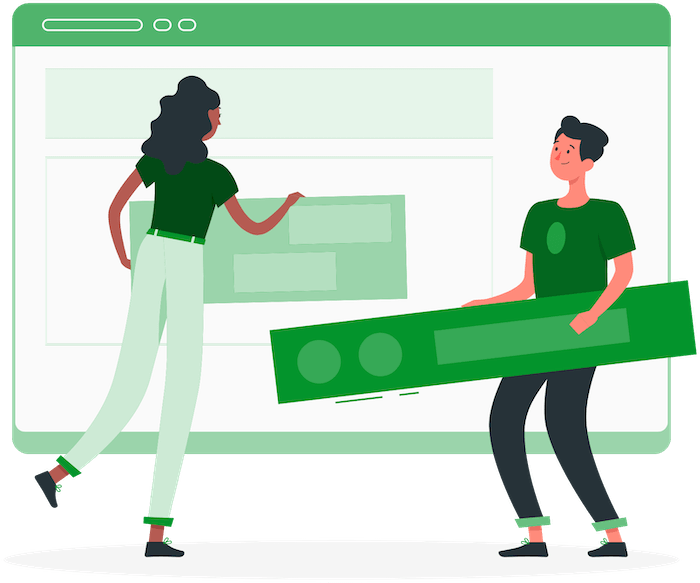
I used Thrive Architect for a few years and eventually got rid of it because it was slowing down my website. I’ve heard a lot about Divi as well but I also learn that it can slow down your website as well. Thanks for sharing.