WordPress is an insanely popular platform for building websites of all kinds. But is it secure?
The answer: yes and no.
On one hand, WordPress is a favorite target for hackers, with 95.62% of cyberattacks going after WordPress websites.
CMS Infections (2021)
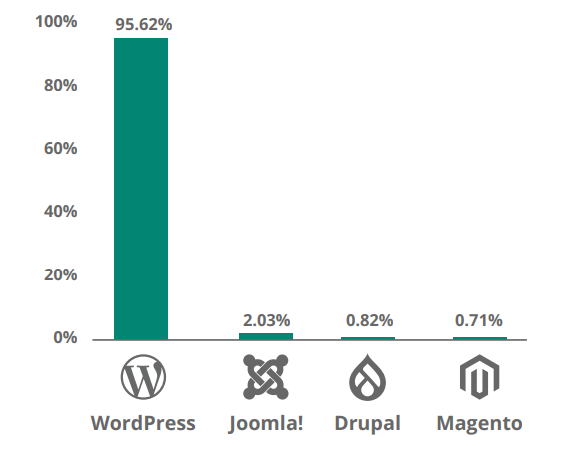
Yet, the vast majority of compromised sites weren’t due to core security problems, but completely preventable issues. In fact, the WordPress core has industry-leading security that rarely leads to successful hacks.
Let’s take a closer look at WordPress security vulnerabilities, so you have a better sense of how to protect your website.
4 Top WordPress Security Vulnerabilities
Overall, the vast majority of WordPress websites get hacked due to preventable issues, such as downloading an unknown theme, not creating a strong password, or failing to set up proper user permissions.
That said, there are some key issues to be aware of. For example, WordPress plugins involve 97.1% of all vulnerabilities found in this platform, according to the 2021 WordPress Vulnerability Annual Report.
WordPress Vulnerabilities
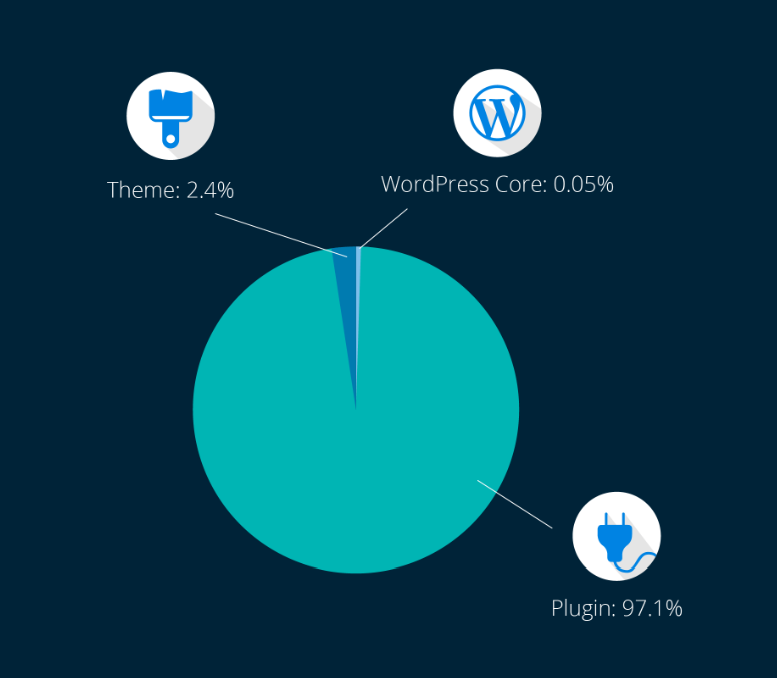
Here we’ll discuss a variety of WordPress security vulnerabilities, as well as best practices to prevent breaches.
1. WordPress Core
There’s no such thing as a 100% secure website platform. However, WordPress has fairly airtight security, with only 0.05% of all vulnerabilities found in its core platform.
Overall, WordPress is known for its expert core team, which is constantly updating WordPress and investing in its security measures.
WordPress regularly releases updates and security patches to keep websites as safe as possible.
Best Practices:
- Keep your WordPress core updated with the latest version.
- Install a reputable WordPress security plugin (such as WordFence, Jetpack, or MalCare) to scan your website regularly.
2. WordPress Plugins
The 59,420+ free plugins on WordPress are a great perk, giving users access to pre-made components.
Yet, plugins are often the weakest link in WordPress security with 97.1% of all vulnerabilities occurring here. Unlike the WordPress core, plugins are made by third parties and don’t have the same security guarantee.
For this reason, it’s vital to choose only reputable plugins that follow best practices. At the same time, plugins can go wrong if you don’t update them with the latest versions.
Best Practices:
- Only choose reputable plugins with high reviews and download counts.
- Update plugins immediately after a new release.
- Limit the use of frivolous plugins.
⚡ Learn more ➡️ WordPress Themes vs WordPress Plugins: What’s the Difference?
3. WordPress Themes
Themes are another area to look out for. Themes involve 2.4% of WordPress security vulnerabilities.
While this isn’t nearly as extensive as plugin insecurity, you should be cautious when using third-party WordPress themes.
Ultimately, you can prevent issues here by selecting only themes from the official WordPress directory and updating your chosen theme regularly.
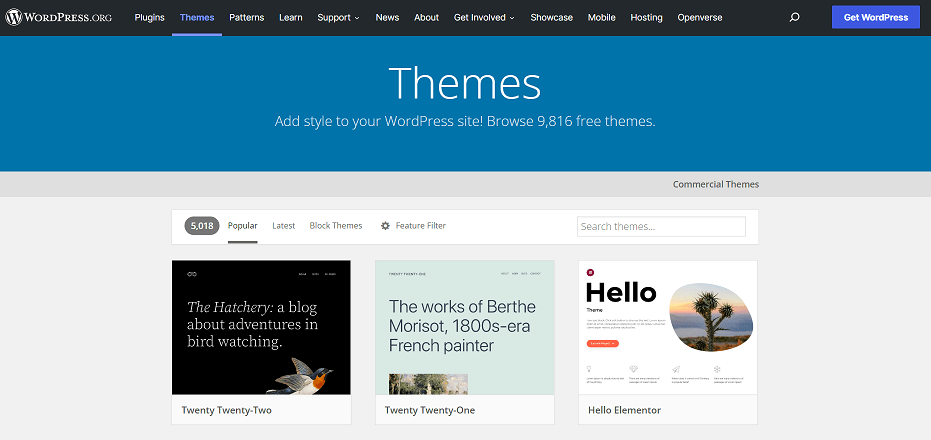
Best Practices:
- Selecting only themes from the official WordPress directory.
- Keep your themes updated regularly.
- Test your themes and plugins on a staging website by launching them to production.
⚡ Check also ➡️ What Is the Difference Between WordPress Themes and WordPress Templates?
4. User Security Issues
Finally, one of the most concerning areas of WordPress security has to do with you – and you alone!
As a website owner, you’re responsible for ensuring that you follow best practices for user security, including your login credentials and hosting environment.
📝 Note
It’s common for hackers to gain a foothold in your website through weak points, such as a password that’s never been changed. You should implement these tips below in order to safeguard your user security.
Best Practices:
- Use strong passwords and two-factor authentication (if possible) for your WordPress, hosting, and file permission logins.
- Set up correct user permissions.
- Limit login attempts to stop hacker attempts.
- Change your WordPress admin page URL to keep it out of view.
- Download a firewall for your WordPress website.
- Get an SSL certificate to ensure your website runs encrypted as HTTPS.
- Select a reputable host and use the latest tech such as PHP 7+.
- Have a WordPress security backup plan in place.
Safeguard Against WordPress Security Vulnerabilities
WordPress is a highly secure platform, as long as you follow best practices to protect your website.
Be sure to follow our tips above to lock down your website security and ensure reliable website performance for your customers.
For more info about how to keep your WordPress website running like a champion, check out our Siteefy blog!
⬇️Further Reading:

