Jasper AI

Summary
Jasper AI is the future of content writing. Rather than struggling to find the right words, you can let Jasper do all the hard work for you. It reads and understands your topic, then uses that information to write a well-crafted article. With Jasper, you’ll be able to create content that’s interesting, engaging, and persuasive.
Jasper AI (formerly Jarvis AI) is a content writing tool that has been making waves in the online world lately.
But what exactly is it, and should you bother?
In this article, we’ll take a closer look at Jasper AI to see how it works and if it can help you write better content.
The best part?
This article was produced with the help of Jasper AI (with human research, editing and guidance of course), so you’re witnessing the real-world output of AI content creation.
Exciting, isn’t it? 😎
Let’s dive in!
Overview: What is Jasper AI?
Jasper AI is a content writing tool that uses artificial intelligence to write content for you.
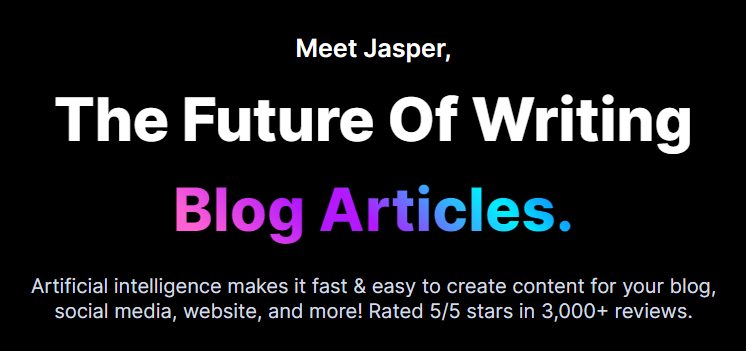
It works by reading and understanding your topic, then using that information to write a well-crafted article (or any other type of content) for you.
The most significant advantage of using Jasper AI is that it can save you time when creating content.
Rather than spending hours staring at a blank screen trying to come up with ideas, Jasper AI can do all the hard work for you.
Here is a quick video demo of Jasper:
How Does Jasper AI Work?
Jasper AI works by taking your topic and understanding it using artificial intelligence.
Once it understands your topic, it will then start writing an article for you.
The advantage of this is that you don’t need to come up with ideas or worry about the quality of your content, as Jasper AI will do all of that for you.
Here is what the interface of Jasper looks like:
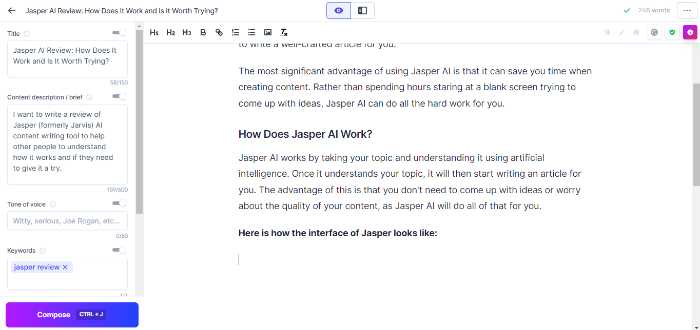
How To Use Jasper?
Using Jasper is extremely simple. In most cases, all you need to do is simply click Compose or Generate buttons and Jasper will start writing your content for you.
We use Jasper AI to create content in the video below. See how quick and simple it is:
There are many different ways of using Jasper and lots of different modes you can apply to get the exact content you want.
Let’s go through the most common one.
Mode Selection
ℹ️ We are using Jasper Boss Mode in this tutorial.
The most standard scenario is to create a new document and select the format you want Jarvis to work in.
To do so, you simply need to go to Jasper Dashboard:
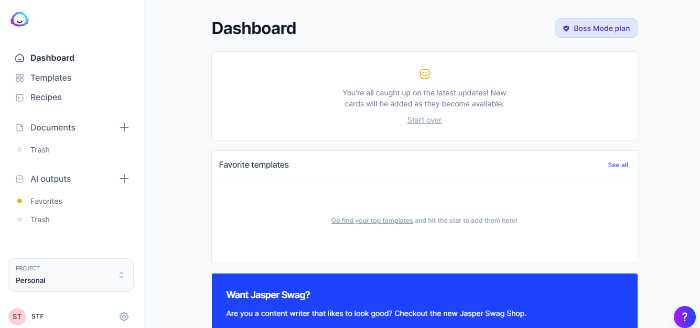
And click the plus icon next to the Documents:
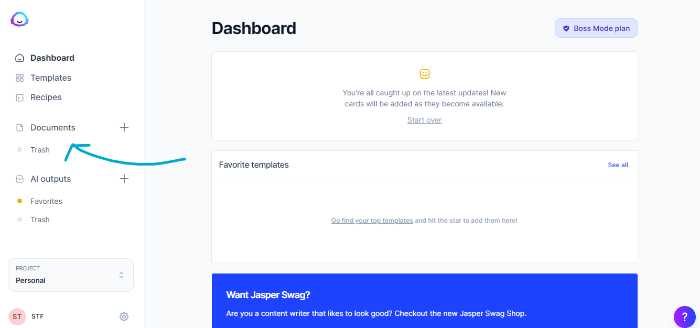
Next, you need to select the writing mode:
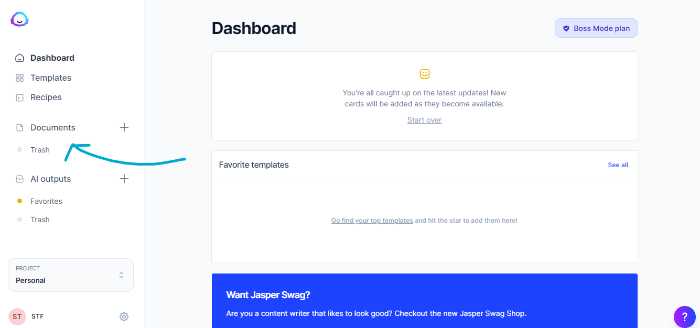
Setting Up Jasper Blog Post Document
Next, you will be asked to describe the content you want to create:
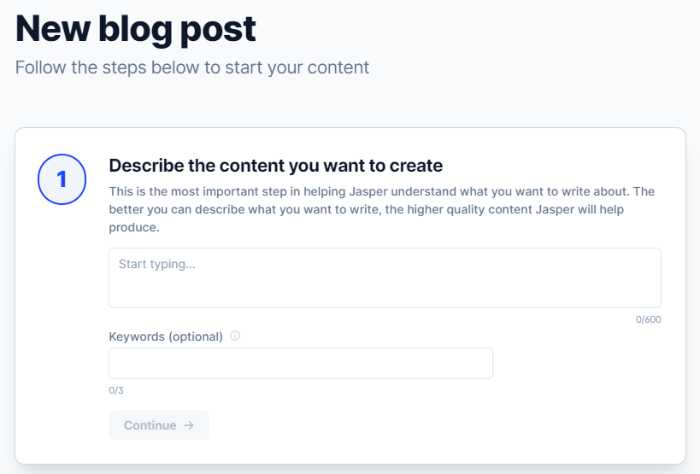
In this example, we are using Jasper for writing a review of Jasper. So, we put that info into the description box:
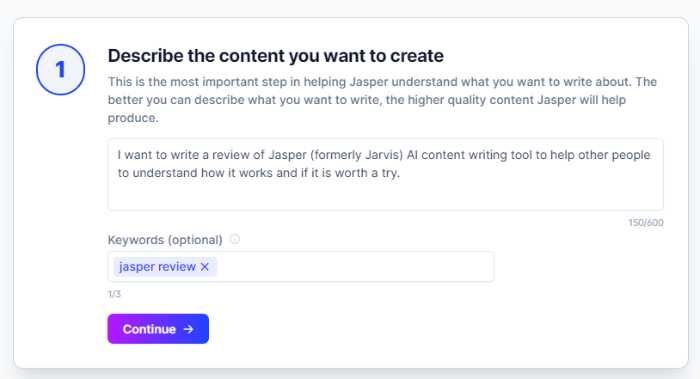
You can also input keywords here, but it’s totally optional.
After that, you will be able to see the content being generated in real-time:
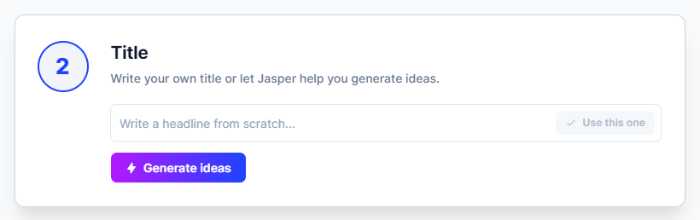
Here you can already ask Jasper to generate article title ideas for you. This is the first time you see the power of Jasper working for you.
These are the title ideas Jasper generated for us:
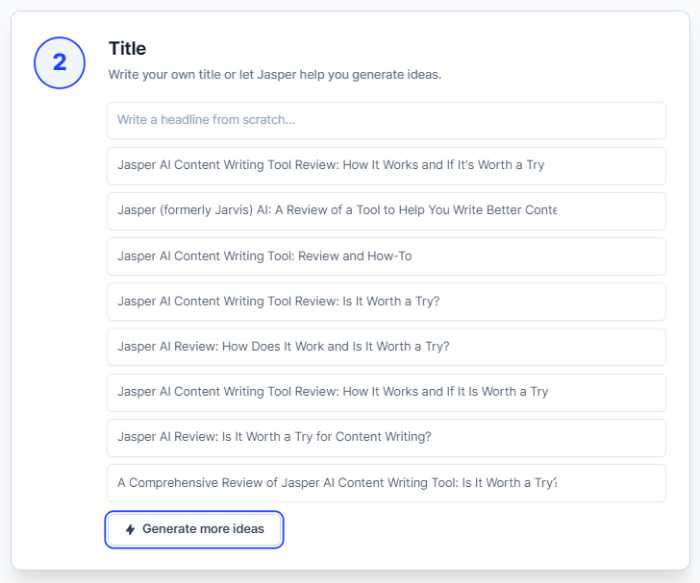
It took Jasper a couple of seconds to generate these title ideas.
Pretty amazing, right?
You can also ask Jasper to generate an intro for you.
All you need to do is to click on the “Generate ideas” button and Jasper will write a perfect intro for your article:
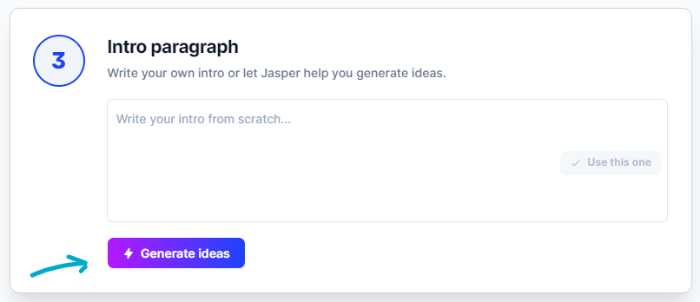
Here are the intro ideas Jasper generated for this article:
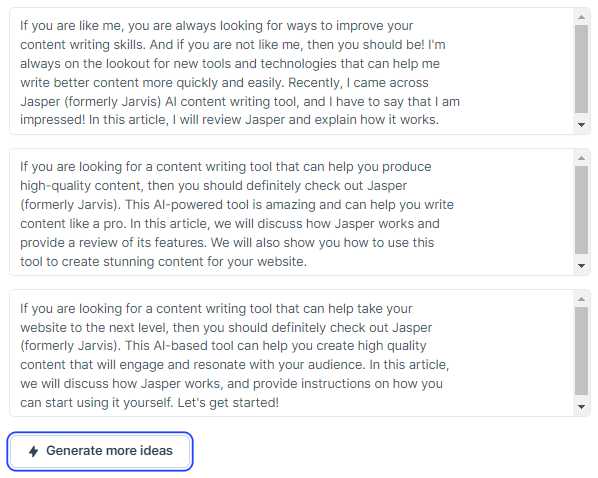
Again, it took Jasper only a few seconds to generate these ideas.
If you are happy with the results, you can simply click on the “Use this idea” button and Jasper will add it to your article.
If not, you can ask for more ideas or write your own intro.
Once your intro is ready, you can start writing the main body of your article.
Writing a Blog Post with Jasper
To start writing the main body of your article, simply click on the Open Editor button after your initial setup is complete:
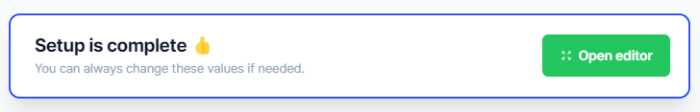
Once clicked, you will be taken to the draft screen with the intro paragraph if you have chosen one:
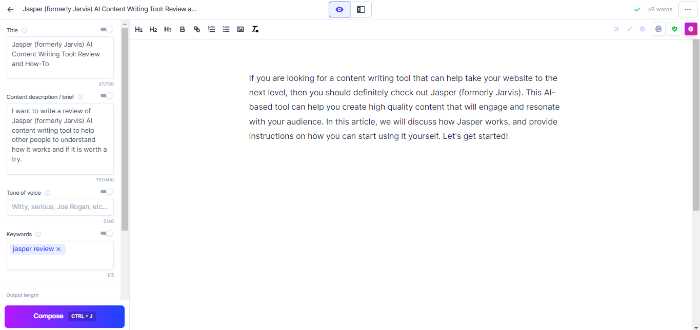
To continue composing, place the cursor where you want to begin writing and click Compose in the left bottom corner of the window (or use the shortcut Ctrl + J).
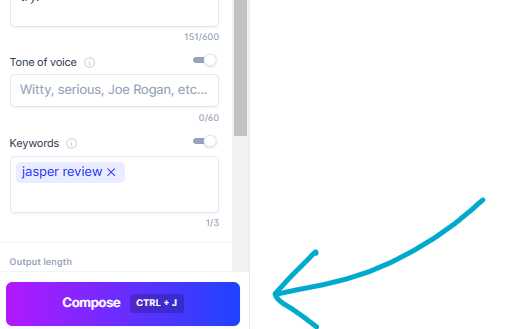
And voila! 🪄
Jasper will start generating content for you.
Output Length Options
Jasper provides three output lengths: S, M, and L:
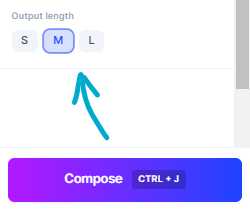
We have noticed that shorter length (S) provides better results compared to M and L.
So, keep this in mind if you want to get maximum content quality from Jarvis.
💡Pro tip: You can use the shortcut CTRL + J instead of clicking the Compose button to speed up Jasper’s content creation.
This is pretty much it!
Jarvis will write content for you and all you need to do is to edit it and add your own voice/style to it.
Congratulations! 🎉
You have just created a brand new article using artificial intelligence!
Additional Features of Jasper
Jasper is a relatively new product, but it’s already feature-rich.
Let’s see below what else you can do with Jasper:
50+ Templates
What is really cool about Jasper is that it comes with more than 50 templates for different types of content.
This means that you can create all kinds of content with Jasper. For example, you can use it to generate:
- Email subject lines
- Product descriptions you can do with jasper
- Social media posts
- Blog post outline
- Creative story
- Ad copies
- Headlines
- Video descriptions
- Cold emails
- Bios
- and more!
SEO
Jasper integrates with SurferSEO – which is a powerful on-page SEO optimization tool.
This means that making content created with Jasper SEO-friendly is easy.
Other Things About Jasper AI
Although Jasper definitely does some AI magic, it’s important to understand that it’s not a human.
So, there are certain things you need to keep in mind when using Jasper.
Let’s go over the most important ones.
Jasper Is Not a Human
As already mentioned above, Jasper is not a human.
So, don’t expect it to write as good as a professional human writer.
It’s also important to understand that Jasper is not a replacement for a human editor.
So, even if you are using it to generate content, you will still need to fact-check, proofread and edit content as Jasper writes.
Jasper Is Not Perfect
Since Jasper is powered by AI, it’s natural that there will be some mistakes in the content it generates.
That’s why it’s important to proofread and edit the content as Jasper writes it for you.
Plus, some features of Jasper still need further polishing.
For example, their SEO – Blog Posts – Title and Meta Descriptions template looks promising but requires just too much initial information:
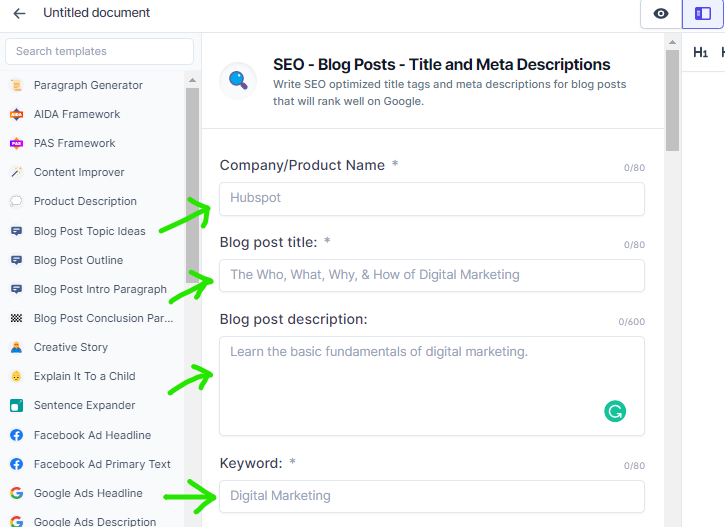
In our opinion, this is too much work for such a simple task.
Considering Jasper rarely comes up with genius blog post title ideas, it’s better not to use it for this purpose.
Jasper Is Not a Mind Reader
Another thing to keep in mind is that Jasper is not a mind reader.
So, if you want it to generate a specific type of content, you will need to feed Jasper with the information it needs to generate that content.
For example, if you want Jasper to write a review of a specific product, you will need to provide it with the right information about that product.
📝 Note: we have tested Jasper for a huge variety of different tasks and most of the time it did a good job without much effort from our side. This implies that Jasper will frequently obtain the data it needs on its own, but it will still require some user-supplied information to achieve the best possible outcomes.
Jasper’s Creativity is Limited
You may think that Jasper AI’s creativity is unlimited. But this is not true. Jasper quite often gets stuck, repeats itself or writes complete nonsense.
This however makes sense. Jasper does not have a human mind, so it cannot come up with original ideas on its own or 100% control the quality of its output.
One way to improve Jasper’s creativity is to give it more data to work with. The more data it has, the more likely it is to come up with original ideas.
Jasper Can Sometimes Be Counterproductive
Jasper can also be counterproductive. For example, quite frequently you can find yourself spending more time trying to get what you need from Jasper, than if you had just done it yourself.
Because Jasper does not always comprehend what you want or require, it takes longer (or forever) to get what you want from it.
Therefore, if you didn’t get what you expected from Jasper in the first few tries, consider writing that part yourself to save time in the long run.
If You Don’t Like Generated Content, Jasper Will Refund Your Credits
If you don’t like the content Jasper generates for you, simply click the thumbs down button and Jasper will immediately refund credits used for that piece of content.
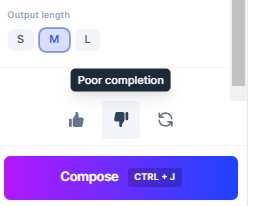
Here is how it looks in action:
Before you press that thumbs down button, give Jasper another chance (or few) by pressing Try again button:
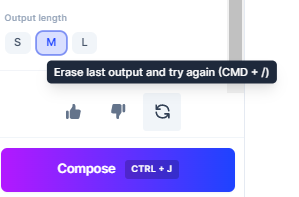
Sometimes, Jasper will write its best content after a few tries. So, always try to give it another chance.
To sum up, Jasper is not perfect, but it’s a good tool to have in your content marketing arsenal. So, if you are looking for a content writing tool, Jasper is definitely worth trying.
Just keep in mind that it’s not a replacement for human writers and editors and that you will frequently need to proofread and edit the content after Jasper writes it.
Also, keep in mind that Jasper is not a mind reader and you will need to provide it with some initial guidance and information. But overall, Jasper is an amazing tool and we recommend giving it a try.
UX Issues of Jasper AI
The interface of Jasper is pleasant and easy to use, but there are some UX issues that may sour some people’s experiences and diminish the overall Jasper experience.
For example, in this video, we can see how such a simple thing as naming a document is hard and click-heavy in Jasper:
Things like a jumping cursor/page (especially when pasting a new piece of content), and inconsistent space and line breaks are also quite common in Jasper.
Hopefully, these minor issues will be improved and resolved in the future, but today this is part of Jasper experience.
ℹ️ Update
This particular UX issue has been fixed since we first noted this.
Jasper AI Templates Are Rarely Helpful
The core functionality of Jasper is no doubt helpful in content related tasks. However, we can’t say the same regarding Jasper’s templates, recipes and other additional functionality.
As you may know, Jasper comes with templates for various types of content, like product descriptions, blog posts or email subject lines, existing content improvements, and many more.
These additional modes are supposed to help you get your work done faster and more efficiently. However, in our experience, these templates are often more trouble than they’re worth.
First of all, they often require too much input, so it’s easier to write stuff yourself than use the template.
Second, the output is often unreliable. We’ve had instances where the generated content was completely off topic, or just didn’t make any sense.
Lastly, even if the output is good, it’s often not worth the effort when you consider that you could’ve just written the content yourself or used the main mode.
Jasper Freezes
Yes, Jasper is not always quick; it actually freezes quite often. When this happens all you can do is to wait until it comes back or close your tab (or desktop app) and start it again.
Frustrating experience.
Jasper Pricing: How Much Does Jasper AI Cost?
Jasper AI offers two pricing plans:
| Features | Starter Plan (from $29) | Boss Mode Plan (from $59) |
|---|---|---|
| Words | 20,000 | 50,000 |
| Users | Unlimited | Unlimited |
| Templates | ✅ | ✅ |
| Long-form content | ❌ | ✅ |
| Documents | ❌ | ✅ |
| Recipies | ❌ | ✅ |
| Duplicate content check | ❌ | ✅ |
| SEO | ❌ | ✅ |
| Grammarly | ❌ | ✅ |
| Revision history | ❌ | ✅ |
Depending on the number of words pricing for each plan changes.
For example, the default number of words included in the Starter plan is 20,000. But if you want more words, let’s say 50,000 words, then the price will change to $49.
You can play with word limits on Jasper’s pricing page here to find the best pricing option that meets your content generation needs.
Jasper also offers a 5-day money-back guarantee, so you can always try it out and if you don’t like it, you can get your money back.
Conclusion
Jasper AI is a good tool to have in your content marketing arsenal. It won’t 100% replace human writing for you, but it can definitely help you generate more content in less time.
Plus, as already mentioned above Jasper provides no questions asked money back guarantee, so there is really no risk in trying it out.
There is also a 10,000 words Jasper trial, so you may want to check that out before subscribing to the paid plan.
In short, Jasper AI is highly recommended for anyone who deals with content writing on any level.
If you have any questions or thoughts about Jasper AI, feel free to leave a comment below. We would love to hear from you. 🙂
Happy content writing!
Further reading:

