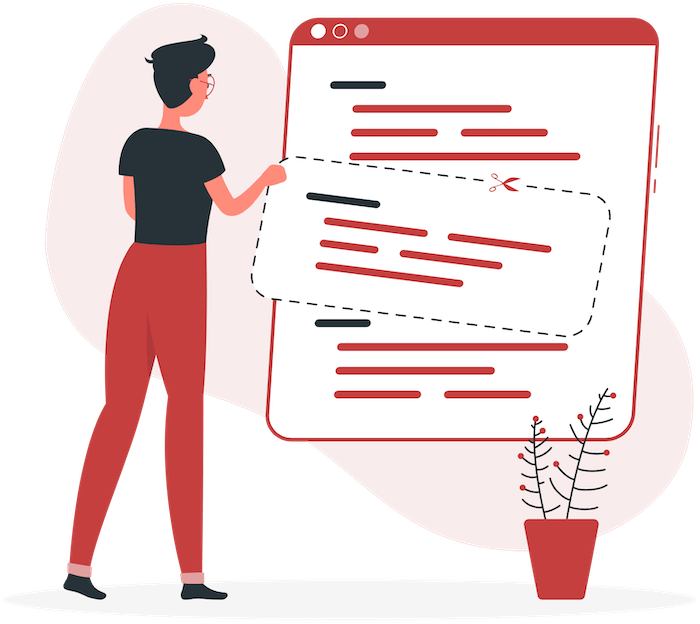As you may know, there are a lot of different WordPress visual editors available today in the market. These page builders allow you to create your WordPress website without any coding, completely visually.
Oxygen Builder and Beaver Builder are two popular names that are highly trending for the same reason. Although both are used for the same purpose, there are still some significant differences between the two that set them apart.
In this article, we will look into those differences in detail…
🛠️ Check the complete list of WordPress Page Builders here ➡️
Overview: Oxygen vs Beaver Builder
Before we look into the differences, let’s first look at the key features of both WordPress builders.
Oxygen
Oxygen features a drag-and-drop builder with full site editing capability.
You can build and design all your site elements like header, footer, post layouts, and page layouts in Oxygen Builder.
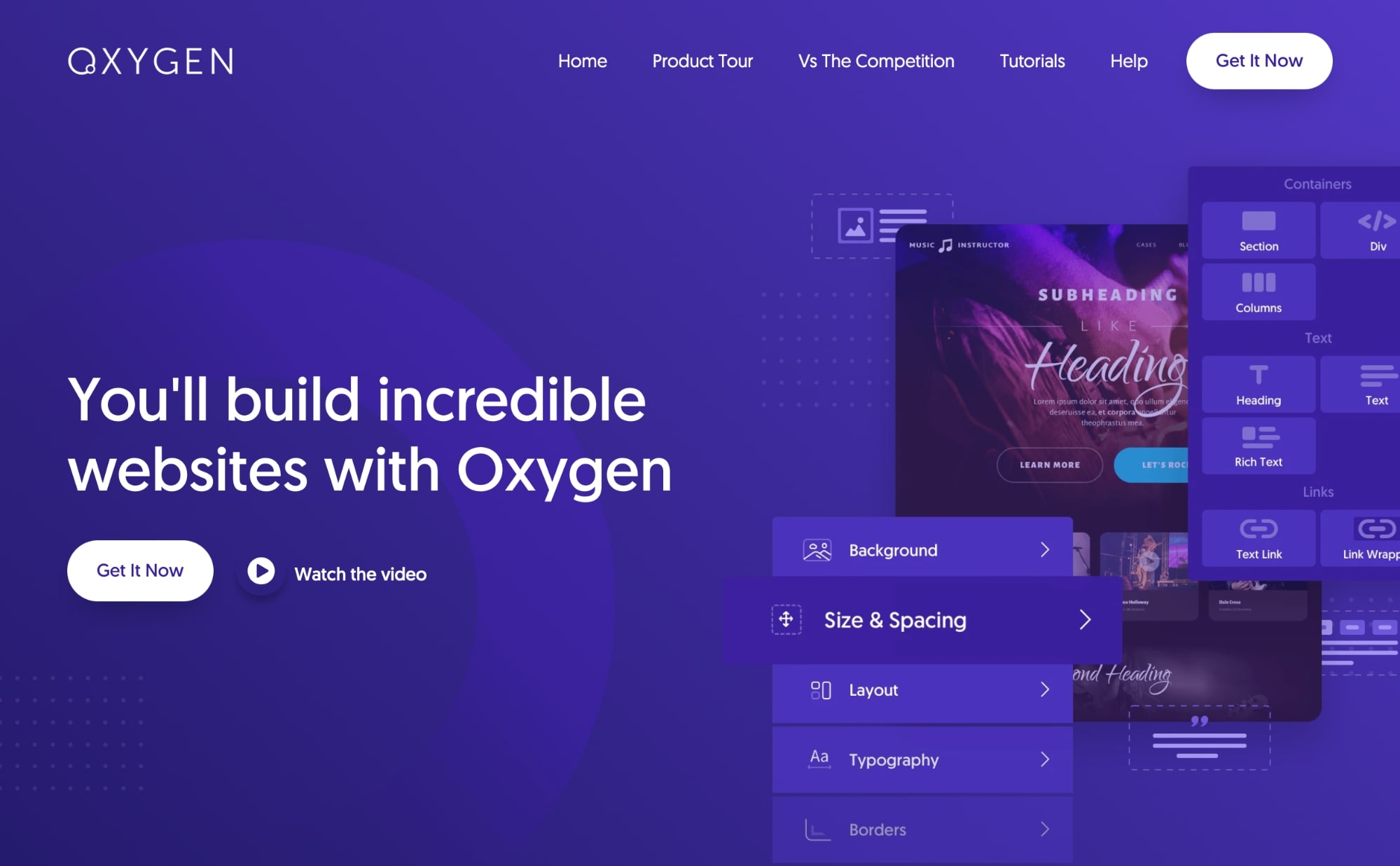
A great thing about this is that it allows you to save the parts that are reusable globally. And global colors are also available in the visual builder, making it easy to keep the branding colors consistent all over a website.
Designing your site with the HTML, CSS, and PHP elements is a unique feature of this page builder.
In Oxygen Builder, you can write Javascript, PHP, and CSS right on any page for customizations.
Beaver Builder
🔔 You can try Beaver Builder’s live demo here.
Like Oxygen Builder, Beaver Builder also allows you to design your pages by drag and drop visual editing. You can build and edit your WordPress pages and layouts with minimal effort and time with Beaver Builder.
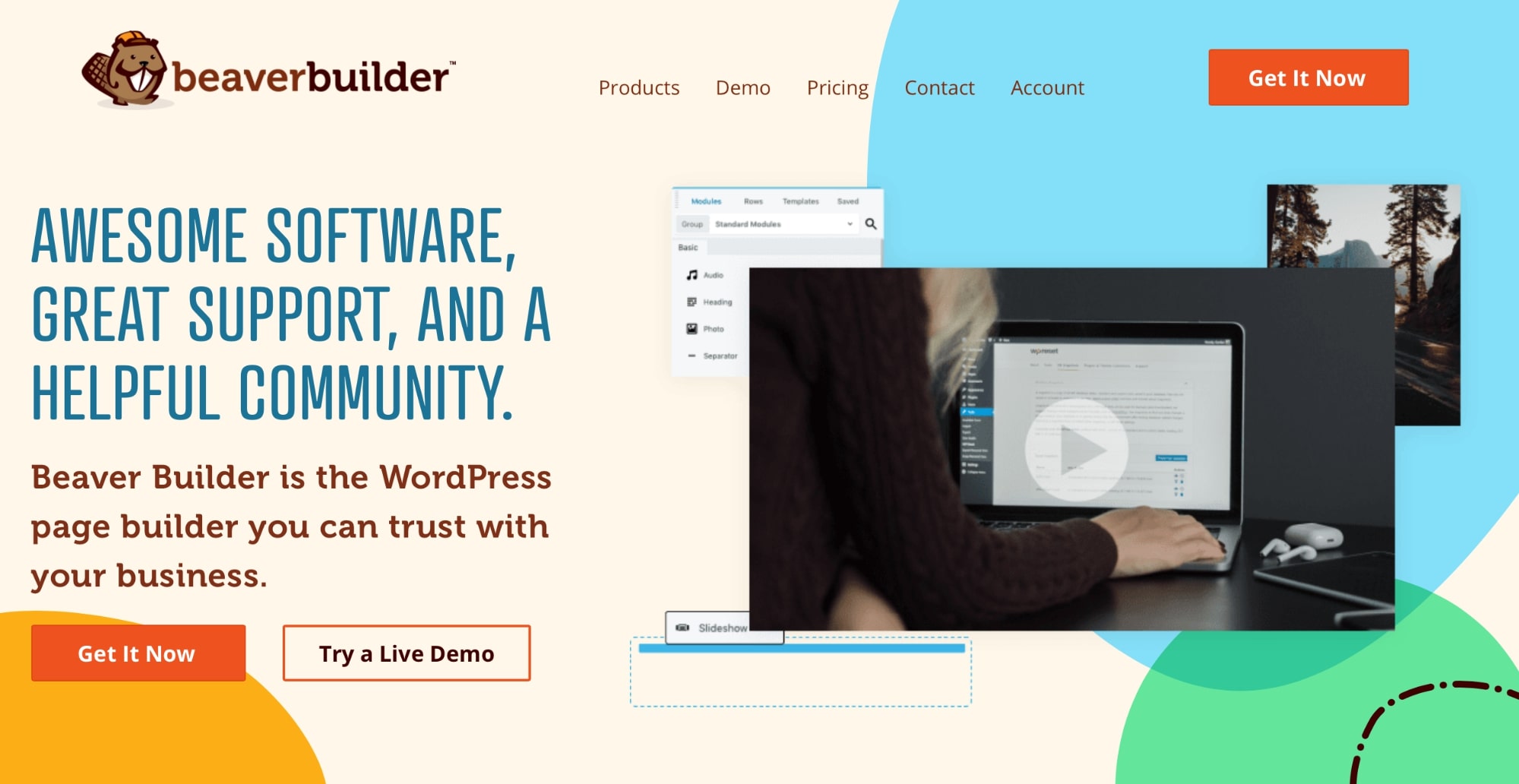
You will also be able to see the results or changes live when you create and edit your page layouts (true WYSIWYG).
Beaver Builder’s template library is huge, and all the templates are easy to customize. Generally, Beaver Builder is a simple to use WordPress editor.
It also provides a white labeling option to help agencies and freelancers.
⚡ Check also: Beaver Builder vs Elementor
Ease of Use
Oxygen
Oxygen Builder is a flexible and powerful page builder that makes designing websites easy … but it is not built for beginner WordPress users.
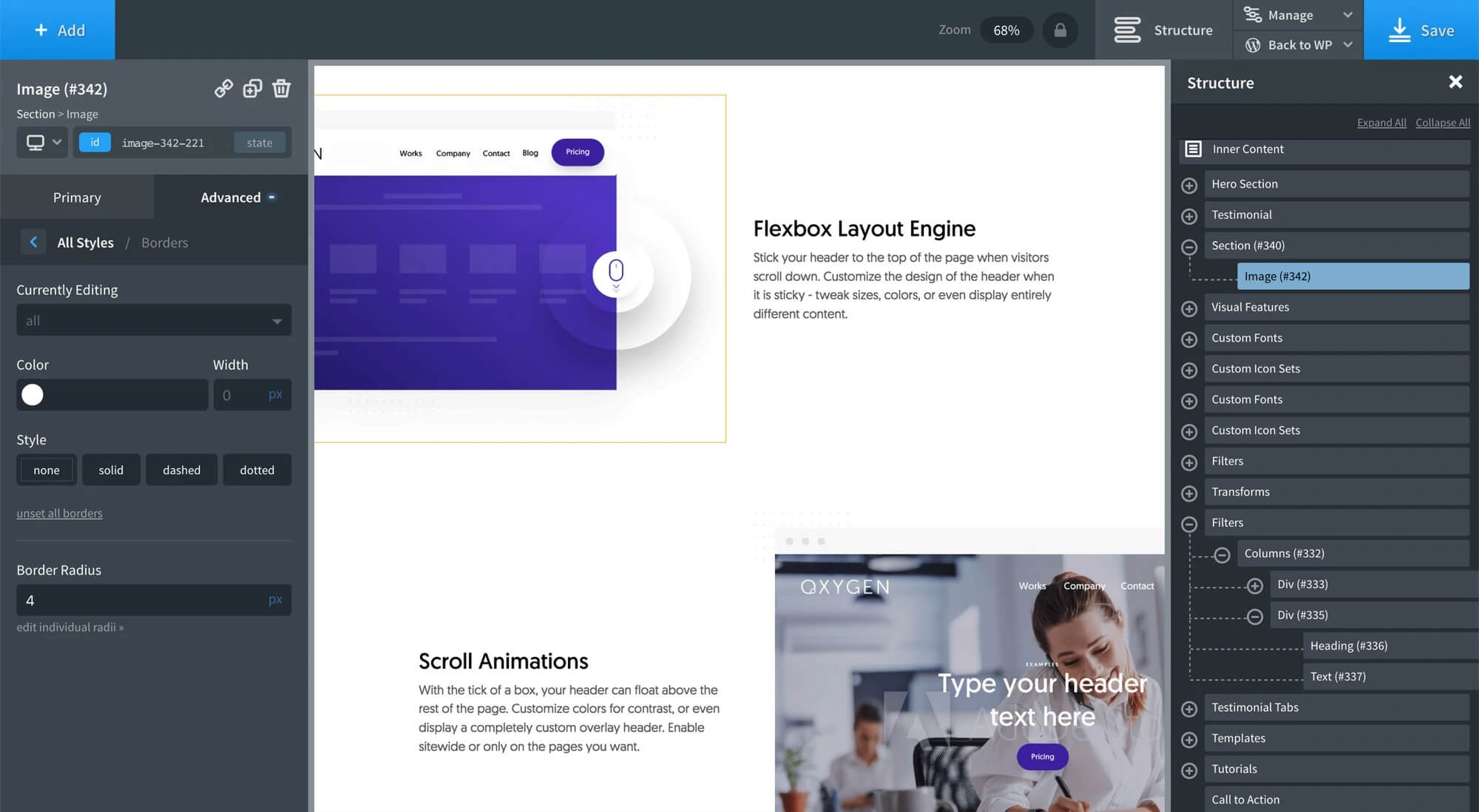
While Oxygen supports complete frontend editing, it aims to be a tool for designers and developers.
It’s a page builder with lots of complex functionalities for developers’ workflow.
Beaver Builder
Beaver Builder is a highly user-friendly page builder that you can use to build custom page layouts without writing a single code line. This page builder is perfect for everyone – beginners, novice and experienced web designers, and also for developers.
Pre-built Templates
Oxygen
Oxygen Builder doesn’t offer a huge variety of templates. The templates provided are simply content packs of different elements that can be added to the page.
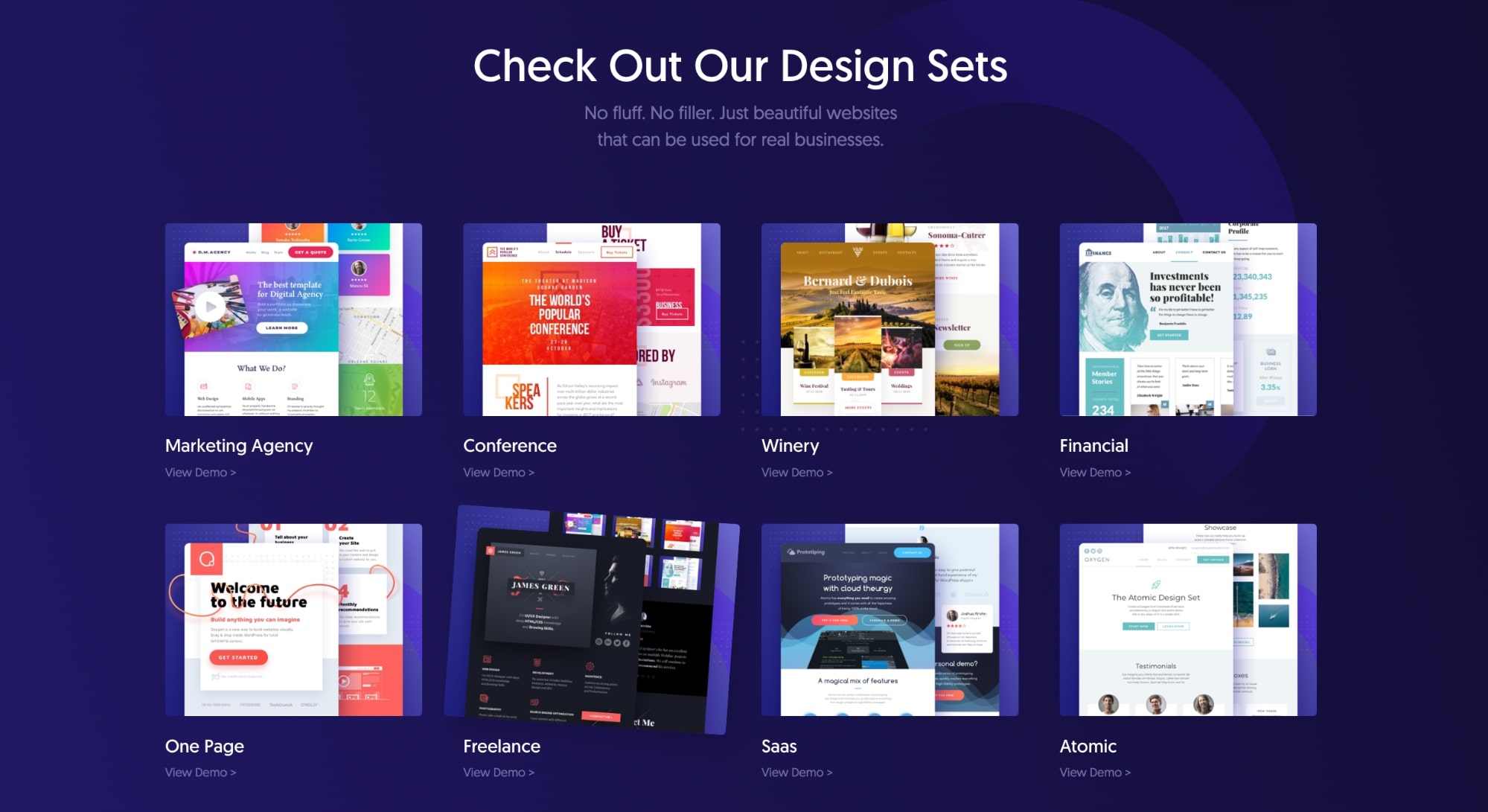
However, all the templates are attractive and simple to edit. They are also optimized well for different screen sizes.
Beaver Builder
Beaver Builder offers more than 50 premade layouts categorized into landing page templates and content page templates.
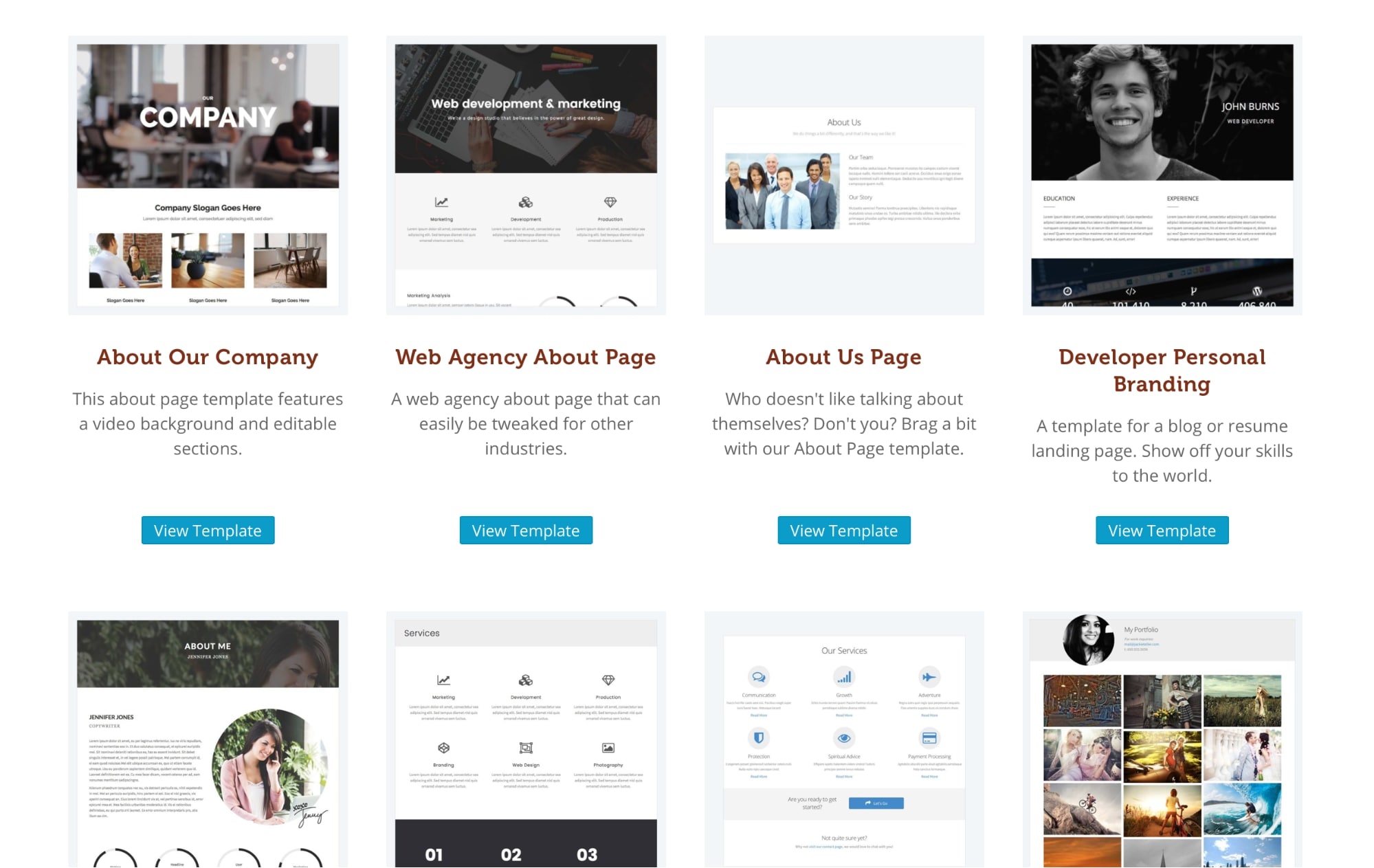
Templates for contact pages, newsletter sign-ups, about pages, pricing tables are also included within the Beaver Builder template library.
All the templates are super easy to use and can be installed with just one click.
Pricing: Oxygen vs Beaver Builder
Oxygen Builder
With Oxygen Builder’s amazing pricing structure, you can get access to a lifetime deal.
This means that with the purchase of a single license, you can get your hands on access to a license for unlimited sites with all the future updates and support.
Since it is a deal for a lifetime, it is relatively more expensive than other tools’ annual deals. Nonetheless, the lifetime deal of Oxygen Builder is more beneficial.
There are three different lifetime licenses that you can choose from:
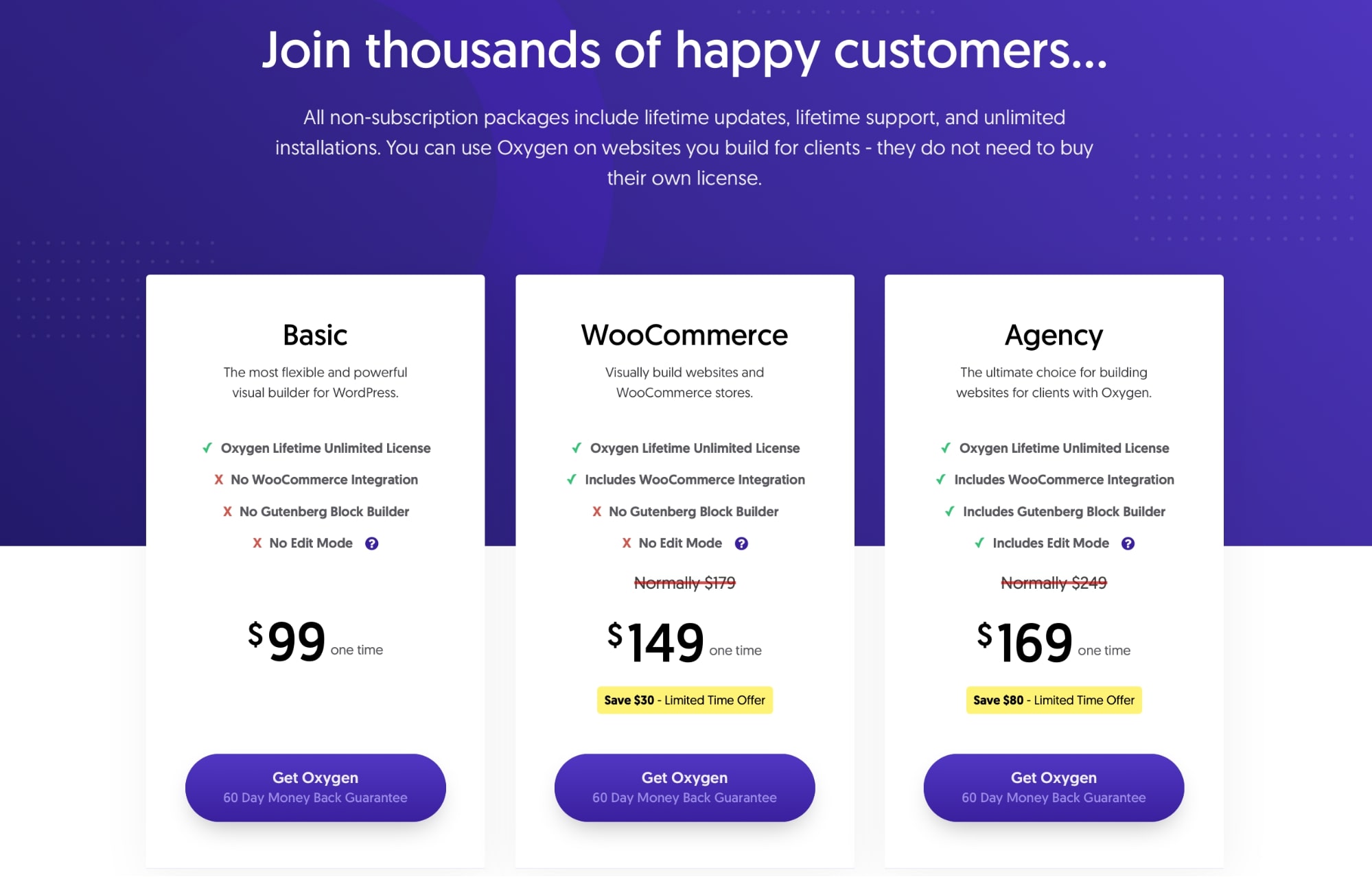
- Basic ($99) – With this, you can only access the Oxygen Builder.
- WooCommerce ($149) – This one is a great deal for those aiming to sell products. This one gives you access to Oxygen Builder WooCommerce integration. With WooCommerce, you can create shop pages, individual product templates, archives, and a lot more.
- Agency ($169) – This plan is perfect for agencies and freelancers as you get access to a Gutenberg integration. With the help of this, you can make changes to your pages within the default WordPress Gutenberg editor.
All the plans offer a 60-day money-back guarantee in case you don’t like the product.
Beaver Builder
Beaver Builder provides 3 different yearly pricing plans: Standard, Pro, and Agency, the prices being $99, $199, and $399, respectively.

This is relatively more expensive than other top builders in the market. With all three plans, you will be able to access powerful modules & templates and world-class customer service for unlimited websites.
With Pro and Agency plans, you will be able to access the Beaver Builder Theme and multisite network settings. Furthermore, the Agency plan also offers White Labeling.
Support
Both Beaver Builder and Oxygen Builder customer service are good. From basic questions to highly technical ones, both page builders’ customer service teams usually respond within 48 hours.
They don’t have a live chat option yet, but they do provide an email ticket system.
⚡ Check also: Oxygen vs Elementor
Final Verdict: Oxygen Builder vs Beaver Builder
We hope that now you have a clear picture of Oxygen vs Beaver Builder that we discussed above. Both of them are individually great options wrapped up with great features.
Oxygen Builder is best suited for those having some technical website knowledge or professional designers/developers.
While Oxygen’s full site editing builder looks easy at first, it can get complicated fast, and CSS is required for most of the editing within the builder.
Beaver Builder is more functional and beginner-friendly. With Beaver Builder, you can easily build and design beautiful WordPress pages without coding. It’s a simple-to-use page builder with a true frontend editing experience.
So if you prefer no-coding and simplicity, then Beaver Builder can be the perfect page builder for you.
🔔 Check also: