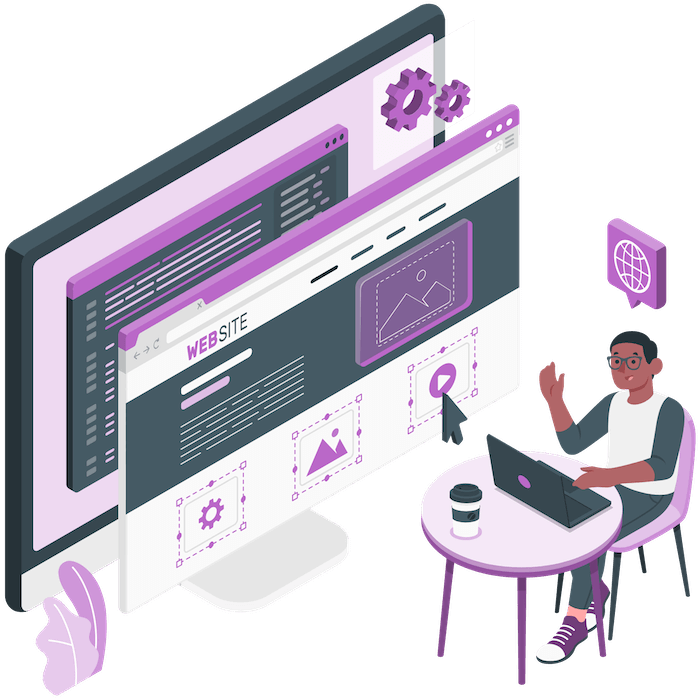Looking to build a website and pages that will glue people to it but lack the coding skills and are not a developer?
Don’t worry. That’s where a good WP page builder comes in handy.
Today, there is a big variety of decent page builders that will allow you to easily build any WordPress website you want.
Two of them are Visual Composer and Divi Builder.
We have written extensively on WP page builders here at Siteefy.
But now let’s focus exclusively on Visual Composer vs Divi Builder one on one. Which of these two WordPress page builders is truly worth your money?
Let’s find out now.
🛠️ Check the complete list of WordPress Page Builders here ➡️
Visual Composer and Divi Builder Overview
First of all, we’ll show you a brief overview of the two WP page builder plugins.
Visual Composer Overview
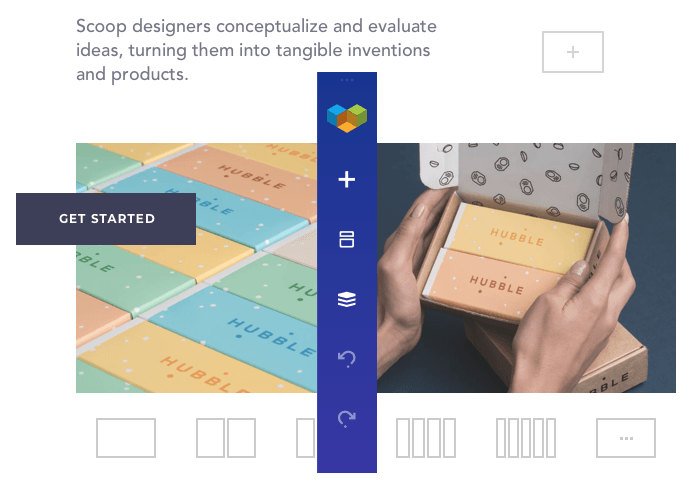
Visual Composer is one of the best-known and most popular website builder plugins today. At the moment, this drag and drop page builder plugin has 90,000+ active installations on WordPress and is constantly growing since 2011.
Divi Page Builder Overview
Here’s a brief overview of Divi. If you want to learn more about it, read our complete Divi review.
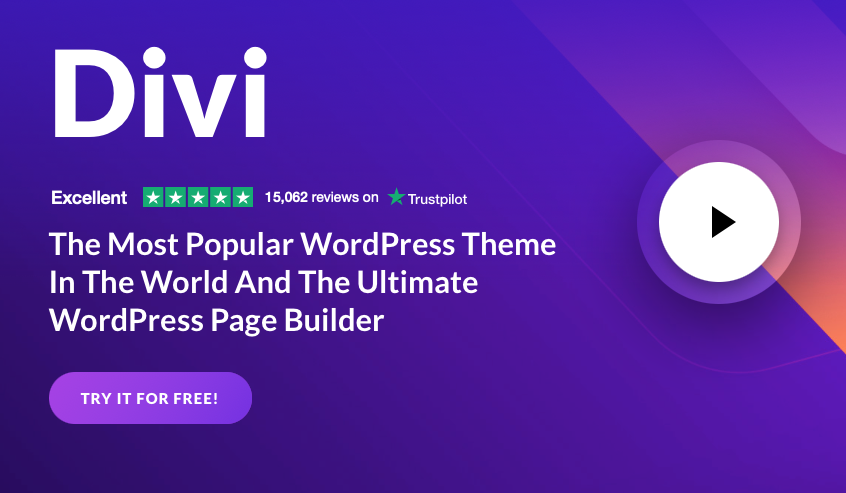
Divi is a WordPress editing, website design, and marketing toolkit developed by Elegant Themes. But, as we are only comparing page builders here, we’ll focus on the Divi Builder.
Using the Divi Builder, you can build, design and edit WordPress websites and web pages from header to footer using its WYSIWYG interface.
The great thing about Divi Builder is that it requires almost zero coding knowledge and also includes 1000+ page templates and layouts and 46 content modules as of the latest version (4.9.3).
⚡ Check also: Elementor vs Visual Composer
User Interface of Visual Composer and Divi Page Builder
The two WordPress page builder plugins have somewhat different interface and layouts
Visual Composer has a collapsible left sidebar, while you can see the website preview on the right.
However, we found that it doesn’t have a very flexible row & column structure. It also doesn’t support custom column layouts and you can only add pre-defined columns.
Divi Page Builder, on the other hand, does away with sidebars. Instead, Divi uses popups and floating buttons to create pages and add content blocks.
Also, all Divi content modules are responsive by default. You can even customize the layouts based on your screen size and you can save your custom styles as Divi Presets.
Divi vs Visual Composer: Templates Library
Now let’s find out what both plugins have in their libraries.
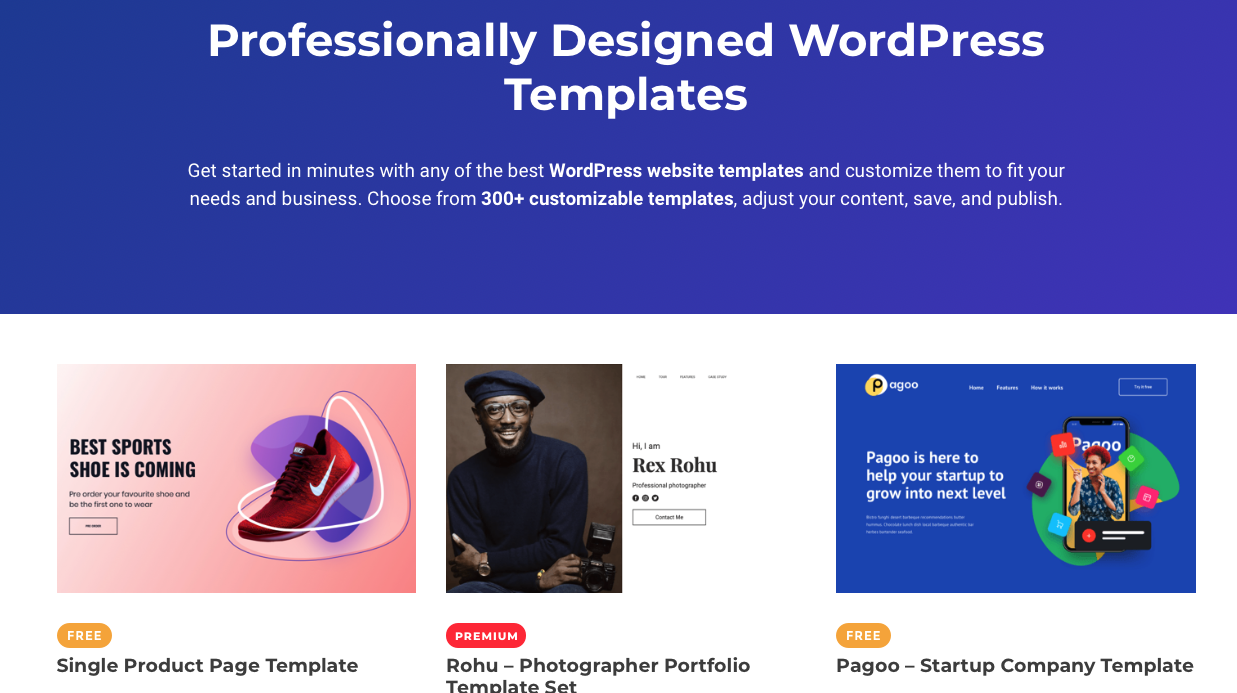
Visual Composer has a template library of more than 200 templates. This includes pages, headers, footers and sidebars. Most of them are only available in the priced versions, however.
The free plugin version has only about 10 templates.
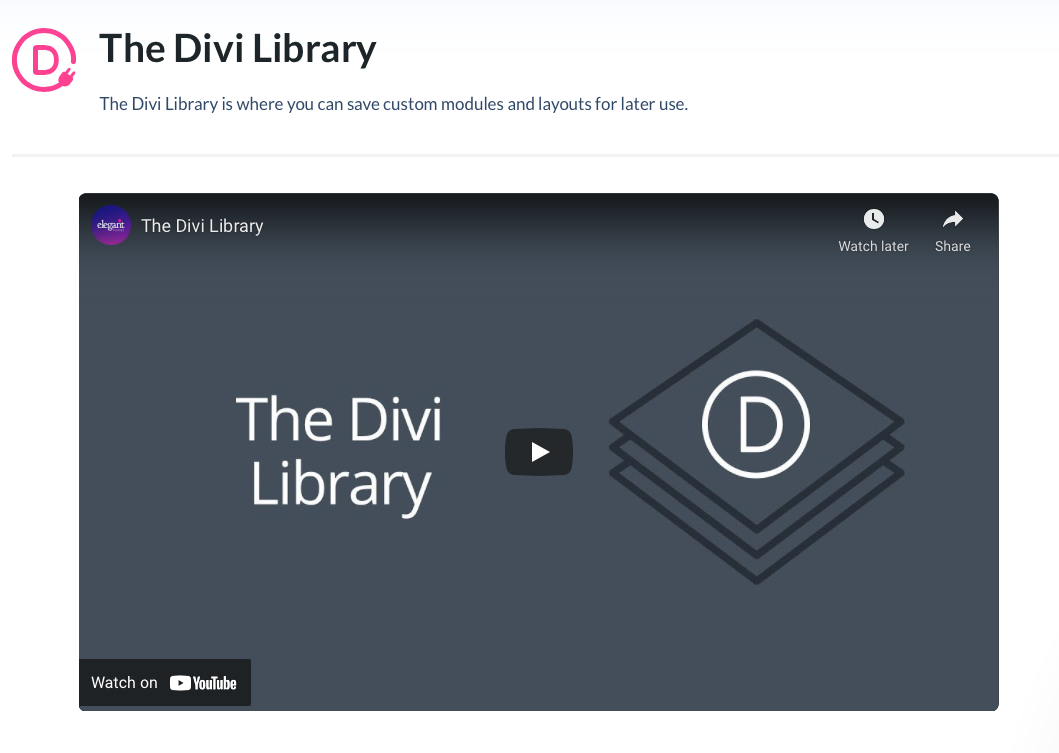
In comparison, Divi Page Builder has a lot more, 1000+ templates, including 100+ full website layout packs (Visual Composer doesn’t have full website kits).
Furthermore, Divi Builder also organizes layouts into different categories (like business, ecommerce, services, etc.), making things easier to find.
Key Features of Visual Composer vs Divi
Both Visual Composer and Divi WordPress plugins naturally have dozens of unique features that make them stand out from the crowd and other page builders on WordPress.
Let’s see what the biggest pros and cons are here:
Visual Composer Key Features

Visual Composer has over 100 features that you’ll find useful in creating eye-catching websites and pages, including:
- Drag and drop editor
- Instant content updates
- Custom CSS
- Visual Composer insights
- Content elements
- Custom WordPress widget support
- Easy to integrate the plugin with different WordPress themes
- Responsiveness (you can see how your layout looks on different devices)
- Around-the-clock support via the email address
- Plus more features and theme options
Divi Page Builder Key Features
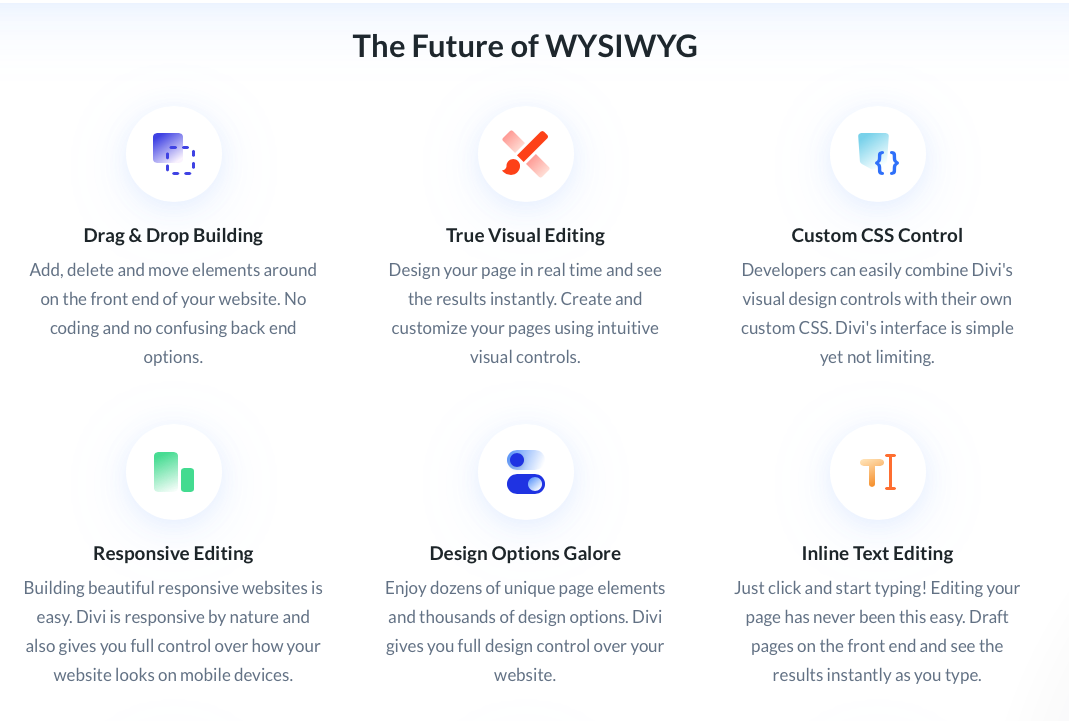
Divi also includes a ton of great features, such as:
- Over 1000 pre-built and custom layouts
- 40+ in-built content blocks
- Advanced drag and drop page builder
- Custom CSS support
- Inline editing
- Custom headers and footers
- WooCommerce modules
- Available in 26 languages
- And more features besides
Pricing
Both Visual Composer and Divi Page Builder feature different pricing plans, depending on your needs. The main difference is that Divi is a premium-only WordPress plugin and doesn’t have a free plan, whereas Visual Composer does have one.
Let’s take a look at their pricing and what both page builders offer with each specific plan.
Visual Composer Pricing
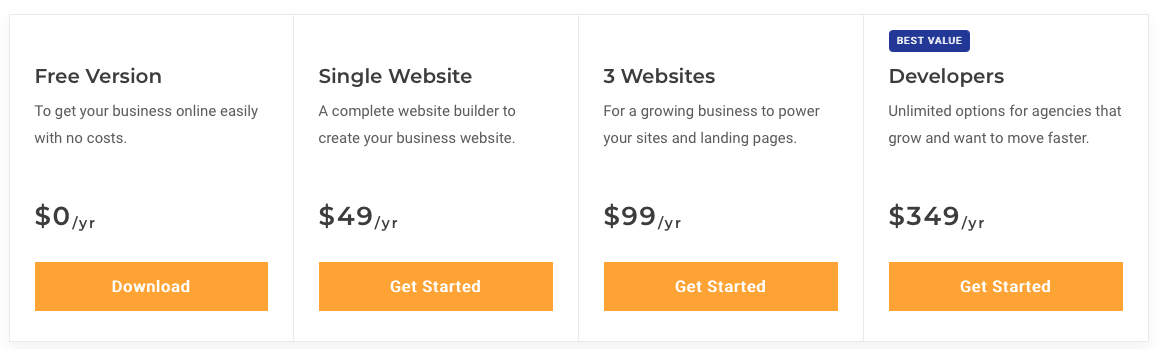
Visual Composer offers 4 plans and a full money-back guarantee within 15 days.
- Free ($0/year)
- Single website ($49/year)
- 3 websites ($99/year)
- Developers ($349/year)
Divi Builder Pricing
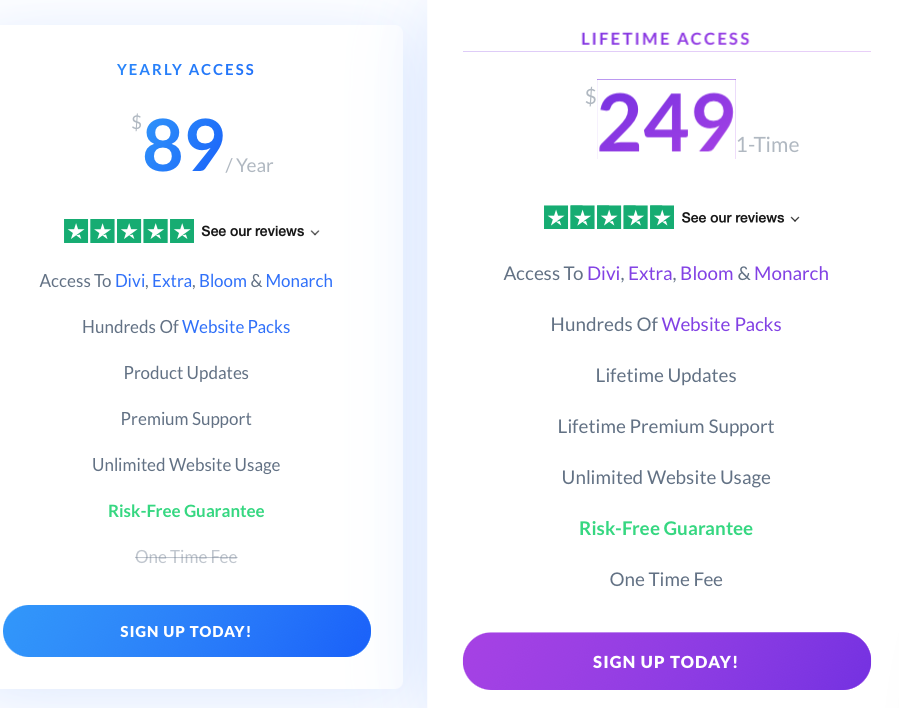
In comparison, Divi has only two pricing options, with a 30-day money-back guarantee. You also get access to ALL Elegant Themes products including Bloom and Monarch.
Also, the Lifetime plan is a one-time payment only.
- Yearly Access ($89/year)
- Lifetime ($249/1-time)
Divi vs Visual Composer: Pros and Cons
Each content builder plugin has its pros and cons that you need to keep an eye on when creating your WordPress websites.
Let’s take a look at the pros and cons these two WordPress page builder plugins have to offer.
Visual Composer Website Builder Pros
- Responsive design
- Has both front-end and back-end editing
- Compatibility with other WordPress plugins and themes
- Lower learning curve and easy to use for beginner web designers and developers
- Plenty of design and customization options to fine-tune your pages
- One-on-one email support for Visual Composer Premium users
Visual Composer Cons
- The free version is very limited and you’ll need to buy one of the premium versions to really get anything
- You might have some issues resizing or customizing images, like background images
- The interface can be slow, especially if you have longer pages (for example, landing page)
Divi Builder Pros
- 1000+ available layouts and templates in the library
- The simple and straightforward menu
- Ability to A/B test content elements
- You can build full websites with advanced functionality with the Divi Theme Builder
- Another advantage is that Divi has regular updates and good support, including access to an active community and how-to tutorials
- True front-end editing (WYSIWYG), allowing you to make changes on the go
Divi Builder Cons
- No free version. For someone not 100% sure if Divi is the best page builder, this might be a deal-breaker
- The steeper learning curve can be too much for beginners
- Only available bundled with other Elegant Themes products
- Missing some content elements that can otherwise be found in other page builders
- Shortcodes
Visual Composer vs Divi Builder? Which Drag and Drop Page Builder to Choose for Your Website?
So what are the results?
Visual Composer or Divi Builder?
Or maybe should you go for another drag and drop WordPress plugin like Elementor or Beaver Builder?
⚡ Check also: Divi vs Elementor
Both of these drag and drop page builders have something to offer as well as plenty of useful features.
However, we can’t choose both of course. So, we recommend Divi page builder because it simply offers a lot more useful features than Visual Composer.
Of course, we’re not saying the other page builder, Visual Composer is a bad one. It will still work out great for creating amazing and professional WordPress websites.
In fact, it’s a very good WordPress drag and drop page builder. You might even find the learning curve to be a little more forgiving than with Divi, so it can be easier on a first-time developer.
Also, if you’re looking to work on a free page builder Visual Composer can be a very good choice.
But, if you’re looking for something more, our opinion is that Divi is the better option.
What do you think? Which WordPress page builder will work better in your opinion? Visual Composer or Divi?
Let’s hear your responses.
🎨 Check the ultimate Divi review here ➡️
🔔 Check Also: