Do you know the difference between WordPress themes and WordPress plugins?
If not, don’t worry! In this blog post, we will explain everything you need to know about these two essential WordPress components.
What Is a WordPress Theme?
A WordPress theme is a collection of files that work together to create the design and functionality of a WordPress website.
There are two types of WordPress themes: free and premium.
Free WordPress themes are available to anyone and can be downloaded directly from the WordPress.org theme directory or from a theme developer’s website.
For example, you can download our Siteefy WordPress Theme from our page here.
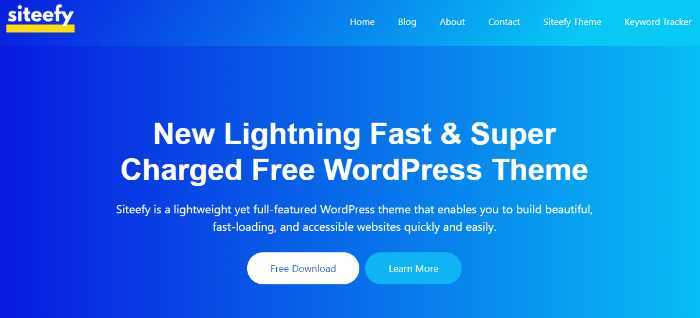
Premium WordPress themes are paid themes that come with additional features and support from the theme developer.
Premium themes are available for purchase from theme developers’ websites or marketplaces like ThemeForest.
Some good examples of premium WordPress themes are Divi and Avada.
Divi Theme:
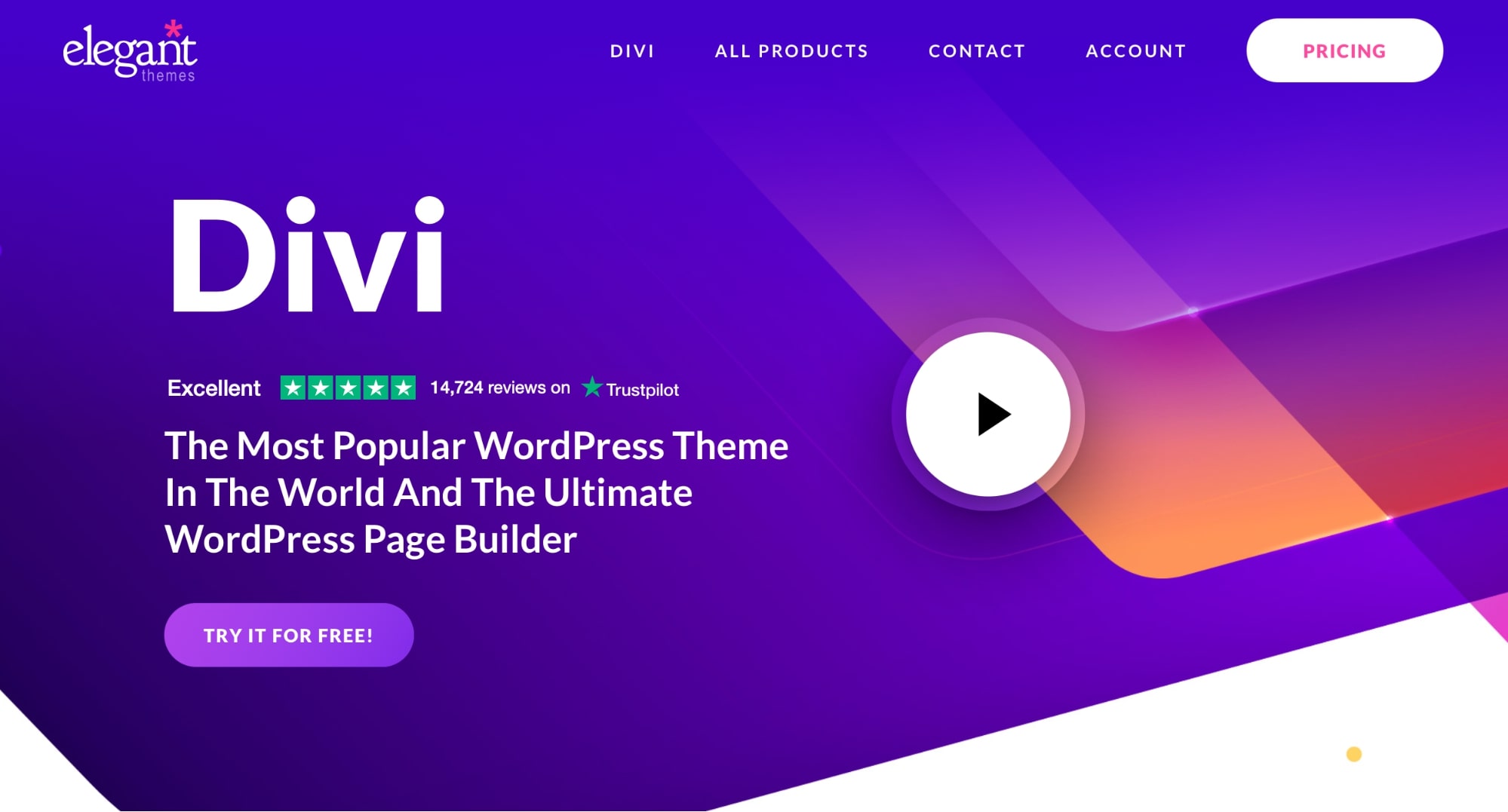
Avada Theme:

⚡ Check also ➡️ Divi vs Avada: The Ultimate Comparison Guide
What Is a WordPress Plugin?
A WordPress plugin is a piece of software that contains a group of functions or features that can be added to a WordPress website.
WordPress plugins can extend functionality or add new features to your website.
WordPress plugins are available from several sources, but the most popular source is the WordPress.org plugin repository.
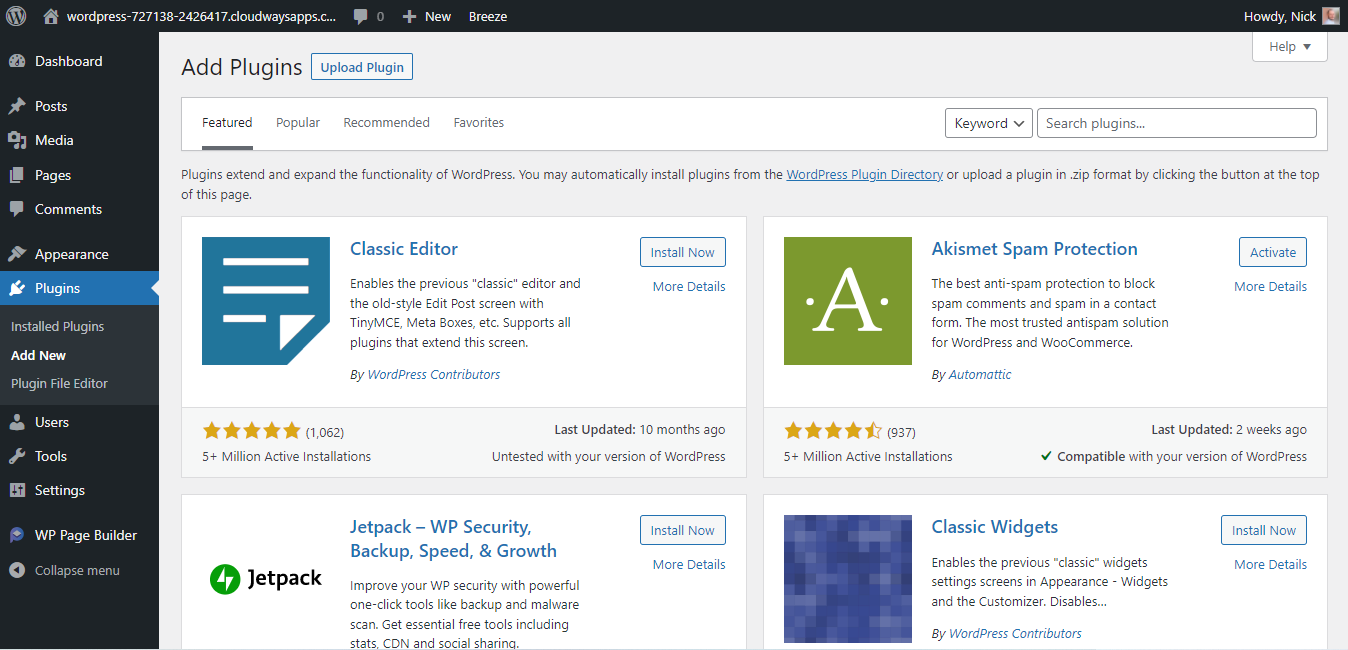
You can access the WordPress.org plugin repository by going to your WordPress admin area and selecting Plugins -> Add New from the left-hand sidebar menu.
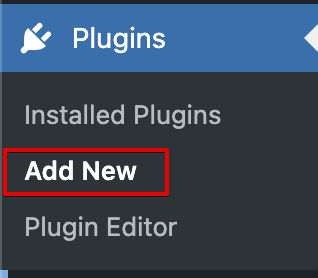
Some popular WordPress plugins are Yoast SEO, Elementor, UpdraftPlus and WPRocket.
⚡ Check also ➡️ WordPress Tips: 17+ Ways to Improve Your Website and Workflow
The Difference Between WordPress Themes and Plugins
The main difference between WordPress themes and plugins is that WordPress themes control the design of your website while plugins add functionality to your website.
While both themes and plugins are installed in the same way, how they work is quite different.
A WordPress theme is composed of template files that determine the overall design of your website.
A plugin, on the other hand, is a piece of software that runs on top of WordPress and can be used to add new features or functionality to your website.
This is the main difference between WordPress themes and plugins.
ℹ️ Note
Sometimes WordPress themes can also be WordPress plugins and vice versa. For example, Divi is one of the most popular WordPress themes, but it’s also a popular WordPress page builder plugin!
This happens because both (Divi Theme and Divi Plugin) carry the same name and come bundled together. Technically, however, they remain different WordPress products.
Read more about this here: Divi Builder vs Divi Theme
When and How To Use WordPress Themes and Plugins
Now that we know the difference between WordPress themes and plugins, let’s talk about when to use each one.
As a general rule of thumb, you should use a plugin if you need to add a specific feature to your website that is not already available in your theme.
For example, if you want to add a contact form or an eCommerce platform to your WordPress website, you would need to use plugins.
On the other hand, if you’re looking to change the overall design of your website, you would need to use a WordPress theme.
When choosing a WordPress theme or plugin, it’s important to make sure that it is compatible with the version of WordPress you are using.
You can check the compatibility of a theme or plugin by looking at the details on the theme or plugin’s page.
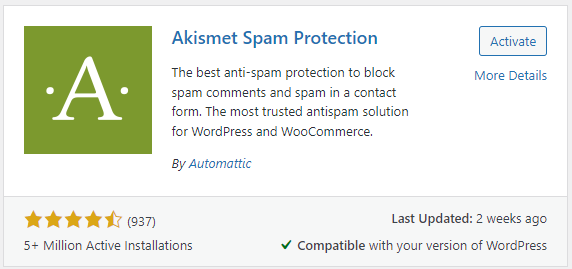
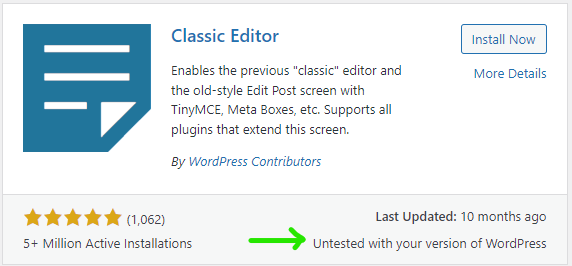
It’s also important to choose themes and plugins from reputable sources to ensure that they are safe and well-supported.
We hope this blog post has helped you understand the difference between WordPress themes and plugins.
If you have any questions, feel free to leave a comment below!
Learn more about WordPress:
- 19+ Best WordPress Page Builders & WYSIWYG Editors Compared
- Top 4 WooCommerce Page Builders Compared [+Screenshots and Video]
- WordPress Statistics: 41 Fresh WordPress Stats, Facts and Trends
- Why Is WordPress So Hard To Use? (Steps To Make WordPress Easy)
- WordPress Pros and Cons (Explained)
- How to Edit WordPress Site? (For Beginners)
- How to Add Pages in WordPress
- How to Edit Footer in WordPress (Step-by-Step Guide)
- WordPress Visual Editor Not Working – How to Fix?
- How to Justify Text in WordPress (A Step-By-Step Guide for Beginners)
- How to Add Blog Posts to Pages in WordPress (Easy Beginners Guide)
- WordPress: How to Remove “Leave a Reply” (Easy Step-by-Step Guide)
- How to Change the Link Color in WordPress: Simple Tutorial
- How to Install The Divi Builder on WordPress (Easy Guide)
- Shopify vs WordPress: Which is the Best Online Store Builder?
- Wix vs WordPress: 4 Practical Differences You Should Know

