If you’re starting an online business, there are chances you’ll run into Shopify and WordPress while hunting for a top-ranking eCommerce site builder.
But which online selling platform is better? You might ask.
Both website builders seem to offer great features if you’re looking to operate a successful online store.
However, they have varying website-building tools you’ll want to consider before making the final decision.
In this guide, we’ll look at the pricing, themes, transaction fees, plugins, ease of use, among other features that are somewhat pragmatic when building an eCommerce store.
Let’s dive deep to unravel the dynamics of both Shopify and WordPress eCommerce platforms.
Shopify vs WordPress: Comparison
Shopify at a Glance
At its simplest, Shopify is an online store builder that allows you to sell both online and offline.
For in-store sales, you can keep track of all transactions via the Shopify POS app which is available for both iOS and Android devices. Shopify also lets you sync data with your online store in real-time.
If that sounds a bit superficial, you can sign up for the 14-day free trial period using your email address, set a domain name, and a hands-on experience of its overall performance.
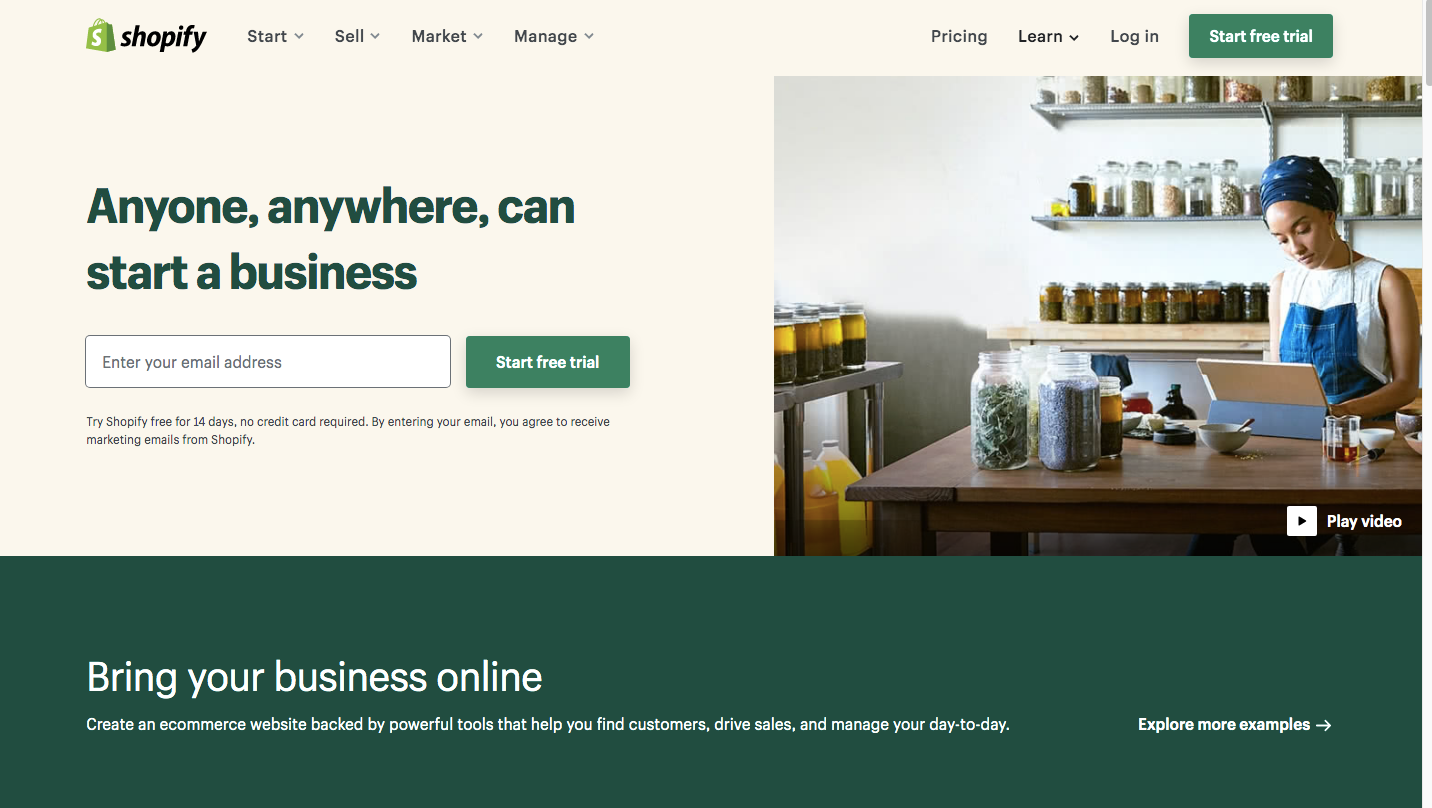
The online store builder is perfect for store owners who don’t have basic coding skills but need a self-hosted website platform where they can list their products.
WordPress at a Glance
WordPress is a free and open-source content management system (CMS) with handy features for building websites and blogs. To put it simply, that’s to suggest you can edit the source code.
However, there may be costs incurred especially if you’re making modifications to sell products or services online.
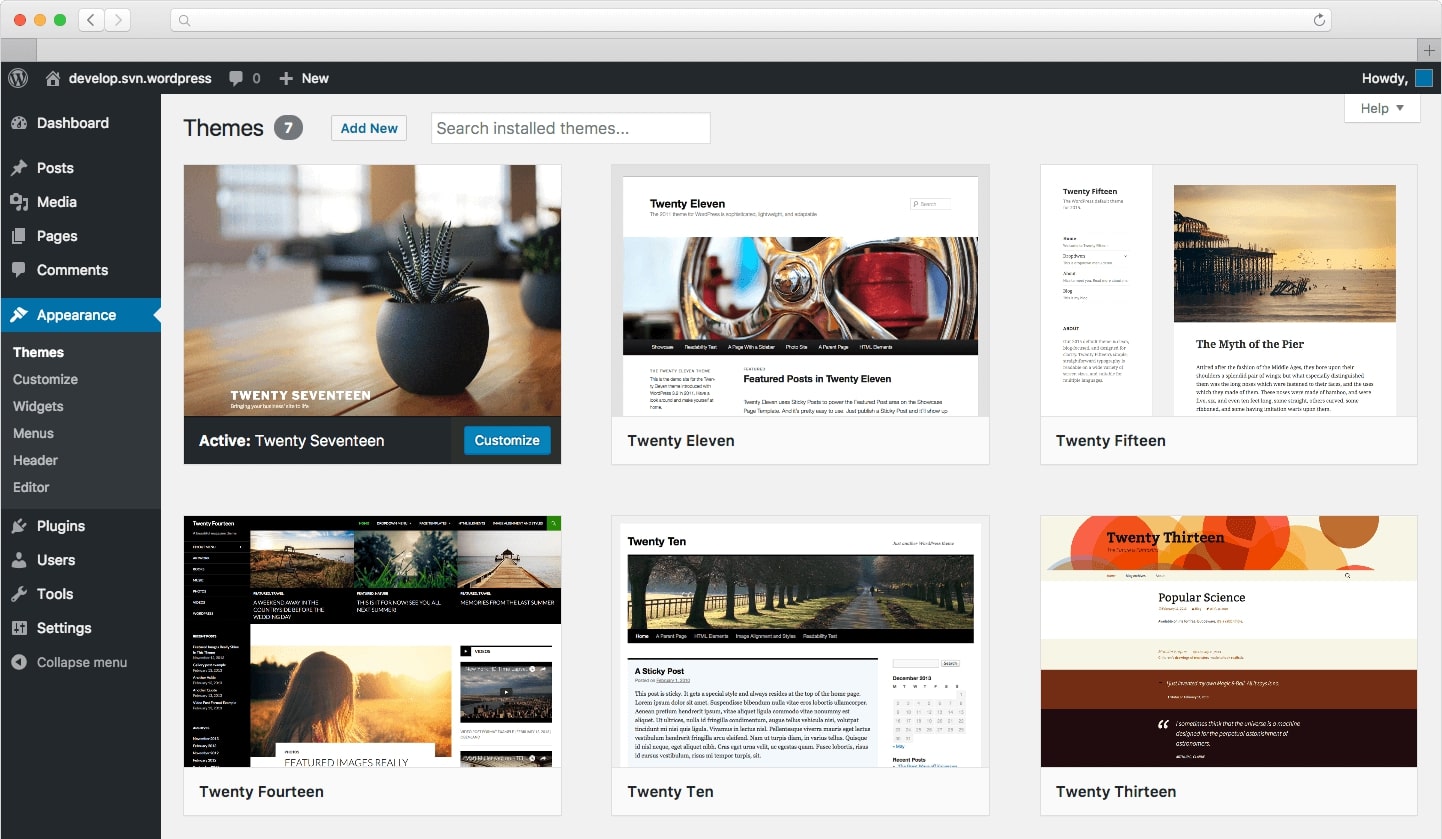
While WordPress is somewhat free to use, premium plugins and templates will cost you a few bucks each month.
And if you’re looking to build a functional e-commerce website, you’ll need to get started with the WooCommerce plugin.
It’s a WordPress-owned extension that’s fully customizable with easy-to-use tools.
Most WordPress users have at least some basic web development skills, hence they aren’t looking to hire an expert to make initial configurations on the content management system.
Shopify & WordPress: What’s the Difference?
Shopify is a website builder that’s tailored to meet the pain points of retailers who want to set up online stores. It’s, however, not the optimal tool for building blog sites.
WordPress, on the other hand, is split into two platforms—WordPress.org and WordPress.com.
So just you know, WordPress.org is a self-hosted platform that gives you options to scale your eCommerce business.
We recommend using the .org version if you want to build an eCommerce site.
This version of WordPress is suitable for online stores and we’ll have to compare it against Shopify so you can get an elaborate blueprint of which platform is best for your online business goals.
Since Shopify is already pre-hosted, you won’t need to source extra features from a third-party web server.
And same as WordPress, it doesn’t limit you from editing HTML or CSS codes.
What’s hugely impressive about this popular eCommerce solution is it powers about 42% of all websites globally.
Shopify and WordPress: How’s the Ease of Use Like Both Platforms?
With Shopify, you won’t need to touch a line of code to build web stores.
And that sets it miles apart from WordPress when it comes to ease of use.
To get started with Shopify, you’ll answer a few questions such as whether you want to sell online or in-person, and set the average revenue.
Once you log in to your store’s dashboard, you’ll see a set of buttons to help you import products, track sales, and manage your marketing leads.
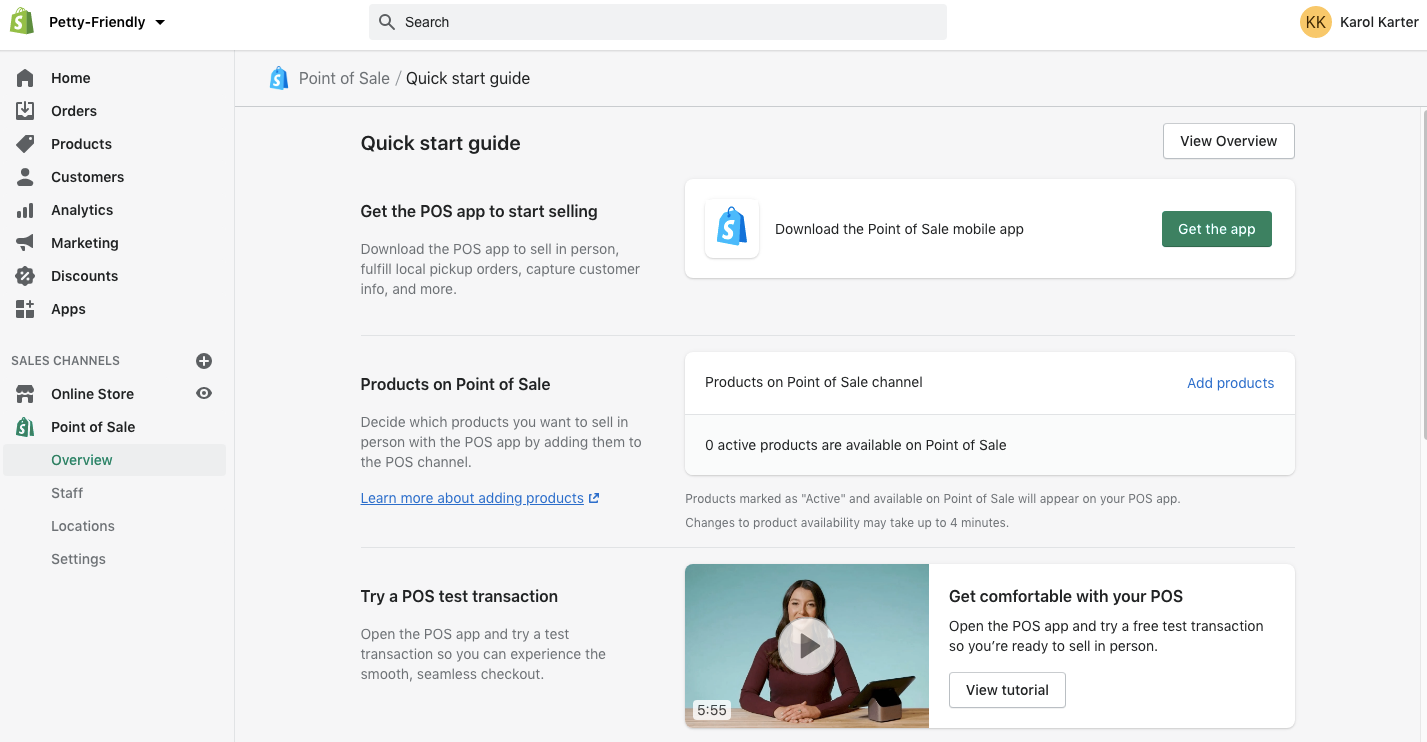
Shopify allows you to add products in bulk via a CSV file.
You can also sync the data of products in a physical store and get insights of sales records via Shopify’s Point of Sale mobile app which pushes real-time updates while it’s on offline mode.
Adding a product and filling in its description isn’t anything puzzling.
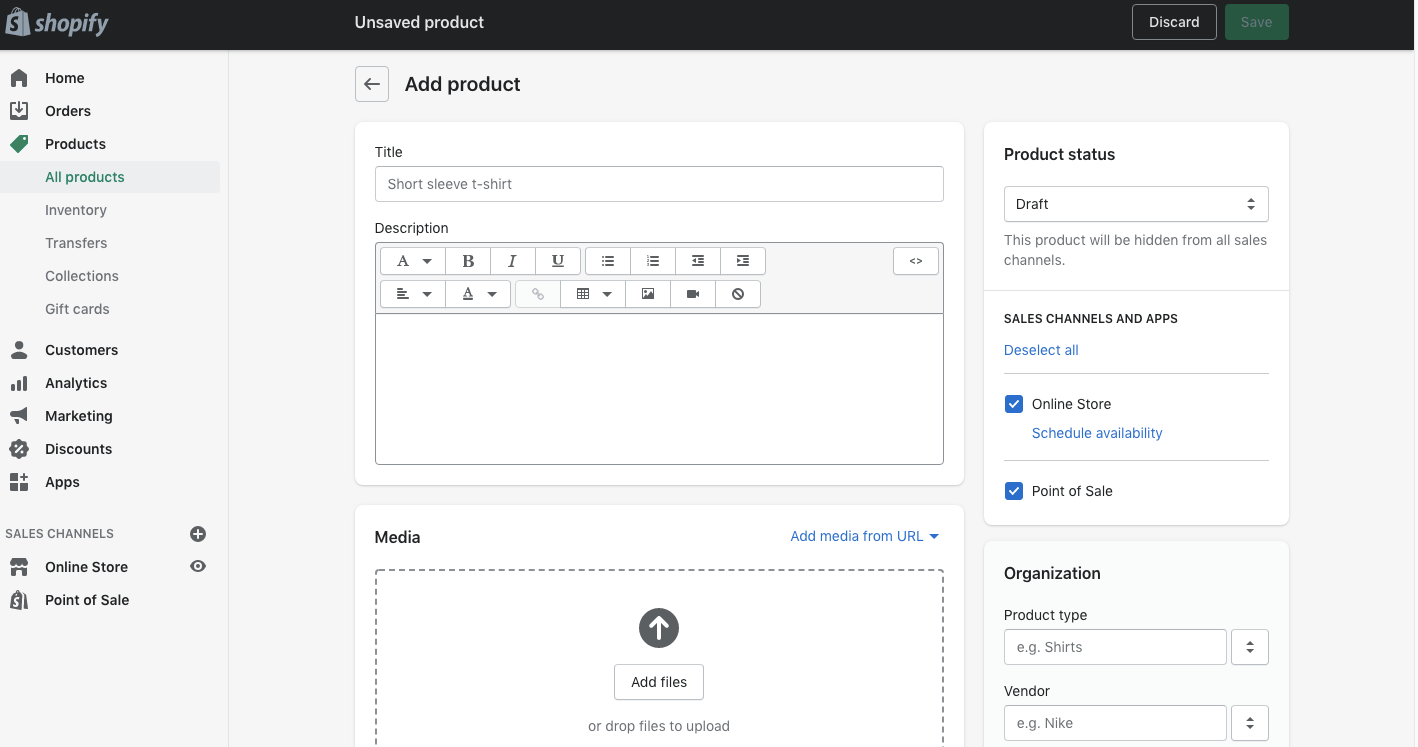
The process of loading products on WordPress is a bit spun-out especially if you have zero coding skills.
You’ll first need to configure the WooCommerce plugin.
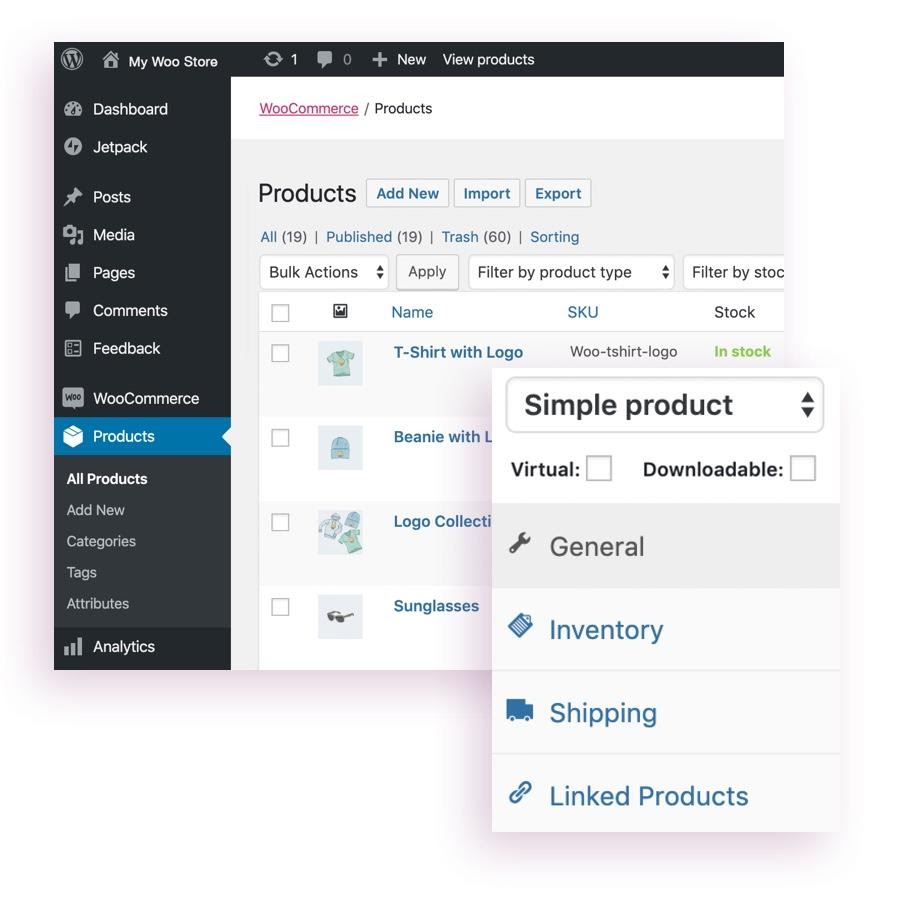
There’s an overwhelming number of tools and options on WordPress, so getting settled might take a little longer if you’re a beginner.
Adding products on WooCommerce, however, is a no-brainer.
The two fail-proof methods of hacking it are:
- sparing time for learning the ropes
- or hiring an expert to help you out (but some might charge top dollar for the entire configuration process)
☝ Final Verdict: For starters, Shopify comes with a smooth learning curve when it comes to its ease of use since it has in-built e-commerce tools. So you won’t need to shop for extra plugins, except for when you want to ramp up your online store’s overall performance. WooCommerce is also user-friendly but making technical customizations will require you to throw in some code.
⚡ Check also: Wix vs WordPress
WordPress vs Shopify Comparison: eCommerce Functionality
Shopify eCommerce Tools
Shopify’s dashboard holds a plethora of features you’d need if you’re looking to set up and scale your online store in the future.
The features and transaction fees on this e-commerce site builder depend on the plan you want to work with.
While most tools on Shopify are in-built, the site builder has a marketplace with handy apps that don’t require coding to make integrations with your online store. You also don’t need to host your site using a third-party web server.
Depending on the scale and nature of your online business, you can get a hold of useful extensions from the Shopify app store.
Most of the handy apps with useful eCommerce features fall under these categories:
- Sales & Conversion – You’ll find tools that will help you build solid social proof, up-sell, cross-sell, as well as work with suitable pricing that matches up with that of other competitors in the same niche.
- Marketing – The marketing tools listed on the Shopify app store allow you to integrate your store with apps optimized for effective digital marketing strategies such as customer retention, SEO, Ads retargeting, email marketing, and content marketing – the list goes on.
- Reporting – If you’re looking to sort data reports concisely and in real-time, there are tons of apps to do that, especially if you’re working with multi-carrier shipping companies, different currencies, or want to sync your sales with accounting tools.
- Inventory Management – Some of the apps you can make the best use of from the inventory management category would level up your efforts anytime you want to get low stock alerts, drop-ship from suppliers, bulk-import SKUs, or integrate your store with giant e-commerce enterprises such as Amazon and Walmart.
- Finding Products – You’d make the entire niche hunting errand less painful with apps from this section more precisely if you want to venture into print-on-demand products, dropshipping, or need to automate the multi-channel fulfillment process.
- Productivity – Right under the productivity section, you’ll find a bunch of apps to optimize your online store’s efficiency. If, say, you want to offer live chat support, auto-post products on social media, or create bulk order tags in real-time, then you won’t find trouble streamlining the workflow.
Aside from that, there’s a user-friendly dashboard where you can configure the POS, adjust shipping, and tax rates. You can also sync your eCommerce business with a third-party payment processor.
WordPress eCommerce Tools
To set it straight, a basic WordPress site doesn’t have any e-commerce features.
But one striking thing about this site builder is it has over 50,000 plugins—making its functionality stretch far and wide across various e-commerce business models.
Whether it’s an email marketing tool or inventory management extension, the directory will give you a range of options to work with. A WordPress site would be ideal for users running blogs and want to monetize using third-party eCommerce platforms like WooCommerce.
WordPress-WooCommerce is an open-source platform with tools that are useful to users who want to sell products online.
You can also opt to use Ecwid which also has robust tools tailored for online businesses.
And here’s a snapshot of what to expect on both e-commerce platforms:
WooCommerce Tools & Features
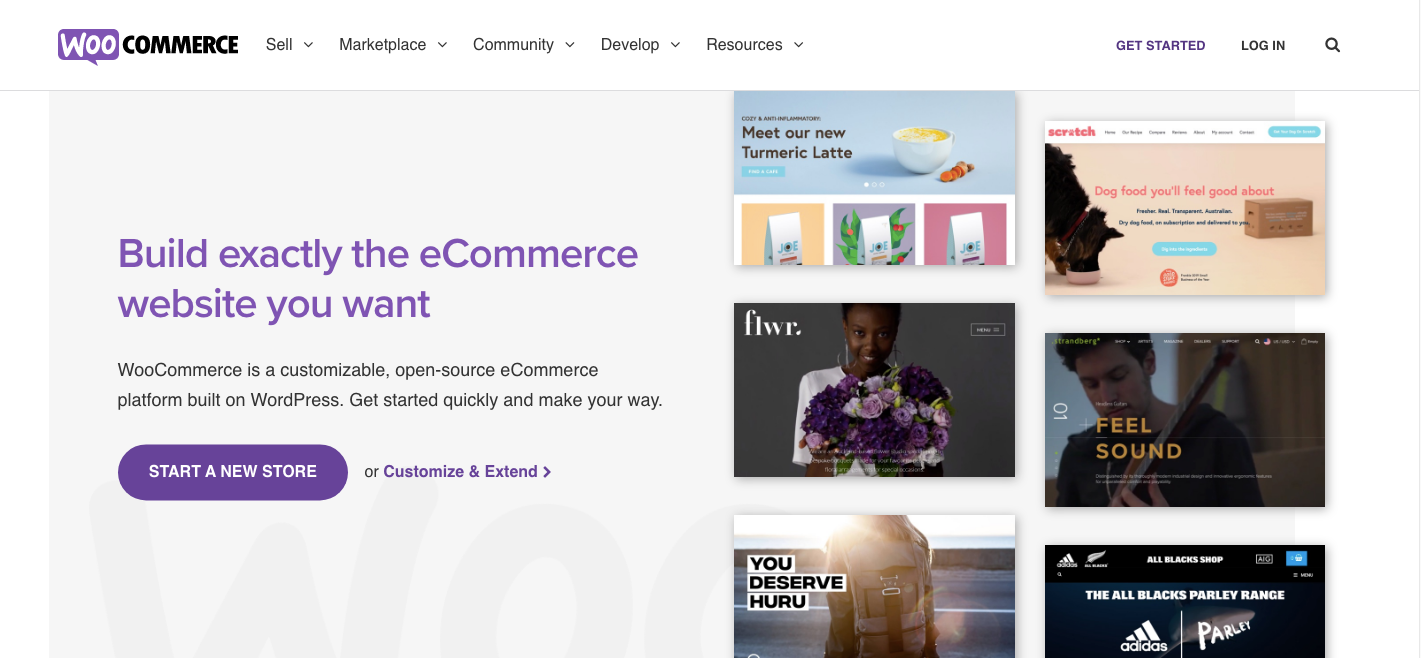
- It’s open-source which means you can customize any page to fit your needs
- Over 400 extensions compatible with WooCommerce
- The store builder is scalable and you can list as many products so long as you’re working with a tenable hosting provider.
- Inventory management tools for tracking stock levels and orders
- Built-in payment processing support and blogging tools
- Product rating and review tools
- Developer-friendly
Ecwid Tools & Features
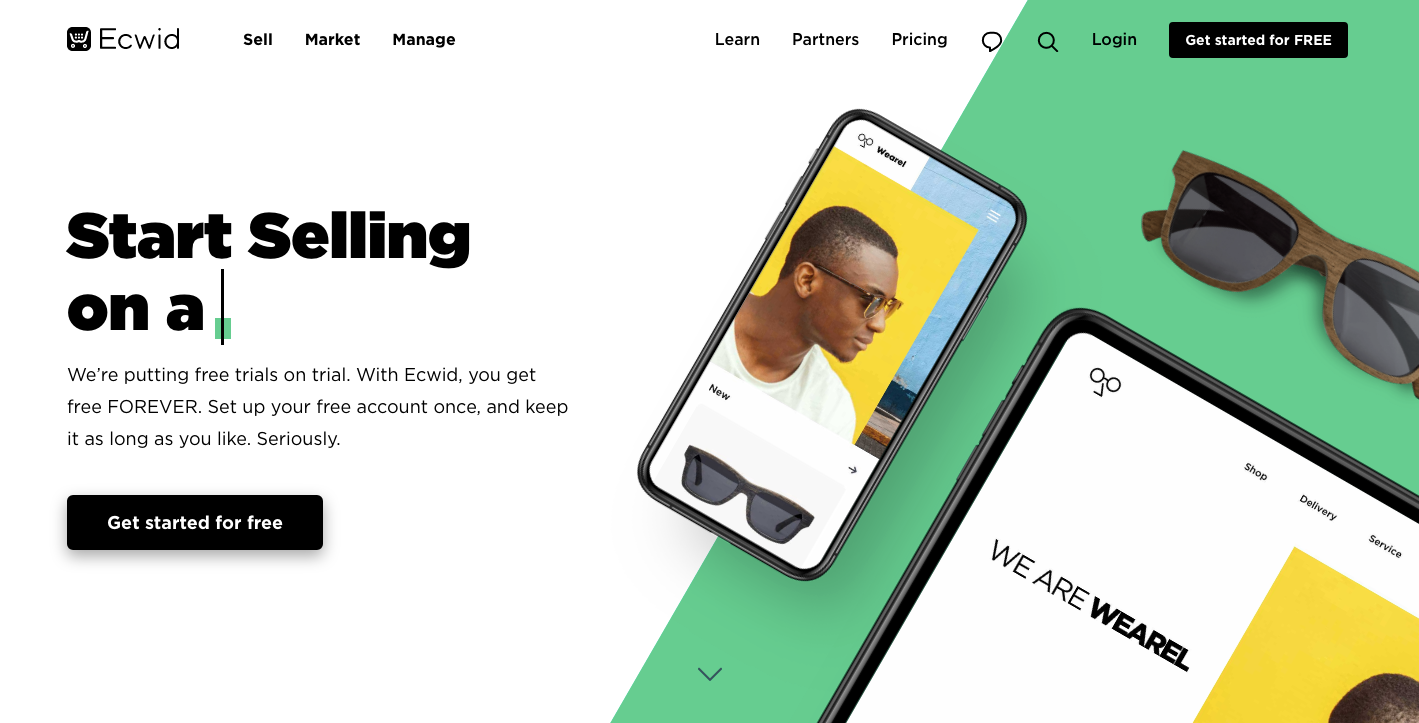
- Multi-channel fulfillment with channels like Amazon and eBay
- Practical product marketing tools
- Centralized dashboard for pricing, inventory management, order sorting, and so on
- Live support tools for after-sales services
- Ecwid mobile app
- Multilingual support
☝ Final Verdict: If we’re to go with functionality and scaling, then WordPress is arguably the winner. It has plugins you can sync your online store with to tweak its performance invariably, depending on the kind of features you need.
Shopify vs WordPress Comparison: Themes & Templates
Whether you’re kicking off or scaling your online business, you want to work with a layout that syncs with the niche you’re looking to venture into.
Shopify has a collection of over 100 free and premium themes with different features, depending on the number of product pages, navigation buttons, or type of layout style which you want your online store to have.
The pricing of most premium themes designed to suit this eCommerce solution averages anywhere from $140 to $180 and each comes with future updates.
You can pick out the layout that suits your desired niche by filtering the options under each category and preview how each would look when it’s live.
Most of all, these themes are mobile-responsive, making your store a lot more user-friendly to shoppers checking out using smartphones or tablets.
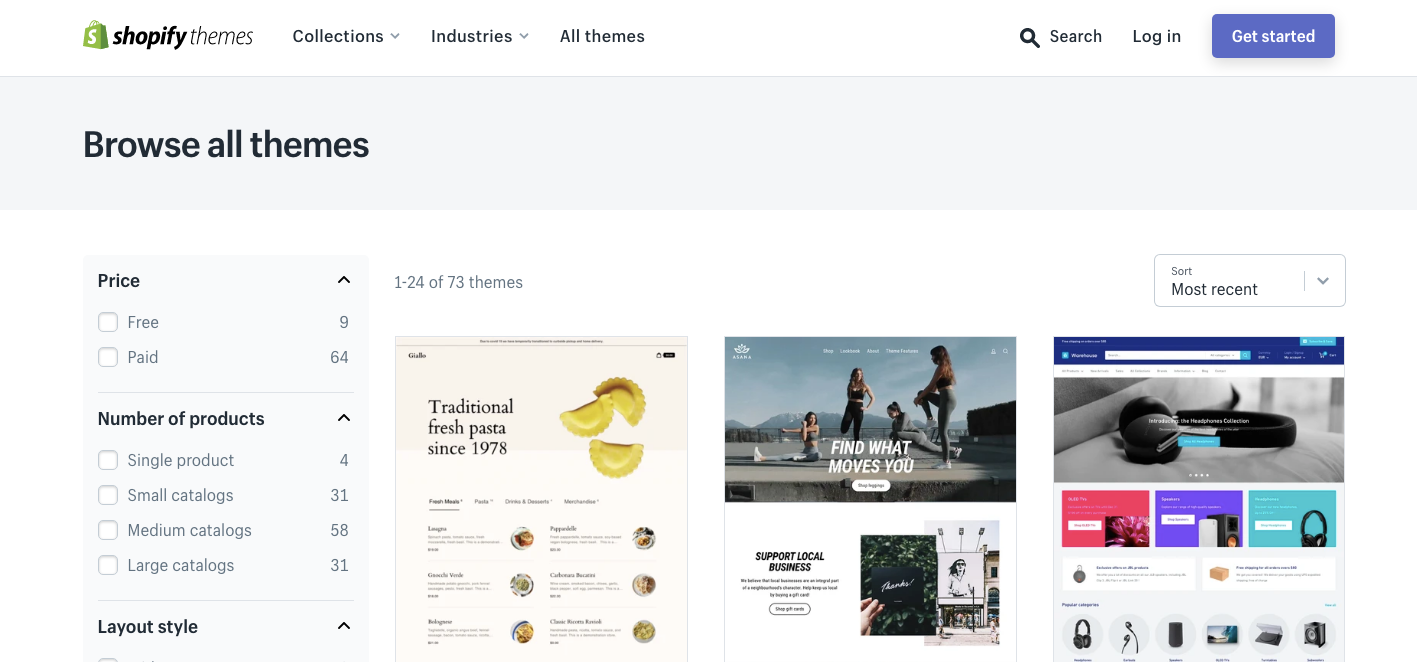
WordPress seems to garner lots of upvotes over Shopify when it comes to themes.
For e-commerce stores alone, the directory has over 1000 themes – most of which are compatible with WordPress visual editors with easy drag-and-drop functionality that lets users make all sorts of adjustments right on the front-end.
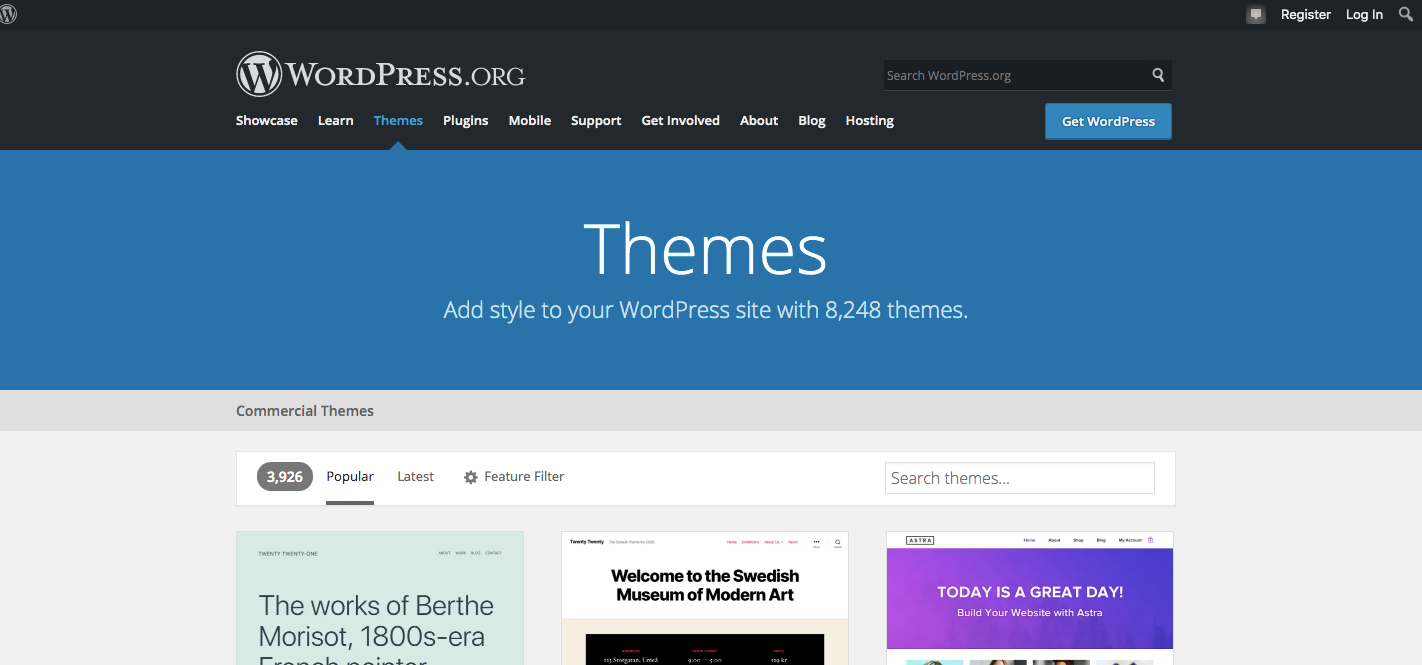
However, when the time for updates is due, you might experience time lag or glitches that cause this category of themes to be less mobile-responsive.
Therefore, working with WordPress-owned eCommerce themes would help keep such downsides from happening especially if most of your site visitors are mobile users.
☝ Final Verdict: For us, it’s a tie. And here’s why—while Shopify has a bunch of mobile-responsive themes, tweaking them is somewhat limited. Themes on WordPress aren’t all suitable for e-commerce stores and their level of performance will vary, but they’re highly customizable, more so if you have some coding skills.
⚡ Check also ➡️ Magento vs. WordPress
Shopify vs WordPress Comparison: Pricing, Payments & Transaction Fees
Shopify Pricing
While features like customer support and e-commerce performance tools need to be at the heart of an online store, there’s a great need for weighing in the recurring costs.
For this reason, you want to have an overview of the subscription fees on each plan.
This eCommerce store builder has 5 clear-cut pricing plans. Here’s a breakdown of how much you’ll incur, depending on the plan you pick:
- Shopify Basic Plan– $29/month + 2.9% + 30¢ per transaction
- Shopify Plan– $79/month + 2.6% + 30¢ per transaction
- Advanced Shopify Plan– $299/month + 2.4% + 30¢ per month
There’s also a Lite plan that lets you sell on your existing site or social media pages via a buy button and only costs $9 per month.
The e-commerce site builder also launched Shopify Plus for enterprises with a massive turnover but you’d need to request a custom quote.
To get a hang of what you’re paying for, make sure to compare features on each plan so you can pick exactly what suits your online selling goals.
Aside from that, Shopify supports a range of in-demand payment gateways including Amazon Pay, Apple Pay, Stripe, PayPal, and Square.
You also have the option to use Shopify Payments—an inbuilt payment gateway that lets you accept credit card transactions on the go.
WordPress Pricing
On WordPress, you’ll need to spend on e-commerce plugins such as WooCommerce or Ecwid.
And from a features perspective, a few more bucks will go to design and functionality since the free blogging platform offers no built-in e-commerce capacity whatsoever.
If you don’t have any basic HTML/CSS knowledge, you might want to hire an expert during the building process.
On the face of it, this blogging platform is free to use. But you’ll incur monthly WordPress hosting costs that roughly range anywhere between $10 to $100.
Learning the basics of running an online store with WordPress using tutorials also costs money.
You’ll also incur a one-off expense when purchasing a premium theme for the store.
If, say, you want to sell unlimited products using the Ecwid extension, then you’ll have to part with about $99 every month.
✌ Winner: When it comes to pricing, Shopify takes it all. Even though WordPress is to some extent free, you’ll spend so much when tweaking its functionality. Shopify is a cheaper alternative with options as low as $9 per month.
Shopify vs WordPress: SEO & Marketing
Besides building an online store with a responsive layout, you want to make it visible and have sturdy rankings on the search engine.
You’d ultimately record sluggish sales if your store’s visibility is scant.
Shopify has in-built search engine optimization features to help boost the rankings of product pages. You can also sort the titles, product descriptions, and customize the URLs, so your products can rank 1# on the SERPs.
The SEO functionality on WordPress requires a third-party plugin.
And the most popular tool for optimizing the visibility of your products is Yoast especially if you want to couple them up with content marketing efforts.
Even though SEO features on Shopify are a bit basic, they’re dependable.
You get an SSL certificate to provide high-security standards on all online communications as well as XML sitemaps for better indexing on search engines.
With Shopify, you might struggle with URL structuring. But on WordPress, that would be less strenuous if you’re sorting key phrases using a plugin such as Yoast.
Based on an SEO score, the plugin gives you pointers on areas you can improve, to boost overall rankings on the search engine.
To avoid duplicate content which Google tends to punish severely, Yoast for WordPress lets you create SEO-based sitemaps and canonical URLs.
But to unlock advanced features on this SEO plugin, you’ll have to spend $89 every year.
✌ Winner: Shopify tends to have an edge over WordPress quite significantly. While it comes with basic in-built SEO tools, you can sync your store with advanced features at a small fee for each. Shopify breaks the bland notion that fully-fledged e-commerce site builders aren’t proficient in boosting SEO visibility. It’s also no secret that SEO tools on WordPress are more inclined to blogging.
Shopify vs WordPress: Customer Service
It’s worth noting that the team behind Shopify and WordPress are both making efforts to roll out handy updates at close-range intervals.
Shopify’s support team is also available 24/7. You can reach them via email, live chat, or phone.
The Shopify help center is also a resourceful page where you can make inquiries on issues such as migration, point of sale, checkout options, and cross-border fulfillment.
If you upgrade to the Shopify Plus plan, you’ll be assigned a merchant success manager whenever you need any kind of technical assistance.
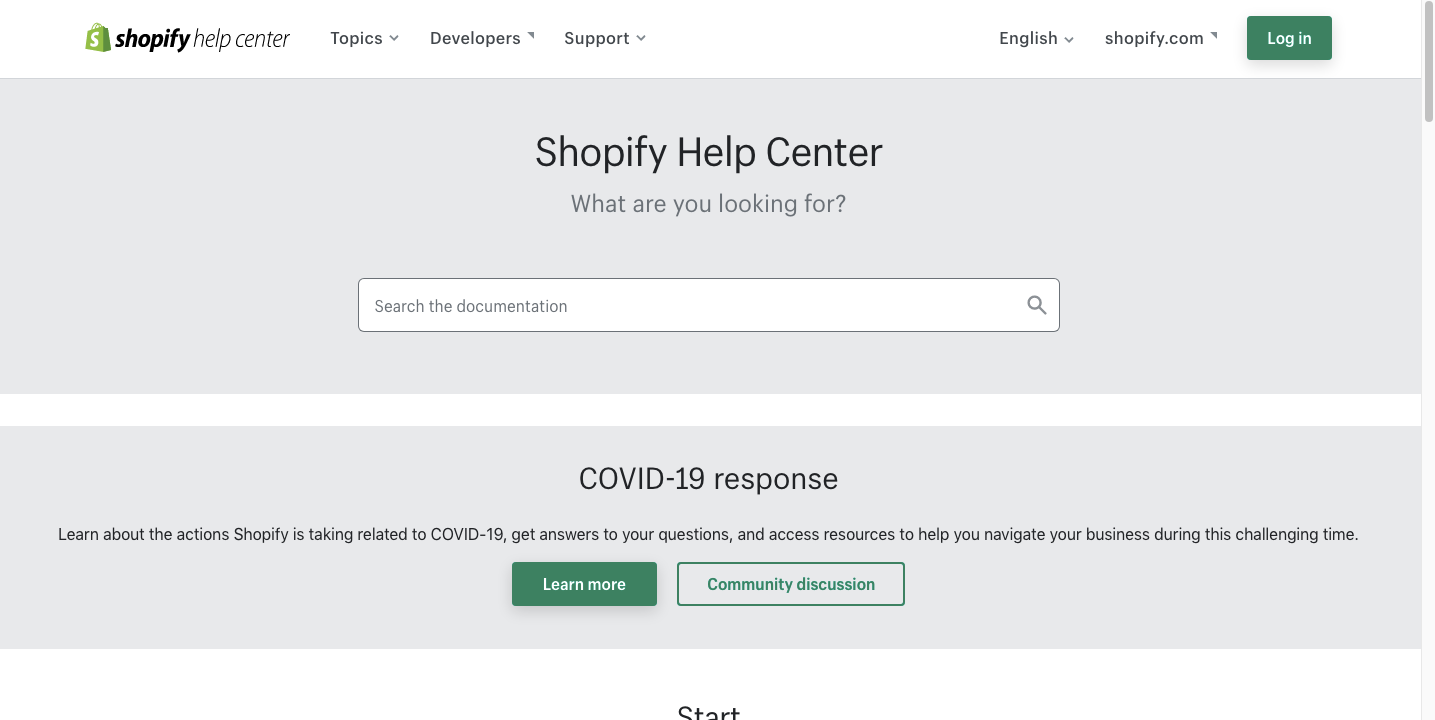
On WordPress, the most solid support you’ll have access to is its forum and a bunch of documentation to help you with installation or routine usage. There’s no dedicated support team for clients looking to sell online.
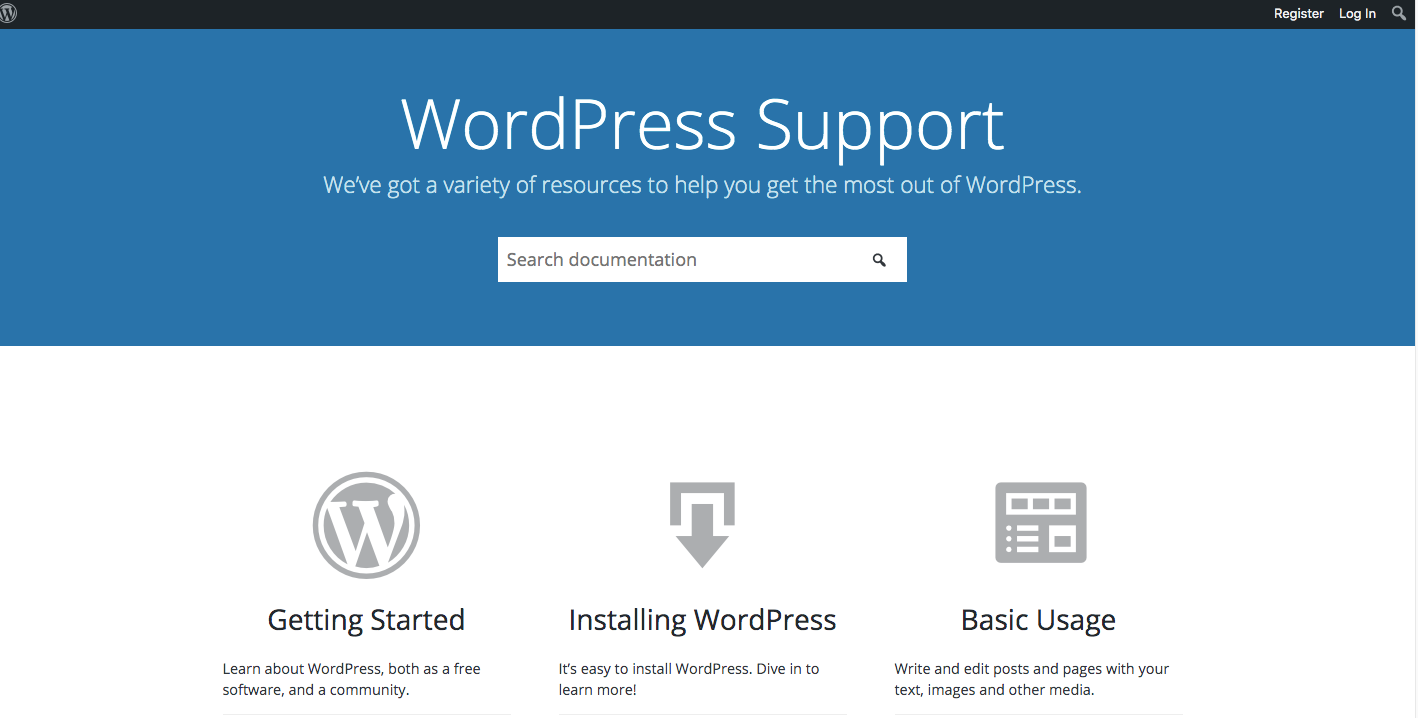
And probably the reason why a support team isn’t available is that most WordPress users are experts with deep insights on how to go about the ins and outs of this site builder.
✌ Winner: It’s no doubt that Shopify’s support structure is well-aligned to iron out things you might struggle with especially if you’re a beginner. While WordPress has a vast directory of information, there’s no dedicated team to deal with technical issues that users are bound to experience.
Shopify vs WordPress: Pros & Cons
Shopify eCommerce Platform Pros
- No prior coding experience required
- It’s a site builder purposely meant for eCommerce stores
- You won’t need to work with a third-party hosting provider
- It has an incredible customer support team
- There’s vast room for scaling your online store
- Has a cheap option of selling online
- The app store is filled with lots of handy eCommerce tools
- All plans support social media integration
Shopify eCommerce Platform Cons
- Apart from Shopify Payments, you’ll incur extra transaction fees for using third-party gateways
- There are no drag-and-drop tools on this online store builder
- Shopify isn’t free. There are also limitations on the kind of customizations you can make.
WordPress-WooCommerce Pros
- The website builder lets you go wild with customizations
- Its Gutenberg editor elevates the ease of use a notch higher
- The resource center and other WordPress forums will help you navigate through the technical stuff
- It’s SEO-friendly
- Supports multiple currencies and payment gateways
WordPress-WooCommerce Cons
- E-commerce customer support is limited
- Running an online store using WordPress is a pricey affair especially when the premium plugins begin to pile up
WordPress or Shopify: Final Thoughts
So, which ranks better between the two eCommerce websites?
Shopify stands as a dutiful site builder for users looking to own an online store without touching a line of code.
Inversely, WordPress is a powerful CMS that needs to get synced with the WooCommerce extension so you can gain access to practical eCommerce features.
Nonetheless, you’ll get a wide stream of customizations especially if you’re proficient enough to flatten the technical curve.
But that’s not to say Shopify limits you on making whatever adjustments you need to sell products online. It has its own set of pricing plans—each with useful perks depending on the features you want your online store to have.
Both are helpful eCommerce store builders but since there’s no one-size-fits-all solution, you want to consider a few pointers before making the final decision.
Use Shopify if
- You prefer to work with an in-built payment gateway that charges less compared to third-party options. Shopify payments will weed out the hassle of setting up third-party payment options.
- You’re a beginner and have no coding skills
- Hosting with a third-party solution doesn’t feel safe for you
- A free 14- days trial sounds like enough grace period to learn the ropes
- Products you’re selling require cross-border and multi-channel fulfillment
- You want a pleasant customer support experience
Use WordPress if
- You’d opt for free software that’s outrightly open-source and with room for all kinds of customizations
- There’s a need for operating your eCommerce store in multiple languages and currencies
- There’s a need to structure your SEO efforts using the popular Yoast plugin
- You have basic HTML coding skills
- Content seems like a solid marketing option and you need to work with a powerful CMS
- You already have a live WordPress site and know your way around the interface
In a nutshell, you want to go with Shopify if you’re building an eCommerce store from scratch, but if you have a WordPress website that’s up and running, building an online store would be as simple as syncing it with the WooCommerce or Ecwid extension—whichever plugin suits your needs best. And that’s it!
🔔 Check also:

