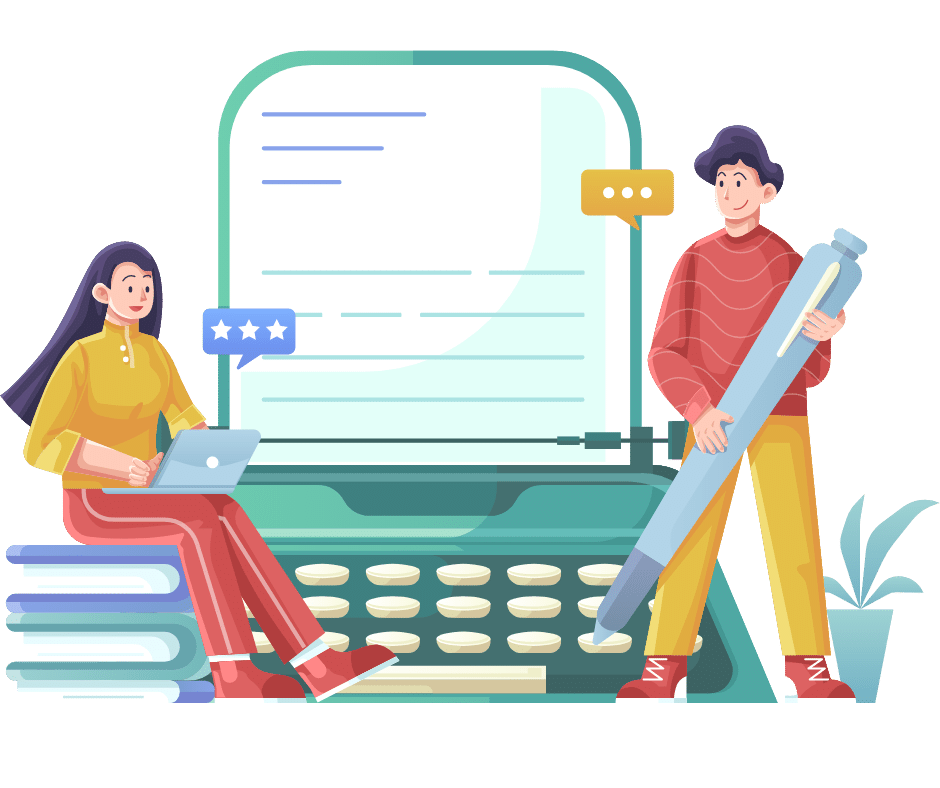If a website is to perform to its full potential and achieve impressive search engine rankings, then its copy needs to be not only informative but engaging too.
The more time your audience spends on your website, reading and interacting with your copy and content, the more relevant your website becomes in the eyes of Google and other search engines.
In this article, we will outline how to write copy for a website in five easy steps, while also looking at the importance of effective copy and best practices you should always follow.
⚡Check also ➡️ 49+ Blogging Statistics (That’ll Change How You Blog)
The Importance of Effective Copy
Your website’s copy is the most effective way of communicating directly to your customers and showing them what your brand is all about. With your web copy, you control your business’s narrative and you are able to convey why your service is better than the competition’s.
To be successful, your copy needs to be the right blend of sales, information, and entertainment.
In the next section, we will cover the best practices for writing copy for a website, including using an active voice and avoiding negative phrasing.
⚡Check also ➡️7 Best AI Writers / AI Content Generators [2022]
Web Copy Best Practices
Creating winning copy is not always an easy task, however, following best practices can give your copy the best possible chance of hitting the mark.
- Focus on Substance – Outline the important points that you need to get across before anything else, then you can start to think about how you can make it more engaging.
- Use Your Homepage To Sell – Your home page should focus on your unique selling point (USP) and why the customer should choose you over the competition.
- Don’t Neglect Interior Pages – Your audience won’t always enter your website via the homepage. This is why all your pages should contain a useful and engaging copy.
- Spelling and Grammar – Always double and triple-check your copy for any mistakes. Proofread your work using grammar and spelling tools such as Grammarly, which will check your work for spelling, grammar, and sentence structure errors in real time.
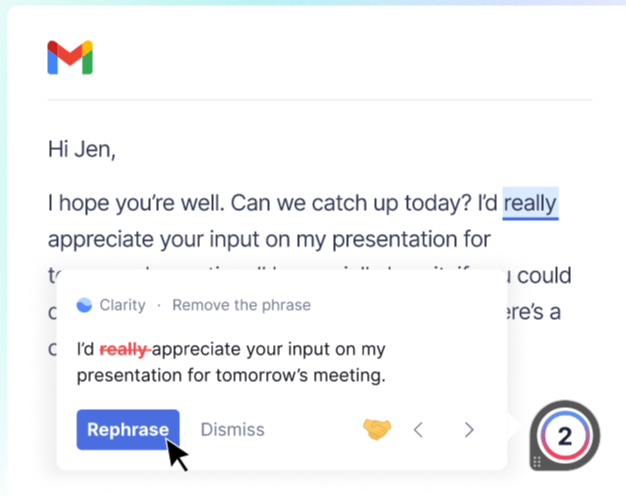
- Be Concise – Mobile users will make up a large percentage of your website’s audience, therefore, they won’t want to read through large blocks of text. Try to be as concise as possible.
- Break Up Your Content – Use plenty of subheaders, bullet points, and visuals to break up your copy, making it easy to scan for anyone who wants information in a hurry.
- Write in the Second Person – Try to speak directly to customers by writing in the second person.
- Simplify – People want to read copy quickly so avoid overly complex sentences and the use of unnecessary jargon.
- Include Call-to-Actions – A well-placed call to action can help create a user journey that can increase conversions. Personalized Smart CTAs that speak directly to individual users are especially effective when it comes to improving the conversion rate of a website.
CTA Conversion Rate
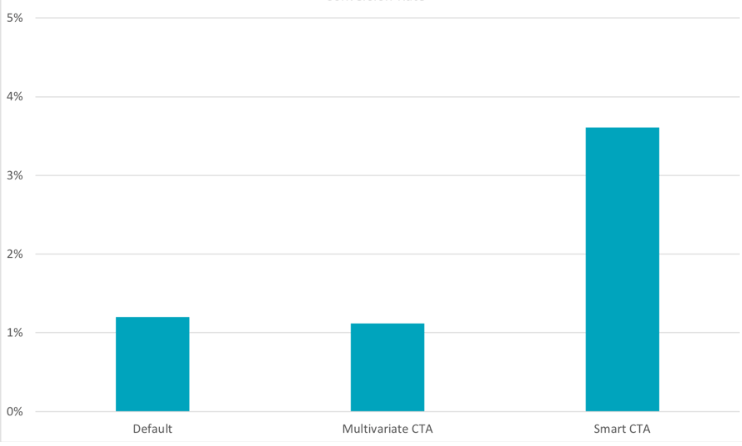
Source: Hubspot
- Use an Active Voice – Using an Active Voice can have a much bigger impact than a passive one, helping your copy to be much more concise.
- Avoid Negative Phrases – Using positive phrases provides more clarity to the user, giving them more confidence in your ability to deliver a service.
- Choose a Voice and Stick to It – Is your copy strictly professional or are you going for a more light-hearted tone? Always ensure that your voice is consistent across your website.
- Read the Copy Out Loud – Reading your copy out loud can help to identify any areas that don’t flow very well or if any keywords come across as unnatural.
⚡Read also ➡️ Chat GPT Is Slow: What To Do?
How To Write Copy For A Website
Here are 5 very simple steps for writing effective copy for a website.
1. Create a Copy Deck and Collaborate
Once you have created the first draft of your website copy, it should be presented in a copy deck so it can be shared with all relevant parties to be validated.
Google Docs is one of the most useful tools for collaboration of this kind. It is also recommended to create a new document for each webpage.
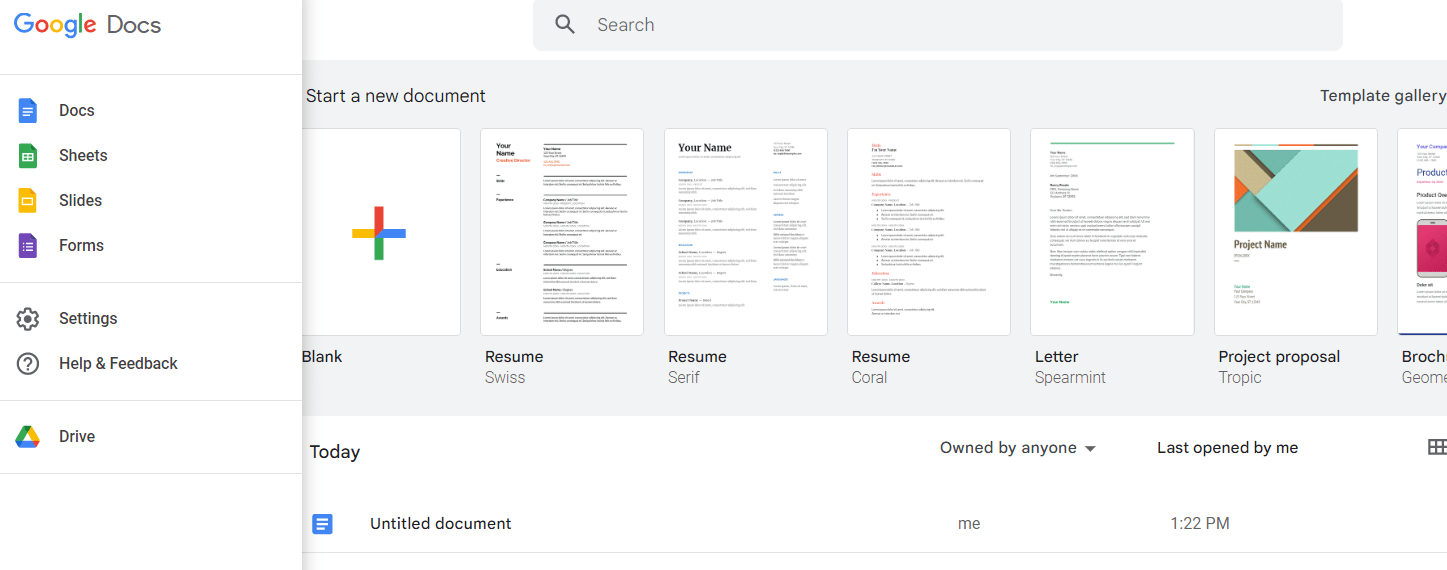
Once everyone has left comments and feedback, you can then make the necessary amends.
⚡Check also ➡️ How Much Data and Content is Created Every Day?
2. Stick the Proposed Wordcount
If you have been provided with a template to work from then it is advised to always stick to the recommended word count so the copy will fit within the designated page elements.
Going over the word count means it might not all fit within the page design’s text area.
3. Incorporate Keywords Naturally
Any targeted keywords that you incorporate into the copy should be included naturally so they do not feel forced.
Use your primary keyword in the header (H1) of the page, and use the find tool (CTRL+F) to check how many times you have used each keyword.
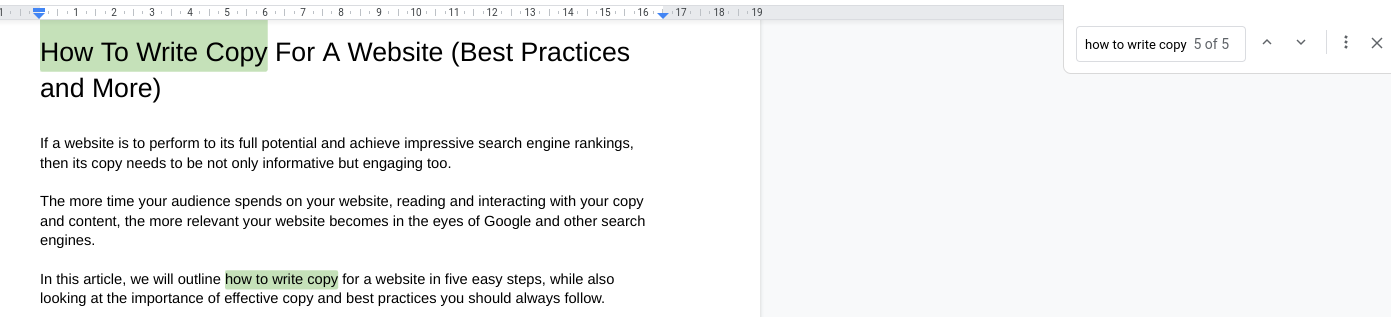
4. Request Feedback
Once your copy is in its final stage, it is important to ask for additional feedback from stakeholders to make last-minute improvements and to check that the full specification of the template has been met.
5. Finalize the Copy Deck
Now the final improvements have been made and the copy has been validated for accuracy, you are now in a position to submit the final copy deck.
This requires one final proofread, preferably by multiple people, checking for things like spelling mistakes or broken links.
We hope our quick guide on how to write copy for a website has been useful. Browse our blog for more helpful articles that focus on all things websites.
⬇️Further Reading:
- Content Marketing Statistics, Facts and Trends
- Jasper AI Review (Formerly Jarvis) – Pros & Cons
- How Many Websites Are There in the World?
- 46 Website Ideas for Beginners and Pros
- How To Check How Many Pages a Website Has (a Short Guide)
- How To Know Who Visited My Website (a Quick Guide)
- How To Check When a Website Was Last Updated?
- What Is the Fastest Web Hosting? [Quick Answer]