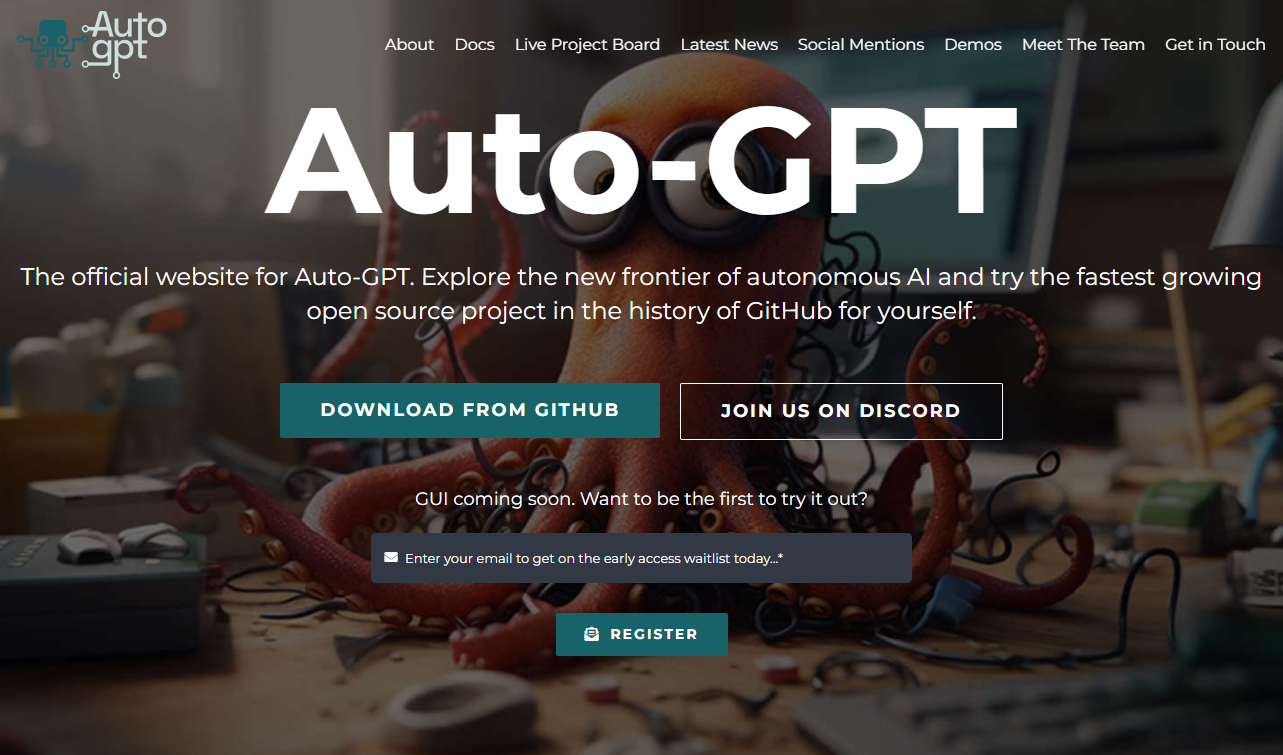
☑️ What is Auto-GPT?
Auto-GPT is an open-source autonomous AI application that uses GPT-4 language model to perform various tasks “autonomously” and generate human-like content without the need for the user to prompt every action.
🔗 Official website: AutoGPT
Auto-GPT Reviews
🔑 Key Features
Autonomous task completion: Auto-GPT can autonomously complete tasks by generating its own prompts to complete the given goals.
Internet connectivity for searches and data collection: Auto-GPT can connect to the internet to search for information and collect data, providing users with up-to-date information.
Management of long-term and short-term memory: Auto-GPT can remember previous conversations and utilize that knowledge to offer better replies in the future. It can also handle short-term memory, which is useful for keeping track of activities and sub-tasks.
Text generation using GPT-4 instances: Auto-GPT generates text using GPT-4 instances, allowing it to provide more complex and accurate responses compared to other chatbots.
File storage and summarization with GPT-3.5: Auto-GPT can store and summarize files using GPT-3.5, helping users organize and manage their data efficient.
Plugin extensibility: Auto-GPT can be enhanced with plugins, allowing for the addition of new features and increasing its capabilities. This makes it adaptable to individual requirements and a powerful task automation solution.
🤓 How to use Auto-GPT?
- Get Ready: Make sure you have Python 3.8 or higher and Git installed on your computer.
- Download Auto-GPT: Use the command
git clone https://github.com/Torantulino/Auto-GPT.gitin your terminal to download Auto-GPT. - Install Packages: Navigate to the Auto-GPT directory and run
pip3 install -r requirements.txtto install the necessary packages. - Get Your API Key: Log in to OpenAI and get your API key.
- Set Up Your Environment: Rename the
.env.templatefile to.envand replace “your-openai-api-key” with your actual API key. - Test Run: Run the
main.pyPython script to test Auto-GPT. If you only have access to the GPT-3 API, add-- gpt3onlyat the end of the command. - Automate the Process: Once Auto-GPT is running, you can give it an overarching goal. Auto-GPT will automate the process of entering prompts and handle follow-up tasks.
📚 Auto-GPT Use Cases
- Product Development: Auto-GPT can analyze customer feedback, reviews, and comments to identify common pain points or desired features, helping businesses make data-driven decisions to improve their products or develop new offerings.
- Virtual Assistant Services: Auto-GPT’s virtual assistant capabilities extend beyond handling inquiries; it can also manage scheduling appointments or events for businesses by integrating with calendar applications.
- Legal Research: Auto-GPT can search through legal databases or case law repositories quickly and efficiently by processing large volumes of text in a natural language format.
- Market Research & Analysis: Auto-GPT can summarize complex information into concise reports for decision-makers within organizations and help identify emerging trends or potential market disruptions.
- Sales Optimization: By analyzing customer data such as purchase history and interactions with sales representatives using natural language processing capabilities, Auto-GPT can help prioritize leads based on their likelihood of conversion.
- Resume Writing & Job Application Assistance: Auto-GPT can help job seekers prepare for interviews by generating personalized interview questions and responses based on specific job requirements and candidates’ backgrounds.
💲 Pricing
Subscription – OpenAI API Key based usage
Auto-GPT FAQ
🔗 Links
Review Auto-GPT
Affiliate Disclosure
Siteefy content is free. When you purchase through our links, we may earn an affiliate commission.
