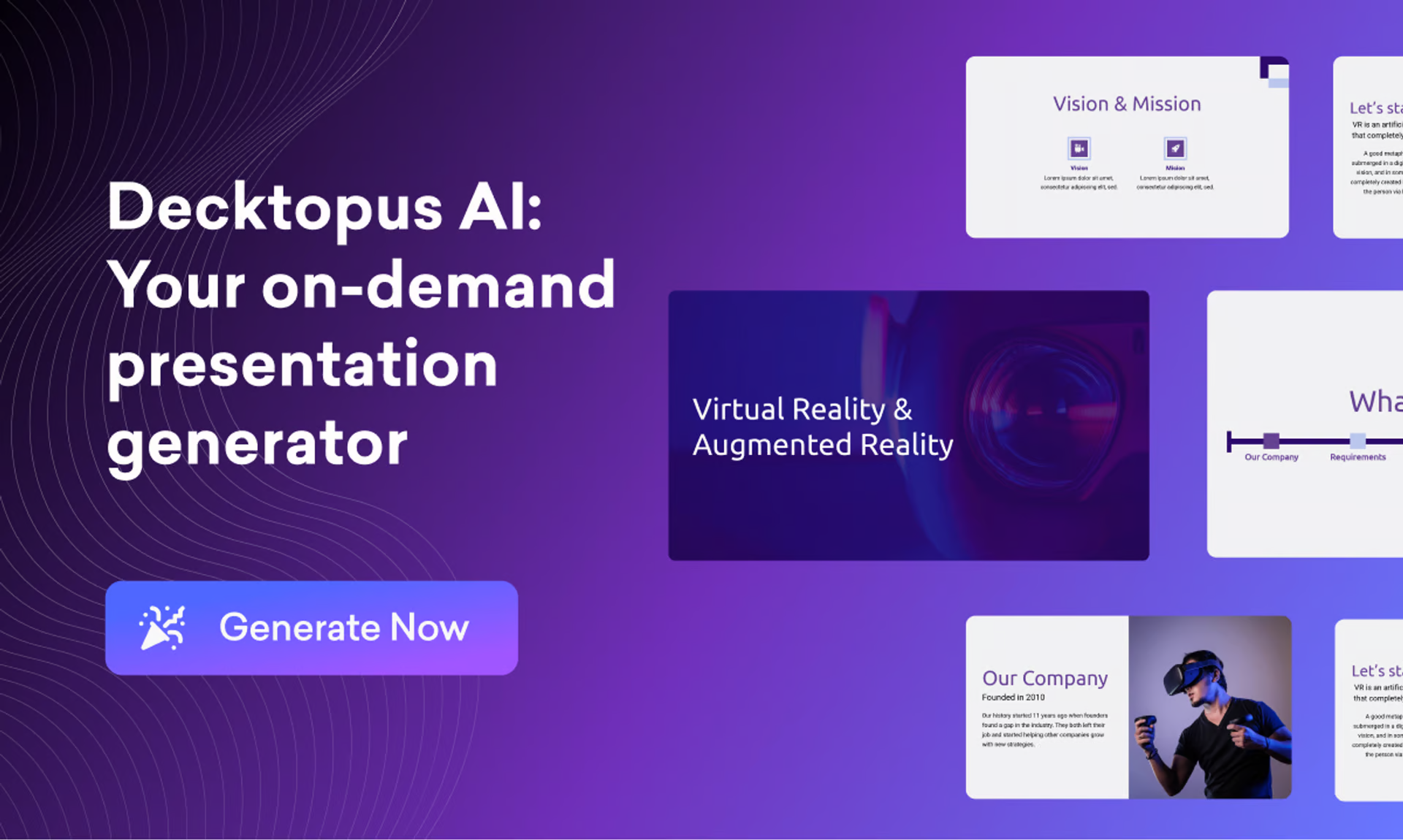
☑️ What is Decktopus?
Decktopus is an all-in-one presentation software that uses advanced artificial intelligence technology to create professional and engaging presentations. It offers a range of features such as content generation, customization options, and advanced tools, allowing users to enhance their content.
🔗 Official website: Decktopus
Decktopus Reviews
🔑 Key Features
AI-powered content generation: Decktopus uses advanced AI algorithms to generate high-quality and engaging presentations.
Customizable themes and styles: Decktopus offers a variety of themes and styles to choose from, so users can create a presentation that matches their brand or event.
Smart Slide Creator: This feature uses AI to generate slides based on the user’s input, such as text, images, and videos. The AI can also suggest relevant content and layouts, making it easy to create a presentation from scratch.
Real-Time Presenter Coaching: Decktopus provides real-time feedback on the user’s presentation delivery, such as pace, volume, and body language. This can help users improve their presentation skills and deliver a more confident performance.
Analytics and Reporting: Decktopus provides analytics and reporting on how presentations are being viewed and shared. This information can be used to improve the effectiveness of future presentations.
🤓 How to use Decktopus?
- Go to the Decktopus website and sign up for an account.
- After logging in, click on “Create New Presentation” or “Start from Scratch” to begin a new project.
- Browse through the available presentation templates or choose to start with a blank canvas.
- Customize your content by editing the title, subtitle, and other text elements on each slide.
- Add and rearrange slides. Choose from various slide types like title slides, content slides, and more.
- Customize the generated content as needed.
- Experiment with different layout options for each slide.
- Click the “Preview” button to see how your presentation looks and flows.
- Make any necessary revisions and adjustments.
📚 Decktopus Use Cases
- Efficient Presentation Creation: Decktopus streamlines the presentation creation process by offering templates and automated design features.
- Customization: Decktopus allows users to customize templates to match their branding or individual preferences.
- Data Integration: Decktopus may offer the ability to integrate data from external sources, such as spreadsheets or charts, to create data-driven presentations.
- Education: Teachers and educators can use Decktopus to create interactive and engaging educational content. It offers tools for creating quizzes, interactive diagrams, and more.
- Sales and Marketing: Sales professionals and marketers can use Decktopus to create visually appealing sales pitches, product presentations, and marketing materials to engage and inform potential clients or customers.
- Webinars and Online Events: Decktopus can be used to design presentations for webinars, workshops, and online events.
- Training and Workshops: It’s a useful tool for creating training materials and workshop presentations. You can include interactive elements to enhance the learning experience.
- Event Presentations: Whether it’s a conference, seminar, or trade show, Decktopus can help create visually appealing presentations to capture the attention of the audience.
- Pitch Decks: Entrepreneurs and startup founders can use Decktopus to create pitch decks for investors, showcasing their business ideas and plans in a compelling way.
💲 Pricing
Monthly subscription – $14.99/month
Annual subscription – $9.99/month
Decktopus FAQ
🔗 Links
Review Decktopus
Affiliate Disclosure
Siteefy content is free. When you purchase through our links, we may earn an affiliate commission.
