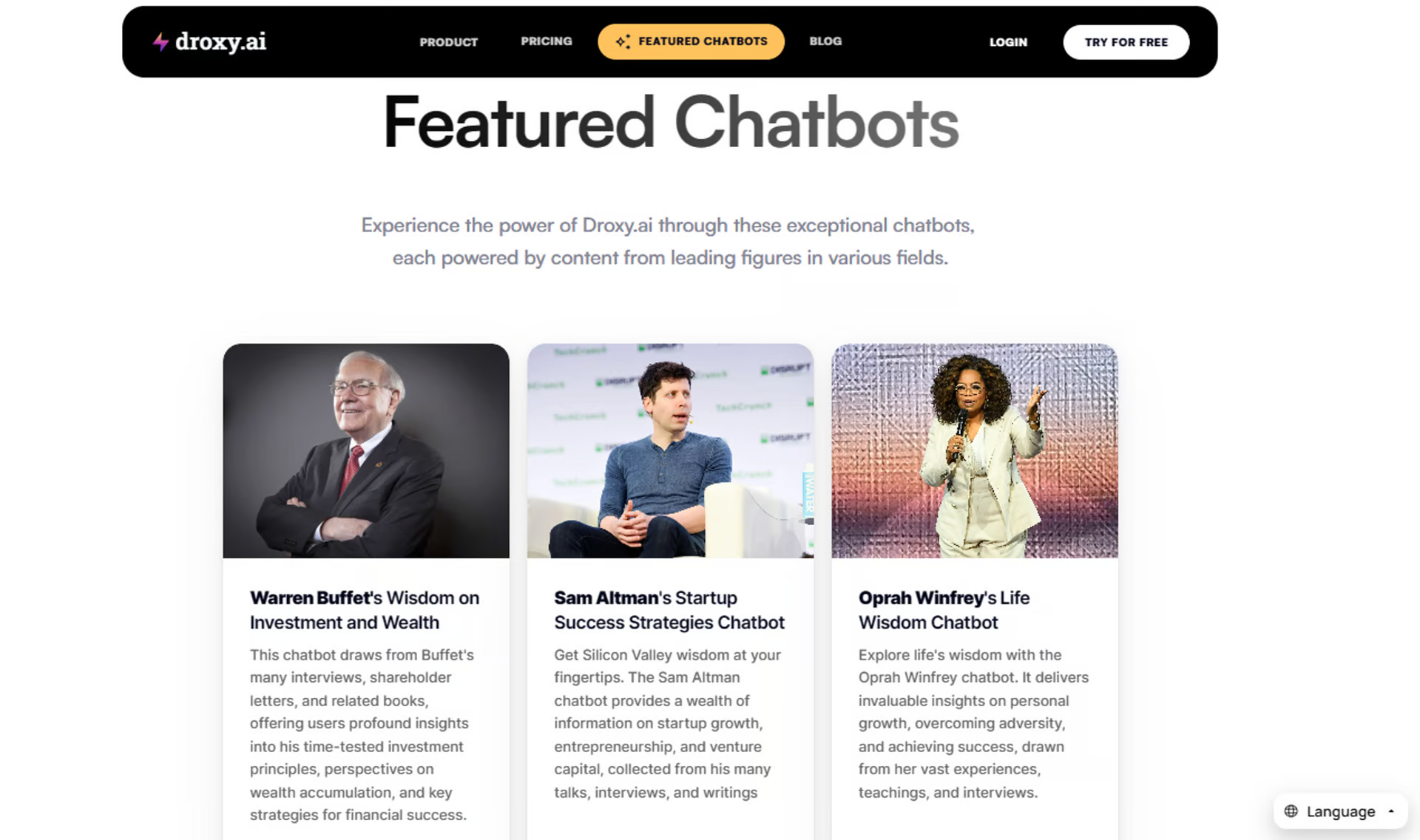
☑️ What is Droxy?
Droxy is an AI tool that helps users create chatbots without coding. It uses ChatGPT, a large language model, to generate text for your chatbot so that users can customize the chatbot’s personality, behavior, and appearance.
🔗 Official website: Droxy
Droxy Reviews
🔑 Key Features
AI Chatbot Builder: Droxy allows you to craft your unique AI chatbot. This feature enables you to transform your valuable content into an interactive chatbot. Users can create chatbots from different content formats, such as PDFs, MP4s, YouTube videos, websites, and raw text.
Generating text for chatbots: Droxy uses ChatGPT, a large language model, to generate text for chatbots.
Chatbot customization: Users can customize the personality, behavior, and appearance of their chatbots to match their brand and needs.
Integrating chatbots with a website or Discord server: Users can integrate their chatbots with their website or Discord server so that they can interact with customers or team members.
🤓 How to use Droxy?
- Sign Up and Log In: Register for an account on the Droxy website and log in.
- Create a Project: Click on the ‘New Project’ button and fill in the details such as the project name and description. For a chatbot, you might name it something like ‘Customer Service Chatbot’.
- Define Intents: In the field of chatbots, an ‘intent’ represents what the user wants to achieve. Define all the intents your chatbot needs to handle. For example, ‘Book a Flight’, ‘Cancel a Reservation’, etc.
- Create Utterances: For each intent, create multiple utterances. These are sample phrases that users might say to express that intent.
- Define Entities: Entities are specific pieces of information you want to extract from the user’s utterance. For example, in the utterance ‘Book a flight to Paris’, ‘Paris’ is an entity representing a destination.
- Build Dialog Flow: This is where you define how your chatbot will converse with the user. You’ll need to specify how it should respond when it recognizes certain intents or entities.
- Train Your Chatbot: Once you’ve defined your intents, utterances, entities, and dialog flow, you can train your chatbot. This involves running machine learning algorithms that allow your chatbot to understand user inputs.
- Test Your Chatbot: After training, test your chatbot thoroughly by simulating various conversations. Make sure it can handle all defined intents and entities correctly.
- Deploy Your Chatbot: Once you’re satisfied with its performance, you can deploy your chatbot. Droxy provides various deployment options such as integrating with a website or a mobile app.
- Monitor and Update: After deployment, continuously monitor your chatbot’s performance and make updates as necessary based on user feedback and changing requirements.
📚 Droxy Use Cases
- Interactive Chatbots: You can transform your valuable content into an interactive chatbot. This can be particularly useful for businesses that want to automate their customer service or provide interactive content to their users.
- Knowledge Sharing: Embrace Droxy.ai and amplify your knowledge sharing. This can be beneficial for educational institutions or businesses that want to disseminate information in an interactive and engaging manner.
- Tailored Interactions: With Droxy Chat, you can tailor your interactions by selecting from a range of latest AI models designed to meet your unique conversation needs. This allows for a more personalized user experience.
- Complex Topics: Whether it’s delving into complex topics, enjoying light-hearted banter, seeking detailed explanations, or engaging in inventive discourse, Droxy Chat has got you covered.
💲 Pricing
Monthly subscription – $20/month
Droxy FAQ
🔗 Links
Review Droxy
Affiliate Disclosure
Siteefy content is free. When you purchase through our links, we may earn an affiliate commission.
