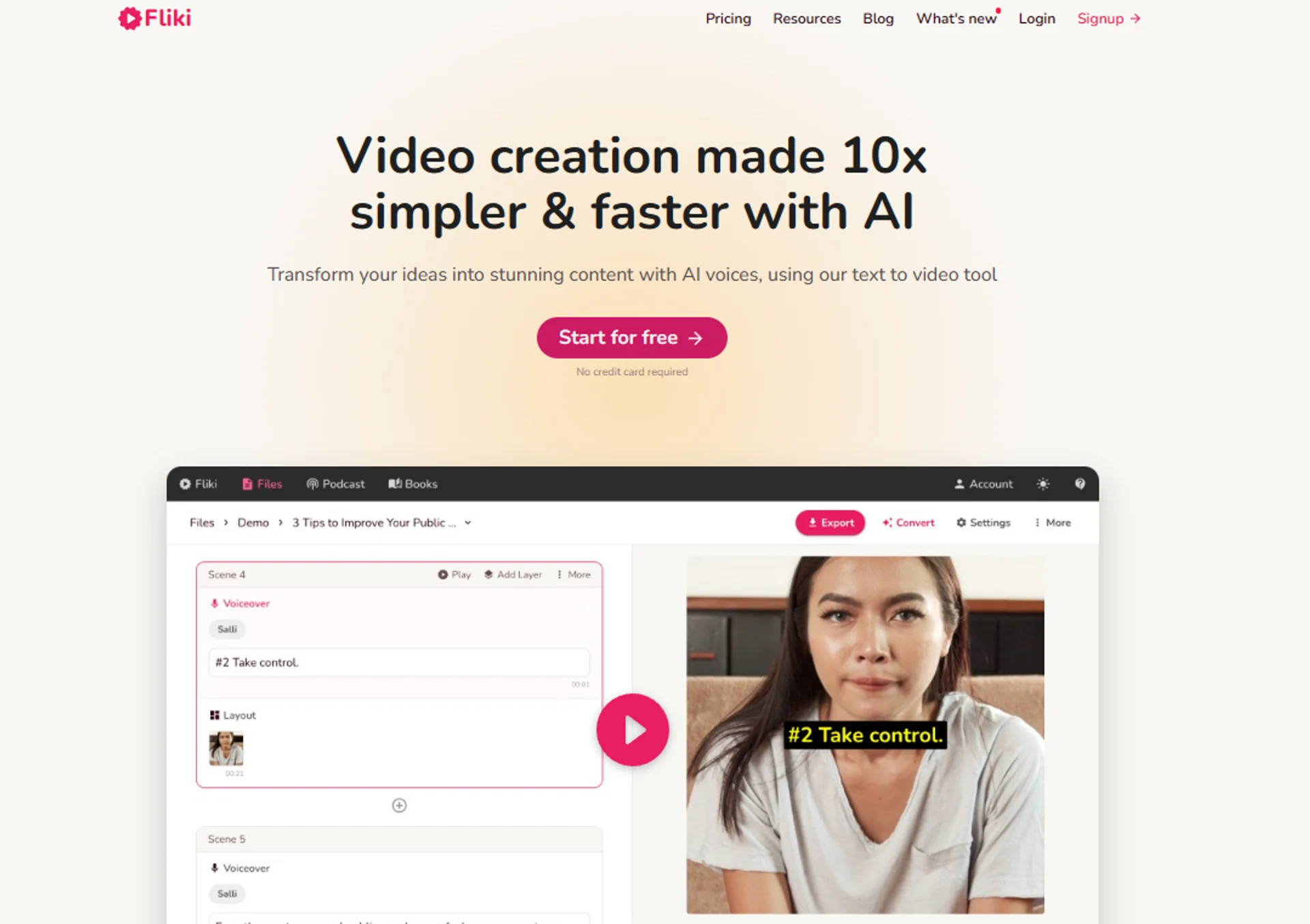
☑️ What is Fliki?
Fliki is an AI-powered video creation tool that allows users to create captivating videos. It also offers an array of AI-generated voices that breathe life into the content and uses AI-powered Text-To-Speech engines developed by industry leaders like Google, Microsoft, and Amazon to provide curated voices to choose from.
🔗 Official website: Fliki
Fliki Reviews
🔑 Key Features
Text to Video: Transform your words into captivating videos with Fliki’s effortless text-to-video tool, which features AI voices and a vast media library.
YouTube Video Maker: Turn your ideas into money-making faceless YouTube videos.
Blog to Video: Convert blog articles into engaging video content.
PPT to Video: Transform your PowerPoint presentations (PPTs) into stunning videos in seconds.
Text to Speech: Transform your text into a humanlike voiceover with AI voices.
AI Voiceovers: Transforming Text into Engaging Narrations with AI Voices.
Voice Cloning: Unleash Unique Experiences with Custom Voice Clones.
Podcast Maker: Unleash the power of AI for hassle-free podcast creation.
Audiobook Creator: Transform your written content into captivating audiobooks with the script-based editor powered by high-quality AI voices.
🤓 How to use Fliki?
- Go to the Fliki website and create an account.
- Click on the “Create New Video” button.
- Select the video template you want to use.
- Enter the text, images, and other media you want to include in your video.
- Click on the “Generate Video” button.
- Fliki will automatically generate a video from your inputs.
- Once the video has been generated, you can edit it using the variety of video editing tools that Fliki offers.
- When you are satisfied with the video, you can export it and share it with others.
📚 Fliki Use Cases
- Content Creation: Fliki allows you to enhance your content creation process. From producing engaging YouTube videos to catchy Instagram Reels, creating viral TikTok content, and creating compelling podcasts and audiobooks.
- Education and E-Learning: Fliki’s AI-driven tools help users to reshape education and make learning interactive once again.
- Marketing and Social Media: Fliki helps users to transform your marketing and social media strategies with Fliki’s innovative text-to-video tool. Users can elevate their brand’s presence, engage their audience, and boost conversions with high-quality, dynamic video content.
- Business and Corporate: Fliki transforms your business narratives into compelling and professional videos with Fliki’s innovative text-to-video tool.
- Localization and Translation: You can unlock the power of global communication with Fliki’s Translation feature. Seamlessly transform your script into over 75 languages and create high-quality videos that resonate with audiences worldwide.
💲 Pricing
Monthly subscription – $28/month
Annual subscription – $21/month
Fliki FAQ
🔗 Links
Review Fliki
Affiliate Disclosure
Siteefy content is free. When you purchase through our links, we may earn an affiliate commission.
