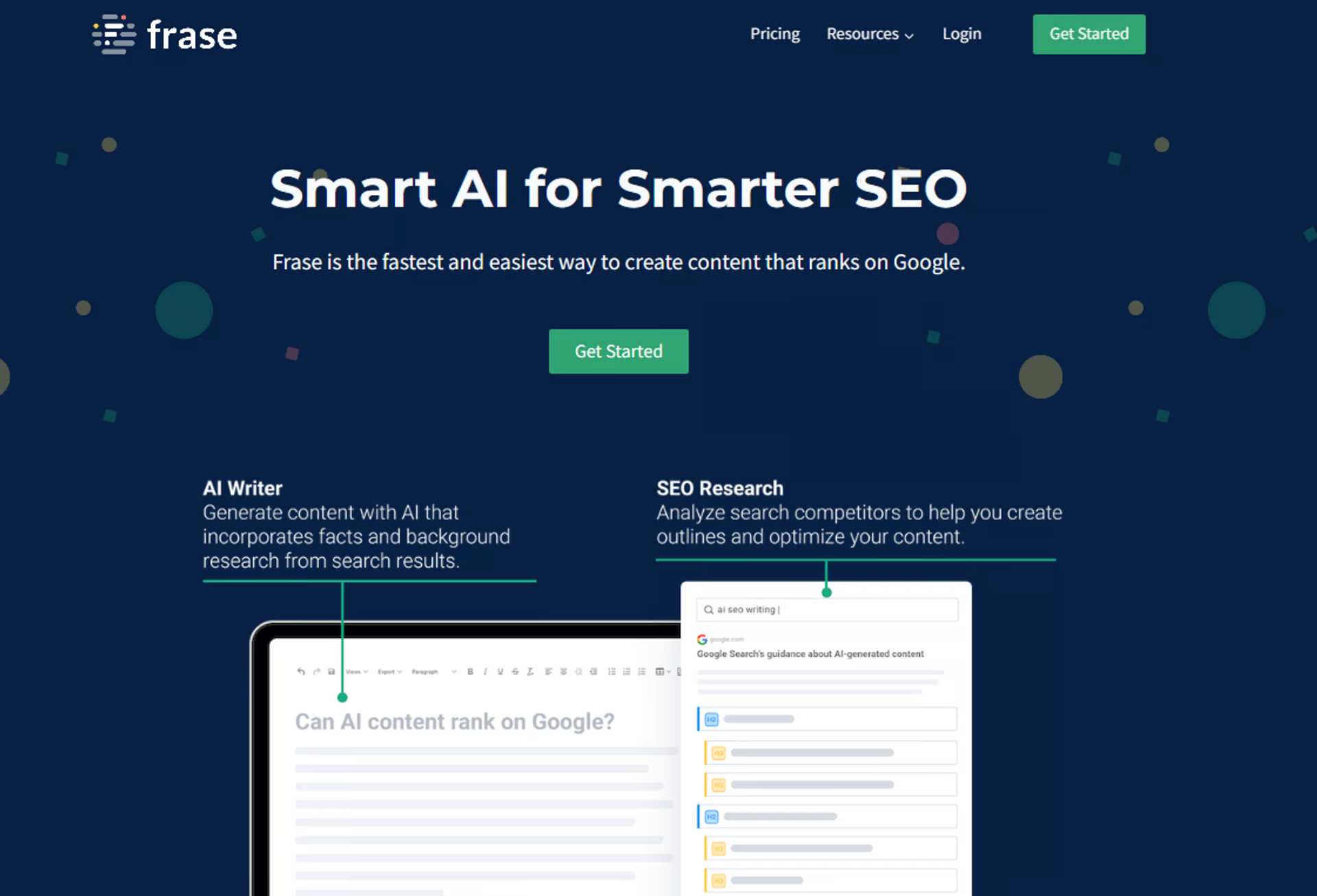
☑️ What is Frase?
Frase is an AI-powered SEO-content creation and optimization platform that helps businesses and writers create better content while optimizing it for search engine rankings. The software uses Machine Learning and Natural Language Processing to interpret information and learn from web content.
🔗 Official website: Frase
Frase Reviews
🔑 Key Features
Content research: Frase can help you research and generate content ideas by analyzing the top-ranking search results for a given topic.
Content optimization: Frase can help you optimize your content for search engines by suggesting relevant keywords and phrases to include in your content.
AI writing: Frase can generate content for you, including blog posts, articles, social media posts, and marketing materials.
Content editing: Frase helps users to edit their content by checking for grammar and spelling errors, improving sentence structure, and making their content more concise and engaging.
Content analysis: Frase can analyze your content and provide you with insights into its performance, such as its keyword density, readability, and overall quality.
Paraphrasing Tool: Frase provides a free AI paraphrasing tool that can rewrite your sentences and provide a few variations.
SEO Content Optimization: Frase suggests optimized content ideas, title optimization, and SEO keyword research to create higher-ranking content.
🤓 How to use Frase?
- Create an Account: Sign up for a Frase account on their official website.
- Dashboard: Once you’re logged in, you’ll be taken to the dashboard. Here, you can create a new document or import an existing one.
- New Document: Click on ‘New Document’ and select ‘From Scratch’. Enter your target keyword in the provided field.
- Content Brief: Frase will generate a content brief based on your keyword. This includes questions people ask about your keyword, statistics, and related topics.
- Optimize Content: Start writing or paste your existing content in the editor. As you write, Frase will give you real-time optimization tips on the right side of the screen.
- Use Suggestions: Use the suggestions provided by Frase to improve your content. These suggestions could be about adding more relevant keywords, improving readability, or answering popular questions related to your keyword.
- Check Score: Keep an eye on your Content Score at the top of the screen. Your goal is to get as close to 100% as possible.
- Review & Edit: Once you’ve finished writing, review and edit your content based on Frase’s suggestions.
- Export Content: When you’re satisfied with your content, you can export it in various formats like Word, PDF, or HTML.
📚 Frase Use Cases
- Creative Writing: Frase can be used for creative writing, providing AI-powered assistance to generate unique and engaging content.
- Rewriting Copy: The tool can rewrite existing copy, improving readability and making it easier to understand.
- Creating SEO Optimized Blog Posts: Frase helps in creating blog posts that are optimized for search engines, increasing the chances of ranking higher on search results.
- Creating Website Copy: It can be used to create compelling copy for websites.
- Pitch Deck Feedback: Frase can provide valuable feedback on pitch decks.
- Increasing Productivity in Long-Form Content Creation: Frase increases productivity by assisting in the creation of long-form content.
- Increasing Organic Traffic Through Modern SEO: The tool helps in modern SEO practices focusing on topics and user intent, which can lead to increased organic traffic.
- Improving Content Experience with Knowledge Bots: Frase improves the content experience by using Knowledge Bots, leading to increased content funnel completion.
💲 Pricing
Monthly subscription – $14.99/month
Annual subscription – $12.66/month
Frase FAQ
🔗 Links
Review Frase
Affiliate Disclosure
Siteefy content is free. When you purchase through our links, we may earn an affiliate commission.
