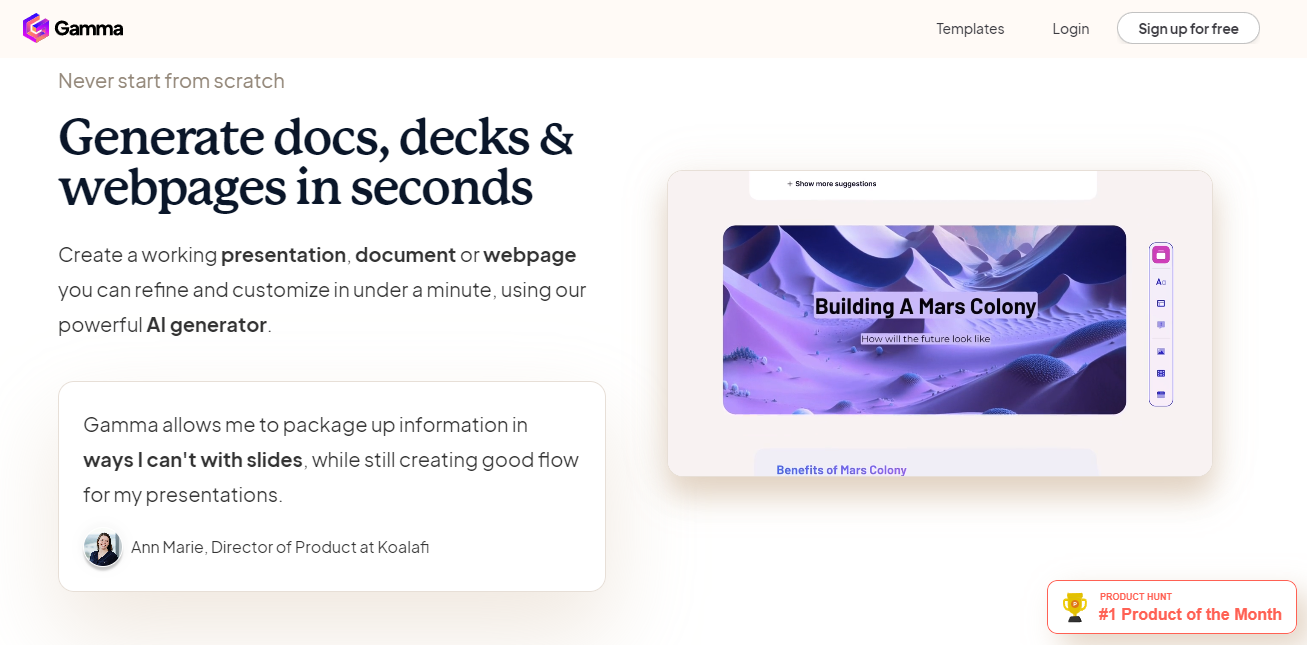
☑️ What is Gamma?
Gamma is an AI-powered presentation tool that helps users create engaging presentations, documents, and web pages.
🔗 Official website: Gamma
Gamma Reviews
🔑 Key Features
AI-Powered Generation: Gamma leverages artificial intelligence to generate layouts, designs, and suggestions, saving users time and effort in creating visually appealing presentations.
Flexible Cards: Gamma uses flexible cards instead of fixed slides, allowing users to break complex ideas into bite-sized pieces while maintaining detail and context.
One-Click Polish: With just a single click, this feature can transform a rough draft into a polished and professional-looking document. It takes care of formatting, styling, and other aesthetic aspects.
One-Click Restyling: This feature allows users to change the style and appearance of their presentations without affecting the content. It’s perfect for those who want to experiment with different looks.
Flexible Templates: Gamma.app offers a variety of templates that are designed for speed, efficiency, and adaptability. Users can choose a template that best suits their needs.
Multi-device Compatibility: Presentations created with Gamma app are universally readable on various devices, ensuring accessibility and a consistent viewing experience.
🤓 How to use Gamma?
- Sign up and log in: Visit the Gamma app website and sign up for an account. Once registered, log in to access the presentation creation features.
- Choose a presentation topic: Decide on the topic or theme for your presentation. This will help guide the AI in generating relevant content for your slides.
- Use effective prompts: Provide clear and specific prompts to the AI tool. These prompts will serve as the building blocks for your presentation content. Include keywords related to your topic to enhance accuracy.
- Select a presentation format: Choose between the “Guided” option, where you provide a topic for the AI to generate slides, or the “Text to Deck” option, where you can use an existing document to create your presentation.
- Customize your presentation: Once the AI generates an outline or creates slides, you can customize the design and layout. You can change card templates, insert new cards, modify existing cards, and add elements.
- Add visuals and media: Enhance your presentation by inserting images, videos, and other media. You can upload files from your computer or search for content online.
- Edit with AI assistance: Utilize the AI editing feature to refine your presentation. Use prompts to instruct the AI on specific changes or additions you want to make to each card.
- Review and finalize: Go through your presentation, review the content, and make any necessary adjustments.
- Present and share: Once you are satisfied with your presentation, you can present it directly within the Gamma app. You can also share a link with others to view.
📚 Gamma Use Cases
- Creating High-Quality Content: Whether you’re creating a presentation for a business meeting, a document for a school project, or a webpage for your personal blog, Gamma can help you create professional and engaging content.
- Summarizing Text: If you have a large amount of text that you want to summarize, Gamma can analyze your text and convert it into bullet points, highlighting the most important information.
- Generating Landing Page Texts: Creating effective landing page texts can be challenging. Gamma can generate engaging and persuasive texts that can help increase your conversion rates.
- Rewriting Texts: Gamma can rewrite your texts to make them more engaging, more suited to your target audience, or simply to give them a fresh new look.
- Improving Organic Social Media Traffic: Gamma can generate content that is optimized for social media platforms, helping you increase your organic traffic and reach more people.
- SEO Analysis: Gamma provides SEO analysis to help optimize your text and ensure high quality of the output text.
- AI Image Matching: After editing and modifying the text, you can use Gamma’s AI image search to create images that fit the subject of your text. This feature helps in enhancing the visual appeal of your content.
💲 Pricing
Monthly subscription – Free
Gamma FAQ
🔗 Links
Review Gamma
Affiliate Disclosure
Siteefy content is free. When you purchase through our links, we may earn an affiliate commission.
