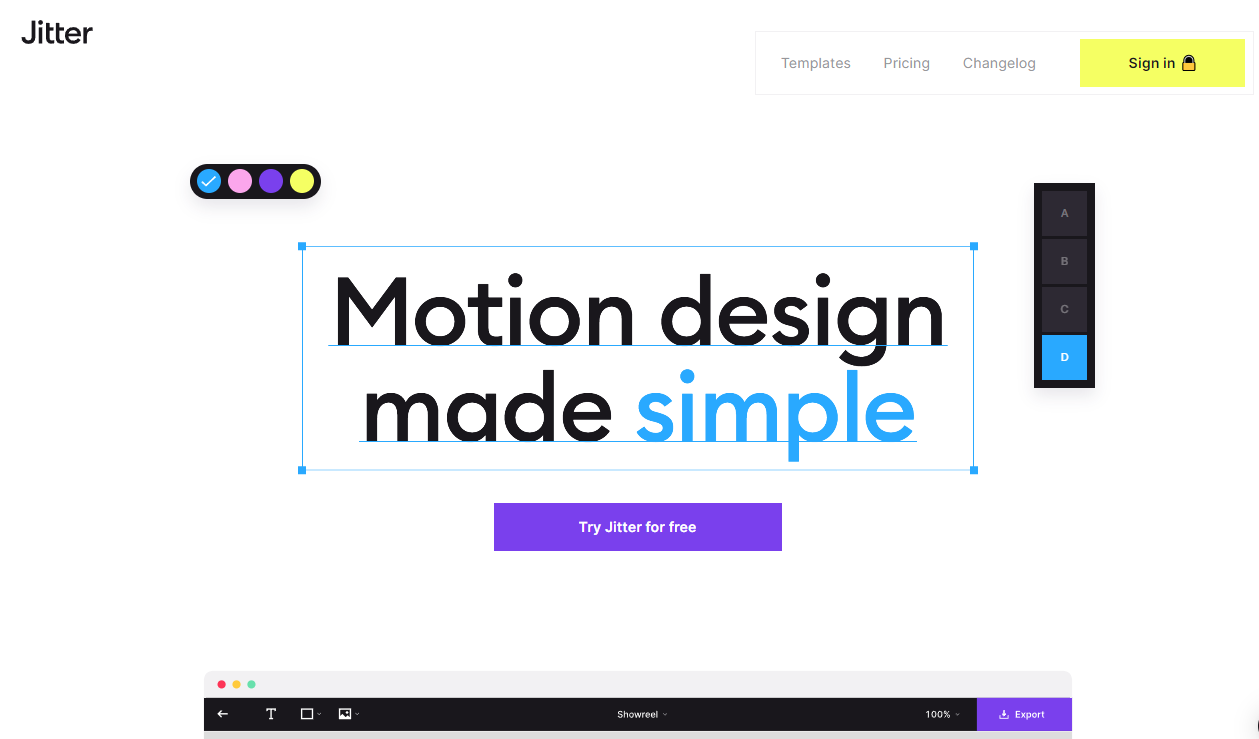
☑️ What is Jitter?
Jitter is a web-based motion design AI tool that allows users to create animated content and interfaces. With Jitter, you can create animations for videos, websites, applications, social media, and more.
🔗 Official website: Jitter
Jitter Reviews
🔑 Key Features
Browser-based tool: Jitter is a browser-based motion design tool, allowing users to create animations directly in their web browser.
Simple and intuitive interface: Jitter has a straightforward design that is easy to use, making it suitable for beginners and those without a background in motion design.
Templates and presets: Jitter offers a library of motion design templates and animation presets that users can customize to create their own unique designs.
Import from Figma: Users can import their designs from Figma, a popular UX/UI design tool, into Jitter, making it easy to add animated elements to their existing designs.
Export options: Jitter allows users to export their animations in GIF and video formats, with the premium plan offering higher resolution and frame rate options, as well as the ability to export with a transparent background.
🤓 How to use Jitter?
- Sign up: Visit the Jitter website and sign up for an account. Once registered, log in to access the motion design tool.
- Choose a template: Jitter offers a library of motion design templates. You can select a template that suits your project or start with a blank canvas to create your own design.
- Customize your design: Whether you’re using a template or starting from scratch, you can customize various elements such as text, colors, shapes, and images to match your desired animation.
- Add animation effects: Jitter provides a range of animation effects to bring your design to life. Choose from options like fade, scale, mask, and more. You can also create custom animations using the available tools.
- Adjust timing and transitions: Fine-tune the timing and transitions of your animations to create smooth and seamless motion. Jitter allows you to control the duration and order of each animation element.
- Preview and refine: Preview your animation to see how it looks in action. Make any necessary adjustments to the design, effects, or timing to achieve the desired result.
- Export your animation: Once you’re satisfied with your animation, you can export it in GIF or video format. Choose the appropriate settings such as resolution and frame rate.
- Share and use your animation: Use your exported animation in various ways, such as sharing it on social media, embedding it on a website, or incorporating it into your projects.
📚 Jitter Use Cases
- Animated UIs: Jitter is used to design on-brand animated user interfaces for apps and websites. It makes it easy to create animated interfaces that look and feel amazing.
- Social Media Posts: Jitter can be used to create professional animated content for social media posts. Whether you are designing Instagram stories or other social media content, Jitter helps you make them truly outstanding.
- Websites and Apps: Jitter is used to create animations for websites and apps. With Jitter, you can create outstanding animations for your interfaces easily and bring your designs to life in a matter of seconds.
- Logos: Jitter can be used to animate logos, making them more dynamic and engaging.
- Product Videos: Jitter is great for animating pixel-perfect communication material such as product videos.
- Email Visuals and Blog Illustrations: Whether you are designing email visuals or blog illustrations, Jitter helps you make them truly outstanding.
- UI Demos: Jitter is great for making quick and convincing UI demos for apps and websites.
💲 Pricing
Monthly subscription – $18/month
Annual subscription – $12/month
Jitter FAQ
🔗 Links
Review Jitter
Affiliate Disclosure
Siteefy content is free. When you purchase through our links, we may earn an affiliate commission.
