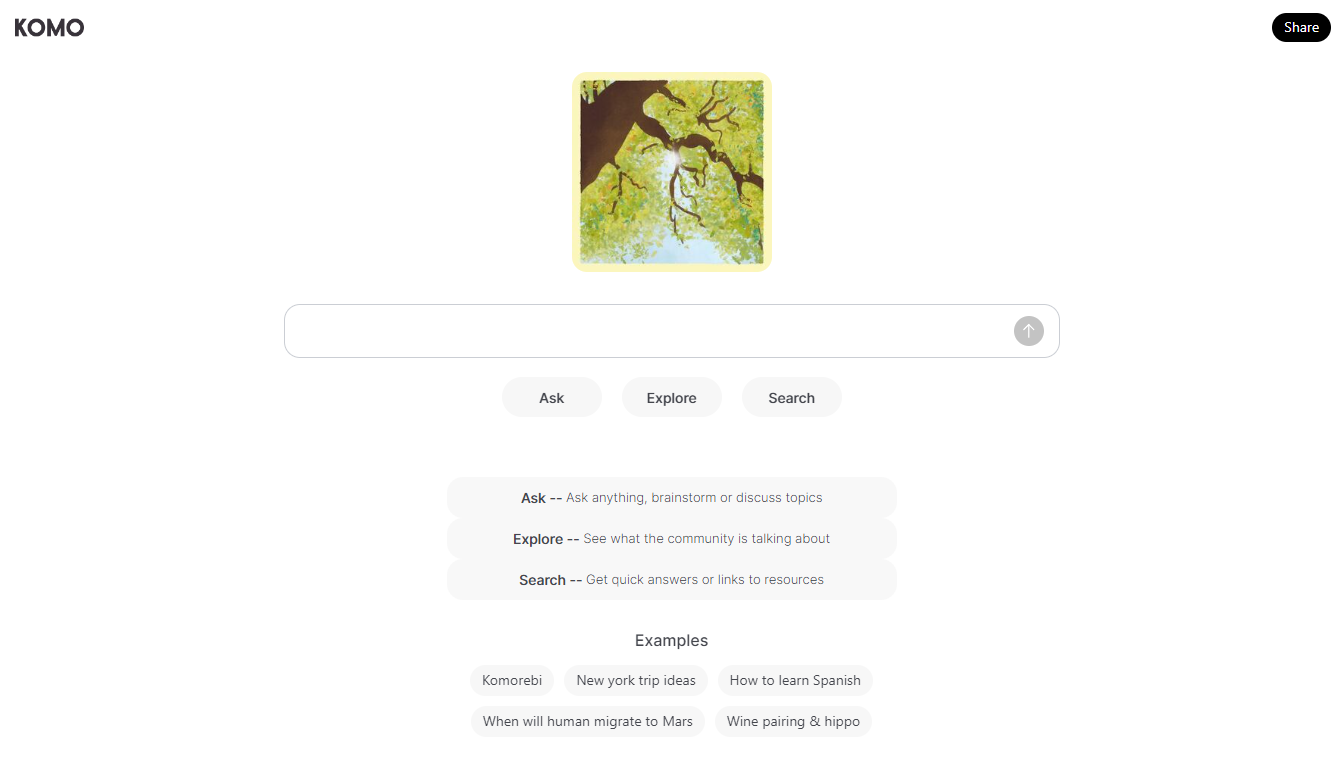
☑️ What is Komo AI?
Komo AI is a search engine and subject-exploring tool that is powered by generative AI technologies.
🔗 Official website: Komo AI
Komo AI Reviews
🔑 Key Features
AI Search: Komo Search provides quick and private search results. It uses advanced features and benefits to offer a tailored search experience.
Chat Feature: Komo features a chatbot that answers queries in an informative manner. However, it lacks personality, unlike ChatGPT and Bing AI, and is designed to provide informative answers.
Exploring Topics: This feature allows you to scan all social media platforms for a certain topic. You can see what the community is talking about.
🤓 How to use Komo AI?
- Open Komo AI: Start by opening Komo AI on your device.
- Choose a Feature: Komo AI has three main features: Chat, Explore, and Search. Choose the one that suits your needs.
- Use Chat Feature: To use the chat feature, write your query and click the “Chat” button.
- Use Explore Feature: To use the Explore feature, write your query and hit the “Explore” button. This feature allows you to scan all social media platforms for a certain topic.
- Use Search Feature: To use the search feature, just write what you are looking for and select “search”. This feature allows you to quickly find what you need.
- Review Results: Review the results provided by Komo AI. The tool provides direct solutions to your queries instead of just a list of websites.
📚 Komo AI Use Cases
- Content creation: Komo AI can be used to create a variety of content, including poems, code, scripts, musical pieces, email, letters, etc. This can be useful for writers, artists, programmers, and other professionals who need to create high-quality content quickly and easily.
- Translation: Komo AI can be used to translate text from one language to another. This can be useful for businesses and individuals who need to communicate with people from other countries.
- Summarization: Komo AI can be used to summarize text, extracting the most important information from a long piece of text.
- Question answering: Komo AI can be used to answer questions in an informative way, even if they are open-ended, challenging, or strange. This can be useful for students, researchers, and other professionals who need to find information quickly and easily.
- Learning and research: Komo AI can be used to help people learn and research new topics by providing them with access to a vast amount of information and answering their questions in a comprehensive and informative way.
💲 Pricing
Monthly subscription – Free
Komo AI FAQ
Review Komo AI
An excellent AI chatbot
Because presents the origin of the information and the students can amplify the facts.
Affiliate Disclosure
Siteefy content is free. When you purchase through our links, we may earn an affiliate commission.
