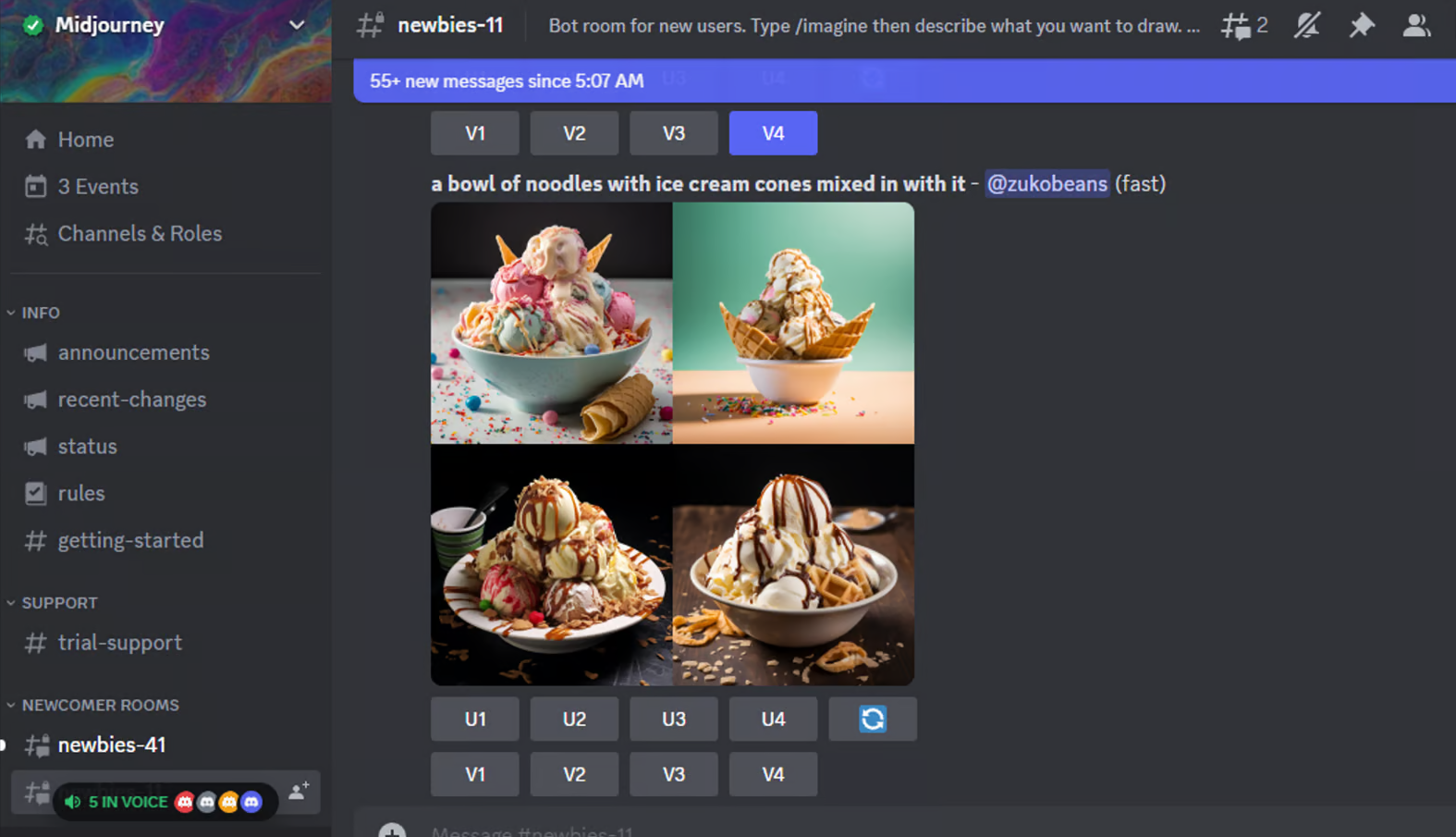
☑️ What is Midjourney?
Midjourney is an innovative AI-powered platform that uses artificial intelligence to generate realistic and creative images in various modes and quality automatically from users’ prompts.
🔗 Official website: Midjourney
Midjourney Reviews
🔑 Key Features
Text-to-image generation: Midjourney can generate images from text descriptions, called “prompts”.
Artistic style: Midjourney can generate images in a variety of artistic styles, including realistic, surreal, and abstract.
Creative control: Midjourney gives users a high degree of creative control over the generated images, allowing them to specify the size, resolution, aspect ratio, and other details.
Outpainting: This feature allows users to generate images that extend beyond the original image’s boundaries. It is similar to Adobe Generative Fill tool.
Background Removal: This feature allows users to remove the background from an image and replace it with a new one.
Object Recognition: This feature enables users to identify and extract objects from an image.
High Image Resolution: Midjourney can generate images with resolutions of up to 1,792 x 1,024 pixels, allowing more space and detail in the images created.
🤓 How to use Midjourney?
- Subscribe to a Midjourney Plan: To start generating images with Midjourney, you’ll need to subscribe to a plan. Visit Midjourney.com/account. Sign in using your verified Discord account. Choose a subscription plan that suits your needs.
- Join the Midjourney Server on Discord: To start interacting with the Midjourney Bot, join the Midjourney Server on Discord. Open Discord and locate the server list on the left-hand sidebar. Press the + button at the bottom of the server list. In the pop-up window, click the Join a Server button.
- Go to any #General or #Newbie Channel: After joining the Midjourney server on Discord, you’ll see several channels listed in the sidebar. Locate and select any channel labeled general-# or newbie-#. These channels are designed for beginners to start using the Midjourney bot. The Midjourney Bot will not generate images in other channels.
- Use the /imagine Command: Interact with the Midjourney Bot on Discord using a Command. Commands are used to create images, change default settings, monitor user info, and perform other helpful tasks. The /imagine command generates a unique image from a short text description (known as a Prompt). Type ‘/imagine prompt:’ in the message field. Type a description of the image you want to create in the prompt field. Send your message. The Bot will interpret your text prompt and begin generating images.
- Accept the Terms Of Service: Before generating any images, the Midjourney Bot will prompt you to accept the Terms Of Service. You must agree to these terms to proceed with image creation.
📚 Midjourney Use Cases
- Artistic Creations: Midjourney can be used to create a wide range of art forms, from realistic to abstract styles. It can help artists and enthusiasts explore new realms of imagination and create highly detailed visuals with its text-to-image prompt feature.
- Graphic Design: Midjourney can be used to create stunning graphic designs, including logos, posters, book covers, and more. With features such as background removal, color correction, and object recognition, Midjourney AI makes complex image editing tasks simple and efficient.
- Marketing: Midjourney can be used to create eye-catching visuals for marketing campaigns. It can help businesses create compelling images for social media posts, email newsletters, and other marketing materials.
- E-commerce: Midjourney AI tool can be used to create product images for e-commerce websites. It can help businesses showcase their products in a visually appealing way and attract more customers.
- Education: Midjourney can be used in educational settings to create visual aids for presentations, lectures, and other learning materials. It can help educators explain complex concepts in a simple and engaging way.
💲 Pricing
Monthly subscription – $10/month
Annual subscription – $8/month
Midjourney FAQ
🔗 Links
Review Midjourney
Affiliate Disclosure
Siteefy content is free. When you purchase through our links, we may earn an affiliate commission.
