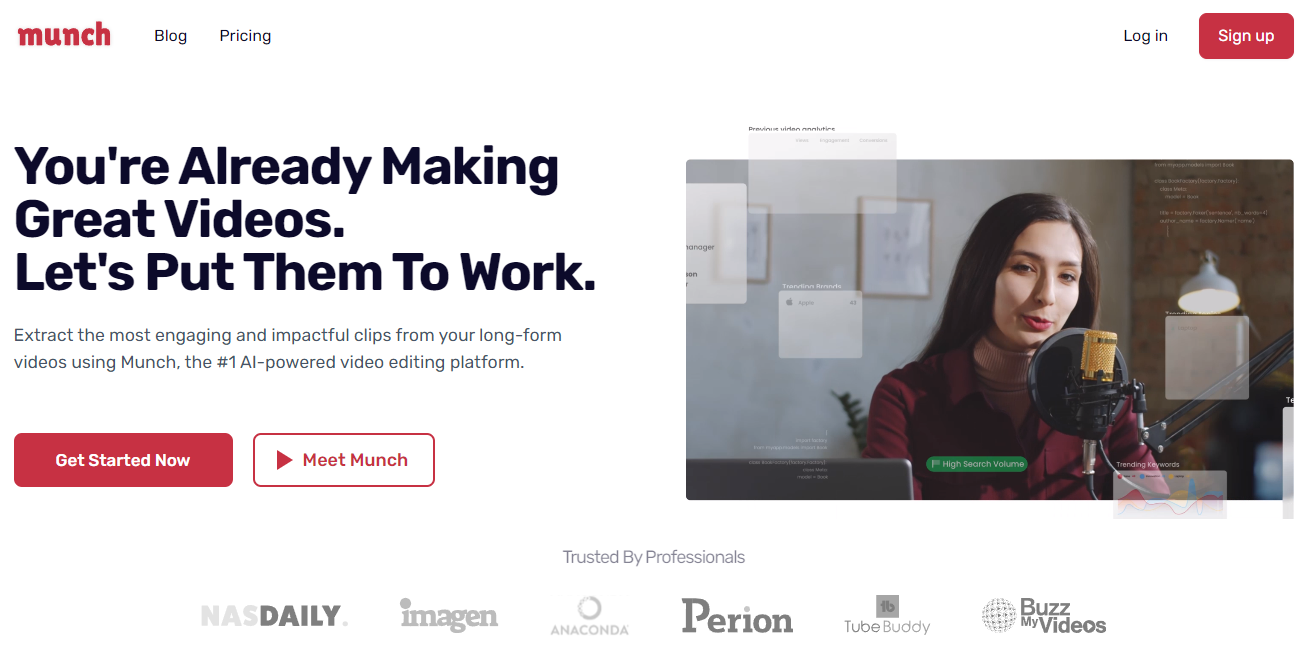
☑️ What is Munch?
Munch is an AI tool that automatically repurposes long-form videos into short, engaging clips for social media. It uses state-of-the-art generative AI and marketing analytics to extract the most engaging moments from your videos and create social posts that are tailored to specific platforms.
🔗 Official website: Munch
Munch Reviews
🔑 Key Features
Swift Long Video Repurposing: Transform extensive content into engaging digital snippets ready for sharing and virality.
AI-Enhanced Trending Insights: Navigate the digital sphere with insights that ensure your content matches real-time trends and audience.
Deep AI Analysis: From object recognition to sentiment analysis, Munch’s multi-modal AI technology “watches and listens” to your videos, diving into every layer and extracting 1000s of data points.
Customizable Video Outputs: Adjust clip lengths, match subtitles to your brand, modify aspect ratios, and even get auto-generated social media posts to match.
Data-Driven Decision Making: Match the content of your video with detailed analytics and reports taken directly from the destination platform and gain priceless marketing insights.
Magic Posts: Automatically generated media-optimal posts for your clips.
Spot-on Subtitles: Accurate, editable transcriptions to increase your view rate.
Customizable Branding: Upload your own fonts, adjust the color and size of subtitles.
Manual Adjustments: Reframe your clips to focus on what matters most.
🤓 How to use Munch?
- Upload a Video: Once you’re logged in on the Munch website, you’ll be directed to the Munch dashboard. Here, you can upload your long-form video.
- Explore AI-Powered Editing Features: Munch’s AI technology will analyze your video, extracting thousands of data points. It identifies the most impactful moments from your videos and turns them into shorter, more engaging clips.
- Customize and Apply Effects: Adjust clip lengths, match subtitles to your brand, modify aspect ratios, and even get auto-generated social media posts to match. You can also upload your own fonts, adjust the color and size of subtitles.
- Preview and Fine-Tune: Review the automatically generated content and make any necessary adjustments. You can reframe your clips to focus on what matters most.
- Export or Share Your Video: Once you’re satisfied with the edits, you can export or share your video directly from the platform.
- Review and Iterate: Use the detailed analytics and reports taken directly from the destination platform to gain marketing insights. Let this data drive your next content move.
📚 Munch Use Cases
- Brands and Marketers: Brands and marketers can use Munch to stay ahead of the curve in a marketing landscape that continues to evolve at a rapid rate. They can transform long-form content into engaging clips that mirror current trends, ensuring brand authenticity and regular audience engagement.
- Social Media Managers: Social media managers can use Munch to streamline their process and produce more content in less time. They can automatically identify and share the most engaging moments from long-form content across various platforms.
- Media Agencies: Media agencies can efficiently repurpose video content, auto-generate captions, and make content more accessible and searchable.
- Digital Marketers: Digital marketers can automate content repurposing, allowing them to focus on lead generation and nurturing.
- Content Creators: Content creators can gain insights into content performance and create compelling content efficiently.
💲 Pricing
Monthly subscription – $49/month
Annual subscription – $490/year
Munch FAQ
🔗 Links
Review Munch
Affiliate Disclosure
Siteefy content is free. When you purchase through our links, we may earn an affiliate commission.
