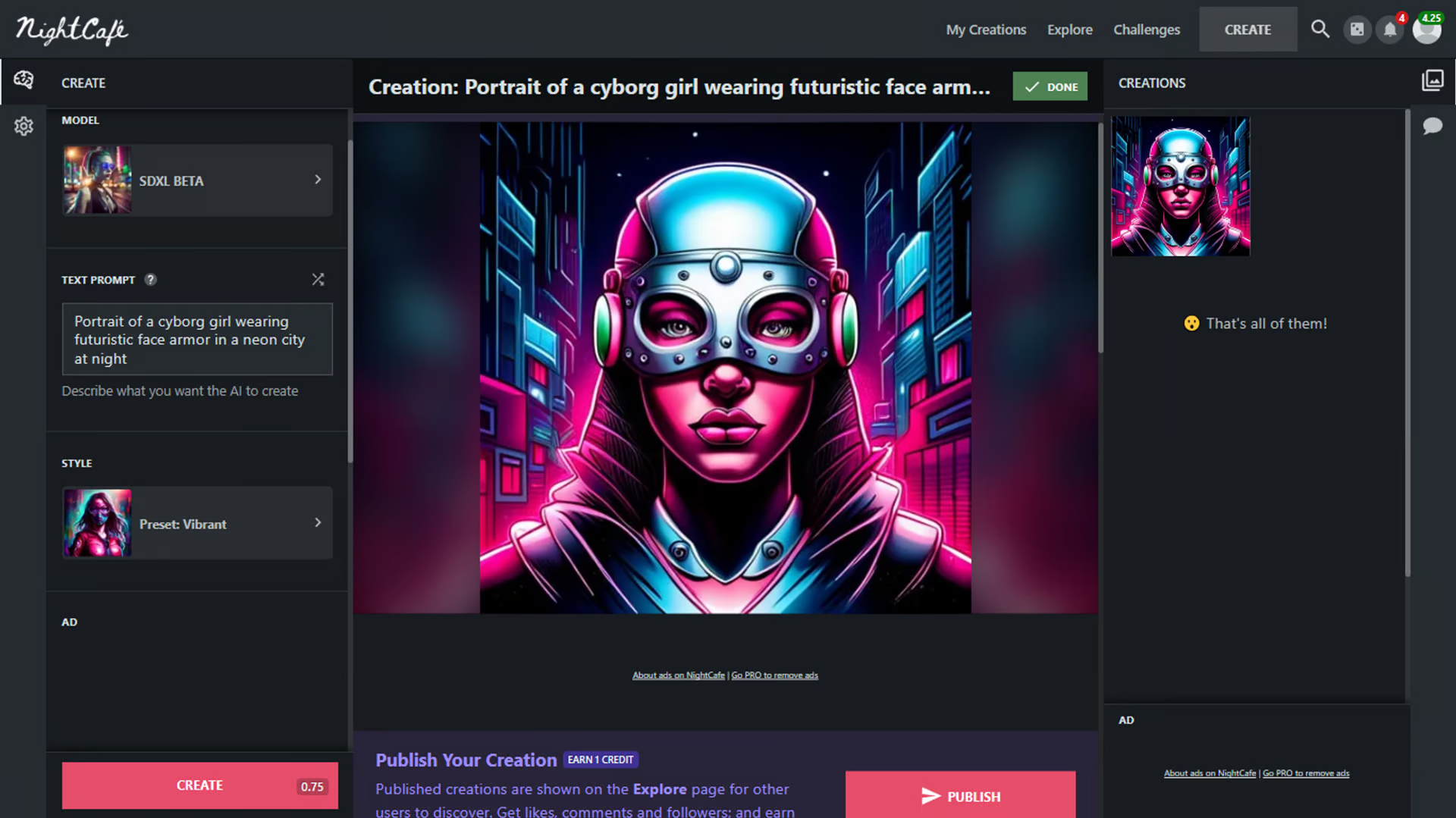
☑️ What Is NightCafe?
NightCafe is an AI-powered art-generating tool that lets users create unique images using text prompts and apply different artistic styles to photos.
🔗 Official website: NightCafe
NightCafe Reviews
🔑 Key Features
Text-to-Image conversion: NightCafe Creator Studio can turn written text prompts into unique and artistic images.
Multiple AI-Art modes: It offers five AI generator modes, allowing users to get different quality and types of outcomes, including photorealistic images, fantasy-style images, and abstract art.
Print-on-Demand capability: Users can purchase the AI-generated artwork from the website, and if desired, have it printed and mailed as a physical picture.
Diverse AI algorithms: NightCafe uses advanced AI algorithms, including DALL·E 2 Image Generator and VQGAN+CLIP Art Generator, to provide a wide range of creative possibilities.
Free credits: Most types of creations cost credits, but you get free credits every day and can earn even more by participating in the community. Some types of art creations cost zero credits.
🤓 How To Use NightCafe?
- Go to the NightCafe Studio website.
- Sign up and create an account.
- Click on the “Create” button.
- In the “Prompt” field, enter a description of the image you want to create. You can use keywords, phrases, or even full sentences.
- In the “Style” field, select a style that you want your image to be generated in. There are a variety of styles to choose from, including paintings, cartoons, and anime.
- In the “Settings” field, you can adjust the size, resolution, and other settings of your image.
- Click on the “Create” button to generate your image.
- Once your image is generated, you can download it or share it with others.
📚 NightCafe Use Cases
- Art Generation: NightCafe Studio is used to generate a wide range of art, including paintings, illustrations, and digital artwork. Users can input prompts or ideas, and the AI helps in creating visually appealing art based on those inputs.
- Content Creation: Content creators, including artists and designers, use NightCafe Studio to produce unique and creative visuals for various purposes, such as social media posts, marketing materials, and artistic projects.
- Inspiration and Ideas: It serves as a source of inspiration for artists by generating initial concepts or visual elements that can be further developed into complete artworks.
- Educational Tool: NightCafe Studio can be utilized as an educational tool to teach and explore AI-generated art and its potential applications.
- Exploration of AI Art: Users interested in the intersection of art and artificial intelligence can experiment with NightCafe Studio to understand how AI can contribute to the creative process.
- Commercial Use: Some artists and businesses use the art generated by NightCafe Studio for commercial purposes, including merchandise design and branding.
💲 Pricing
Monthly Subscription – $5.99/month
Quarterly Subscription – $4.79/month
NightCafe FAQ
🔗 Links
Review NightCafe
Affiliate Disclosure
Siteefy content is free. When you purchase through our links, we may earn an affiliate commission.
