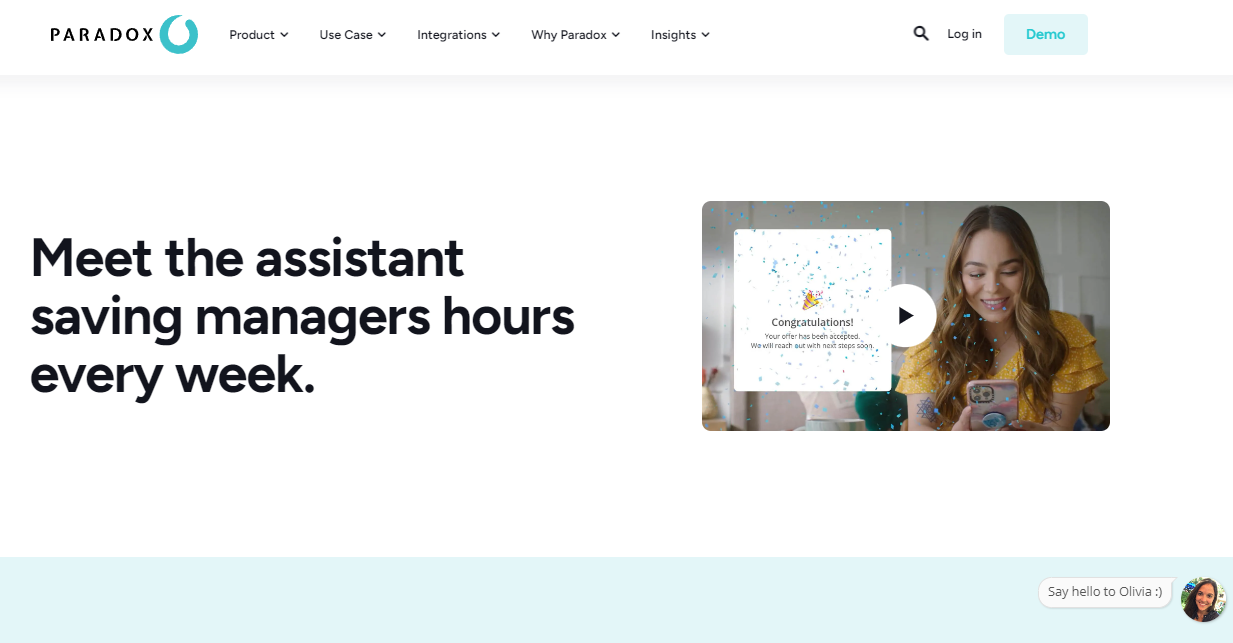
☑️ What is Paradox?
Paradox is a conversational AI-based recruiting software that automates tasks like candidate screening, interview scheduling, and onboarding to expedite the hiring process.
🔗 Official website: Paradox
Paradox Reviews
🔑 Key Features
Conversational Experience: Paradox enables candidates to engage in real-time interactions using natural language via text message, facilitating a white-glove conversational experience throughout the hiring process.
Automated Scheduling: Paradox automates interview scheduling by syncing with recruiters’ and hiring managers’ calendars, allowing candidates to receive open interview times via SMS, chat, or email.
Multi-Person Interview Management: Paradox simplifies the scheduling of complex interview scenarios, including panel and group interviews. It can handle syncing calendars, sharing open times, and even sending interview preparation materials.
Candidate Screening: Paradox assists in candidate screening by leveraging AI to ask screening questions and evaluate responses. It helps streamline the initial screening process and identify qualified candidates efficiently.
Onboarding Support: Paradox extends its functionality beyond the hiring process by providing onboarding support. It can assist with tasks such as collecting necessary documents, guiding new hires through the onboarding process, and answering common onboarding questions.
🤓 How to use Paradox?
- Set up your Paradox account: Sign up for a Paradox account and configure your settings to align with your candidate screening requirements.
- Define screening questions: Determine the key screening questions you want to ask candidates. These questions should help assess their qualifications, skills, and fit for the role.
- Configure the AI screening process: Utilize Paradox’s AI capabilities to automate the screening process. Set up the AI to ask the screening questions and evaluate candidate responses based on predefined criteria.
- Customize screening criteria: Define the criteria that Paradox should use to evaluate candidate responses. This can include specific keywords, qualifications, or experience levels.
- Review screening results: Once candidates have completed the screening questions, review the screening results provided by Paradox. It will highlight candidates who meet the predefined criteria and flag those who may not be a good fit.
- Further assessment and decision-making: Based on the screening results, proceed with additional assessments such as interviews or skills tests for the shortlisted candidates. Use the screening results as a guide to make informed decisions.
📚 Paradox Use Cases
- Conversational Recruiting Software: Paradox provides a conversational recruiting software that automates recruiting tasks like screening, interview scheduling, and onboarding. This helps to get candidates from the initial interaction to the hiring stage faster and easier.
- Screening Applicants: The AI can screen applicants so recruiters can focus only on the people most qualified for the role.
- Automating Hiring Process: It can automate as much of the hiring process as possible — scheduling and rescheduling interviews; collecting feedback after every interview; sending offers; sharing onboarding paperwork.
- Recruiting Success Stories: Paradox’s AI assistant Olivia is helping businesses around the world with their recruiting and hiring processes.
- Conversational AI Tool Olivia: Paradox’s unique selling point is their conversational AI tool Olivia, to whom you can delegate all your routine HR tasks.
- Automated HR Tasks: Paradox’s conversational AI tool Olivia can handle mundane HR tasks on your behalf, such as chatting with job candidates and passing along necessary information.
💲 Pricing
Monthly subscription – Contact Sales
Paradox FAQ
🔗 Links
Review Paradox
Affiliate Disclosure
Siteefy content is free. When you purchase through our links, we may earn an affiliate commission.
