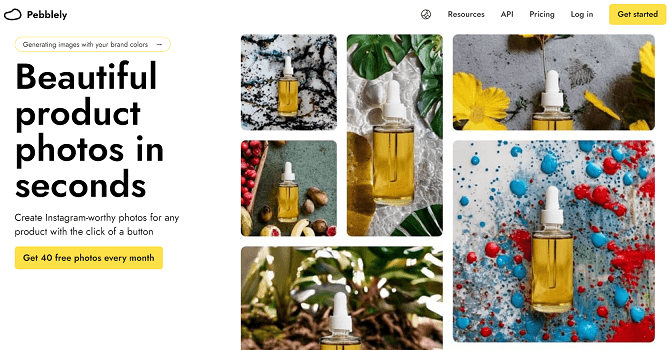
☑️ What Is Pebblely?
Pebblely offers an AI product photography service, generating images by removing backgrounds and enhancing lighting for businesses and creative purposes.
🔗 Official website: Pebblely
Pebblely Reviews
🔑 Key Features
Background Removal: Automatically removes backgrounds from product images, creating a professional and clean appearance.
Enhanced Lighting: Improves lighting conditions to highlight product details.
Resize Options: Allows users to resize images according to their specific requirements, enhancing flexibility.
Image Gallery and Templates: Provides an assortment of inspiration and templates for creating appealing product images.
Custom Image Upload: Allows users to upload their own product images for enhancement and transformation.
🤓 How To Use Pebblely?
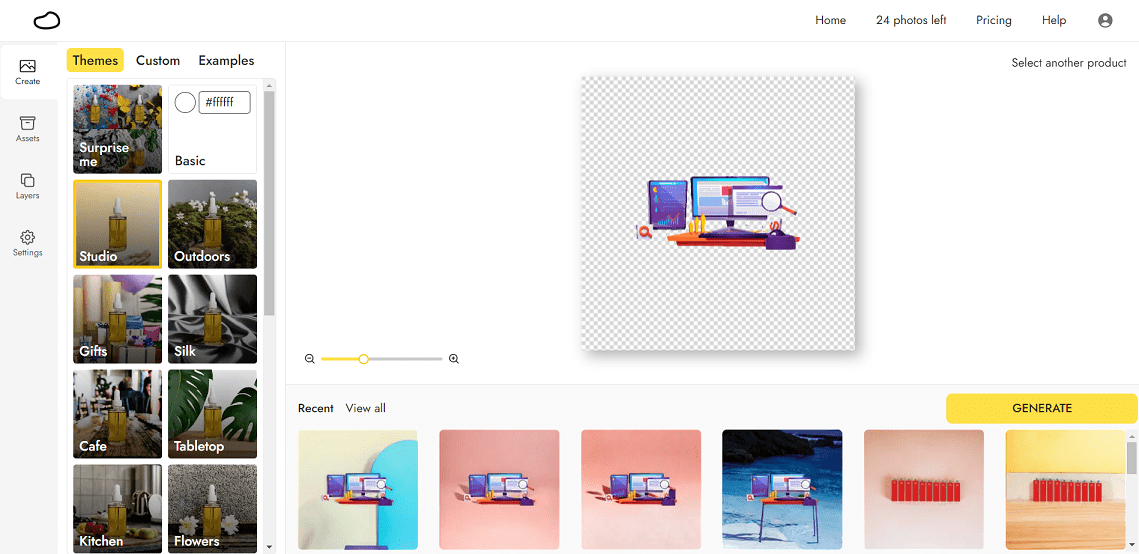
- Navigate to Pebblely’s website and sign up.
- Once registered, log in to access the platform’s features.
- On the dashboard, click on the ‘Upload new’ button to add an image. Pebblely will automatically remove its background.
- Follow the on-screen instructions to remove or refine the background of your image.
- Click on ‘Save asset’ to make any necessary adjustments or edits using available tools.
- Convert the generated image into various marketing assets, suitable for platforms like Instagram stories, Facebook posts, email banners, and more.
- Save or download your edited image.
📚 Pebblely Use Cases
- E-Commerce Product Listing: Retailers can use Pebblely to remove the backgrounds of product photos, ensuring they are ready for online storefronts with a consistent and clean appearance.
- Professional Profile Pictures: Individuals can refine their profile photos for platforms like LinkedIn by removing distracting backgrounds, ensuring a more professional image.
- Graphic Design and Branding: Designers can extract logos, icons, or other graphic elements from images and integrate them into various design projects without unwanted backgrounds.
- Marketing and Advertising: Ad agencies can use Pebblely to prepare images for advertisements, ensuring the main subject stands out without any background distractions.
- Social Media Content: Content creators can prepare images for posts, stories, or ads by focusing on the main subject and removing unrelated or distracting backgrounds.
- Photo Enhancements: Photography enthusiasts can remove undesired backgrounds from their shots to emphasize the main subject or replace them with a more suitable backdrop.
- Digital Art Creation: Digital artists can extract elements from various images to combine and create new pieces of art.
- Presentation & Report Creation: Professionals can prepare cleaner images for their presentations or reports by focusing on the main subject and removing any unrelated backgrounds.
💲 Pricing
Starter- $19/month
Pebblely Pro- $39/month
Pebblely Bespoke- NA
Pebblely FAQ
🔗 Links
Review Pebblely
Affiliate Disclosure
Siteefy content is free. When you purchase through our links, we may earn an affiliate commission.
