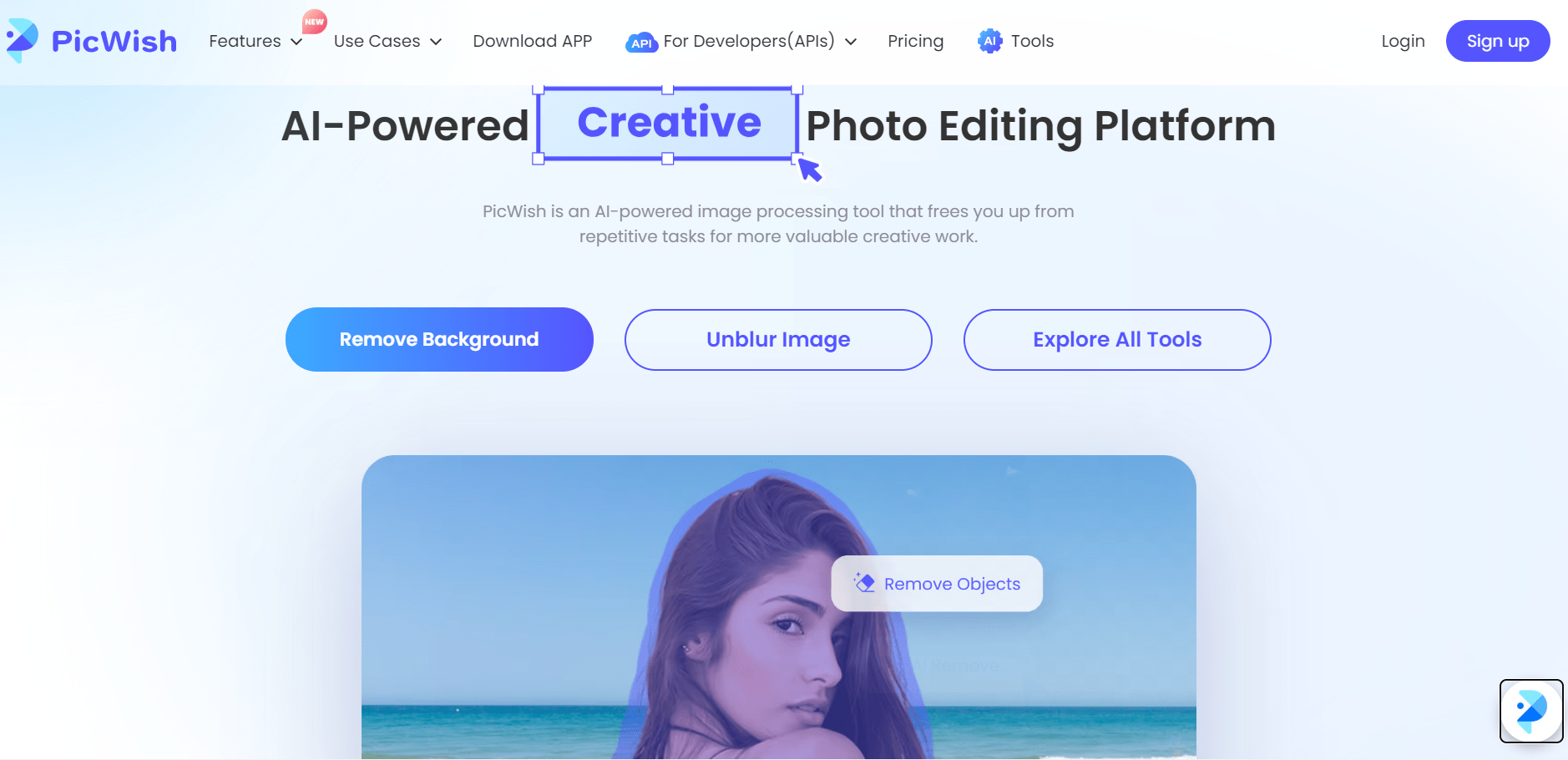
☑️ What Is PicWish?
PicWish is an online photo editing platform that uses artificial intelligence to help you with various image-processing tasks.
🔗 Official website: PicWish
PicWish Reviews
🔑 Key Features
Background Remover: This feature allows you to remove the background from any photo in seconds, leaving you with a smooth and clean cutout.
Photo Enhancer: Enhance low-resolution photos, unblur blurry images, or enlarge photos without losing quality.
Face Enhancement: Perfect your portraits by removing blemishes and enhancing facial features.
AI Art Generator: Turn your photos into artistic paintings, sketches, or cartoons, or generate original artworks from scratch.
Photo Retouching: Removing unwanted elements from your photos.
Photo Colorizer: Add color to black-and-white photos, bringing them to life.
🤓 How To Use PicWish?
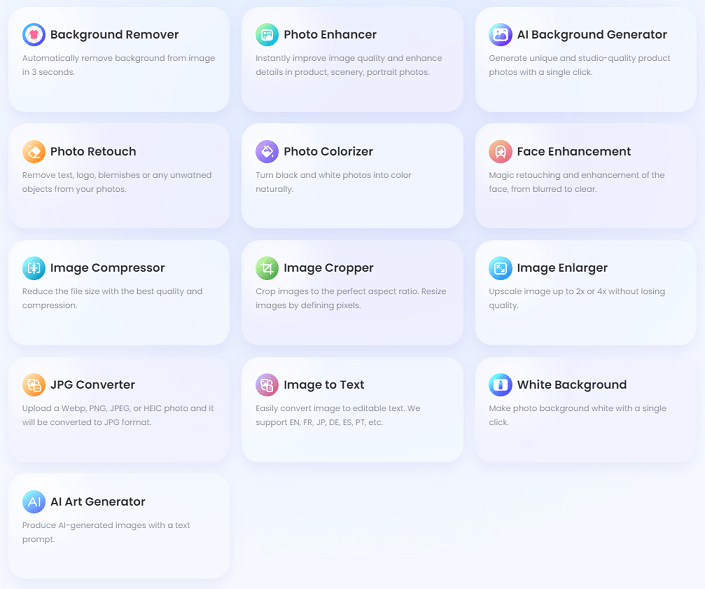
- Navigate to the PicWish website.
- Register for an account or log in if you already have one.
- Select the Remove Background feature for quick background elimination.
- Compress, crop, or resize your image to fit your desired specifications.
- Use Photo Retouch to remove blemishes while preserving the background.
- Enhance image resolution with the Photo Enhancer.
- Convert image formats with the JPG Converter.
- Improve facial features or unblur images using Face Enhancement.
- Extract text from images with Image to Text.
- Add a white background to product photos using White Background.
- Create unique images with the AI Art Generator.
- Save and organize your edited images.
📚 PicWish Use Cases
- E-commerce Enhancement: Improve product images by removing backgrounds or adding white backgrounds for a standardized look across listings.
- Professional Portfolios: Photographers and designers can enhance and retouch images to showcase their work in the best light.
- Social Media Content Creation: Enhance and modify images for posts, stories, or ads to make them stand out and engage audiences.
- Document Processing: Extract text from images or scanned documents for digital storage or further processing.
- Digital Art Creation: Use the AI Art Generator to create unique visuals for digital projects or art pieces.
- Restoring Old Photos: Colorize black and white photos or enhance the quality of aged or damaged photographs.
- Face Enhancements: Perfect portraits for professional profiles, resumes, or personal use.
- File Conversion: Convert images between different formats like PNG, JPG, and WEBP for various online or offline needs.
- App and Web Development: Developers can integrate PicWish’s image editing APIs to offer advanced image processing features in their applications or websites.
- Marketing Campaigns: Create high-quality visuals for email campaigns, banners, or online ads to attract potential customers.
💲 Pricing
Monthly Subscription- starts at $5.99/month for 50 credits
Pay As You Go- starts at $14.99/month for 300 credits
PicWish FAQ
🔗 Links
Review PicWish
Affiliate Disclosure
Siteefy content is free. When you purchase through our links, we may earn an affiliate commission.
