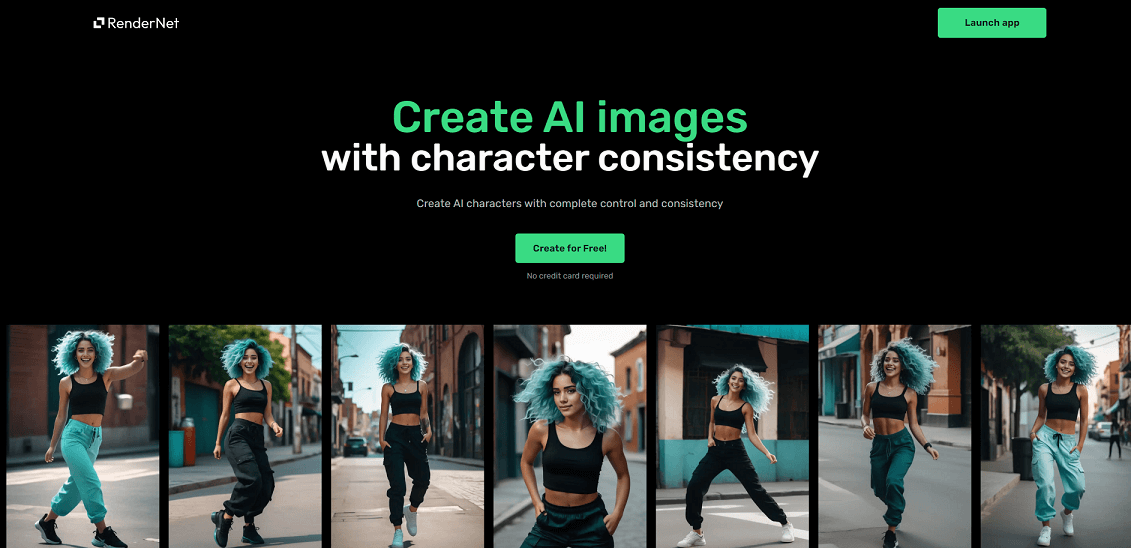
☑️ What Is RenderNet AI?
RenderNet AI is an advanced AI-powered tool designed for generating high-quality images, with a special focus on maintaining consistency in characters across different visuals.
🔗 Official website: RenderNet
RenderNet AI Reviews
🔑 Key Features
FaceLock: This feature maintains the same facial characteristics for characters across multiple images, aiding in keeping a consistent identity in various visual contexts.
ControlNet: It allows for detailed adjustments in the images generated, based on specific preferences like the characters’ poses and the overall artistic style, enabling users to tailor the outcomes to their needs.
Magic Mode: Offers special settings designed to emulate the look and feel of images produced by real-world cameras, lenses, and photographic techniques.
LoRA Models: Provides fine-tuning capabilities through Low-Rank Adaptations, enabling detailed control over the artistic and technical aspects of the generated images
Prompt Assistant: Assists in crafting complex prompts, enabling the generation of detailed and specific images according to user requirements
🤓 How To Use RenderNet AI?
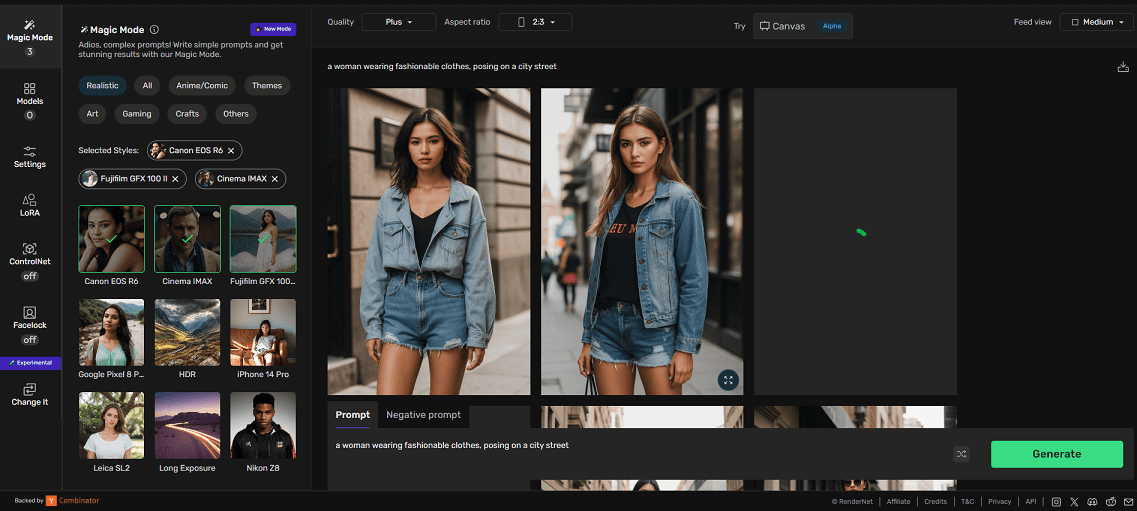
- Go to the official website.
- Sign up or log in to access the platform.
- Choose the features you want to use, like Facelock for consistent faces.
- Upload reference images if needed, for style or pose guidance.
- Set your image generation preferences and parameters.
- Generate your images and download them.
📚 RenderNet AI Use Cases
- Character Consistency in Visual Storytelling: RenderNet AI aids comic artists and filmmakers in maintaining consistent appearances for characters across different scenes.
- Virtual Influencers & Mascots: Brands can create consistent characters for marketing campaigns and social media presence.
- Gaming: Game developers can generate unique characters with consistent features for RPGs and adventure games.
- Educational Content: Educators can produce engaging, consistent visuals for instructional materials and online courses.
- E-commerce & Advertising: Retailers can use consistent character models for product showcases and advertising materials.
- Personalized Avatars: Users can create and maintain personalized avatars for social media, gaming, and virtual environments.
💲 Pricing
Starter – $9/month
Pro – $19/month
Max – $49/month
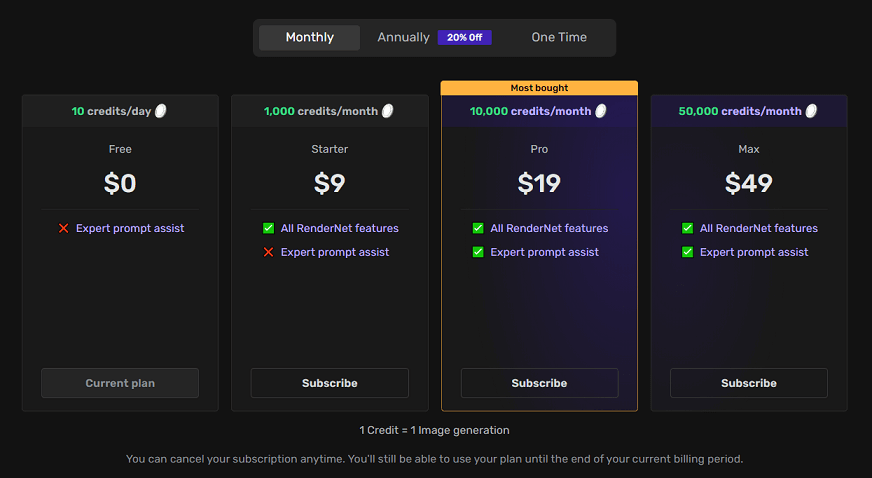
🔗 Links
RenderNet AI FAQ
Review RenderNet AI
Latest User Reviews About RenderNet AI
There are no reviews yet. Be the first one to write one.
Affiliate Disclosure
Siteefy content is free. When you purchase through our links, we may earn an affiliate commission.
