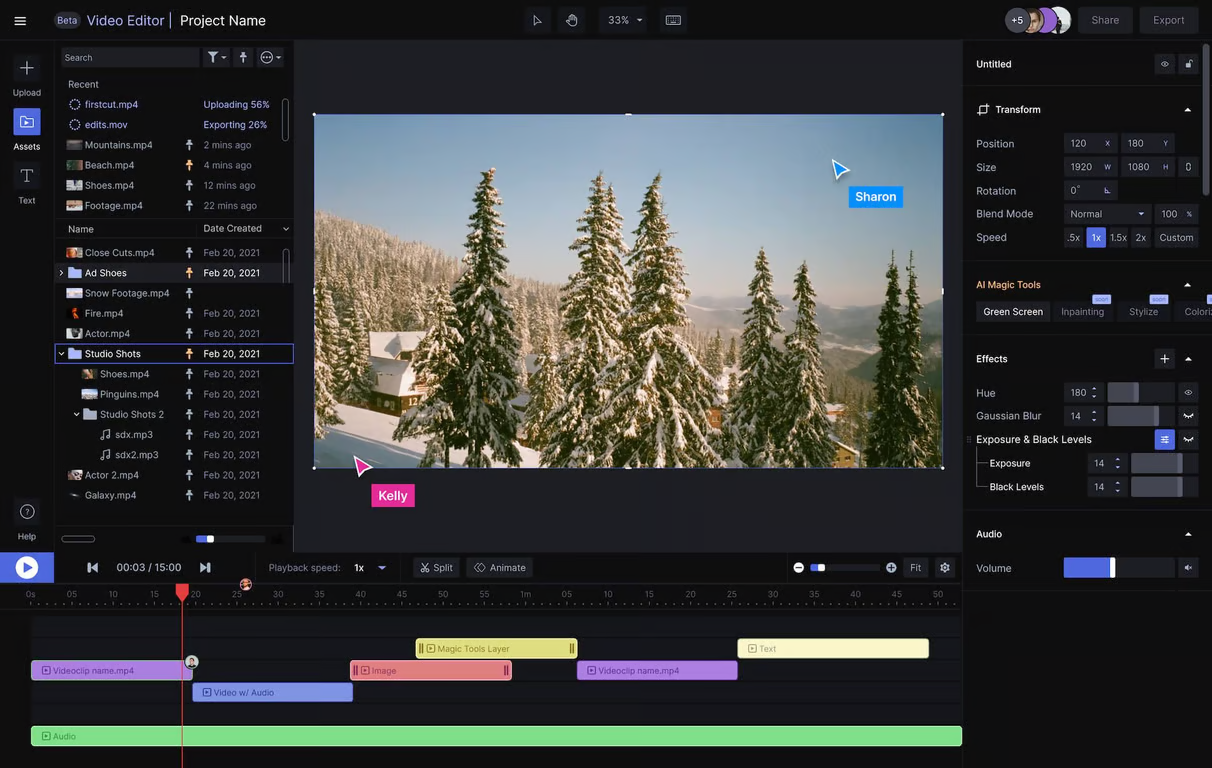
☑️ What is Runway?
Runway is an intuitive AI-powered platform that uses machine learning and artificial intelligence to streamline the video and image generating and editing process.
🔗 Official website: Runway
Runway Reviews
🔑 Key Features
Generative AI Tools: Runway ML offers a suite of over 30 AI Magic Tools that allow you to generate videos, images, and much more.
Text to Video Generation (Gen-2): This feature allows you to create videos in any style you can imagine from text prompts.
High-Resolution Image Synthesis: With Runway ML, you can create high-resolution images using latent diffusion models.
Video Editing: Runway ML provides advanced video editing features, including special effects, transitions, animations, color and contrast adjustment, and the creation of custom titles and 3D objects.
Noise Reduction and Image Stabilization: These features help you achieve high-quality results from your footage.
In-app Tools: Runway ML offers a range of in-app tools such as Green Screen for background removal, Super-Slow Motion for slowing down any video, Frame Interpolation for making images move, and more.
Research and Innovation: Research is at the core of what Runway does. As a user, you’re constantly at the bleeding edge of what’s next in generative AI.
🤓 How to use Runway?
- Go to the Runway ML website and create an account.
- Choose the type of content you want to generate (e.g., text-to-video, image generation, video editing).
- Upload your content (e.g., text prompt, image, or video clip).
- Select the desired settings.
- Click on the “Generate” button.
- Runway ML will generate content for you.
- You can review and edit the content as needed.
- Once you are satisfied with the content, you can download it or share it online.
📚 Runway Use Cases
- Text-to-video generation: RunwayML can be used to generate videos from text prompts. This can be used to create educational videos, explainer videos, marketing videos, and more.
- Video editing: RunwayML offers a variety of video editing tools, including trimming, cropping, cutting, merging, and splitting video clips. It also offers video effects, such as transitions, slow motion, and fast motion.
- Motion tracking: RunwayML can track the movement of objects in videos. This can be used to create special effects, such as adding text or graphics to moving objects.
- Image generation: RunwayML can be used to generate images from text prompts. This can be used to create product images, social media images, and other types of visual content.
- Style transfer: RunwayML allows you to transfer the style of one image to another image. This can be used to create unique and creative images.
- Inpainting: RunwayML allows you to inpaint missing areas of images. This can be used to restore old or damaged photos, or to create new images from scratch.
- Depth estimation: RunwayML can estimate the depth of an image. This can be used to create 3D effects and to improve the realism of generated images.
- Education: RunwayML can be used to create educational materials, such as interactive videos, simulations, and quizzes.
- Research: RunwayML can be used to generate new research ideas, to create visualizations of data, and to create prototypes of new products and services.
- Creative expression: RunwayML can be used to create art, music, and other forms of creative expression.
💲 Pricing
Monthly subscription – $15/month
Annual subscription – $12/month
Runway FAQ
🔗 Links
Review Runway
Vikram
Video editing
Affiliate Disclosure
Siteefy content is free. When you purchase through our links, we may earn an affiliate commission.
