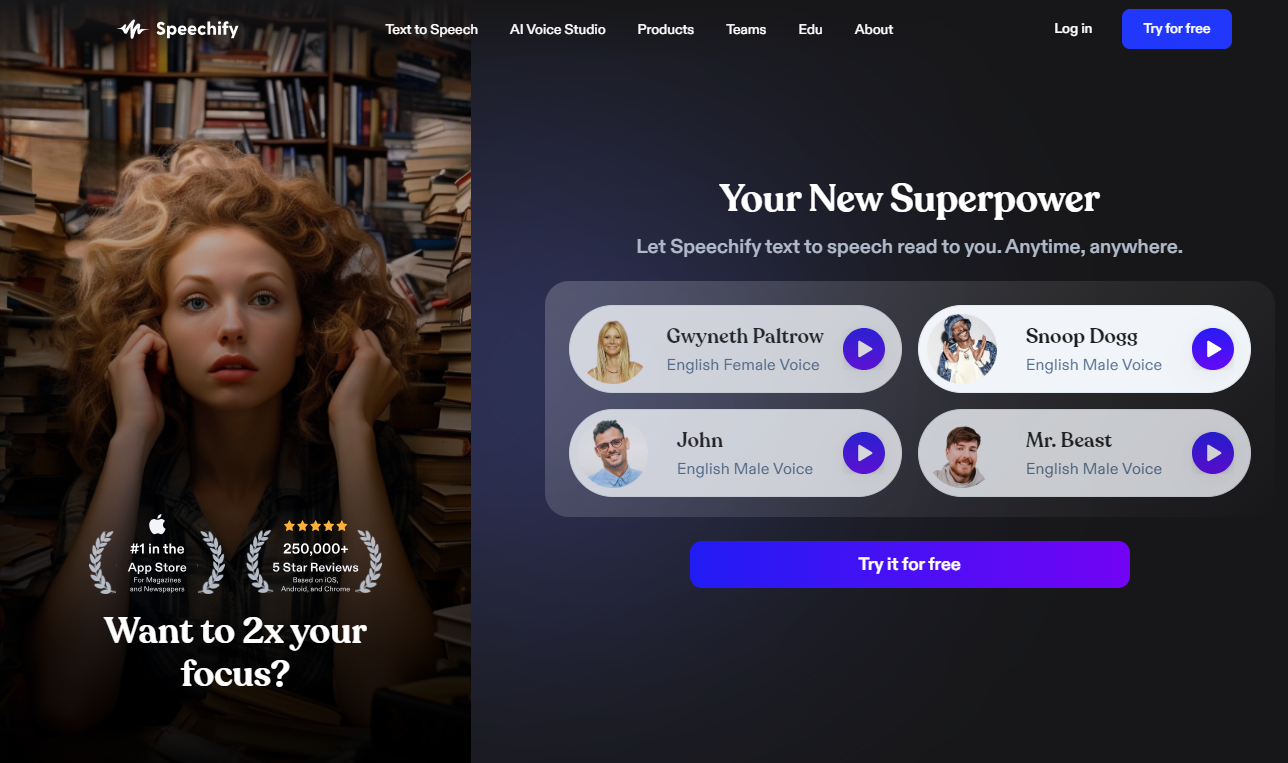
☑️ What is Speechify?
Speechify is an AI-powered text-to-speech tool that converts written text into natural-sounding voiceover audio.
🔗 Official website: Speechify
Speechify Reviews
🔑 Key Features
Text-to-Speech Conversion: Speechify can convert written text into natural-sounding speech, allowing users to listen to their documents, articles, or any written content.
Multiple Language Support: Speechify supports multiple languages, enabling users to convert text in different languages into speech.
Customizable Voice Settings: Users can customize the voice settings such as speed, pitch, and volume to suit their preferences and needs.
Integration with Various Platforms: Speechify can be integrated with different platforms and devices, including web browsers, mobile apps, and e-book readers, providing flexibility in accessing audio versions of text.
Accessibility Features: Speechify helps improve accessibility by providing audio versions of text-based content, making it easier for individuals with visual impairments or reading difficulties to access information.
Offline Mode: Speechify offers an offline mode, allowing users to listen to their content even without an internet connection.
🤓 How to use Speechify?
- Install or Access Speechify: Download and install the Speechify AI application on your preferred device or access it through a compatible web browser.
- Import or Enter Text: Open the Speechify application or website and either import a document or enter the text you want to convert into speech.
- Customize Voice Settings: Adjust the voice settings such as speed, pitch, and volume according to your preferences. You can experiment with different settings to find the most comfortable listening experience.
- Start Text-to-Speech Conversion: Click the “Play” or “Convert” button to start the text-to-speech conversion process. Speechify AI will begin reading the text aloud in a natural-sounding voice.
- Listen and Interact: As the text is being converted into speech, listen to the audio version of your content. You can pause, rewind, or fast-forward the playback as needed. Follow along with the highlighted text if available.
- Take Notes and Annotate: If desired, you can take notes or annotate the text while listening to the speech. This feature can be helpful for studying, summarizing, or capturing important points.
- Save or Share: Once you have listened to the text, you can save the audio file for future reference or share it with others if needed.
📚 Speechify Use Cases
- Accessibility for Visually Impaired: Speechify helps individuals with visual impairments access written content by converting it into speech, promoting inclusivity and accessibility.
- Language Learning: Speechify can assist language learners by providing audio versions of texts, allowing them to practice listening comprehension and pronunciation.
- Content Consumption: Speechify enables users to consume content hands-free, such as listening to news articles, blog posts, or research papers while engaging in other activities.
- Assistive Reading: Speechify can assist individuals with reading difficulties, dyslexia, or attention disorders by providing an audio version of text, making it easier to comprehend and follow along.
- Proofreading and Editing: Speechify can be used as a proofreading tool, allowing users to listen to their written content to identify errors, awkward phrasing, or inconsistencies.
- Learning and Studying: Speechify can be utilized for learning and studying purposes, such as listening to lecture notes, study materials, or textbooks to reinforce understanding and retention.
- Personalized Reading Experience: With customizable voice settings, Speechify offers a personalized reading experience, allowing users to adjust the voice speed, pitch, and other parameters according to their preferences.
💲 Pricing
Monthly subscription – $99/month
Annual subscription – $288/year
Speechify FAQ
🔗 Links
Review Speechify
Bad support, bad customisation
Cloned voices are not that accurate, and unlike other apps, this does not support pauses, tone changes etc. Downloading any projects or voices is also a hit and miss. Refuses refunds even after 24hrs of trying it.
Affiliate Disclosure
Siteefy content is free. When you purchase through our links, we may earn an affiliate commission.
