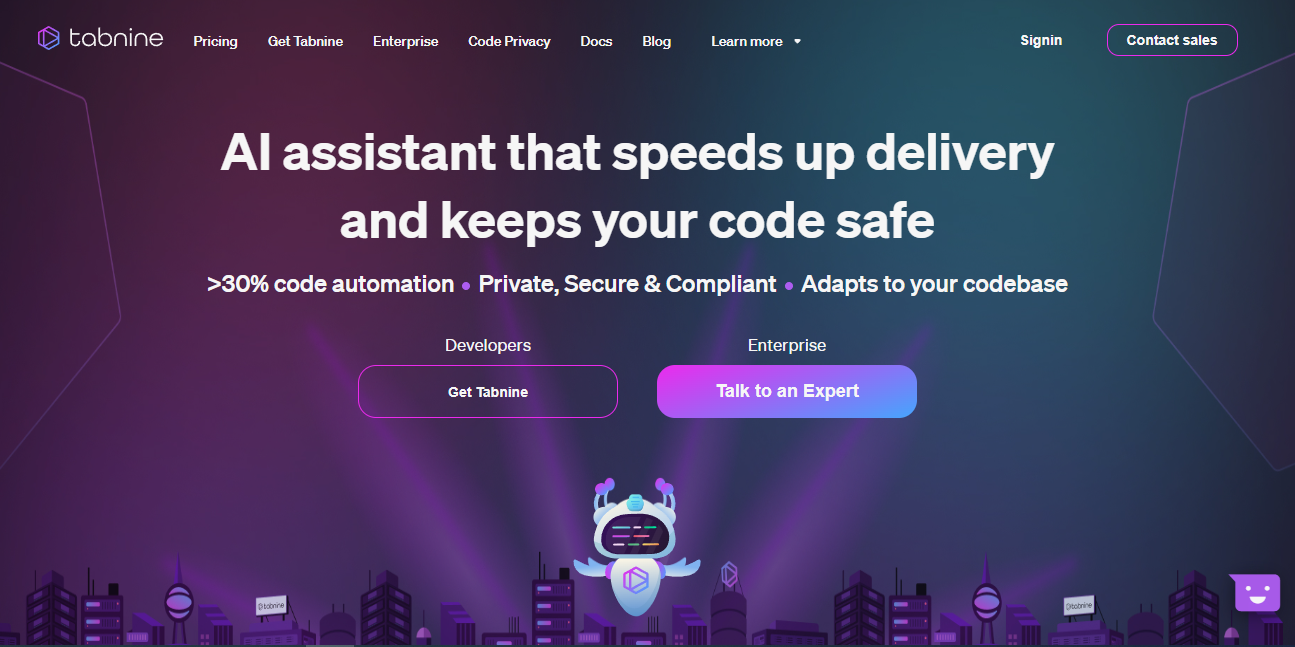
☑️ What is Tabnine?
Tabnine is an AI-driven code completion tool that helps developers write code faster and more accurately.
🔗 Official website: Tabnine
Tabnine Reviews
🔑 Key Features
Intelligent Code Completion: Tabnine uses advanced machine learning algorithms to provide intelligent code completions based on the context of your code. It suggests accurate and relevant code snippets, saving you time and effort.
Multi-Language Support: Tabnine supports a wide range of programming languages, including popular ones like Python, JavaScript, Java, C++, and more. It adapts to your coding language and provides relevant suggestions accordingly.
Real-Time Suggestions: Tabnine provides real-time code completion suggestions as you type, helping you write code faster and with fewer errors. It analyzes your code context and predicts the most likely code completions, making your coding experience more efficient.
Deep Learning Models: Tabnine utilizes deep learning models trained on vast amounts of code to provide accurate and context-aware code completions. It learns from patterns in existing codebases to offer intelligent suggestions tailored to your specific coding style.
IDE Integration: Tabnine seamlessly integrates with popular Integrated Development Environments (IDEs) such as Visual Studio Code, IntelliJ IDEA, PyCharm, and more. It enhances your coding experience within your preferred development environment.
🤓 How to use Tabnine?
- Install TabNine: First, you need to install TabNine in your preferred code editor.
- Enable TabNine: After installation, enable TabNine by typing
TabNine::semin your text editor. - Verify TabNine Version: Make sure you are running TabNine 1.0.5 or above by typing
TabNine::versionin your text editor. If you’re running an earlier version, try restarting your editor. - Start Coding: As you start typing your code, TabNine will suggest code completions based on the context.
- Accept Suggestions: To accept a suggestion, press
TaborEnter. - Generate Full Function: If you want TabNine to generate an entire function without leaving your editor, hit
Enter. - Use Natural Language to Code: If you want to describe the function you’re looking for in natural language, type
//, describe the function, and then pressEnter.
📚 Tabnine Use Cases
- Predicting and suggesting code lines: TabNine uses generative AI to predict and suggest developers’ next lines of code based on context and syntax.
- Adapting to coding preferences: TabNine works with developers in flexible ways based on their preferences, whether a developer wants to use a conversational style where larger snippets of code are generated or prefers to stay in flow with shorter inline suggestions.
- Improving code quality: The tool improves code quality and helps developers produce anywhere from 25% to 40% of their code.
- Training on specific code bases: TabNine is able to train on your specific company’s code base, making it more powerful for your specific use cases and languages.
- Generating unit tests: TabNine has expanded its offering beyond code completion into additional areas of the SDLC, with the release of its AI-powered Unit Test generation capabilities.
- Learning from your code: The most unique feature of TabNine’s unit test generation is that it learns from your code as you write it.
💲 Pricing
Monthly subscription – $12/month
Tabnine FAQ
🔗 Links
Review Tabnine
Affiliate Disclosure
Siteefy content is free. When you purchase through our links, we may earn an affiliate commission.
