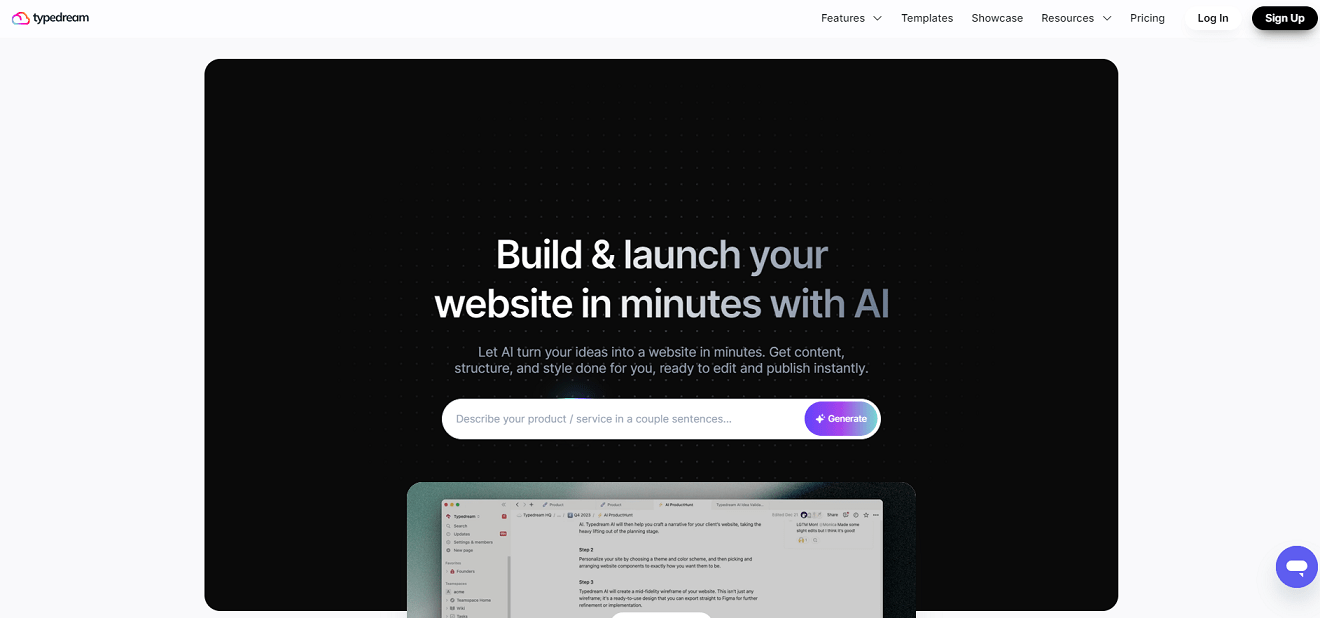
☑️ What Is Typedream?
Typedream is an AI website builder that streamlines website creation by generating wireframes and copywriting, backed by a powerful yet easy-to-use website editor enabling users to easily edit, customize, and publish their sites.
🔗 Official website: Typedream
Typedream Reviews
🔑 Key Features
AI Website Planner: Typedream’s AI transforms business notes into structured website wireframes and copywriting, suitable for export to platforms like Typedream, Figma, and Framer.
Website Editor: The platform features a user-friendly drag-and-drop interface, complemented by auto-responsive design and advanced functionalities for comprehensive website building, including SEO, custom domains, code injection, and animations.
Instant Publishing: Typedream facilitates the seamless transition from editing to a live website with a single click, streamlining the publishing process.
Design Flexibility: Users have the liberty to explore various layouts and styles, enabling the discovery of the ideal aesthetic for their website.
Content Generation: The AI assists in converting notes and product descriptions into compelling copywriting, enhancing content creation efficiency.
No-Code Solution: The platform offers a no-code approach to website customization and building, making it accessible to users with varying levels of technical expertise.
🤓 How To Use Typedream?
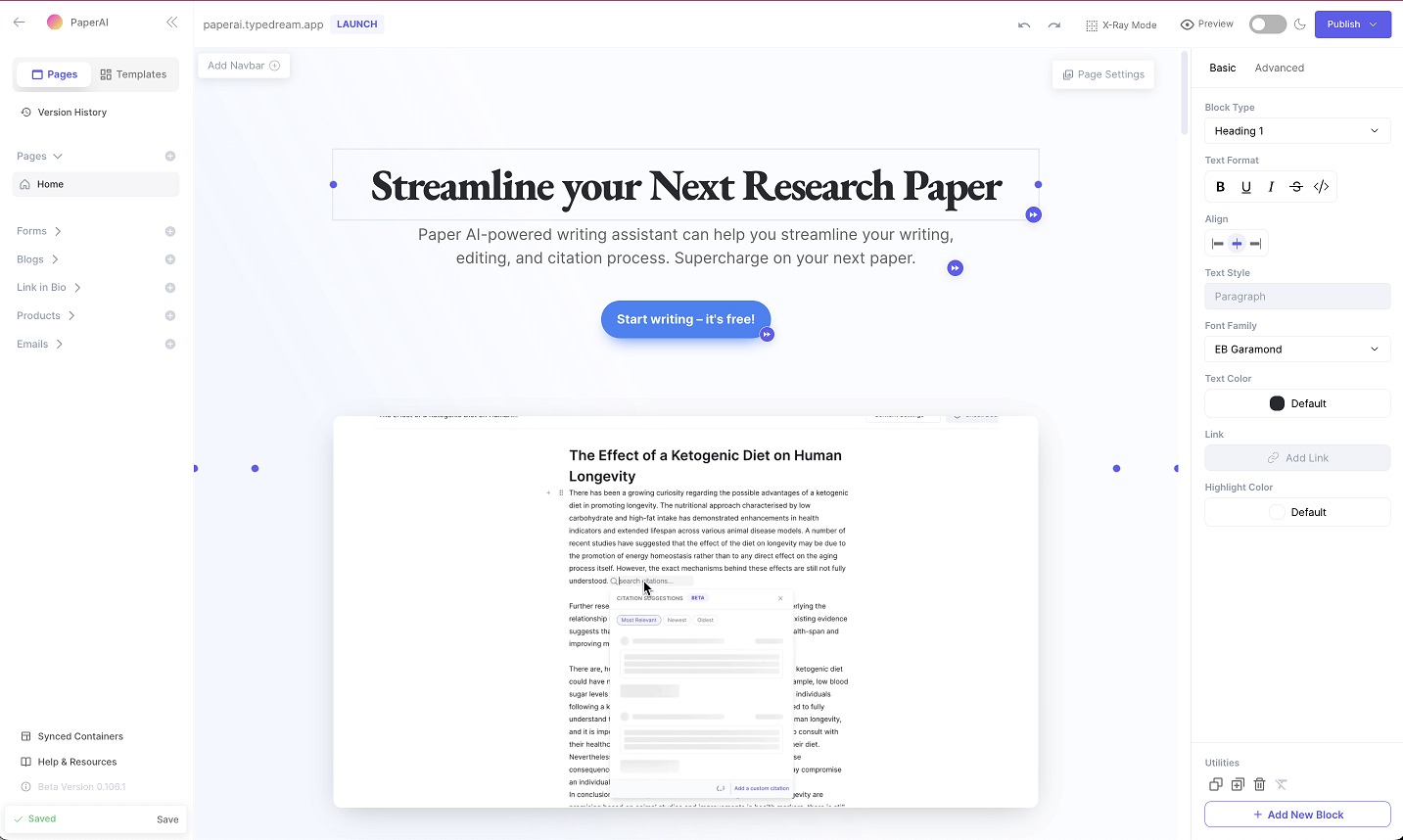
- Sign up for Typedream with your email or Google account.
- Pick a template that suits you or start with a blank canvas.
- Input your business or project details into the AI Website Planner. It will generate a basic website layout and text.
- Use the drag-and-drop editor to make your site unique. You can add, remove, or tweak elements like text, images, and buttons.
- Review and edit the website text to ensure it aligns with your brand’s voice and message.
- Apply Typedream’s SEO tools to improve your site’s visibility in search engine results. This may involve setting meta titles, descriptions, and custom URLs.
- Frequently preview your site to check how it appears on different devices. Adjust as needed for the best look and user experience.
- Once satisfied, publish your site with a click. If you have one, link your custom domain.
📚 Typedream Use Cases
- Business Websites: Small to medium-sized businesses can create professional-looking websites to showcase their services, products, and company information.
- Personal Portfolios: Creatives, freelancers, and professionals can build portfolio websites to display their work, skills, and experiences to potential clients or employers.
- Landing Pages: Marketers and businesses can design landing pages for specific campaigns, product launches, or events to drive conversions and collect leads.
- Blogs: Writers, bloggers, and content creators can use Typedream to set up and manage their blogs, sharing articles, guides, and stories with their audience.
- Educational Resources: Educators and institutions can develop sites to host educational materials, courses, and resources for students or the general public.
- Event Websites: Event organizers can create websites for weddings, conferences, workshops, or any other events, providing information like schedules, speakers, and registration details.
- Community Projects: Community groups and non-profits can build websites to promote their causes, share updates, and engage with their community.
💲 Pricing
Launch – $15/per month (annual plan)
Grow – $42/per month (annual plan)
Typedream FAQ
🔗 Links
Review Typedream
Latest User Reviews About Typedream
There are no reviews yet. Be the first one to write one.
Affiliate Disclosure
Siteefy content is free. When you purchase through our links, we may earn an affiliate commission.
