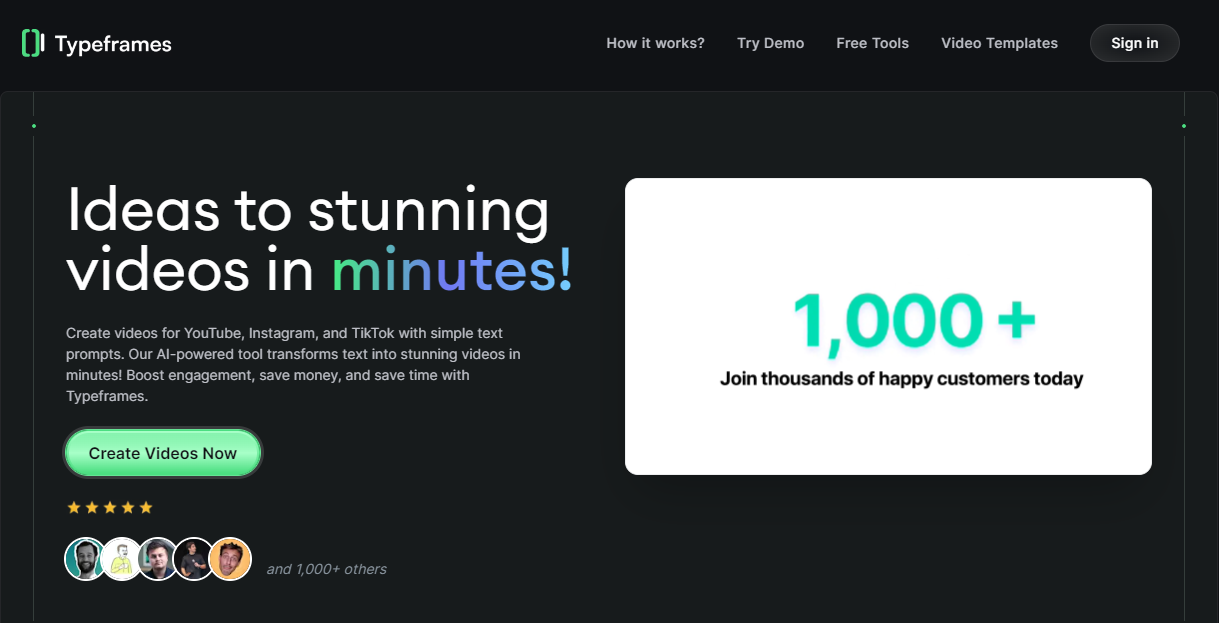
☑️ What is Typeframes?
Typeframes is an AI-powered tool that transforms text into engaging videos. In addition to its ability to turn text input or website content into a visually appealing video, it also provides users with tools to edit and customize the video to their liking.
🔗 Official website: Typeframes
Typeframes Reviews
🔑 Key Features
Text-to-Video technology: Typeframes uses AI to convert text into engaging videos, eliminating the need for manual editing. It takes your written content, like a blog post or website blurb, and automatically creates a video based on it.
Intuitive drag-and-drop interface: The tool offers a user-friendly interface that allows anyone to easily create videos by simply dragging and dropping content elements.
Library of animations and effects: Typeframes provides a wide range of pre-designed animations and effects that can be applied to enhance the visual appeal of the videos.
Customizable templates: Users can choose from a variety of customizable templates to match their brand and create consistent video content.
Real-time preview: Typeframes offers a real-time preview feature that allows users to see how their video will look while they are editing it, ensuring a seamless editing experience.
Multiple Content Formats: Typeframes caters to various video platforms. You can tailor the generated video for social media like Instagram or YouTube.
🤓 How to use Typeframes?
- Access Typeframes: Visit the Typeframes website and sign up for an account or log in if you already have one.
- Choose a template: Browse through the available templates and select one that suits your video’s style and purpose.
- Enter your text: In the text input area, enter the content you want to transform into a video. This can be a script, a product description, or any other text you want to bring to life.
- Customize the video: Use the intuitive editing tools to customize your video. You can adjust the font, colors, animations, and other visual elements to match your branding or desired style.
- Preview and refine: Preview your video to see how it looks and make any necessary adjustments. You can rearrange the text, change the timing of animations, and add or remove elements to perfect your video.
- Add music (optional): If desired, you can choose from the available music library or upload your own audio to accompany your video.
- Export and share: Once you are satisfied with your video, click on the export button to save it. You can then download the video file and share it on social media, embed it on your website, or use it for any other purpose.
📚 Typeframes Use Cases
- Product promotion videos: Typeframes can transform product descriptions or features into appealing videos, making it a good tool for creating promotional content that showcases the benefits and features of a product.
- Social media content creation: With Typeframes, users can convert their text-based posts into engaging videos that are more likely to capture attention and drive engagement on social media platforms.
- Educational videos: Typeframes can be used to convert educational content, such as tutorials, lessons, or explanations, into engaging videos that enhance the learning experience.
- Brand storytelling: Typeframes enables users to transform their brand stories or narratives into captivating videos, helping to connect with the audience and effectively communicate the brand’s values and mission.
- Event promotions: Typeframes can be used to create dynamic videos that promote and generate excitement around upcoming events, increasing attendance and engagement.
- Content repurposing: Typeframes allows users to repurpose their existing written content, such as blog posts or articles, into video format, enabling them to reach a wider audience and provide a more engaging content experience.
💲 Pricing
Hobby Plan – $39/month
Growth Plan – $49/month
Hand-Made Plan – $1999/video
Typeframes FAQ
🔗 Links
Review Typeframes
Affiliate Disclosure
Siteefy content is free. When you purchase through our links, we may earn an affiliate commission.
