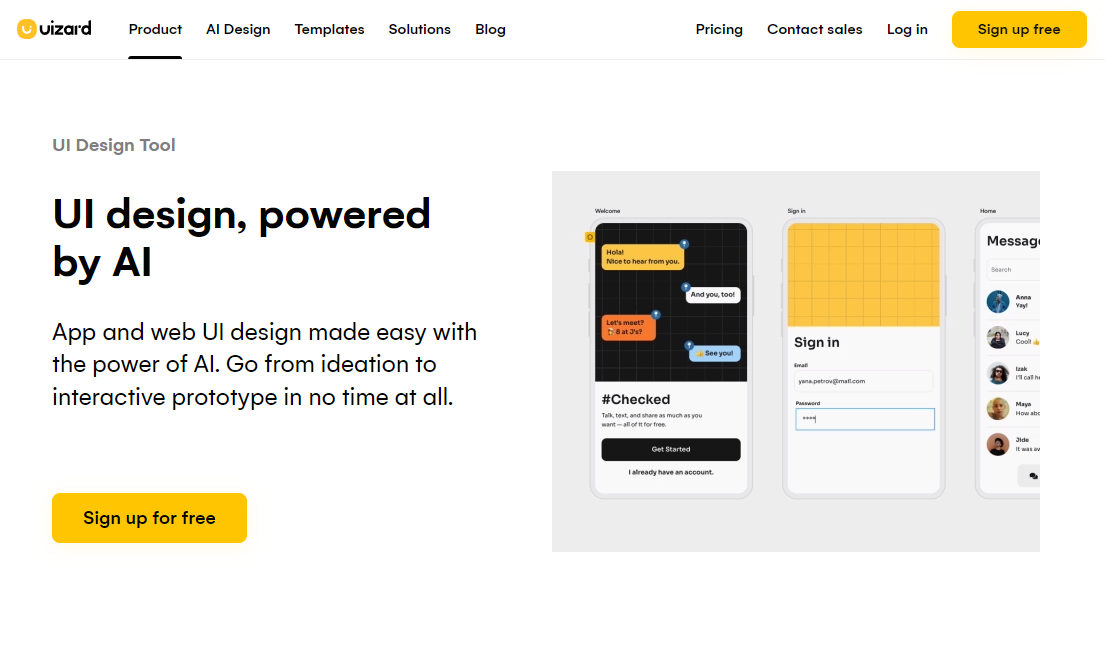
☑️ What is Uizard?
Uizard is an AI-powered design tool that enables users to create UI designs from text prompts, hand-drawn sketches, or screenshots.
🔗 Official website: Uizard
Uizard Reviews
🔑 Key Features
Autodesigner: Users can generate UI mockups from simple text inputs, bringing ideas to life in seconds.
Screenshot: Uizard helps users to convert screenshots into customizable designs, allowing you to adapt the design of existing websites or apps.
Wireframe: Uizard can transform hand-drawn wireframes into digital designs, making it easy to prototype ideas.
Text Assistant: Uizard can generate creative text for designs, helping you with copywriting and messaging.
Theme Generator: Uizard generates UI themes from images or URLs, allowing you to overhaul the entire theme of your design.
Focus Predictor: Uizard enables to generate attention heatmaps to understand user interaction and optimize design elements.
🤓 How to use Uizard?
- Sign Up: Start your Uizard journey by signing up and logging into your account.
- Create a New Project: Once logged in, click ‘Create new project’ to start a new design. You can choose to ‘Start with AI magic’, ‘Start from scratch’, or select one of Uizard’s pre-made UX/UI design templates.
- Navigate the Interface: Familiarize yourself with Uizard’s intuitive interface. You can add content and make modifications using the drag-and-drop feature.
- Upload Sketches: If you have hand-drawn sketches of your design, you can upload them to Uizard. The AI will convert these sketches into digital format.
- Edit and Refine: Make necessary modifications to your design. You can edit text prompts, scan screenshots of apps or websites, and drag and drop UI components.
- Add Interactivity: Add user journeys to your mockups to demonstrate how users would navigate through your design.
- Preview and Share Your Designs: Once you’re satisfied with your design, you can preview it and share it with others for feedback.
- Export: Finally, you can export your finished design for use in presentations or development.
📚 Uizard Use Cases
- Designers & UX Pros: Designers can test ideas, iterate on concepts, and collaborate with their team faster than ever. Uizard is here to change the way you and your team work on design projects.
- Creating Rapid UI Mockups: With Uizard, you can generate mockups from text prompts, scan screenshots of apps or websites, and drag and drop UI components to bring your vision to life.
- Automating Text Design: Uizard’s powerful AI technology can automate the design process, making it faster and more intuitive than ever before.
- Product & Project Management: Product owners and project managers can bring their ideas to life and move their projects forward faster than ever before with the power of AI-assisted design.
- Consultancy: Agency consultants can create prototypes for their clients without needing a designer. This makes spinning out app, web, and UI design deliverables for your clients very easy.
- Startup Founders: Founders can use Uizard to create their company’s first interactive prototype. With the power of Uizard, they can portray their vision through quick and easy high-quality design prototyping.
💲 Pricing
Monthly subscription – $19/month
Annual subscription – $12/month
Uizard FAQ
🔗 Links
Review Uizard
Affiliate Disclosure
Siteefy content is free. When you purchase through our links, we may earn an affiliate commission.
