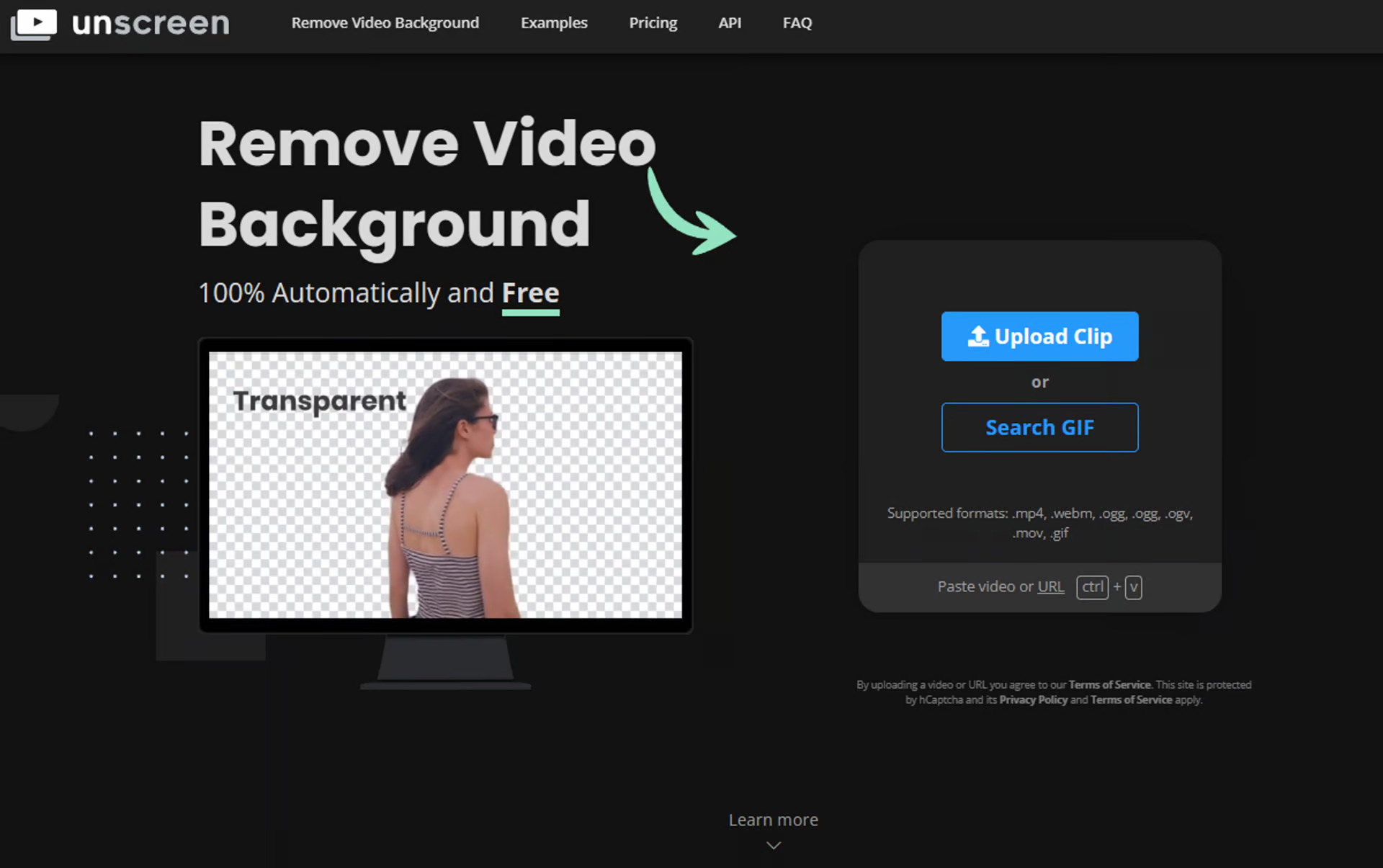
☑️ What is Unscreen?
Unscreen is an online tool that uses AI technology to remove backgrounds from videos and GIFs, making it easy to create professional-looking content without the need for a green screen or manual editing.
🔗 Official website: Unscreen
Unscreen Reviews
🔑 Key Features
AI-powered background removal: Unscreen can automatically remove the background from videos, images and GIFs, without the need for green screens or chroma keying.
Multiple format support: It supports many formats including mp4, webm, and gif.
High-quality results: Unscreen uses state-of-the-art AI technology to generate high-quality results, even with complex backgrounds.
Simple and easy to use: Unscreen requires no manual editing or technical expertise, making it accessible to a wide range of users.
Unscreen Pro features: Access additional features such as full HD resolution, no watermark, full length clips, video file download, and audio support.
No manual clicking or selection of pixels: With Unscreen you can record your footage anywhere, then simply get rid of the background. No need to pick pixels, select colors, paint masks or move paths.
🤓 How to use Unscreen?
- Go to Unscreen: Visit the Unscreen website.
- Upload Your Video or GIF: Upload the video or GIF that you want to remove the background from.
- Wait for Processing: After uploading, the tool will take a short time to process your video or GIF.
- Automatic Background Removal: Unscreen uses its AI algorithms and machine learning models to analyze the video and detect the foreground and background elements.
- View the Result: Once processing is complete, you will see your video or GIF with the background removed.
- Choose a New Background (Optional): If you want, you can choose a new background to apply to your video.
- Download Your Video or GIF: After you’re satisfied with the result, you can download your video or GIF.
📚 Unscreen Use Cases
- Background Removal: Unscreen excels at removing backgrounds from videos and images. It can isolate subjects, making them stand out without distracting backgrounds.
- Video Editing: This tool is valuable for video editors as it simplifies the process of removing green screens or unwanted backgrounds in videos.
- Image Enhancement: Unscreen can enhance the quality of images by sharpening and improving their overall visual appeal.
- Content Creation: Content creators use Unscreen to create engaging videos and images with professional-looking backgrounds.
- Product Photography: It is useful for e-commerce businesses, as it allows for clean and attractive product images by removing cluttered backgrounds.
- Marketing: Marketers can leverage Unscreen to create eye-catching visuals for advertising campaigns and social media posts.
- Video Production: In the film and video production industry, Unscreen streamlines the process of replacing backgrounds and enhancing visual elements.
- Visual Effects: It is instrumental in adding special effects to videos and creating immersive visual experiences.
- Research: Researchers and analysts can use Unscreen to extract meaningful content from videos and documents by summarizing them into bullet points or condensed paragraphs.
💲 Pricing
Monthly subscription – $1.98/per video minute
Pay as you go – $4.99/per video minute
Unscreen FAQ
🔗 Links
Review Unscreen
Affiliate Disclosure
Siteefy content is free. When you purchase through our links, we may earn an affiliate commission.
