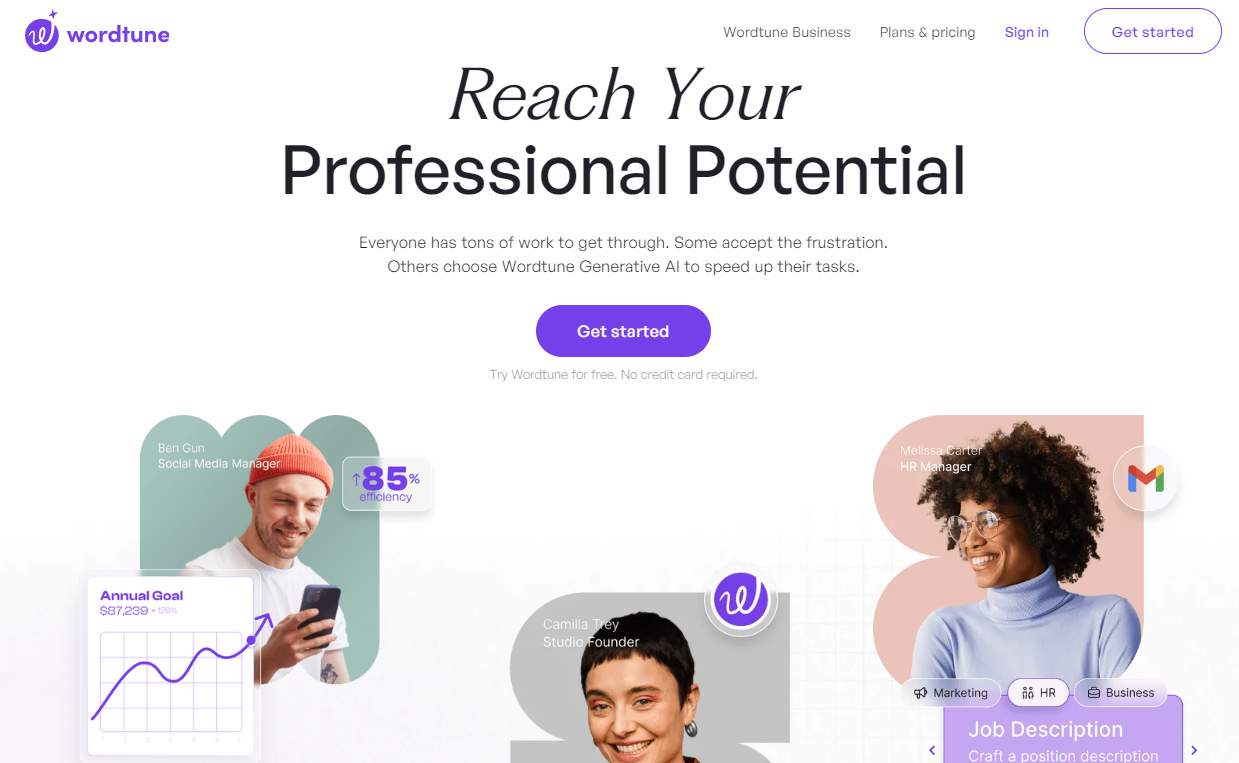
☑️ What is Wordtune?
Wordtune is an AI-powered writing assistant that understands your intended meaning and offers suggestions to make your writing clearer, more compelling, and authentic.
🔗 Official website: Wordtune
Wordtune Reviews
🔑 Key Features
Grammar and Spelling Check: Wordtune uses AI to spot grammar mistakes and correct spelling errors in your writing.
Content Generation: Wordtune generates original content using natural language processing (NLP) that matches your writing style.
Sentence Rephrasing: Wordtune suggests alternative ways to rephrase sentences for clarity and improved writing.
Tone Adjustment: You can easily change the tone of your writing using Wordtune’s “Casual” and “Formal” buttons, allowing you to tailor your text to your target audience.
Shorten and Expand: Wordtune provides options to shorten or expand sentences, giving you more flexibility in expressing your ideas.
Summarization: Wordtune can summarize your work, allowing you to quickly extract key points or create concise summaries.
🤓 How to use Wordtune?
- Install and Open Wordtune: Download and install the Wordtune on your preferred device. Open the application to get started.
- Enter Your Text: Paste or type the text you want to generate content for into the Wordtune editor. This can be an outline, a draft, or any existing content that you want to enhance.
- Click “Generate with AI”: Once your text is entered, click on the “Generate with AI” button. Wordtune will analyze your text and provide suggestions for improvement.
- Review and Edit Suggestions: Wordtune will highlight areas in your text where improvements can be made. Review the suggestions provided by Wordtune and make edits as needed. You can accept or reject the suggestions based on your preference.
- Use Grammar and Spelling Check: Wordtune also offers grammar and spelling check features. Make sure to review and correct any errors or suggestions related to grammar and spelling.
- Adjust Tone and Style: If you want to change the tone or style of your content, Wordtune provides options to adjust the tone between “Casual” and “Formal.” Select the appropriate tone to match your desired writing style.
- Save or Export Your Content: Once you are satisfied with the generated content and any edits you made, save or export the final version of your content. You can copy and paste it into your preferred document or platform.
📚 Wordtune Use Cases
- Content Creation: Wordtune can help generate content by providing suggestions based on the context of your writing. This can be particularly useful for bloggers, writers, and content creators who need to produce high-quality content regularly.
- Academic Writing: Students can use Wordtune to improve their essays, research papers, and other academic writings. It can help clarify complex sentences, ensure proper grammar, and suggest more effective phrasing.
- Professional Communication: Wordtune can be used to enhance professional communication such as emails, reports, and presentations. It can help ensure your message is clear, concise, and impactful.
- Language Learning: For those learning a new language, Wordtune can be a helpful tool to understand proper sentence structure and phrasing. It provides real-time suggestions that can aid in language comprehension and usage.
- Social Media Posts: Wordtune can help improve the quality of social media posts by suggesting more engaging and compelling language. This can be beneficial for social media managers or anyone looking to increase their online presence.
💲 Pricing
Monthly subscription – $24.99/month
Annual subscription – $9.99/month
Wordtune FAQ
🔗 Links
Review Wordtune
Affiliate Disclosure
Siteefy content is free. When you purchase through our links, we may earn an affiliate commission.
