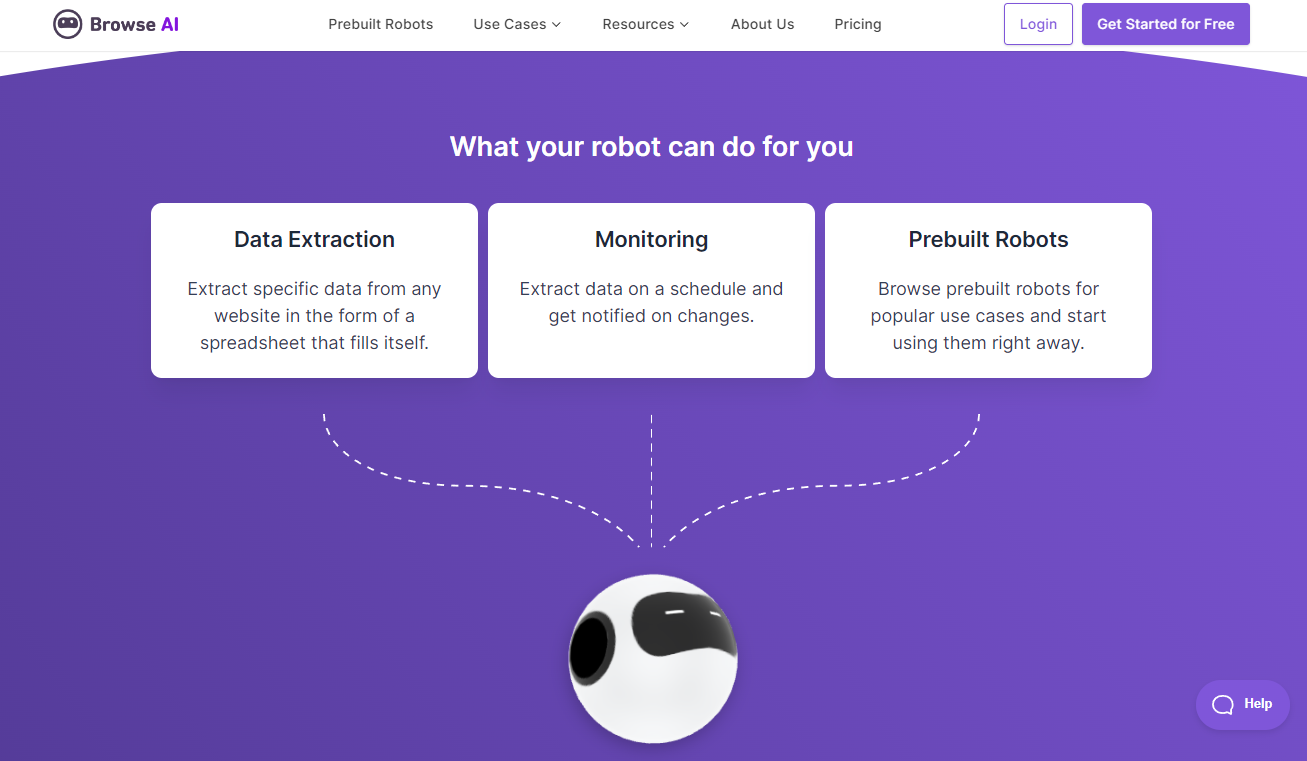
☑️ What is Browse AI?
Browse AI is a powerful web automation tool that allows users to extract and monitor structured data from any website without the need for coding.
🔗 Official website: BrowseAI
Browse AI Reviews
🔑 Key Features
Automated Web Scraping: Browse AI offers automated web scraping capabilities, allowing users to extract data from websites without manual intervention.
Data Extraction: Browse AI can extract various types of data from websites, including text, images, links, and more, providing users with structured and organized data.
Workflow Automation: Browse AI enables users to automate complex data extraction processes by chaining multiple robots together. This allows for seamless data flow and integration between different scraping tasks.
Integration Tools: Browse AI offers integration tools that enhance web data collection capabilities, enabling users to take their data collection to the next level.
Concurrent Tasks: Browse AI allows users to run multiple scraping tasks concurrently, increasing efficiency and reducing processing time.
Data Retention: Browse AI provides different retention periods for the extracted data, allowing users to access historical data for analysis and comparison.
🤓 How to use Browse AI?
- Sign up for Browse AI: Create an account on the Browse AI website to access the platform and its features.
- Create a new project: Once logged in, create a new project by selecting the “New Project” button on the dashboard. Give your project a name and enter the URL of the website you want to extract data from.
- Record your actions: Use the Browse AI web recorder to record your actions on the website. Perform the necessary steps to navigate to the desired data and extract it. This recording will be used to create a robot that can automate the data extraction process.
- 4. Train your robot: Browse AI will use the recorded actions to create a robot. Review and refine the robot’s actions to ensure it accurately extracts the desired data.
- 5. Run the robot: Once your robot is trained, you can run it to extract data from the website. The robot will perform the recorded actions and extract the specified data.
- 6. Monitor and manage your data: Browse AI provides tools to monitor and manage your extracted data. You can view and export the data in various formats, set up email alerts for data changes, and integrate with other platforms like Google Sheets and Airtable.
📚 Browse AI Use Cases
- Automated Data Extraction: Browse AI enables automated data extraction from websites. saving time and effort by eliminating the need for manual data collection.
- Competitor Monitoring: Browse AI can be used to monitor competitor websites, tracking pricing, product information, and other relevant data to gain a competitive edge.
- Market Research: Browse AI assists in market research by collecting data from various sources, analyzing trends, and providing insights for informed decision-making.
- Lead Generation: Browse AI helps in lead generation by extracting contact information, such as email addresses and phone numbers, from websites, enabling targeted marketing campaigns.
- Content Aggregation: Browse AI can aggregate content from multiple websites, allowing users to create comprehensive databases or curated content platforms.
- Price Comparison: Browse AI facilitates price comparison by extracting pricing information from different websites, enabling users to find the best deals and make informed purchasing decisions.
💲 Pricing
Monthly subscription – $48.75/month
Annual subscription – $19/month
Browse AI FAQ
🔗 Links
Review Browse AI
Affiliate Disclosure
Siteefy content is free. When you purchase through our links, we may earn an affiliate commission.
