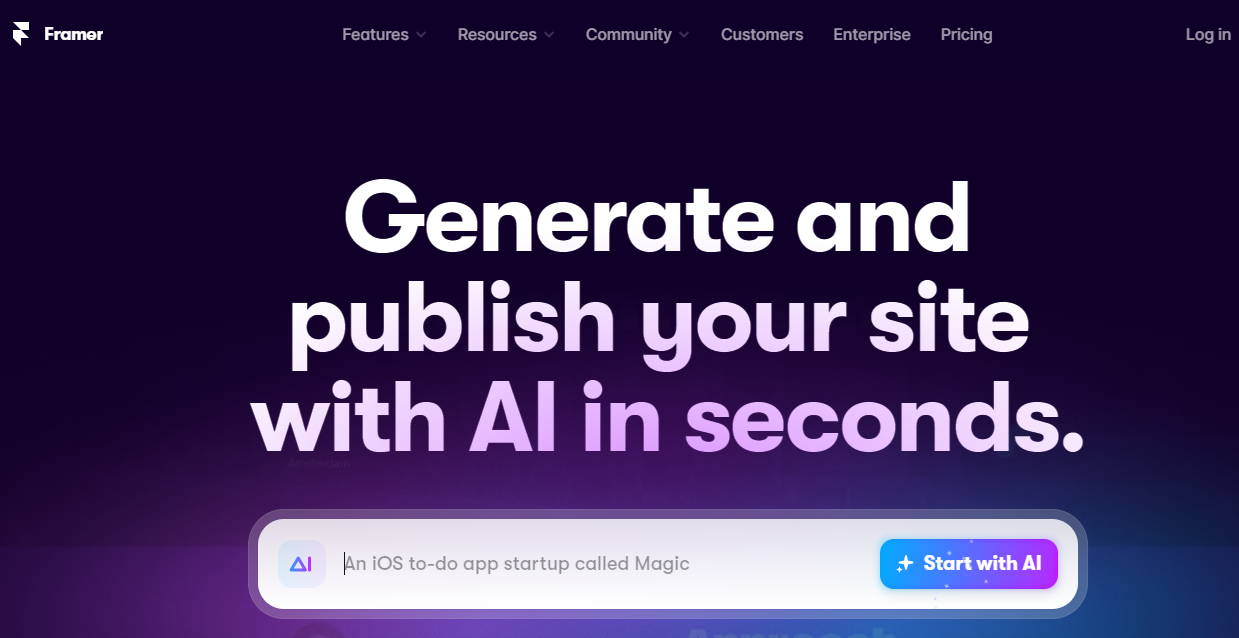
☑️ What is Framer?
Framer is an AI-powered website builder that allows users to generate and publish websites quickly by simply providing a text prompt.
🔗 Official website: Framer
Framer Reviews
🔑 Key Features
Quick Generation and Publishing: Framer allows for the quick generation and publishing of websites based on user-provided ideas.
Customizable Sections: Each section of a website has a unique combination of layout, copy, and styling that can be customized according to user preferences.
Theme Options: Users can mix and match display fonts, text fonts, and color palettes to build a theme for their site.
Built-in Copywriter: Framer enhances your website copy. Click the button next to your paragraph and watch the magic as the new copy unfolds.
Free Templates and Domain: Framer AI provides free templates and a free Framer domain for your projects.
Compatibility: Framer is compatible with both Mac and Windows operating systems.
🤓 How to use Framer?
- Log in, open a new project and click on the “Start with AI” button.
- In the prompt window, enter a text prompt that describes the website you want to create.
- Framer will generate a website based on your prompt, including layout, copy, and styling.
- Customize the generated website by selecting different color schemes and font combinations from the right sidebar.
- Modify individual sections of the website to fit your preferences.
- Add images to the website by pasting them into your Framer dock and dragging them onto the website.
- Enhance the user experience by adding animations from the “effects” tab.
- Preview and test your website using the prototyping feature.
- Once you’re satisfied with your website, hit the “publish” button to make it live.
📚 Framer Use Cases
- Marketing Websites: Framer is a versatile solution capable of building marketing websites. It allows businesses to create visually appealing and engaging websites to promote their products or services.
- Landing Pages: Framer can be used to create landing pages. These are standalone web pages created specifically for a marketing or advertising campaign.
- Online Campaigns: Framer allows businesses to create unique and engaging content for their online marketing campaigns.
- Design Systems: It is a potent tool that can be applied to design systems. This means it can be used to create a series of components that can be reused in different combinations to build more complex structures.
- Prototyping: Framer is also used for prototyping. This allows designers and developers to create a preliminary version of a website or application to test its functionality and design.
- E-commerce: Businesses can use Framer to create online stores, showcasing their products in an attractive and user-friendly manner.
💲 Pricing
Monthly subscription – $10/month
Annual subscription – $5/month
Framer FAQ
🔗 Links
Review Framer
Affiliate Disclosure
Siteefy content is free. When you purchase through our links, we may earn an affiliate commission.
