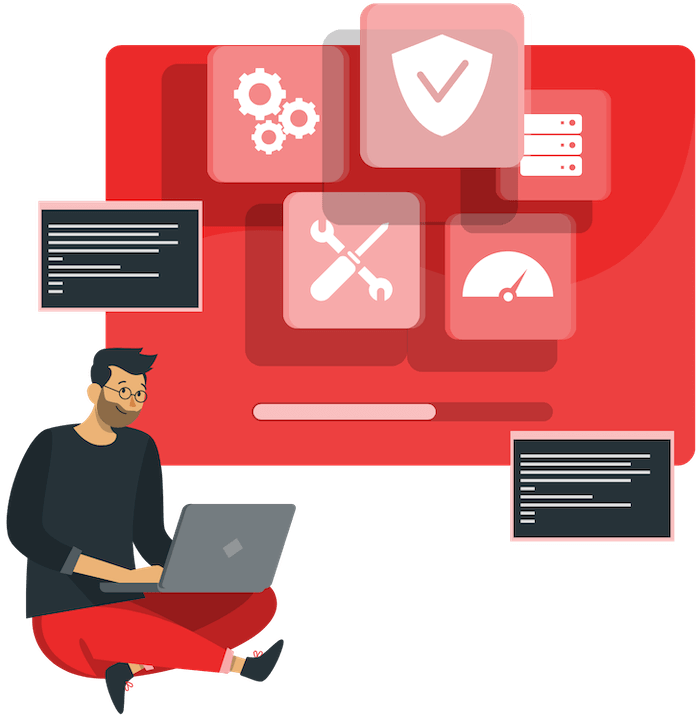In this day and age, where almost everything can be found on the Internet, it only makes sense to want to go online.
And if you’ve been doing your research, you probably would have seen two names pop up the most on your google searches — Wix and WordPress.
These two website building platforms are the most popular because of their intuitive UX and tons of built-in features.
You’re probably asking, so these two website builders essentially do exactly the same thing – and I just have to pick one or the other, right?
Well, that’s true.
But only partly.
Even though each of these website building platforms will allow you to create a professional website, they have completely different approaches to doing it.
So let’s take a deeper look at Wix vs WordPress to see which one is better for you.
How are Wix and WordPress different?
Wix is an all-in-one platform that allows you to build a professional website from scratch. It is super easy to use, and it features a drag-and-drop website builder that you can use to customize anything you want.
Hundreds of templates, themes, and content widgets are included within the Wix editor that are all accessible with just a click of a button.
Wix editor follows a WYSIWYG model, which means that what you see on the editor page is exactly what your finished website will look like.
You also don’t need external hosting with Wix. Everything is included in the platform and the only thing you need to do to start is to sign up and start building your website.
WordPress, on the other hand, is very different from Wix.
Initially released in 2003, WordPress CMS now powers over 37.5% of all the websites on the Internet.
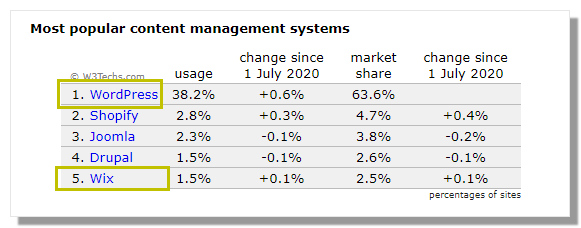
WordPress is similar to Wix when it comes to the website editor.
It offers a drag and drop editor (Gutenberg) that is good enough for basic websites. But unlike Wix, Gutenberg is not a WYSIWYG front end editor – it’s backend.
However, this does not mean that you can’t build on the front on WordPress. This is actually quite easy to do with dedicated WordPress page builders like Divi or Elementor.
To start with WordPress, you will have to first purchase a WordPress hosting (like SiteGround) and install the WordPress CMS.
The reason for this is that WordPress is an open-source content management system available for free for everyone. So, to start using it you need some sort of a server place and hosting solves this for you. In contrast, Wix is a commercial product and as we mentioned above web hosting is already included in their plans.
Let’s now dive deeper and explore the four major differences between Wix and WordPress, so you have a better understanding of both.
Note: One thing you should know that here we’re comparing Wix with the self-hosted version of WordPress (WordPress.org). It is different from the WordPress.com version, which like Wix is a commercial solution and can therefore be costly (and come with limited customization options)
⚡ Check also: Shopify vs WordPress
The Four Major Differences Between Wix and WordPress
Features
Wix is a cloud-based website design platform that allows you to create professional websites without any coding knowledge. It works completely out of the box with features like:
- Custom domain name
- Included web hosting
- Content management system
- 500+ templates
- Total design freedom
- Social tools
- SSL certification
- Mobile-friendly design
- and Ecommerce functionality
Wix even offers an automatic design tool, Wix ADI, that can create a customized website for you using Artificial Intelligence. It will ask you a few simple questions about your website’s purpose, and your preferences — and you will get a pre-built website within minutes.
As for WordPress, it initially was launched as a blogging platform, but it has developed into a fully-fledged CMS (content management system) and website builder now.
WordPress is definitely more powerful and customizable compared Wix, but you will need basic technical know-how to use it properly. So, be ready for that.
Website Editor
Wix
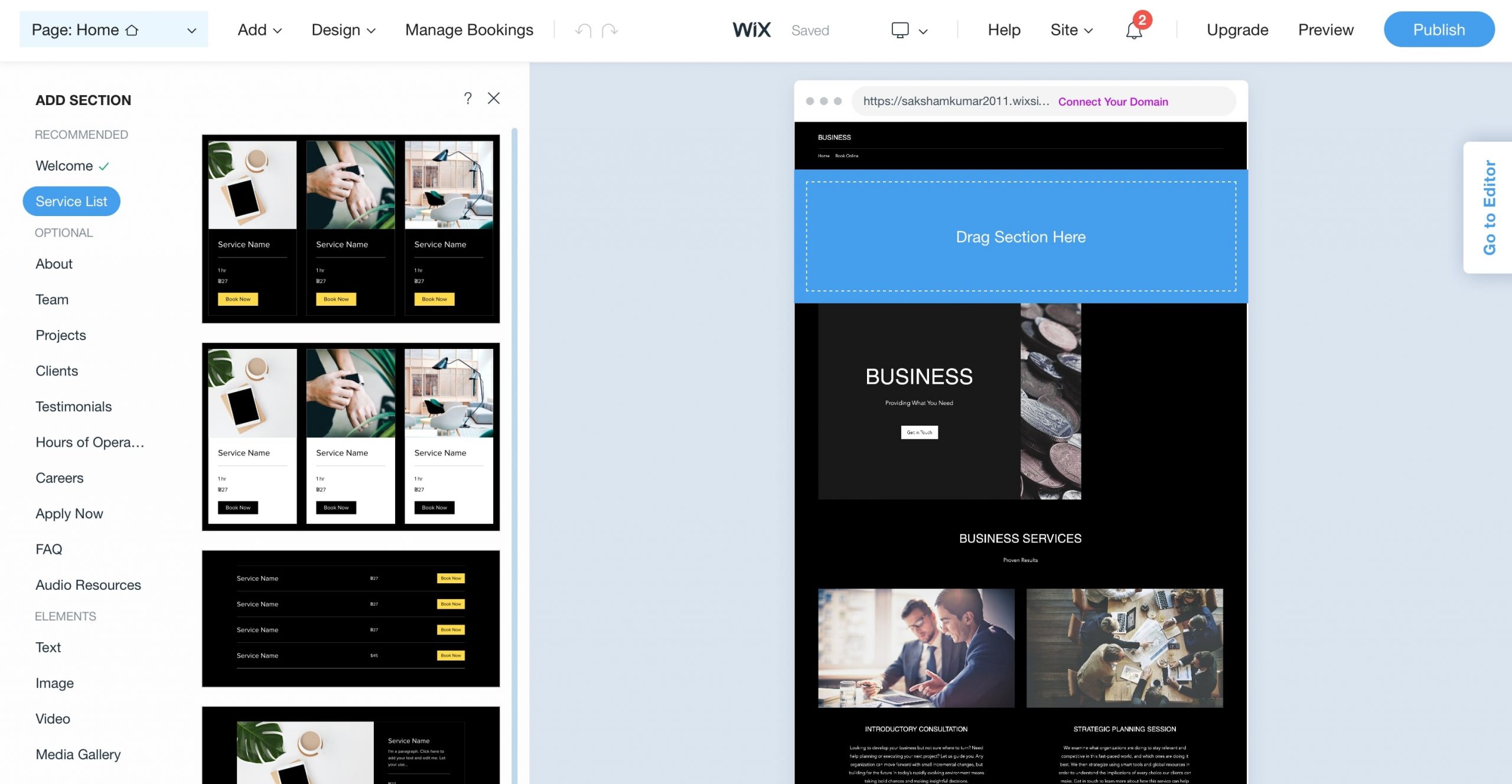
Wix website editor works smoothly and seamlessly. You can drag-and-drop content elements such as pictures, text, and buttons to create a professional website visually, without even typing a single line of code.
WordPress
WordPress default editor (known as Gutenberg) is also based on drag and drop now, but it only offers some basic content elements like:
- Paragraph
- List
- Button
- Table
- Image
- and, Buttons
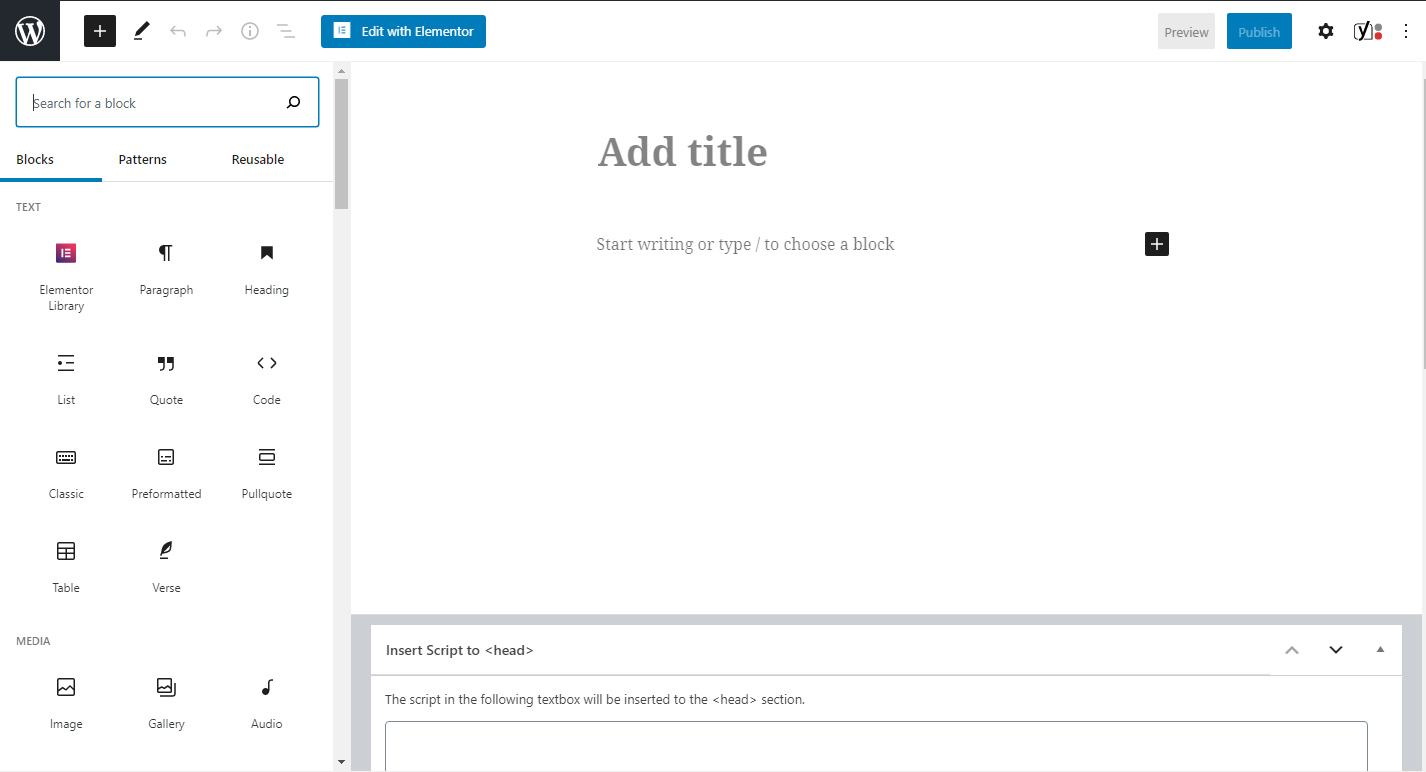
Themes & Plugins
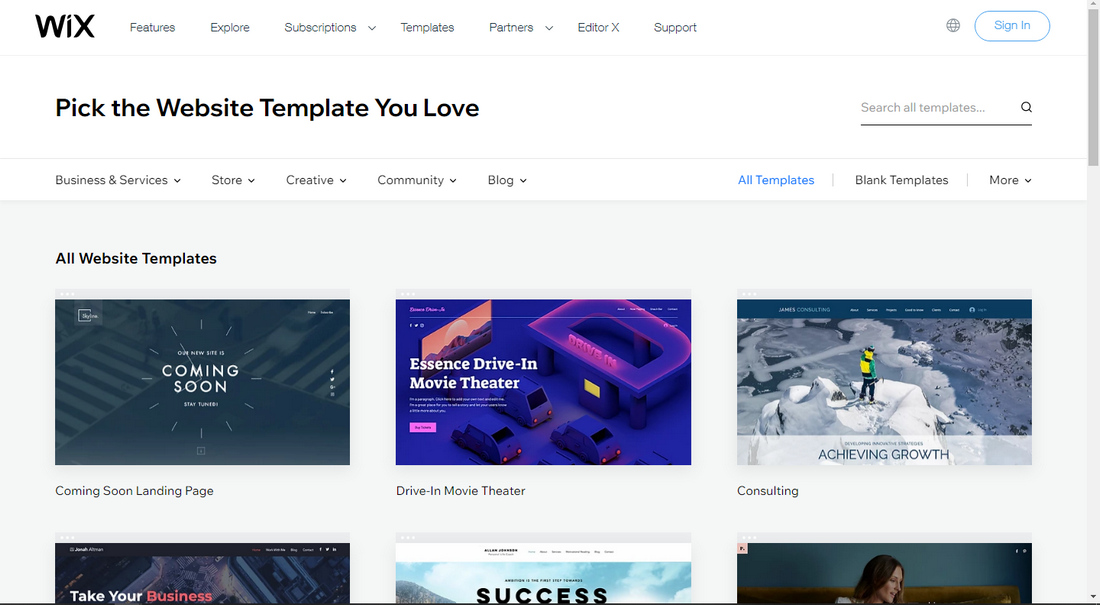
Wix gives you a choice of over 500+ pre-built website themes, while WordPress offers 11,000+ themes (free and paid) and a constantly growing library of plugins created by its worldwide open source community.
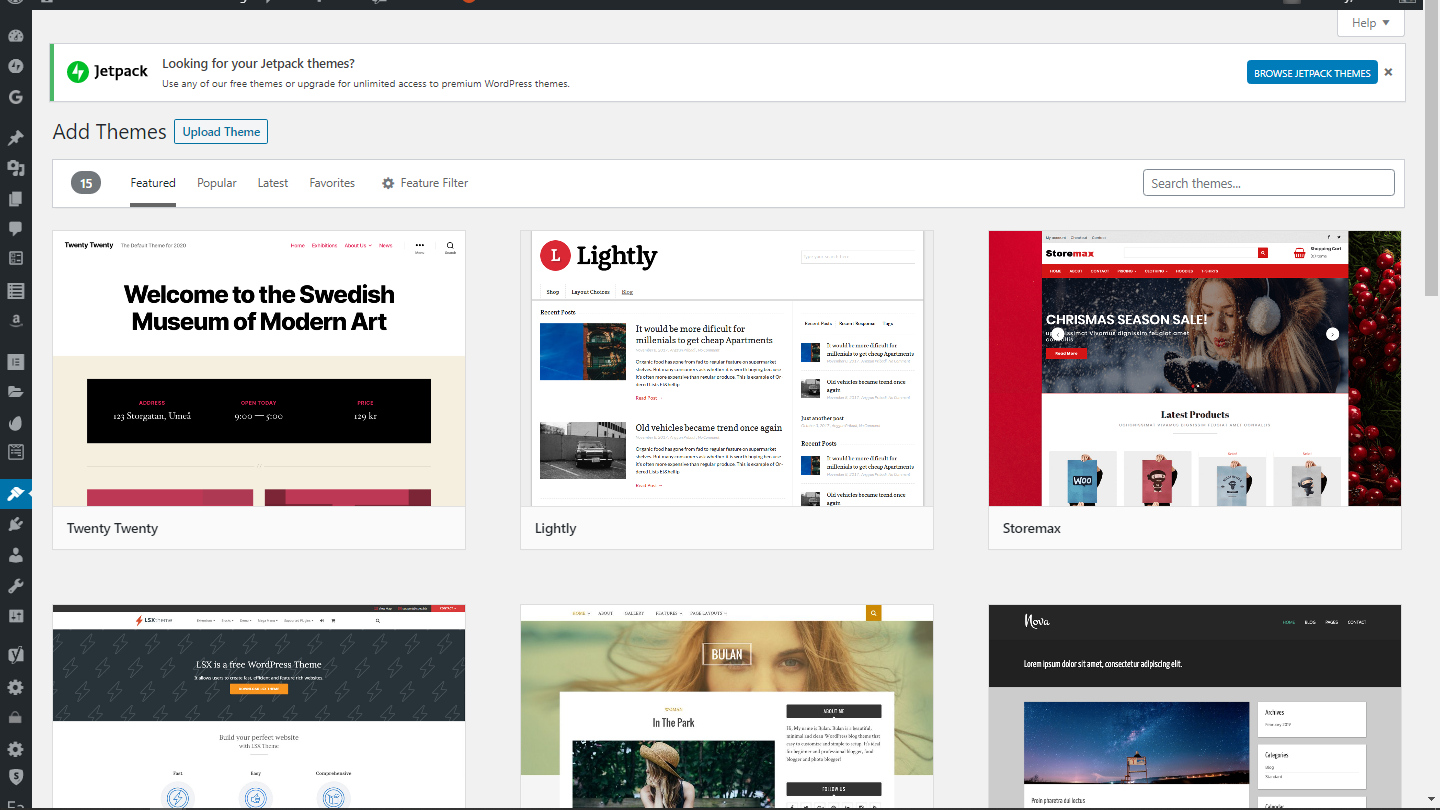
So while the Wix templates are good, WordPress has a much larger collection of themes and layouts (including eCommerce, marketplaces, and more themes).
Note: One disadvantage of Wix is that once you select a template for your site, you cannot change it. You can modify it as much you want, but you will have no option to switch it with another template. This can be limiting at times.
Price Point
Wix and WordPress both have free versions (WordPress is free per se) but both platforms can also be extended further with paid plans (Wix) and third-party themes/plugins (WordPress).
For Wix, the average monthly cost is usually around $13 to $39 a month (billed annually) and that includes hosting, domain name and all the themes and apps you need for your website.
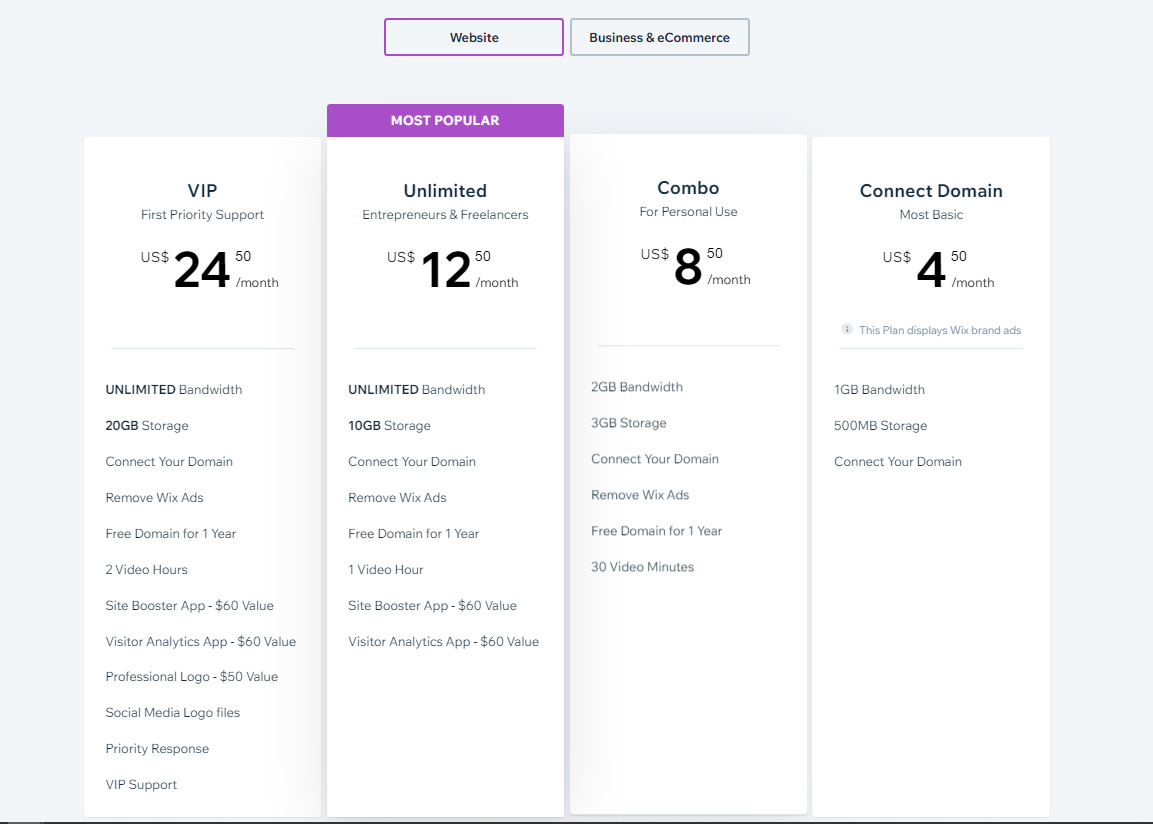
For a self-hosted WordPress website, you’ll have to manage hosting costs of around $5-$10 a month and a domain name that will cost about $10 a year. If you plan to use paid plugins and themes, you can expect to pay about $50-$150 for a complete and professional looking website.
Transfer Wix to WordPress
If you wish to migrate Wix to WordPress, there are simple steps you can follow. Note that you’ll have to change the web hosting entirely, so ensure you have that ready before you start transferring. Conversely, if you want to transfer WordPress to Wix, it is simple to do so following the instructions here.
In both scenarios, only text content takes priority during the migration.
To transfer the media items like photos and videos, you will have to manually download them and then re-upload again to your new website. This is because all the media on a website is saved on the servers, and if your old web host is not in use anymore, then your pictures and videos won’t be available to view as well.
Final Thoughts
Which one is better, Wix or WordPress?
There’s no way to correctly answer that question. Instead, think about it this way — if you’re looking to get your professional website up and running in the least amount of time, Wix is the way to go.
With Wix, you won’t have to get into technical details or programming, and the Wix editor makes it so simple to turn your creativity into a great looking online website.
However, if you think your requirements will increase and you will need something more substantial than just the simple tools of Wix, then WordPress will be best for you.
With WordPress, you can have virtually unlimited creative control over your website and online presence, without any restrictions and plenty of room to grow.
🔔 Check also: