⚡Quick Answer
To accept online payments on your website:
- Set Up a Merchant Account: Set up a merchant account to process payments via credit and debit cards. Compare providers and complete the application process to get started.
- Integrate Payment Gateways: Integrate a payment gateway for secure online payments. Choose from hosted, self-hosted, or API-based methods based on your needs and technical abilities.
- Focus on Security & Legal Considerations: Safeguard customer information and comply with regulations like PCI DSS and GDPR. Implement strong security measures, seek legal advice, and monitor for issues.
- Test & Troubleshoot: Test the payment system with test transactions and monitor for issues. Troubleshoot problems and seek technical support as needed.
- Optimize Checkout Experience: Improve conversion rates through simplified checkout, multiple payment options, transparent pricing, and mobile responsiveness.
1. Setting Up a Merchant Account
The first step in setting up online payment processing for your business is to create a merchant account. A merchant account is a type of bank account that enables businesses to accept payments via credit and debit cards.
Creating a merchant account allows you to establish a relationship with a payment processor or acquiring bank, which facilitates the transfer of funds from your customers’ accounts to your merchant account.
This account acts as an intermediary where funds are temporarily held before being transferred to your business bank account.
🔵 How To Apply for a Merchant Account
- Research and compare merchant account providers to find one that meets your business needs.
- Complete the application process, which may include providing business information, financial statements, processing history, and personal identification.
- Undergo a credit check and risk assessment by the provider.
- Once approved, you’ll receive your merchant account credentials, including a merchant ID and processing gateway details.
🔵 Merchant Account Fees
Be sure to carefully review the fee structure and terms of service before signing up for a merchant account.
Merchant account fees vary depending on the provider and the type of transactions processed.
Common fees include application/setup fees, transaction fees (per-transaction or percentage-based), monthly gateway fees, chargeback fees, and account maintenance fees.
2. Integrate Payment Gateways
Once you’ve set up your merchant account, the next step is to integrate a payment gateway into your website. This process allows you to securely accept online payments from your customers.
There are several methods of integrating payment gateways, each offering different levels of customization and technical complexity.
🔵 Hosted Payment Gateways Integration
Hosted payment gateways redirect customers to the payment gateway’s secure payment page to complete transactions. They are generally the easiest to set up and require minimal technical expertise.
Hosted payment gateways, such as PayPal Standard, Stripe Checkout, and Square Payment Form, offer a straightforward integration process. You’ll typically need to create an account with the payment gateway provider and follow their instructions to integrate their payment button or form into your website.
This may involve copying and pasting code snippets provided by the gateway provider into your website’s checkout page. Once integrated, customers will be redirected to the payment gateway’s secure page to complete their transactions before returning to your website.
🔵 Self-Hosted Payment Gateways Integration
Self-hosted payment gateways allow merchants to host the payment form on their own website. Self-hosted payment gateways offer more customization options but may require greater technical knowledge for implementation compared to hosted gateways.
While they allow you to host the payment form on your own website, you’ll need to set up and configure the integration with your e-commerce platform or website CMS. Examples like WooCommerce with PayPal or Authorize.Net integration fall into this category.
To integrate a self-hosted payment gateway, you’ll need to install and configure the necessary plugins or extensions on your e-commerce platform or website CMS.
This process involves setting up API credentials, configuring payment settings, and testing the checkout process for seamless functionality.
🔵 API-Based Payment Gateways Integration
API-based payment gateways provide merchants with the flexibility to integrate payment processing directly into their website or application.
API-based payment gateways provide the highest level of customization and control over the payment process but typically require the most technical expertise to integrate. Examples like Braintree, Authorize.Net API, and Stripe API fall into this category.
To integrate an API-based payment gateway, you’ll need to work with the gateway’s API documentation and write code to handle payment requests and responses.
Choosing the right integration method based on your technical capabilities and business requirements.
3. Security & Legal Considerations
When setting up payment systems on your website, it’s essential to focus on security and legal considerations. This guarantees not only the protection of sensitive customer information but also compliance with different regulatory requirements.
Handling this aspect properly is fundamental for safeguarding your customers’ data against potential threats and avoiding legal repercussions that could arise from non-compliance.
To effectively address Security and Legal Considerations when setting up payment systems on a website, businesses should take the following steps:
- Implement Robust Security Protocols: Use secure technologies like SSL certificates to encrypt data transmitted between your website and your customers. Regularly update and patch systems to protect against vulnerabilities. Employ tools like firewalls and anti-malware software to further secure your network.
- Comply with Legal Requirements: Comply with laws and regulations such as the Payment Card Industry Data Security Standard (PCI DSS) for handling credit card information securely. Understand and implement necessary practices under data protection laws like GDPR if you operate in or serve customers in the European Union.
- Access Legal Services: Legal services and document management are key for business compliance and addressing legal matters. You can use resources like Lawrina to craft necessary legal documents, connect with qualified lawyers, and gain access to valuable legal information.
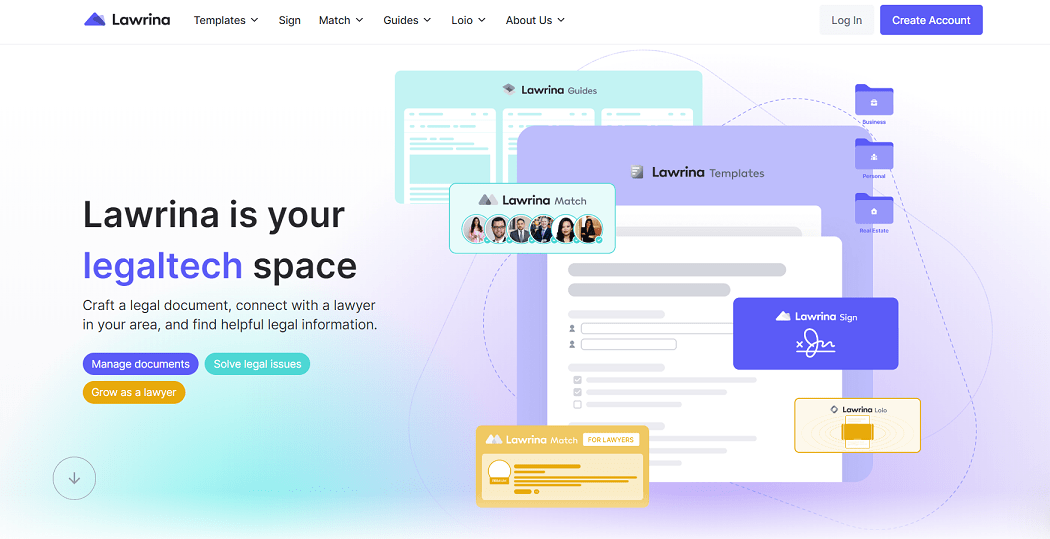
- Protecting Business and Customers: Incorporate strong authentication measures, such as two-factor authentication (2FA), to verify user identities. Regularly conduct security audits and penetration testing to identify and address potential security flaws. Educate your staff and customers about security best practices and phishing threats.
- Data Privacy Measures: Clearly communicate your data handling practices through a transparent privacy policy. Collect customer data legally with their consent, store it securely, and use it ethically.
- Regular Monitoring and Compliance Checks: Set up systems to monitor transactions for suspicious activity and implement anti-fraud measures to prevent unauthorized transactions. Stay updated with changes in laws and regulations to maintain compliance and protect your business from legal repercussions.
4. Testing &Troubleshooting
Thorough testing and proactive troubleshooting are essential to identify and address any issues with your payment system before they impact your customers’ experience.
Here’s how to test and troubleshoot your payment process:
🔵 Conducting Test Transactions
Create test accounts or use sandbox environments provided by your payment gateway to simulate real transactions without processing actual payments. Test different scenarios, including successful transactions, declined cards, expired cards, and refunds, to verify that your payment system handles each case correctly.
🔵 Monitoring Payment Processing
Regularly monitor your payment gateway dashboard or admin panel to track incoming transactions, verify payment statuses, and detect any anomalies or errors. Set up email or SMS notifications to receive alerts for successful payments, failed transactions, and chargebacks.
🔵 Troubleshooting Common Issues
Document common error codes and troubleshooting steps provided by your payment gateway provider to quickly resolve issues as they arise. Investigate the root cause of any payment failures or errors and implement corrective actions to prevent recurrence.
🔵 Seeking Technical Support When Needed
If you encounter technical challenges or issues beyond your expertise, reach out to your payment gateway provider’s technical support team for assistance.
5. Optimize Checkout Experience
A seamless checkout experience is essential for reducing cart abandonment and improving conversion rates. Here are strategies to optimize the checkout process:
- Simplify the Checkout Process: Reduce the number of steps required to complete a purchase, ideally consolidating checkout forms onto a single page. Provide guest checkout options to expedite the process for new customers who prefer not to create an account.
- Offer Multiple Payment Options: Cater to diverse customer preferences by providing various payment methods, such as credit/debit cards, digital wallets (e.g., PayPal, Apple Pay, Google Pay), and alternative options like bank transfers. This approach accommodates evolving consumer habits. For instance, digital wallets represented 50% of global e-commerce spending and 30% of global point-of-sale spending in 2023. Projections anticipate these transactions will surpass $25 trillion or 49% of total transaction value by 2027.
- Provide Transparent Pricing and Policies: Display product prices, shipping costs, and applicable taxes upfront to eliminate surprises during checkout. Clearly communicate return policies, warranties, and available customer support channels to foster trust and confidence in your brand.
- Incorporate Mobile Responsiveness: Optimize your website for mobile devices to deliver a seamless checkout experience on smartphones and tablets. Use responsive design techniques to adapt checkout pages dynamically based on the user’s device screen size and orientation.
Conclusion
To successfully accept payments on your website, it’s crucial to establish a reliable and efficient online payment system.
Maintaining smooth operations involves more than just setting up the right technology; it requires ongoing monitoring and refinement to meet both business and customer needs.
Staying informed about the latest payment innovations and adapting to changing customer preferences will help maintain a seamless payment experience. This dedication to continual improvement will improve customer satisfaction and support business growth.

