Website security is crucial for small businesses to protect their online presence and customer data.
Poor website security can lead to severe consequences such as data breaches, financial loss, damage to reputation, and legal issues.
Implementing effective security measures is essential to safeguard against the increasing threat landscape.
In this article, we’ll discuss 9 best practices for website security to help small businesses protect their online assets and customer information.
1️⃣ Strong Authentication Measures
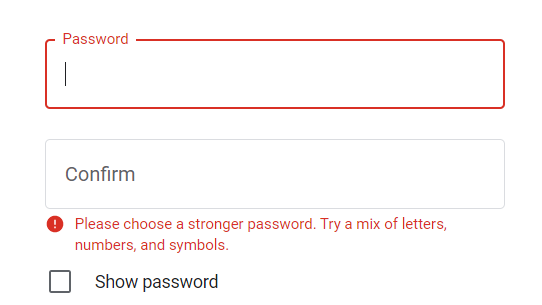
Implementing strong authentication measures, such as using secure passwords and enabling two-factor authentication (2FA), significantly enhances website security.
Educating employees about password hygiene and the risks of social engineering attacks further helps prevent unauthorized access and strengthens overall protection.
It is crucial to emphasize the importance of creating and storing secure passwords, avoiding password reuse, and regularly updating them to ensure robust security measures.
By storing secure passwords and adopting these practices, small businesses can bolster their website security and safeguard against potential threats.
2️⃣ Backup & Disaster Recovery Planning
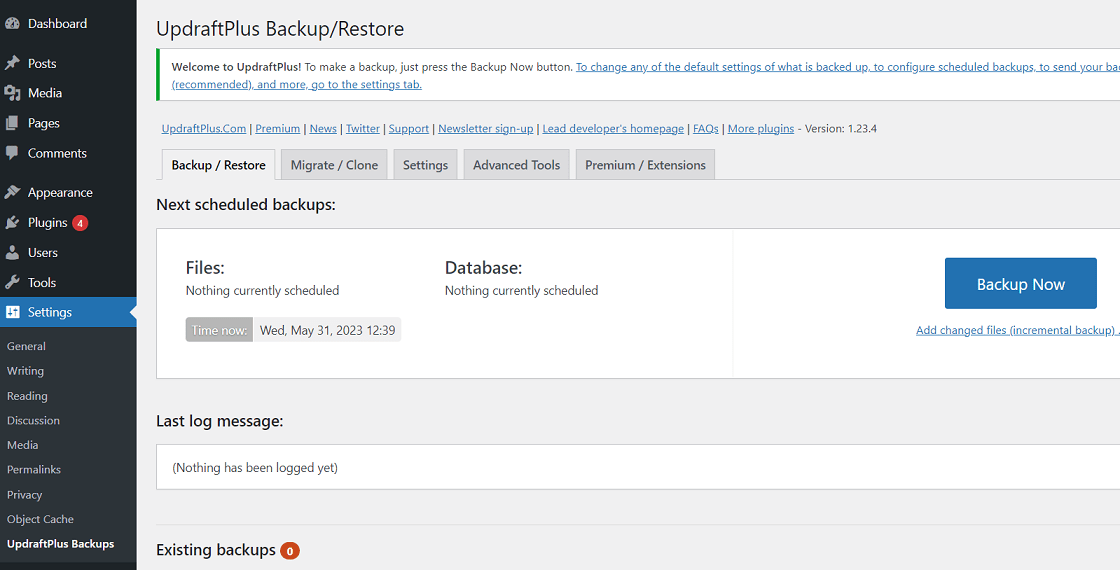
Regularly backing up website files and databases is essential to prevent data loss. Storing backups in secure offsite locations ensures they are protected in case of a security incident, safeguarding your business against potential risks and disruptions.
In addition to traditional methods, consider embracing modern technologies such as secure cloud storage solutions that provide robust encryption to protect your data, ensuring an additional layer of security for your business.
By leveraging secure cloud storage, you can enhance your disaster recovery strategy, providing a reliable and scalable solution that aligns with your business needs.
3️⃣ Virus Protection
To protect your device from malware and viruses, it is vital to employ reliable antivirus software, keep it regularly updated, and scan website files and email attachments for potential threats.
Research from the Antivirus Market Annual Report shows that nearly three in four Americans believe computers need antivirus protection, with 83 percent installing antivirus software on their PCs.
Antivirus Installation on Various Devices Among Americans
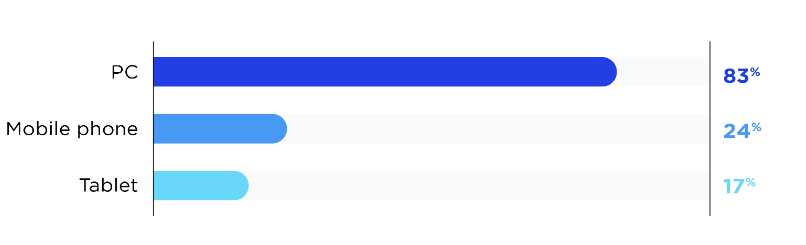
Additionally, implementing a Web Application Firewall (WAF) adds an extra layer of security by filtering out malicious traffic and preventing unauthorized access.
The WAF analyzes incoming web requests, detects suspicious patterns, and blocks malicious activity in real time, ensuring a secure computing environment for your device.
4️⃣ Storage Cleaning
Regardless of the type of device you use, maintaining optimal performance and security is important. Regular cleaning and organization of storage are essential for preserving system efficiency and freeing up valuable space on your device.
For example, Windows users can improve their system and storage by utilizing built-in disk cleanup tools and organizing files and folders manually.
Similarly, Mac users can take advantage of specific Mac cleaning tools to effectively clear clutter, including forgotten folders, temporary files, cache, and system junk.
In the case of Linux, users can optimize storage by leveraging command-line capabilities.
By removing unnecessary files and clearing caches, you not only enhance your device’s performance but also reduce the potential security risks associated with cluttered and fragmented storage.
⚡ Check also ➡️ How To Check When a Website Was Last Updated?
5️⃣ Regular Software & System Updates
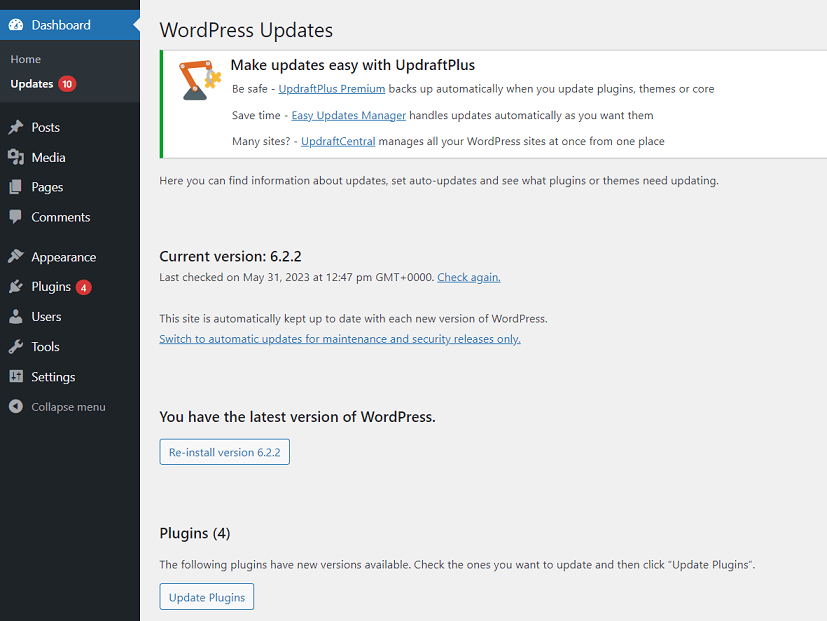
Regularly updating your software and systems is vital for maintaining a secure online presence. This includes updating your content management systems (CMS), plugins, themes and promptly installing security patches.
By staying up to date, you can address known vulnerabilities and protect your website from potential threats.
Removing unused or outdated software also reduces potential vulnerabilities, while monitoring vendor announcements and security advisories helps you stay informed about the latest security updates.
6️⃣ Secure User Input and Forms
Using input validation techniques prevents code injection attacks while using secure forms and CAPTCHA helps prevent automated attacks. Sanitizing user input effectively mitigates the risk of cross-site scripting (XSS) attacks.
By employing these security measures, businesses can ensure that user input and form submissions are properly validated and sanitized, reducing the risk of unauthorized access and protecting sensitive data from exploitation.
⚡ Check also ➡️ Why Does My WordPress Site Say Not Secure?
7️⃣ Educate and Train Employees
Providing cybersecurity awareness training equips employees with the knowledge to identify and respond to potential threats. Educating them about phishing and social engineering tactics helps prevent successful attacks.
Establishing security policies and procedures ensures consistent adherence to security practices.
By investing in comprehensive employee training programs, businesses can create a culture of security awareness, empowering their employees to be proactive in recognizing and mitigating security risks.
8️⃣ Website Monitoring & Auditing
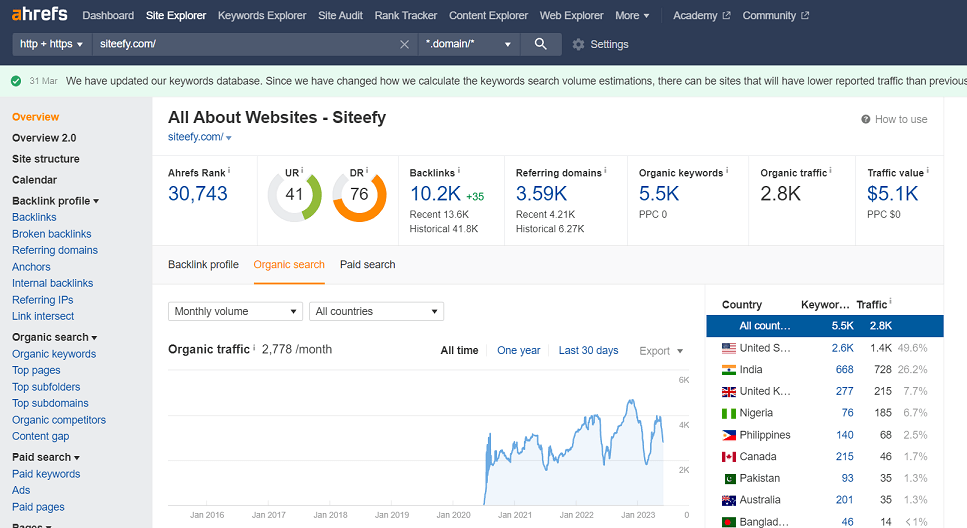
Monitoring logs and web traffic enables the detection of suspicious activity, allowing for prompt action. Deploying intrusion detection and prevention systems enhances security measures.
Conducting periodic security audits and vulnerability assessments helps identify and address potential weaknesses proactively.
By continuously monitoring and auditing website activity, businesses can identify and respond to security incidents in a timely manner, minimizing the potential impact of breaches and unauthorized access.
9️⃣ Incidents Response Plan
Developing an incident response plan outlines the steps to be taken in the event of a security incident. Identifying a response team with defined roles and responsibilities ensures a coordinated and efficient response.
Communicating with stakeholders and affected parties transparently helps manage the aftermath. Learning from incidents and updating security practices accordingly strengthens overall security.
By having a well-defined incident response plan in place, businesses can effectively mitigate the impact of security incidents, minimize downtime, and restore normal operations as quickly as possible.
As a Final Note
Developing a robust website security strategy is essential for small businesses to safeguard their online presence and customer data.
By adopting effective security measures and staying proactive in the face of evolving threats, businesses can mitigate risks and ensure a secure environment for their online operations.
Continual monitoring, education, and adaptation are key elements of maintaining a strong and resilient website security posture.
🤓 Want to learn more about websites?
Explore our blog to discover additional insights on websites, digital marketing, and more.
⬇️Further Reading:
- How To Get Your Website Noticed (Essential Strategies)
- How To Check How Many Pages a Website Has (a Short Guide)
- How to Quickly Export (Scrape) All Website URLs – A Smart Method
- What Is the Fastest Web Hosting? [Quick Answer]
- 9+ Different Web Hosting Types Explained
- How Secure and Reliable Is WordPress? (Key WordPress Security Vulnerabilities)


Thank you for sharing your insights and knowledge with us.