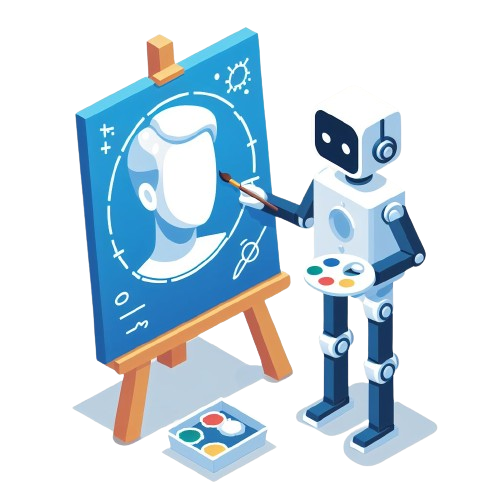⚡ Quick Answer
1. Select an AI portrait generator.
2. Upload a few of your photos.
3. Choose a style for your AI portrait and input a prompt if needed.
4. Let the AI tool do its work and generate your AI portrait.
5. Edit and refine the generated image. Download and use at your will.
How To Make AI Portraits?
Brief Overview
AI portraits are a fascinating way to create digital images of yourself using artificial intelligence. The process is generally straightforward and user-friendly, often requiring a simple upload of a photo or input of text prompts.
With AI portrait generators, users can create stunning portraits in seconds. AI-generated portraits find applications in diverse areas, from enhancing social media profiles and creating personalized artwork to serving as unique avatars in virtual spaces.
Popular AI Portrait Generators
AI portraits are digital images of individuals created with the help of AI. Conceptually, they are similar to AI avatars, even though the latter can be also in the form of video.
AI portraits can be generated both from personal photos and textual descriptions.
Below is the list of popular AI-powered tools capable of creating AI portraits:
- Fotor
- Picsart
- Vance AI
- Portrait AI
- Fotorama AI
- Lensa AI
- Remini
- Media.io
- Artguru
- YouCam Perfect

Most of the mainstream AI image/art generators are capable of generating AI portraits from textual prompts. However, when it comes to AI self-portraits, you would need to upload personal photos for the best results.
Even though you can achieve very high-quality and realistic portraits using top AI image generators, some of them lack the function of uploading selfies as a basis for creating AI self-portraits.
Photo-Based AI Portrait Generation
Since generating self-portraits from text prompts is a very nuanced process and requires very detailed and precise descriptions, the photo-to-portrait method seems to be a more convenient and popular way of AI portrait generation.
Implementation
Here are the standard steps that can be followed across multiple AI tools:
- Choose an AI portrait-generating tool: There are numerous AI portrait generators available, with unique features and styles. You can explore a few platforms to determine which one best suits your needs.
- Upload your photo: The next step is to upload a digital image that you want to transform into an AI portrait. This image can be a selfie, a picture of someone else, or a legally usable image with good quality.
- Select a style: AI portrait generators provide a diverse range of artistic styles to choose from. These styles can vary from classic styles to more contemporary looks. Choose the style for imitating your portrait.
- Add a text prompt (optional): Additional prompts will give clear instructions on what kind of artwork you intend to produce. You can adjust style, color, background, and emotions using text prompts.
- Generate the AI portrait: After the steps above, the next move typically involves clicking on a “Generate” button. The AI portrait generator will process your photo and generate your portrait.
- Edit and refine the portrait: Some AI portrait generators allow users to refine or edit the AI-generated portrait. You can adjust some parameters or reapply various styles.
- Download your portrait: Once the fine-tuning is over and you are pleased with the final version, download the generated portrait. Now you can use it on social media or for other purposes.
Here is an example of an AI portrait generation using the Artguru AI tool:

🚨Check also ⬇️
– How To Use Lensa AI To Generate AI Avatars?
– How To Make an AI Avatar
Brief Summary
In essence, creating AI portraits is a fairly easy and straightforward process that can be accomplished with the help of certain AI-powered tools. These tools offer a range of styles to choose from, including photorealism, fantasy, anime, and more.
You can also create custom AI portraits from scratch by providing the tool with a few simple text prompts. AI portraits have become increasingly popular in recent years, with many people using them for social media profiles and avatars.
The benefits of creating AI portraits are numerous, including the ability to express your creativity, showcase your personality, and explore new styles and trends.