Siteground vs Dreamhost is a long-time debate for WordPress users. We went through this debate ourselves when we were looking for web hosting for Siteefy.
Now that we’ve chosen Siteground as our hosting provider, we feel like it’s finally time to help others who are debating between these two hostings.
In this article, we will compare and review two popular and reliable WordPress hosting solutions: Siteground and DreamHost.
Let’s get started…
Siteground vs DreamHost Quick Overview
SiteGround
Founded in 2004, SiteGround is one of the most popular managed WordPress hosting providers, powering over 2.8 million websites.

They offer various hosting services such as Shared, WordPress, WooCommerce, Cloud, and Reseller.
Dreamhost
On the other hand, DreamHost started in 1997, now hosts over 1.5 million websites and offers five different hosting solutions: WordPress, Shared, VPS, Dedicated, and Cloud.
Unlike SiteGround, DreamHost is also a domain registrar, so you can register your domain (400+ TLDs like .com, .org, .me, and .club) and use hosting — all at one place.
Note: You can register a domain name with SiteGround as well, but this feature is available bundled with a hosting plan and not as a standalone product.

DreamHost also has a WP drag and drop Website Builder that you can use to set up your website quickly.
Comparison Table
| SiteGround | DreamHost | |
| Hosting Type | Managed WordPress Hosting | Managed WordPress Hosting |
| Starting Price | $3.99/month (billed annually) | $2.59/month (billed for 36 months) |
| Free Domain | No | Yes |
| Server Locations | Iowa (USA), London (UK), Eemshaven (Netherlands), Frankfurt (DE), Sydney (AU), Singapore | United States |
| Disk space | 10 GB | – |
| Advanced Security | Yes | Yes |
| Staging Environment | No | No |
| Backup & Restore | Yes | Yes |
| Uptime Guarantee | 99.99% | 100% |
| Free Website Migration | Yes | Yes |
| Free Email Hosting | Yes | From $1.99/month |
| Support | 24/7 WordPress only support | 24/7 Standard support |
| Money-Back Guarantee | 30 days | 97 days |
While both SIteGround and DreamHost offer multiple kinds of hosting, in this comparison, we will primarily focus on managed WordPress hosting.
Let’s now start with the detailed comparison of SiteGround vs DreamHost…
Features: DreamHost vs SiteGround
Siteground and Dreamhost are both leaders in the WordPress hosting industry, but their hosting solutions differ quite a bit.
Each company offers plans optimized for different WordPress usage levels, so it’s important to understand what you’ll receive on each plan.
SiteGround
SiteGround offers three different managed WordPress hosting plans — StartUp, GrowBig, and GoGeek — where you get all the basic features like one-click WordPress install, easy WordPress migration, security updates, and caching solution.
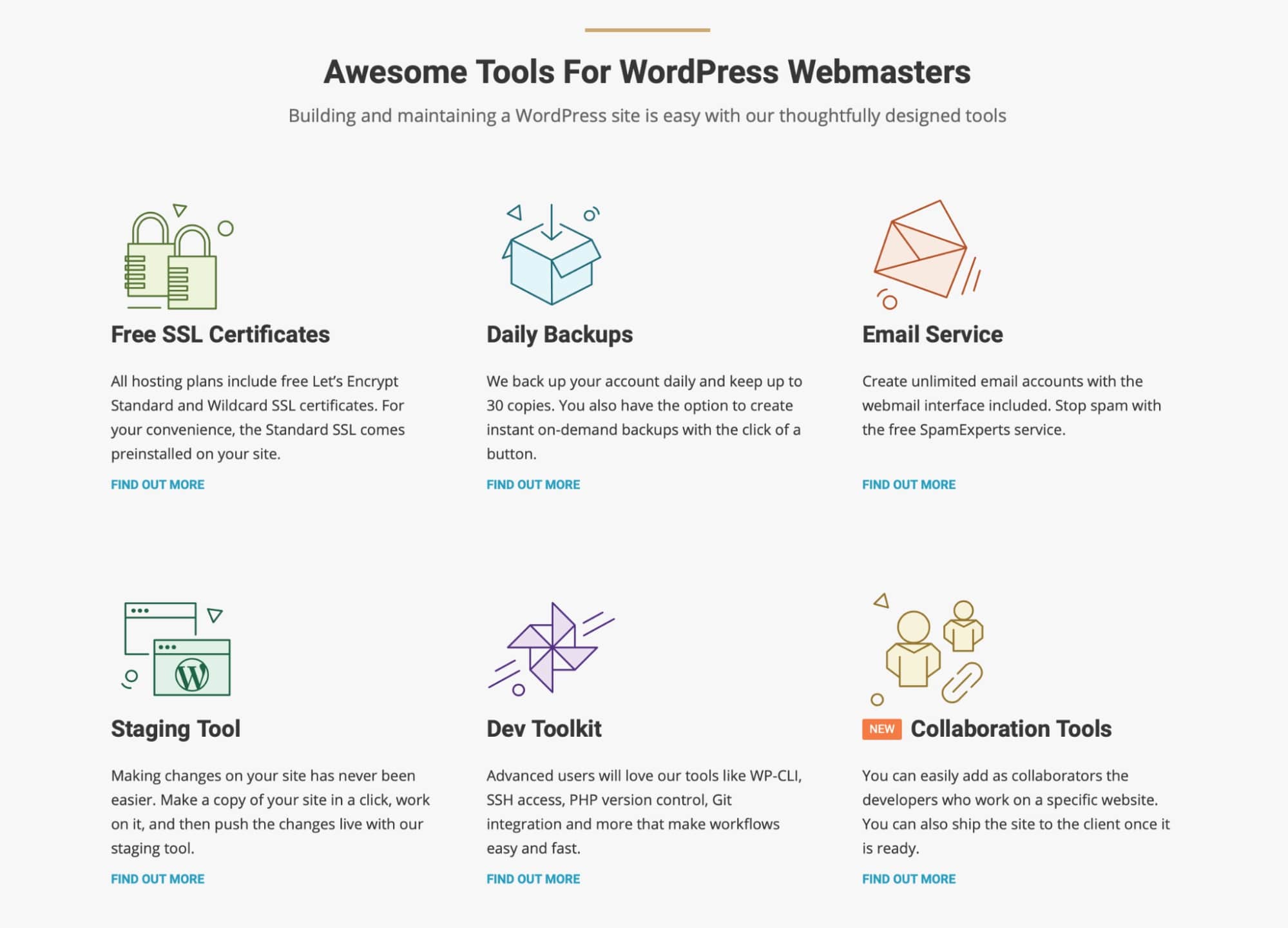
Here’s everything you get in the StartUp plan:
- 1 website access
- 10 GB SSD space
- ~10,000 monthly visits
- Unmetered traffic bandwidth
- Free SSL certificate
- Daily backups
- Free email hosting
- Enhanced security
- In-built caching
- SSH and multisite SFTP access
- Unlimited databases
- Team collaborators
Advanced features like on-demand backups, faster PHP processing, staging environment, and white label option is available only in the higher GrowBig and GoGeek plans.
One of the differentiating features of SiteGround, when compared with DreamHost, is email hosting. SiteGround includes free email hosting with all plans, which means you can set up custom email accounts at no extra cost.
Note: While SiteGround has a free migrator plugin that you can use to transfer your website quickly, you can also use their professional transfer service that costs $30 per site transfer.
DreamHost
DreamHost mainly offers two WordPress hosting plans: Shared Starter (for 1 site) and Shared Unlimited (for 1 or more sites).
All the DreamHost WordPress hosting plans include essential features like instant WordPress setup, auto WordPress updates, free SSL certificates, and automated backups.
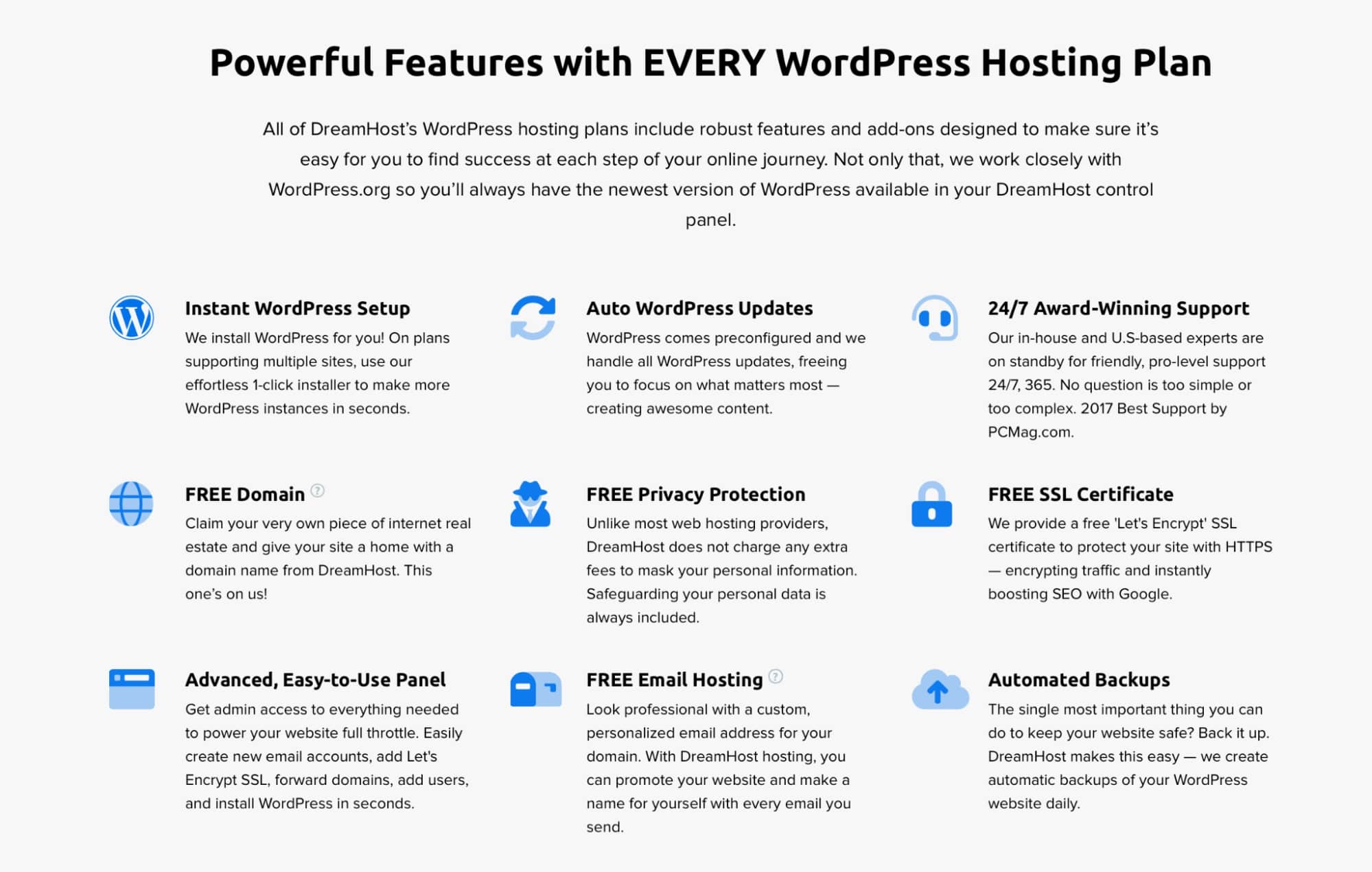
Let’s see all the features you will get in the DreamHost starting Shared Unlimited plan:
- 1 or more website access
- Unmetered visits per month (cached)
- Unmetered bandwidth
- SSD storage
- Free SSL certificate
- Free automated WP migration
- Daily backups
- Free domain with privacy
- Free email account
- SFTP and SSH access
The costlier plans — DreamPress Starter, Plus, and Pro — will also get you access to features like Jetpack Professional plugin, on-demand backups, 1-click staging, and built-in caching.
Note: All DreamHost plans include a free domain with privacy if you sign up for more than one year.
User Experience
Both SiteGround and DreamHost use their custom control panels. These are not the cPanel dashboard you are probably familiar with but are tailored for the best possible hosting experience.
SiteGround
SiteGround’s control panel is really well designed with most tools — like domain management, file manager, caching, and emails — just a single click away.
The whole control panel is mobile-friendly as well, so you can manage your site through any device you want.
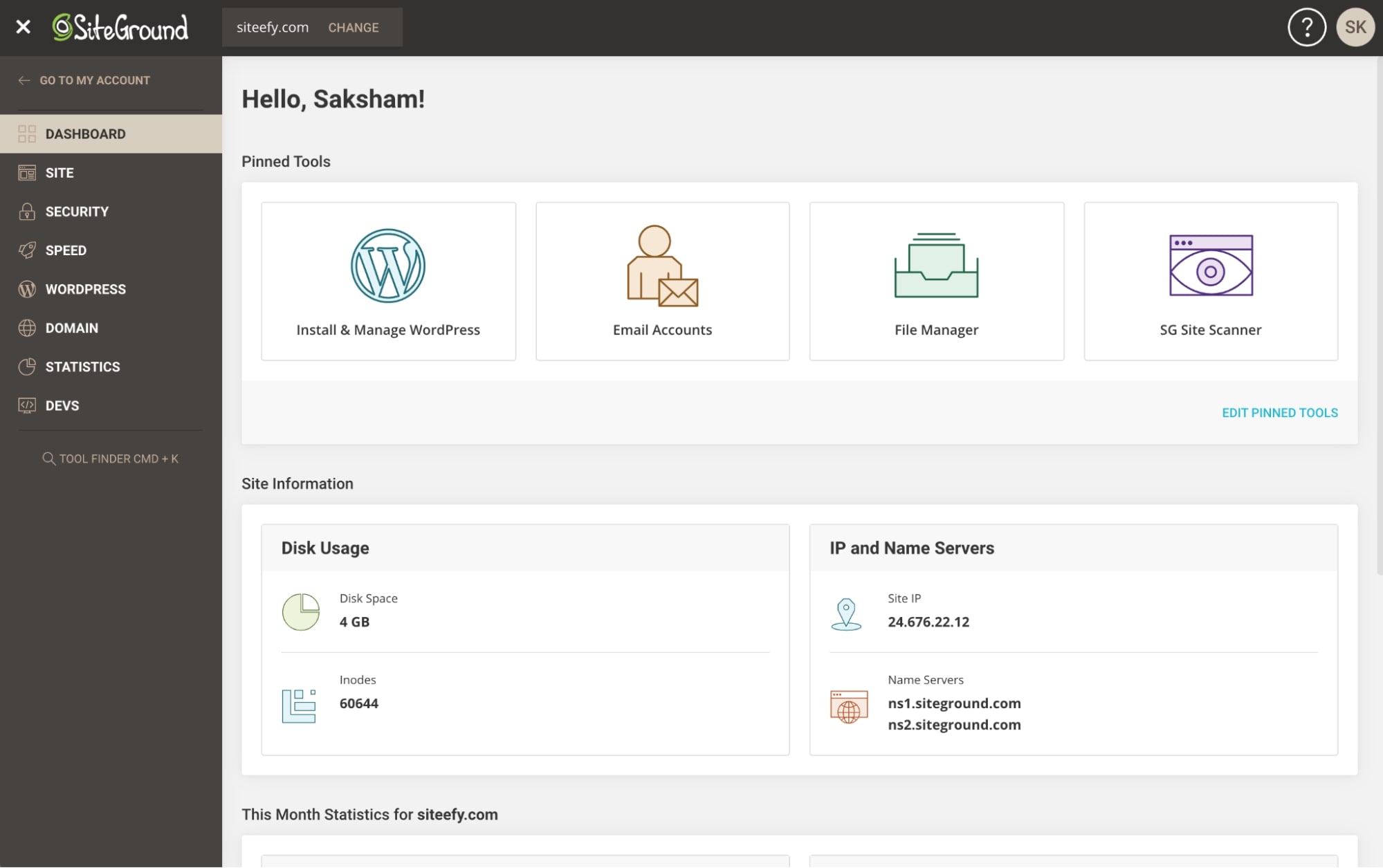
There’s also a Pinned Tools section in the control panel to pin up to four tools you most frequently use. This is a nice touch to the overall experience as it puts the main tools in front and center and saves valuable time in day-to-day usage.
DreamHost
DreamHost recently launched a revamped control panel, making it super easy to manage one domain or one hundred of them.
The new control panel is aesthetically pleasing and is very easy to navigate and use. Everything is nicely integrated within one dashboard from website management, site migration tools, emails, and PHP settings.
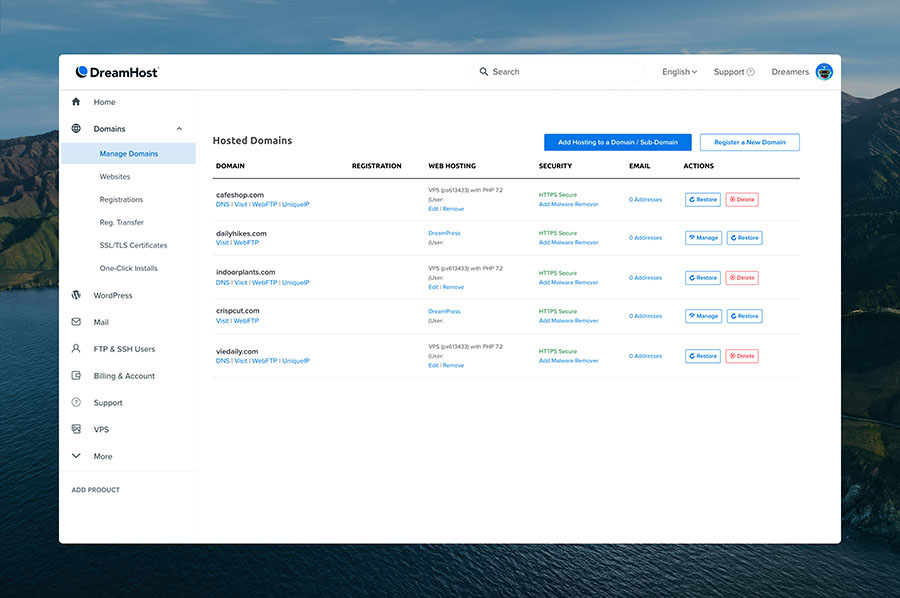
Overall, both DreamHost and SiteGround have a great user experience. In fact, both providers’ control panels are almost identical in terms of practicality, ease of navigation, and intuitive functionality.
In other words, whichever you choose, you will get a platform that is both user-friendly and very easy to use.
Speed and Performance
Siteground
SiteGround is powered by Google Cloud Platform, which guarantees a hosting provider’s much-needed performance and reliability. All the sites on SiteGround are fully cached, which improves their performance and also saves resources.
Currently, SiteGround uses six different server locations: Iowa (USA), London (UK), Eemshaven (Netherlands), Frankfurt (DE), Sydney (AU), and Singapore. So you can select a server location that is the closest to your targeted audience.
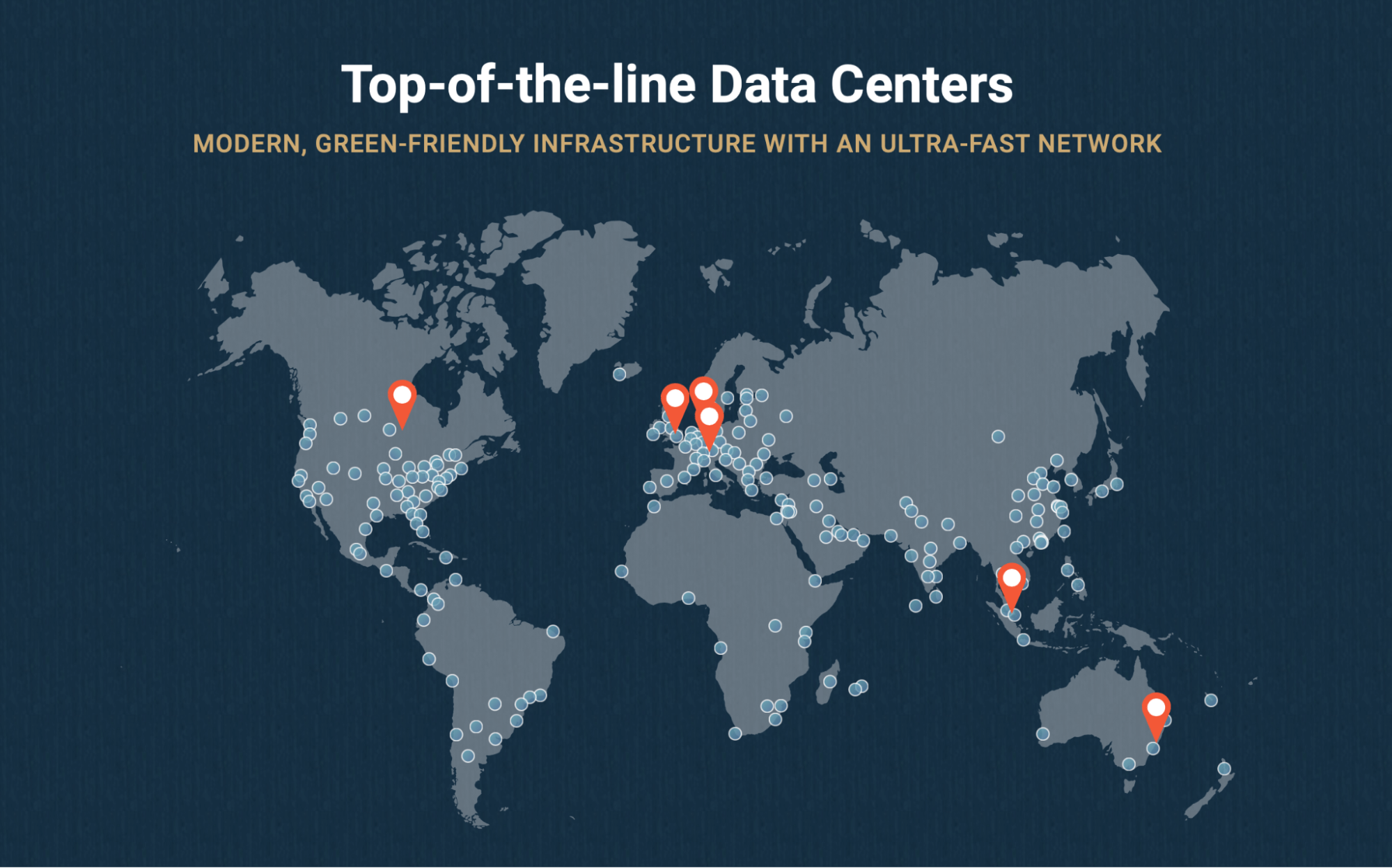
Dreamhost
DreamHost also uses super-fast WordPress optimized servers, but it currently offers only one server location, the United States.
Overall, both hostings are fast and perform very well, even in heavy loads. Although SiteGround here has a slight edge as it uses the Google Cloud Platform, which is known for its highly reliable and fast performance.
As for the uptime, you will get >99.99% uptime in both hostings, which is again very good.
Support and Documentation: DreamHost vs SiteGround
Siteground
SiteGround offers 24/7 support where you can either use live chat, direct phone support, or email tickets.
There’s also an extensive knowledge base that covers almost all the hosting and WordPress-related frequently asked questions, how-to guides, and troubleshooting instructions.
Dreamhost
DreamHost also offers live chat support, it’s only available between 3 AM to 9:30 PM PT.
Plus, there’s no phone support, so you only have the option to submit a ticket which can take some time to answer.
Overall SiteGround support is the best, but DreamHost support is still reasonable, especially considering how cheaper it is than SiteGround.
Pricing: SiteGround vs DreamHost
Now that we have compared both hosting’s features, user experience, and performance, let’s see what is the pricing difference of DreamHost vs SiteGround.
Note that both hostings use promotional pricing where you pay a certain heavily discounted amount for the first billing and regular amount from thereon. So we will mention both prices so that you can make an informed decision.
SiteGround
SiteGround offers 3 different plans: StartUp, GrowBig, and GoGeek. Here’s a quick overview of all these plans with their costs and significant differences:
| StartUp | GrowBig | GoGeek | |
| Promotional Pricing | $3.99/month | $6.69/month | $10.69/month |
| Regular Pricing | $14.99/month | $24.99/month | $39.99/month |
| Website | 1 | Unlimited | Unlimited |
| Visits | ~10,000 | ~100,000 | ~400,000 |
| Backups | Only automated | Automated + on-demand | Automated + on-demand |
| PHP | Regular | 30% faster | 30% faster |
| Staging Setup | No | Yes | Yes |
| White Label Option | no | No | Yes |
| Support | Regular | Regular | Priority |
The promotional pricing is available only when you subscribe for 12 months. You will have to pay the regular price for all other billing periods (1 month, 24 months, or 36 months), including renewals.
DreamHost
DreamHost offers two different hosting plans: Shared Starter and Shared Unlimited. The major difference between the two is that you can host unlimited websites in the Shared Unlimited plan.
Here’s a quick overview of both plans:
| Shared Starter | Shared Unlimited | |
| Promotional Pricing | $2.59/month | $3.95/month |
| Regular Pricing | $7.99/month | $13.99/month |
| Website | 1 | Unlimited |
| Backups | Only automated | Only automated |
| Free Email Hosting | No | Yes |
| Staging Setup | No | No |
Unlike SiteGround, DreamHost plans have no differences in resources. So you will get the same performance and loading speeds regardless of the plan you choose.
DreamHost also offers Performance plans starting at $16.95/month (billed annually) or $19.95/month (billed monthly) where you can host only 1 WordPress site.
But in that, you will get access to higher SSD storage, staging environments, on-demand backups, and isolated resources.
Overall, when you compare, you will find that DreamHost is a lot cheaper than SiteGround, so if you’re looking for an affordable hosting solution without compromising on the features, then DreamHost is the perfect solution for you.
DreamHost also has a money-back guarantee of 97 days for all Shared plan users (compared to only 30 days of SiteGround), so if at any point you don’t like the hosting, you can simply ask for a full refund.
Final Words
It’s time to conclude this Siteground vs Dreamhost battle, once and for all. Let’s get straight to the point.
- If you’re looking for WordPress hosting that offers a free domain, excellent performance, easy website setup, and won’t break the bank, you can go with DreamHost.
- But if you’re looking for the best support, best performance, and best overall setup, then SiteGround is what you should go with. It costs a bit more, but it’s worth every penny.
So if you’re just starting out or if you’re looking for hosting only to host a website for your side project, then DreamHost is good enough. But if you’re serious about turning the site into your business, then SiteGround is recommended.
We’re also using SiteGround hosting here at Siteefy and we’re delighted with their services!
So, it’s definitely recommended.
If you have any questions about SiteGround or DreamHost, you can ask in the comments below.

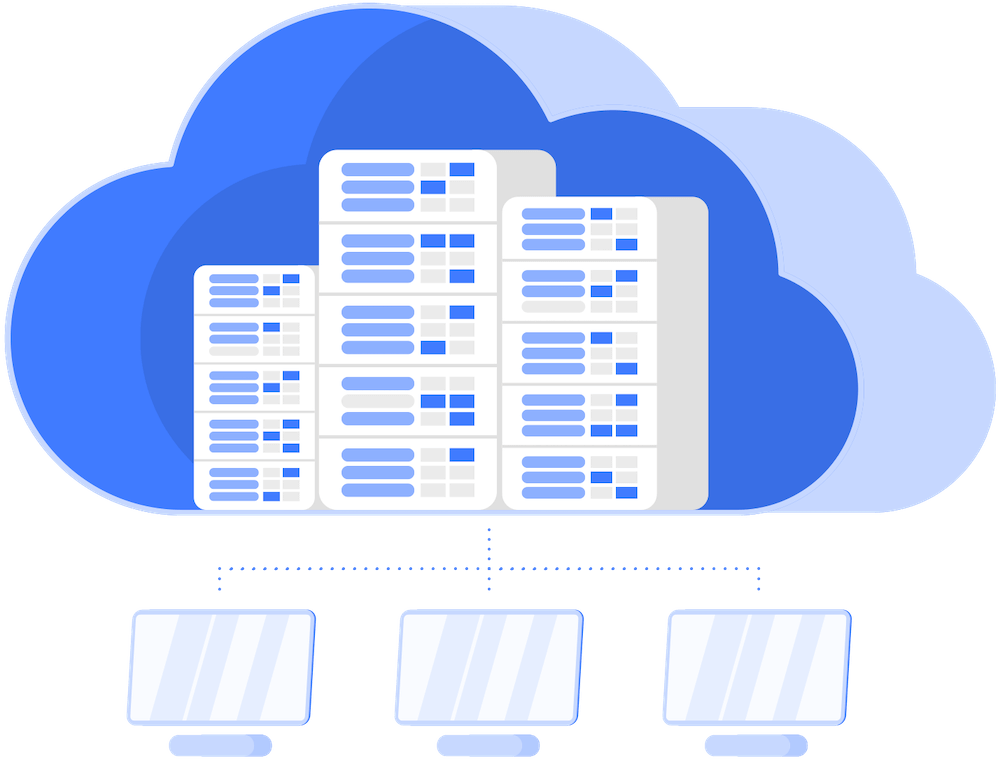
Thank you! Very helpful and knowledgeable tips, great for those who have a blog or an online business like me. I will visit again!