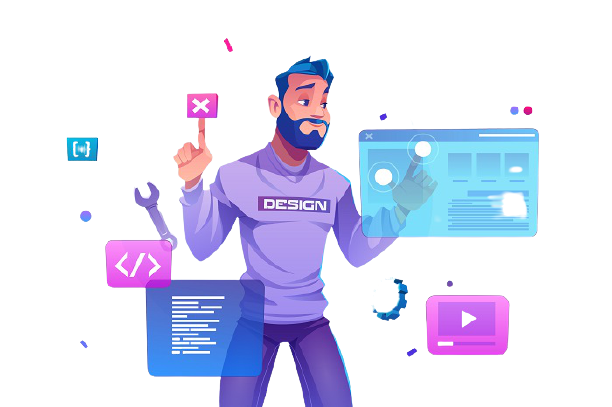WordPress continues to hold its place as one of the top web builders around. It is a powerful content management system and hosts around 42% of websites in the world.
If you have been keeping up with the 2020 statistics, you know that the figure stood at 35%. It means that WordPress has managed to achieve a 7% growth within a very short period.
Google is also doing it’s part in lending a hand to nonprofit organizations to scale up. People can make the most out of the free google nonprofit tools at their disposal. But when it comes to starting a website WordPress is the number one choice.
WordPress is robust, flexible, and customizable. You get access to tons of plugins and themes. Such tools help increase the functionality of your nonprofit website.
Our article will look at everything you need to know about WordPress for nonprofits. Let’s dive into the discussion.
What Nonprofits Need to Know About WordPress
WordPress is an excellent choice when looking for website builders for nonprofits.
Here are some of the top reasons why.
1. It is Cost-Effective
Nonprofits, unlike e-commerce organizations, do not have profit as their driving force. For them, it is about collecting donations and disbursing them to deserving causes. It is crucial that they keep a close watch on their spending.
WordPress is free, meaning the organization can save some money. All you need to do is visit the WordPress website and download it. The other option is to use the WordPress installation from the web host provider.
Do note; there may be costs associated with web hosting. Some of the plugins or themes may also come at a cost. It could be a monthly or annual subscription, which could drive up the cost of the site.
2. You Have Options
You have two options when deciding on the best WordPress platforms. WordPress.org and WordPress.com have different offerings.
- WordPress.org is an open-source platform. You may hear people referring to it as self-hosted WordPress. What it means is you need to find a web host provider and domain name. It is a popular option because you have complete control of your site.
- You can customize it as you wish using WordPress plugins and extensions. The main limitation is the cost of getting a web host provider. Since you have complete control, you are in charge of updates and backups. It makes it ideal for nonprofits who want flexibility and customization options.
WordPress.com has a free option but with some limitations. You, for instance, only get 3 GB of storage. It has up to five subscription plans ranging from $48 to $5,000 per year. You can also go for the VIP at the cost of $5000 per month. The cost covers site management, including backups and updates.
The disadvantage is you get ads on your site. You can also not customize it as you wish and must have the wordpress.com brand on your site. However, premium plans do not come with such limitations.
3. It’s Flexible and Easy to Use
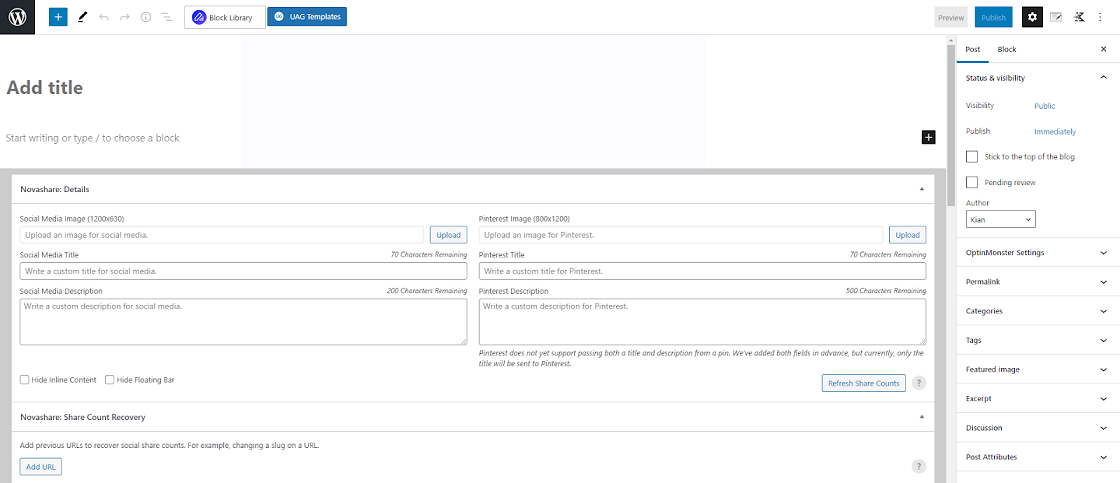
WordPress New Post Interface
Many people who use WordPress love the user-friendly interface. In most cases, you don’t need to sit in a class to learn code or programming. The drag-and-drop features can have you set up a nonprofit website in minutes.
There are tons of online resources that can walk you through the process of setting up a website. Most of the functionalities are intuitive and beginner-friendly. To reiterate our earlier point, nonprofits need to save money. The ability to set up a website with a simple click is very appealing.
Managed WP hosting allows for easy click installations. You don’t need to hire a team of web designers and developers to maintain your site. Updating content and editing the site is easy. You keep stakeholders up to date with the organization’s activities.
You will love the flexibility of the WordPress platform. No matter how much complexity you want, you are likely to find extensions or plugins to suit you. Customization options allow you to change the site in whatever way you want.
You can integrate your nonprofit WordPress site with other platforms. Such include YouTube, MailChimp, and PayPal, to name a few.
4. It is an Open-Source Platform
WordPress is an open-source platform. What this means is it depends on a large pool of experts who contribute to its functionality.
You will always find the latest updates to make your nonprofit website better. Even if your organization grows, WordPress will still provide excellent functionality.
You also get tons of resources from the community forums. If you are having any problems, simply post them on the forum. You will get feedback from the other members on how to solve it. It removes the need for having a large team of IT people to manage the platform.
⚡ Check also: WordPress Pros and Cons
5. You Get Access to Themes and Plugins for Customization
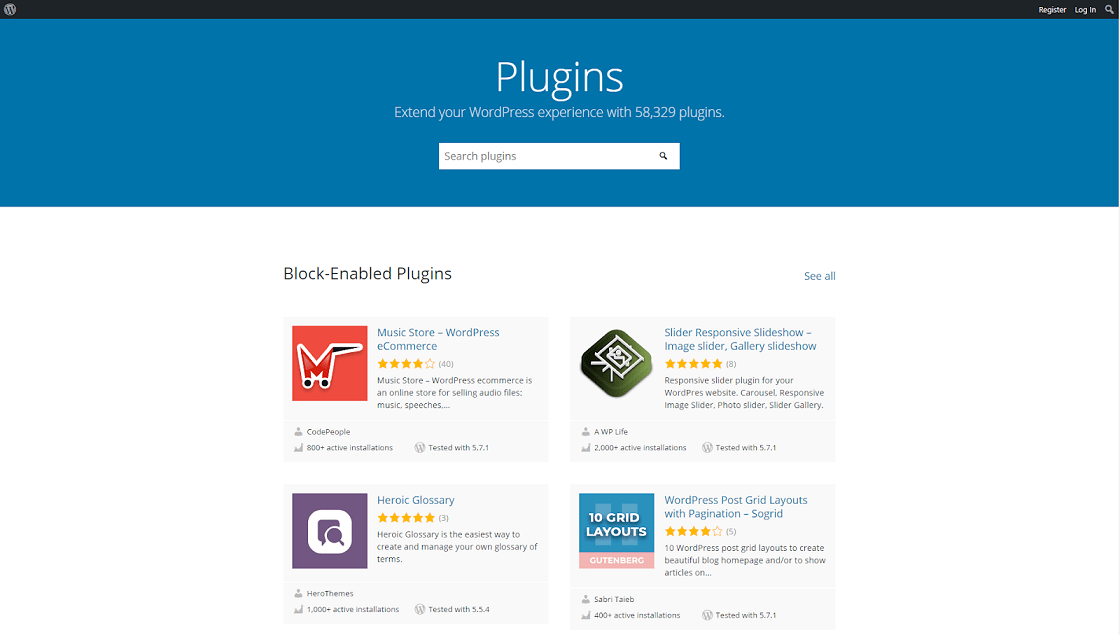
With so many developers on board, you have access to thousands of plugins and themes. You can customize the website to suit your needs. By using the pre-built themes, setting up a professional website becomes easy.
With the right plugins requesting and accepting donations is a breeze.
Notable nonprofit themes include Alone, Charity, Charity Foundation, and Astra.
You get features like donation forms, payment gateways, and reports.
Donors have dashboards that allow them to track their donations. It helps with transparency which is essential for nonprofit credibility. A simple click of a button can generate reports, which you can then share with stakeholders.
Before downloading any plugins or themes, do some research. Learn everything there is to know about them. Read customer reviews so that you know what to expect.
Also, take note that some may have cost implications. Only download what you need to improve the functionality and efficiency of your site.
6. It is Excellent for Awareness Creation
Search engine optimization (SEO) is critical for good rankings on search engines. It is important for visibility resulting in greater awareness for a nonprofit. One of the best ways to do it is through content generation.
Many people opt for WordPress because it is fantastic for blogging. Take advantage of the best SEO practices to get your nonprofit more visibility. SEO can be difficult, and many people struggle with its implementation. But, WordPress has made it easy for you.
Take advantage of SEO plugins such as Yoast, SEOPress, and Rank Math. You get help with things like schema markup and image SEO. Others are duplicate content detection and so much more.
But, wait, there is more you can do. You can, for example, publish straight from your email with the Jetpack plugin. Get more visibility for your blogs by sharing them on social media with the SNAP plugin.
7. Mobile Optimization
Over half the internet traffic comes from mobile phones.
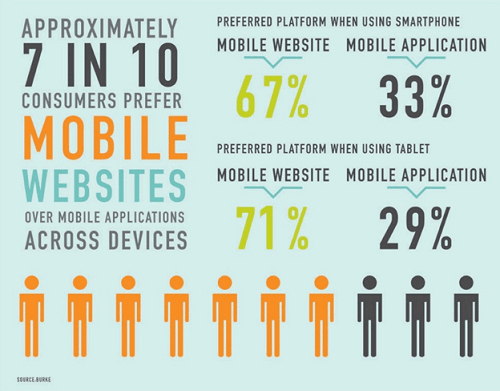
Source: TH Web Consulting
Nonprofit stakeholders use the same to browse or search for information. Mobile optimization is a crucial consideration when designing a website.
You must ensure that the experience on small screens is excellent. The mobile experience should even be better than on a desktop device.
Some companies start with a mobile-first approach when designing a website.
WordPress has the most of its themes optimized for mobile. It is cost and time-saving for your nonprofit. You don’t need to hire a designer to customize the themes for smaller screens.
8. It Offers Excellent Security Features
Your nonprofit organization deals with all types of stakeholders. You collect a lot of information and handle online donations.
Security must be a top priority when choosing an online platform. WordPress offers excellent security, making it an attractive option for big corporations. Do you know that companies like Bloomberg, Sony, Disney, and even BBC America use WordPress?
We can only imagine that one of the things they would watch out for the most is online security. The platform is constantly releasing updates that have the latest security features. Make sure you run them so that you can keep your website safe.
Best WordPress Plugins for Nonprofits
Non-profits have a wide choice of plugins available on WordPress. Such include:-
- GiveWP that helps with collecting online donations
- Donations that integrate with PayPal f or easy management of donations.
- PeerRaiser that allows for the creation of campaigns targeting peer-to-peer fundraising
- WordPress volunteer Project manager for easy management of projects that utilize volunteer resources
- Public Good for creating greater engagement and prompting action amongst target audiences.
Final Thoughts
WordPress is a fantastic platform for nonprofits. Some of its strongest selling points include the fact that it is cost-effective. It is a robust and flexible platform that has so many features. Customization options are available with tons of plugins and themes.
Plugins that are specific to nonprofits can help increase efficiency in your organization. Appealing for and collecting donations becomes easy. You get better transparency with real-time reports.
Donors can also manage their dashboards, so you do not need to keep on following them. The open-source community of developers is always rolling out the latest updates. It means you always get the best WordPress has to offer without breaking the bank.
🔔 Check also: