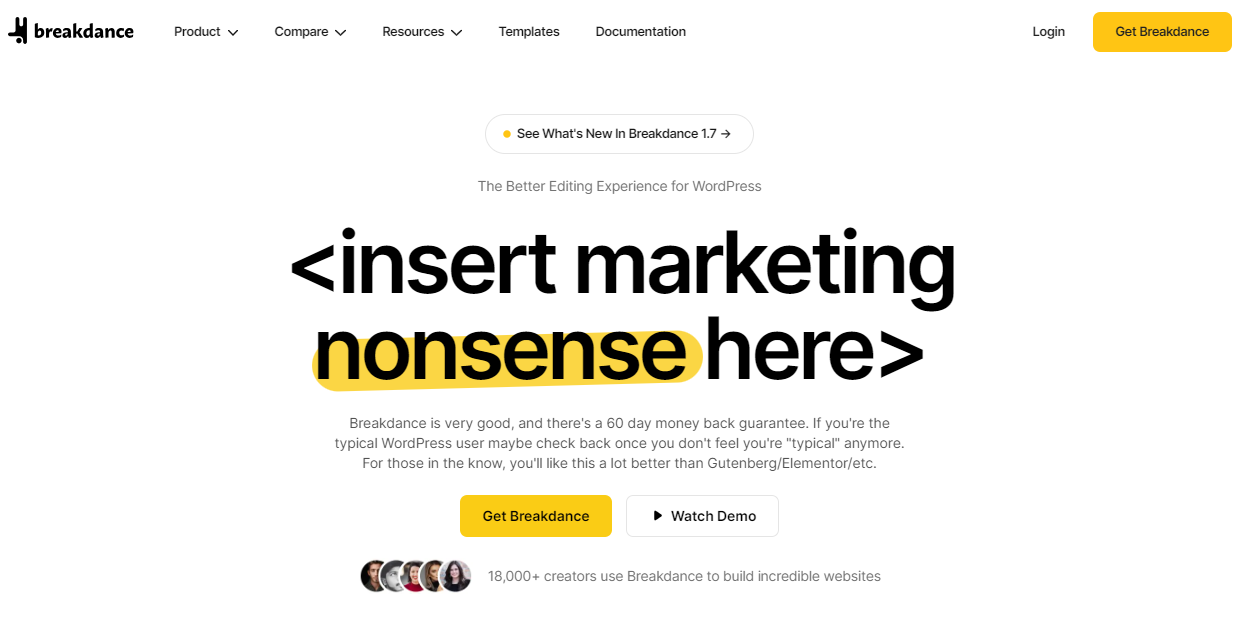
☑️What is Breakdance?
Breakdance is a powerful website builder for WordPress that allows developers and agencies to create responsive websites with an intuitive drag-and-drop interface and over 120 elements.
Breakdance builder was created by a team of web developers and designers to offer users another modern alternative to the existing WordPress page builders.
Breakdance simplifies the process of building complex sites by providing a wide range of customizable elements and templates, making it easier to create diverse websites without the need for extensive coding knowledge.
🔑Key Features
Breakdance website builder offers a wide range of useful features. Some of its key features include:
- Drag-and-Drop Interface: Breakdance offers a user-friendly interface with a drag-and-drop feature, making it easy for users to create websites without any coding knowledge.
- Customizable Templates: It provides a range of customizable templates, allowing users to create unique websites that match their specific needs and style.
- WooCommerce Store Elements: Breakdance supports essential elements for WooCommerce stores, such as product cart buttons, product descriptions, product images, and more. Users can also create WooCommerce pages like cart, checkout, account, shop, and order tracking pages using the drag-and-drop functionality.
- 100+ Premium Elements: Breakdance offers over 120 premium elements across seven categories, including basic, blocks, site, advanced, dynamic, forms, and WooCommerce.
- Full Site Editing: With Breakdance, users can design every part of their website visually, including headers, footers, templates, blog posts, archives, search results, shop pages, 404 pages, and custom post types.
- Form Builder: Breakdance includes a form builder that allows users to create various types of forms, such as contact forms, login and registration forms, and checkout forms.
- Global Styles: Breakdance has built-in global styles that allow users to apply consistent design settings and elements across multiple pages of their website.
- Performance & SEO Optimization: It is designed to optimize performance and SEO. It is fully compatible with Content Delivery Networks (CDNs) and optimizes images using WordPress’s built-in functionality.
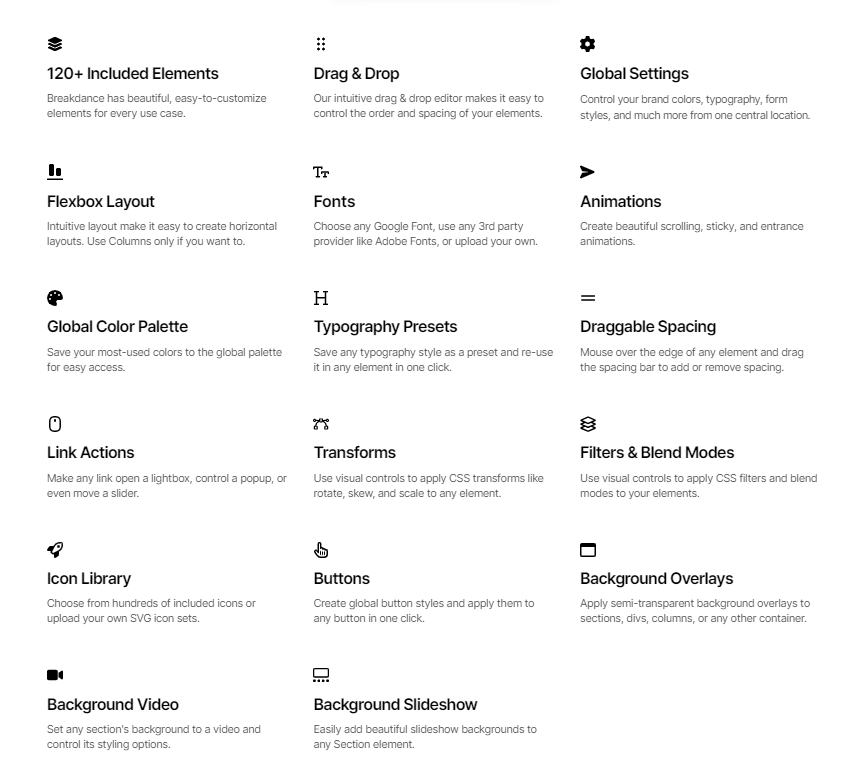
⚡Check also ➡️ our comparison table of the Best AI Website Builders
📚Breakdance Use Cases
Here is the list of the main use cases of the Breakdance website builder:
- Building Websites: Breakdance helps you create both simple and professional-looking websites for businesses, organizations, or personal portfolios.
- Blogs and Online Magazines: Users can build content-rich platforms with articles, images, and multimedia, organize posts into categories, and engage readers with a user-friendly layout.
- WooCommerce Stores: Users can set up e-commerce websites to sell products or services. Breakdance’s deep WooCommerce integration allows you to carry out seamless online transactions.
- Membership Sites: With Breakdance, you can develop exclusive content areas accessible only to registered users, as well as offer subscriptions, courses, or premium resources.
- Landing Pages: Breakdance helps users design focused, single-page websites for specific campaigns or promotions.
- Site Editing: Breakdance allows you to visually edit headers, footers, templates, and other global elements.
- Online Communities: Users can create forums, social networks, or collaborative platforms.
🤓How to Use Breakdance?
Below you can learn in more detail how to use Breakdance to create a simple landing page:
- Download and Install Breakdance: Visit the Breakdance website and download the plugin. Log in to your WordPress website and go to the Plugin section. Click on “Add New” and then “Upload Plugin”. Choose the Breakdance zip file and click “Install”. Activate the Breakdance plugin.
- Set Up Your Staging: Create a staging environment for your website. This will allow you to make changes without affecting your live site.
- Access Breakdance Builder: After activating the plugin, you will see a new tab named “Breakdance” in the WordPress Dashboard.
- Create a New Page: Click on “Breakdance” in the WordPress Dashboard. Click on “Add New” to create a new page.
- Customize Your Landing Page: On the left-side Elements Panel, you will find 120+ elements. Drag and drop the desired elements onto your canvas in the center-side panel. Use the Structure Panel on the right side to manage the elements.
- Design Your Landing Page: Use the Elements Panel to add text, images, buttons, forms, and other elements. Customize the appearance of each element using the options available in the Elements Panel.
- Configure Global Settings: Use the Global Settings option in the Top Bar to set font styles, color schemes, and layout options that will apply to the entire site.
- Preview and Publish Your Page: Use the Preview option in the Top Bar to see how your landing page looks. Once you are satisfied with the design, click on the Save button to publish your landing page.
- Test Responsiveness: Check how your landing page looks on different devices (desktop, tablet, mobile).
💰Pricing
Breakdance’s annual pricing looks as follows:
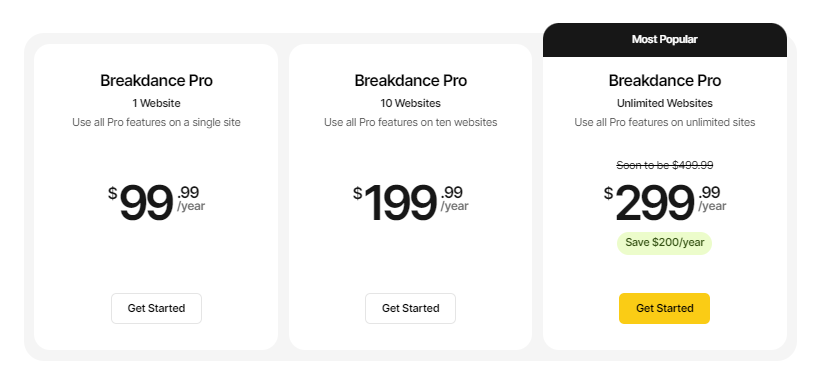
Breakdance also offers a 60-day no-risk money back guarantee.
❓Breakdance FAQ
🔗 Links
- Breakdance Tutorials
- Breakdance YouTube Channel
- Websites Made with Breakdance
- Breakdance vs. Elementor Comparison

