Are you looking for the main differences between Brizy vs Elementor?
At a glance, Brizy is a simple page builder while Elementor is a bit more complex with more advanced features.
Both are incredibly useful and both are free. But which one is better?
In this post, we will analyze the pros and cons, features, customer reviews, and many other aspects of these page builders in order to help you decide which one is better.
Keep reading to learn more.
🛠️ Check the complete list of WordPress Page Builders here ➡️
Overview: Brizy vs Elementor
Compared to Elementor, Brizy is fairly new. Elementor has been in the market since 2016, and Brizy came out in 2018.
However, Brizy is already well-known for its simple and very intuitive editor.
A key element that differs Brizy from Elementor is the Elementor’s ecosystem.
So, ecosystem-wise, Elementor is more open as it gives third-party developers the permission to create add-ons which proves to be fruitful as they manage to come up with widgets that aren’t there by default in Elementor.
Brizy does not have such a system. To put it in simple words, you can only use the default content elements on Brizy.
Apart from that, Brizy offers a cloud service where you can host your individual landing pages on a Brizy subdomain or your custom domain.
Brizy Cloud is especially useful for businesses, agencies, and teams to collaborate over projects with other members and clients.
In the Brizy Cloud, you can get access to premium template designs, marketing apps integrations, and funnels to get leads and sales.
In Elementor, you will have to get your hands on third-party add-ons to get some of these features (Elementor has lots of in-built features too).
User Interface
Let’s see the user interface differences of Elementor vs Brizy.
Brizy
Brizy has a very simple interface, and it is known as the most user-friendly WordPress plugin for building posts and pages. You don’t need to be tech-savvy to use Brizy.
The page builder supports full responsive design where you can customize your website for all screen sizes — desktop, tablet, and mobile.
Brizy also has a ‘Reorder Blocks’ view with which you can view all the blocks you have used on your page in their correct order and you can reorder them by dragging and dropping. It’s not like Elementor’s Navigator view, it’s different and we think it’s better (more visual and easy-to-use).
ℹ️ Learn more about Brizy Interface here.
Elementor
Just like Brizy, Elementor also uses a sidebar interface. All the content elements are available in the sidebar, which you can simply drag and drop into the page.
The mobile-first design attitude is there in Elementor as well. You can also set the page title, description, and other global settings right within the Elementor editor.
ℹ️ Learn more about Elementor Interface here.
Design Elements
Design elements are an important part of building your pages and website as a whole. So, let’s take a look at the design elements of Brizy and Elementor.
Brizy
Brizy offers several content and design elements.
It comes with 48 design elements, of which 24 elements are available in Brizy’s free version.
Some of the builder elements in Brizy are text, button, icon, contact, map, embed, divider, icon box, tabs, countdown, counter, accordion, and image.
Elements for WooCommerce are also available like products, single products, categories, and pages.
ℹ️ Learn more about Brizy Design Elements here.
Elementor
To create pages, Elementor uses rows, columns, and content widgets.
⚡ Check also: Divi vs Elementor
In Elementor, blocks are termed as widgets, and each widget has a minimum of one column that hosts it. Elementor comes with more than 90 widgets that you can use.
Some of the Elementor pro content widgets are posts, portfolio, slides, form, login, navigation menu, animated headlines, price list, flip box, call to action, and media carousel.
ℹ️ Learn more about Elementor Widgets here.
Cloud Compatibility
Brizy
Brizy offers a cloud platform called Brizy Cloud. It’s a complete solution that provides hosting and other tools needed for building a website.
Brizy Cloud aims to cut down the cost of building and maintaining a website and make the website building process a lot easier and faster.
Also, Brizy Cloud includes superfast web servers for hosting, CDN (Content Delivery Network) for better speeds, Brizy Builder for designing, blogging functionality, landing page builder, and other minor things.
The best part is that you can either use it on your domain or a free domain provided by Brizy.
The pricing for Brizy Cloud is as follows:
- $0 per year – Free Forever
- $79 per year – Personal
- $299 per year – Freelancer
- $499 per year – Agency
The main issue with Brizy Cloud is that you won’t be able to use WordPress as this is a completely different platform.
Elementor
Elementor also has a cloud platform that provides hosting and design tools for web creators to streamline the process of building a website.
Elementor provides fast and reliable hosting powered by Google Cloud, Elementor PRO pre-installed for your site, big storage space, lots of traffic space, a good amount of bandwidth, seamless integration with other plugins, and best of all, you will still have complete access to WordPress.
Moreover, you won’t be locked inside the Elementor page builder ecosystem with Elementor Cloud. Instead, you’ll have complete freedom and ease of use.
The pricing for Elementor Cloud is as follows:
For $89/year you’ll get access to hosting and Elementor Pro.
Template Library
Brizy
There are two kinds of Brizy templates: blocks and layouts.
Blocks are small pre-made sections of content that you can customize like a hero section, contact form, slider, and so on.
Layouts, on the other hand, are full pre-made websites.
Everything like the header, footer, page and design is made for you. All you have to do is just edit the details to suit your brand.
There are over 770 blocks available out of which 570+ are free, and 120+ website layouts are available out of which 15+ are free.
Elementor
Elementor also provides pre-made blocks and pages. Plus, it includes full website kits.
Just like Brizy, blocks are pre-made sections for website content, whereas pages are whole website pages made for you.
Website kits are complete ready-made website templates similar to Brizy layouts.
Elementor provides 300+ website templates and designs, although most of them are paid.
Mobile Responsiveness
A page builder with responsive features is absolutely essential. It’s not an optional thing anymore. People today actively use their mobile devices to visit websites.
Now, regarding Elementor vs Brizy, which one has the best features for creating responsive websites?
Keep reading to find out.
Brizy
Websites made with Brizy are 100% responsive, which means they adjust automatically to the screen size of the device they are being viewed on.
In the editor, Brizy provides a preview of your site on a phone and a tablet.
The best part is that while you are previewing your site in phone or tablet mode, you can access some padding and margin settings to adjust the layout and positioning of your content in real-time.
The problem with Brizy is that it tends to mess up the layout of complex designs on mobile.
Elementor
Elementor has a responsive mode, which allows you to preview your site on different devices with different screen sizes.
It also supports device-specific editing. What that does is that you can customize things like padding, margin, animations, overlays, CSS, and effects separately for each device.
So, you can easily have a fancy parallax effect on desktop, but keep things simple on mobile.
Or, you could have a padding of 100 on tablets and mobiles, but the desktop site would have no changes.
🔔 Note:
For mobile editing, we find Elementor to be better as it provides a more advanced mobile editor and control options.
SEO
At this point you already know a lot about these page builders, but what about SEO?
Let’s compare the SEO features of Elementor vs Brizy.
Brizy
Brizy is an Elementor alternative that is compatible with almost all SEO plugins like Yoast, Rank Math, and Squirrly SEO.
While editing, Brizy allows you to apply some basic SEO settings to headings and links.
For example, setting the HTML tags (‘P’ for a paragraph and ‘H1’, ‘H2’, ‘H3’ and so on for headings) is easy to do on Brizy.
If you are not familiar with HTML, these tags are for structuring content on the page. For example, H1 is for the main title, and the ‘P’ tag is used for writing paragraphs.
For links, you can choose to set them as nofollow or dofollow. The difference between these two is that dofollow links transfer authority to the page they point to while nofollow links don’t.
Elementor
Elementor also provides the same basic SEO settings for headings, and links, along with images.
For headings, you get the HTML heading tags and for links, there are the standard nofollow and dofollow options and also the ability to add custom attributes.
The page builder also has great integration with SEO plugins. By adding plugins like Rank Math and Yoast, you will be able to see the content and SEO suggestions while editing your site in Elementor.
Performance Test
Page builders are notorious for the performance impact they have on a website. This section will help you identify which page builder between Brizy vs Elementor is better for your site’s performance.
To find out the answer we run tests.
For testing purposes, we set up a test website running on Hostinger. We used the default WordPress 2021 theme along with the page builder and no other plugins were activated.
We added the same image, same video, same text, and a pre-built block to both test websites and tested them using Google PageSpeed Insights and GTMetrix.
The results are as follows:
| Page Builder | Pagespeed Insights Score – Desktop | Pagespeed Insights Score – Mobile | Full Load Time | Grade |
|---|---|---|---|---|
| Brizy | 80 | 41 | 3.7s | A |
| Elementor | 94 | 31 | 3.7s | A |
As we can see in the Elementor vs Brizy speed test comparison table above, Elementor and Brizy have pretty good desktop performance, but both of them don’t do as well in the Mobile segment, although Brizy does pull ahead forward.
One thing to keep in mind is that as you start adding more elements, Elementor’s speed may end up being slower than Brizy’s.
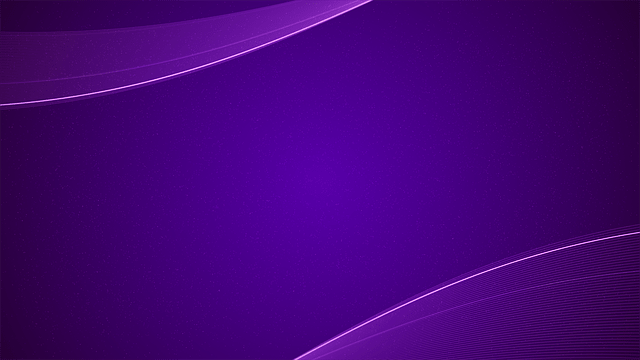
Elementor Pro Showcase
See the real websites built with Elementor Pro
Plugins/Add-ons
Brizy
Brizy is a page builder that at the moment of writing this post does not have a single plugin available.
Some reasons for this can be the tight restrictions around Brizy set by the developer or because it’s relatively new on the market.
Elementor
Elementor, in contrast, is probably the best page builder when it comes to addons and community support.
Elementor add-ons will help you literally with anything you ever may need.
There are over 700 free addons available for Elementor in the WordPress repository to add more blocks and layouts to the page builder.
Amazing!
Customer Service And Documentation
Brizy
Brizy provides free community support where you can post your question and someone from Brizy will answer it.
Brizy’s responses do come within a day so your question won’t go unnoticed.
Brizy also provides good documentation for basic issues with their WordPress plugin, Brizy Cloud, and other programs. Plus, there is a YouTube channel for people who prefer visual instructions.
If you want better support, then you’ll have to go for Brizy’s paid plans.
Elementor
Elementor has quite active community support and a community hub where you can ask for answers. Different community rooms can help you communicate with web design experts around the globe.
Since there are a lot of people in the Elementor Community, you can expect an answer to your question within a few hours.
The documentation is quite solid, and along with that, there is also the Elementor Academy which has 100s of video tutorials and courses on web design.
For premium support, you can check out Elementor’s premium plans.
Overall free support in Elementor is much better than Brizy.
Pros and Cons: Elementor vs Brizy
Brizy
Pros
- Easy to use editor
- A lot of unique features
- Good performance
- Lots of free templates
- Dedicated cloud platform
- Generous free version
Cons
- Literally 0 addons
- Documentation could be better
Elementor
Pros
- Lots of features
- Elementor Cloud
- Better responsiveness
- SEO
- Elementor’s customer support
- Lots of add-ons
Cons
- Relatively limited free version
- Expensive top-tier plans
- Performance isn’t good if not used properly
Customer Reviews
Brizy
“Easiest Landing Page Builder for Non-Coders”
Monnel – G2
“Decent product, bad team”
James – G2
Elementor
“One of the Best Software for WordPress Website Creation”
Rahul – G2
“Slow, Clunky and Enmeshes Deeply Into Code”
Chuck – G2
List of Features
This table shows a quick comparison between the features of Brizy vs Elementor. As we can see from the table, these page builders have many overlapping features, but they have some unique functionality too.
| Features | Brizy | Elementor |
| Drag and Drop Website Builder | ✔️ | ✔️ |
| Mobile and Tablet Responsive Editing | ✔️ | ✔️ |
| Free Addons | ❌ | ✔️ |
| Global Widgets | ✔️ | ✔️ |
| Custom CSS | ✔️ | ✔️ |
| Popup Builder | ✔️ | ✔️ |
| Theme Builder | ✔️ | ✔️ |
| Autosave | ✔️ | ✔️ |
| WooCommerce Builder | ✔️ | ✔️ |
| Web Stories Builder | ✔️ | ❌ |
| Custom 404 Pages | ✔️ | ✔️ |
| Interactive Carousels | ✔️ | ✔️ |
| Custom Fonts | ✔️ | ✔️ |
| Custom Fields Integration | ✔️ | ✔️ |
| WordPress Multisite | ✔️ | ✔️ |
Pricing: Brizy vs Elementor
Elementor and Brizy are known as freemium WordPress plugins.
This means that both of these plugins can be used for free. However, free versions are significantly limited compared to pro versions. To get the best out of Elementor or Brizy you will most likely need to pay for the premium.
But this is standard practice with freemium tools and there’s nothing wrong with it.
In case you don’t want the premium versions, then Brizy’s free version should be your go-to as Brizy Free offers more tools (drag-and-drop editor, responsive control, 24 builder elements, contact forms, etc.) for building WordPress websites compared to Elementor Free.
However, Elementor Free should also be enough for building basic websites and is not restricted too much (Brizy just looks a little better from this aspect).
Let’s now take a look at Brizy Pro and Elementor Pro pricing options.
Brizy
The lowest plan of Brizy is $49 per year, and it is valid for 1 website.
The middle plan of Brizy is $99 per year, and it is valid for 100 websites.
The highest plan costs $199 per year and it allows 500 websites. The highest plan also comes with a white-label feature and VIP support.
Elementor
The Elementor plans are as follows:
- Essential — $49 for 1 website.
- Advanced — $99 for 3 websites.
- Expert — $199 for 25 websites.
- Studio — $499 for 100 websites.
- Agency — $999 for 1,000 websites.
All Elementor plans are yearly renewable with a 30-day money-back guarantee if you don’t like the premium version.
In the Essential, Advanced, and Expert plan, you will get access to 90+ pro and free widgets, 300+ pro templates, 60+ full website kits, theme builder, form builder, WooCommerce builder, Pop-up Builder, and premium support.
The Expert plan also gets you access to the Expert Networks Profile and 20 Expert Website Kits.
⚡ Check also: Thrive Architect vs Elementor
Studio and Agency plans offer all the above and VIP support with live chat and Elementor Experts Network Profile.
Final Verdict: Elementor vs Brizy
Moving towards the end of this article, we believe it is difficult to conclude which out of Brizy vs Elementor is a better option. Both Brizy and Elementor come with an incredible interface, are fun, simple, & easy to use.
But we’ll try:
If you need a simple page builder, then Brizy will be a good option for you.
If you are looking to build conversion-focused landing pages, eCommerce websites, or complex designs, then Elementor will be perfect for you.
Brizy vs Elementor – FAQ
🎨 Check the ultimate Elementor review here ➡️
🔔 Check also:

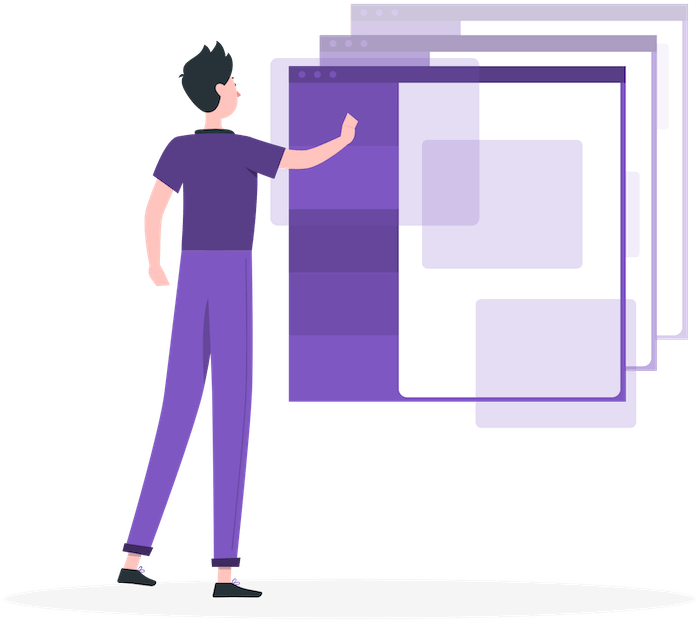
Elementor is a bit clunky to me. I find it difficult to use and I find that it times out often.