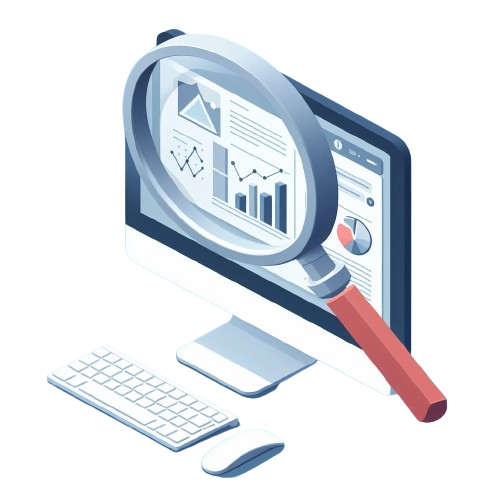✨Quick Answer:
- Choose a tracking tool: Select a reliable tracking tool that suits your needs (Google Analytics, Microsoft Clarity, Hotjar, etc.)
- Identify key metrics: Determine which metrics are important for your website (page views, bounce rate, session duration, etc.)
- Set up the tool: Follow certain instructions to set up the tool on your website. It is done usually by adding a piece of code to your website.
- Generate metrics: Use the tool’s dashboard to create and generate metrics you need.
- Analyze the data: Check the data collected by the tool through tracking metrics. Look for trends and areas of improvement.
- Make improvements: Use the insights gained from the data to make improvements to your website.
Tracking User Activity on Your Website
Brief Overview
Tracking user activity on a website involves monitoring and collecting data on user actions. It plays a crucial role in website optimization and improving the overall user experience (UX).
It can help identify areas of the website that are performing well and those that need improvement, thereby enabling you to make data-driven decisions to enhance UX and increase conversions.
The reasons to learn the practice of tracking user activity are compelling. Not only it helps in understanding your audience better but also in delivering a more personalized and efficient user experience.
Understanding User Activity Tracking
User activity tracking on websites refers to the process of monitoring and recording the actions and behaviors of visitors on a website.
It involves collecting data on how users interact with the website, such as:
- pages they visit
- links they click
- time they spend on each page
- and other relevant actions they take
Understanding the importance of tracking user activity can be broken down as follows:
- Understanding user behavior: Tracking user activity provides valuable insights into how visitors interact with a website. It helps identify popular pages, user preferences, and areas for improvement, allowing website owners to optimize the user experience.
- Conversion optimization: By analyzing user activity, website owners can identify bottlenecks or barriers that prevent users from completing desired actions, such as making a purchase or filling out a form. This information can be used to optimize the website and improve conversion rates.
- Personalization and targeting: User activity tracking enables website owners to personalize the UX based on individual preferences and behaviors. By understanding user interests and needs, targeted content and recommendations can be provided, enhancing user engagement and satisfaction.
- Performance measurement: Tracking user activity allows website owners to measure the effectiveness of marketing campaigns, content strategies, and website changes. It provides data-driven insights to evaluate the success of different initiatives and make informed decisions for future improvements.
Essential Metrics to Track
Understanding and tracking key activity metrics is crucial for optimizing your website.
Here are some of the most important metrics to focus on:
| Metrics | Description |
| Page Views | Total number of pages viewed on your website. Repeated views of a single page are also counted. It gives you an idea of the overall traffic on your site. |
| Unique Visitors | This metric represents the number of distinct individuals who visit your site during a given period, regardless of how often they visit. |
| Session Duration | This is the average length of a session. The longer the session duration, the more engaged the user is likely to be. |
| Bounce Rate | Percentage of visitors who navigate away from your site after viewing only one page. A high bounce rate could indicate that users aren’t finding what they’re looking for. |
| Conversion Rate | Percentage of users who take a desired action on your site, such as making a purchase or filling out a form. |
| Exit Pages | This metric shows the last page a user visits before leaving your site. If a particular page has a high exit rate, it might indicate a problem with that page. |
| Traffic Sources | This metric provides insights into the effectiveness of different channels such as organic search, paid search, and social media in driving traffic to your site. |
| Device Type | With the increasing use of mobile devices, tracking the device types used by visitors can help optimize your website for different screen sizes and improve the user experience. |
Popular Website Tracking Tools
Here is the list of some widely used tools best known for their excellent website activity tracking and analytical capabilities:
| Tool | Synopsis | Pricing/Rating |
| Microsoft Clarity | A behavior-based analytics tool that is best suited for analyzing user interactions, identifying usability issues, and optimizing website performance | Free Capterra: 4.8 |
| Matomo | A web analytics platform that offers comprehensive tracking and reporting, providing insights into website visitor behavior, engagement, and performance | Open-Source Capterra: 4.8 |
| Chartbeat | A content analytics platform that provides real-time insights for digital publishers to optimize content performance and audience engagement | Paid Capterra: 4.8 |
| Google Analytics | Arguably, the most used and widely recognized tool for website and mobile app analytics, known for its comprehensive data collection and business intelligence capabilities | Free Capterra: 4.7 |
| Hotjar | A powerful user behavior analytics tool that provides heatmaps and session recordings, offering businesses insights into user interactions on websites | Freemium Capterra: 4.7 |
| Amplitude | A product analytics platform that helps businesses understand user behavior, track events, and analyze user journeys | Paid Capterra: 4.6 |
| Adobe Analytics | A web analytics solution designed to collect, measure, explore, and predict multichannel data, offering advanced calculated metrics and reporting for in-depth analysis | Paid Capterra: 4.5 |
| Mixpanel | A product analytics tool that helps businesses track user interactions, analyze funnels, and measure user retention | Paid Capterra: 4.5 |
Step-by-Step Guide for Website Tracking
Let’s now move to the practical aspect of activity tracking and pick one of the tools above. Hotjar is widely regarded as one of the most effective tools for this task.
Here is a general guide for using Hotjar to track user behavior on your website.
▶️ Prerequisites
- A website
- A free or paid Hotjar account
1️⃣ Set up Hotjar on your website
- Sign in to your Hotjar account or create a new one.
- Once logged in, navigate to your Hotjar dashboard.
- Click on “Sites & Organizations” in the left column.
- Click on the “+ New Site” button and enter your website’s URL.
- Choose your desired tracking method (recommended: copy-paste the script into your website’s <head> section)
- Follow the instructions provided by Hotjar to verify your website ownership.
2️⃣ Create a Heatmap to track user interactions
- In the Hotjar dashboard, select “Heatmaps” from the left column.
- Click on the “New heatmap” button.
- Enter the URL of the page you want to track.
- Choose the type of heatmap you want to set up, such as click, move, or scroll heatmap.
- Customize the heatmap settings according to your preferences.
- Click “Create Heatmap” to generate the heatmap
3️⃣ Analyze the heatmap data
- Once the heatmap is generated, you can view it in the Hotjar dashboard.
- Analyze the heatmap to identify areas of high user engagement, such as where users click, move, or scroll the most.
- Use this information to optimize your website’s layout, content, and call-to-action placement.
4️⃣ Enable Session Recordings to track user behavior
- In the Hotjar dashboard, select “Recordings” from the left column.
- Click on the “New recording” button.
- Choose the settings for your session recordings, such as the percentage of visitors to record or specific targeting options.
- Click “Start Recording” to enable session recordings.
5️⃣ Analyze the session recording data
- Once session recordings are enabled, Hotjar will start recording user sessions on your website.
- In the Hotjar dashboard, you can access and analyze the recorded sessions.
- Watch the recordings to gain insights into how users navigate your website, where they encounter difficulties, and areas for improvement.
- Use this information to optimize your website’s user experience and address any usability issues.
Remember, the goal of tracking user activity is not only to collect data but also to use that data to improve your website and enhance the UX.
So, once you’ve set up Hotjar and started collecting data, make sure to analyze that data and use it to make informed decisions about how to refine your site.
🚨 Check also ⬇️
▶️ How To Know Who Visited My Website (a Quick Guide)
▶️ How Much Data and Content is Created Every Day?
Brief Summary
Tracking user activity on websites is crucial for businesses and website owners to optimize their online presence and improve user experience.
By analyzing metrics like heatmaps and session recordings, you can gain valuable insights into user behavior and make data-driven decisions. This leads to increased conversions, customer satisfaction, and overall business success.
Learning how to correctly track and analyze user activity with the help of specialized tools is essential to unlock the full potential of a website and stay ahead in the competitive digital landscape.