⚡Quick Answer
To know who visited your website, you need to use a website analytics software. Here are the most commonly used ones:
- Google Analytics (GA4) – This free tool from Google, has been a longstanding choice for website analytics. However, with the transition to GA4 from its previous version known as Universal Analytics, many users have found it very hard to use and considerably less helpful.
- Plausible – This is the best alternative to GA4 in our opinion. It’s simple, user-friendly, and pleasant to use. It does exactly what you expect from it – shows who visited your website, what pages they visited, and a lot more. We frequently use this tool at Siteefy.
- Hotjar – This is another great tool and it works differently. Hotjar provides visual tools like session recordings and heatmaps to show how users interact with your site. With Hotjar, you can watch recordings of how users visited and interacted with your website. It’s very helpful and works just great.
To know who visited your website, you can use web analytics tools like Google Analytics, Plausible, or Hotjar.
These tools won’t provide personal identities of visitors but will offer insights into visitor behavior, demographics, and engagement.
Here’s how you can use them:
Google Analytics (GA4)
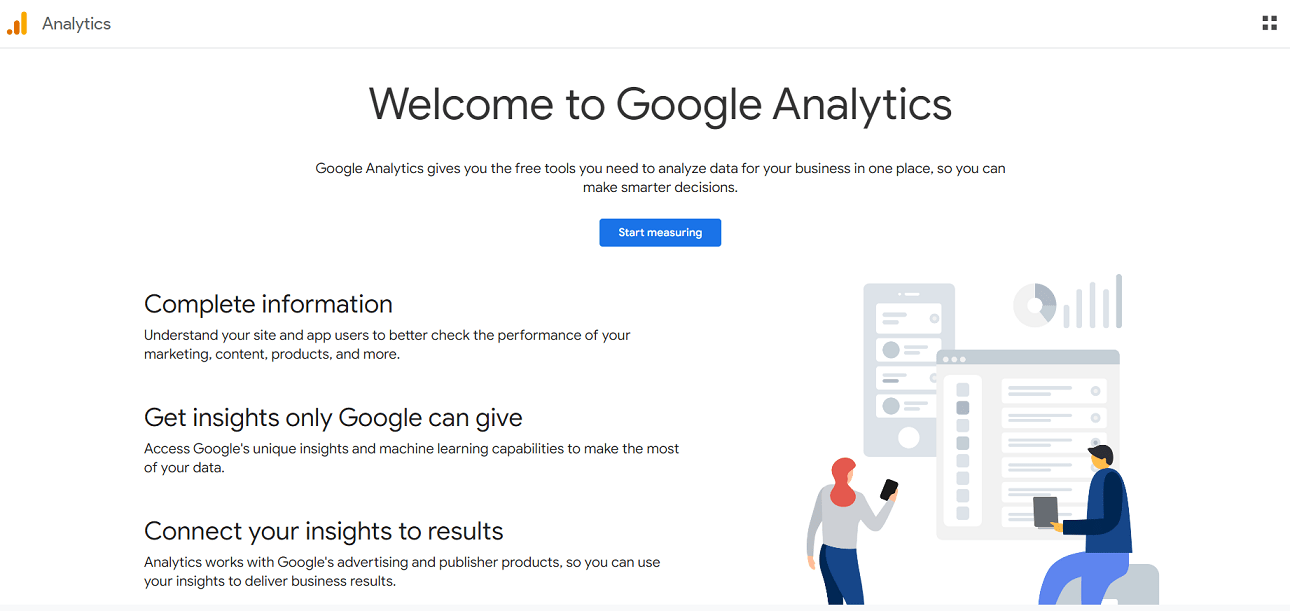
Google Analytics, for a long time, was the go-to tool for website analytics.
However, the introduction of Google Analytics 4 (GA4) marked a significant shift.
Unlike its predecessor, Universal Analytics, GA4 is built for a privacy-first world, focusing more on user privacy and data collection norms shaped by new regulations like GDPR and CCPA.
Key Changes in GA4:
Event-Based Model
GA4 uses an event-based data model instead of the session-based model in Universal Analytics. This means it tracks interactions (events) on a website or app as standalone data points, offering more flexibility in tracking user behaviors.
Privacy and Data Collection
GA4 provides more robust privacy features, which are crucial in a landscape where users are increasingly concerned about how their data is used.
Cross-Platform Tracking
GA4 allows for a more seamless integration of data across websites and apps, making it easier for businesses to understand user journeys that span multiple platforms.
Predictive Analytics
Leveraging machine learning, GA4 can forecast user behaviors, like potential revenue from certain customer segments.
User Interface and Reporting
GA4 presents a new interface and reporting structure, which can be a learning curve for those accustomed to Universal Analytics.
⚠️ Challenges With GA4:
- Steep Learning Curve: The new interface and data model require time to learn, especially for those who became used to the old system.
- Complexity in Setup: Setting up specific events and conversions in GA4 can be more complex, requiring a deeper understanding of the platform.
- Limited Historical Data: Initially, GA4 does not offer the same depth of historical data that businesses might have accumulated in Universal Analytics.
GA4’s complexity and user-unfriendly interface present significant challenges for many users, making it difficult for them to use it effectively.
As a result, this has led to a growing trend where users, especially those who aren’t experts in analytics, are actively seeking alternatives to GA4.
⚡Check also ➡️ How Many People Use Google per Day?
Let’s now see how Plausible and Hotjar combination work as a GA4 alternative.
Part 1: Broad-Scale Analytics With Plausible
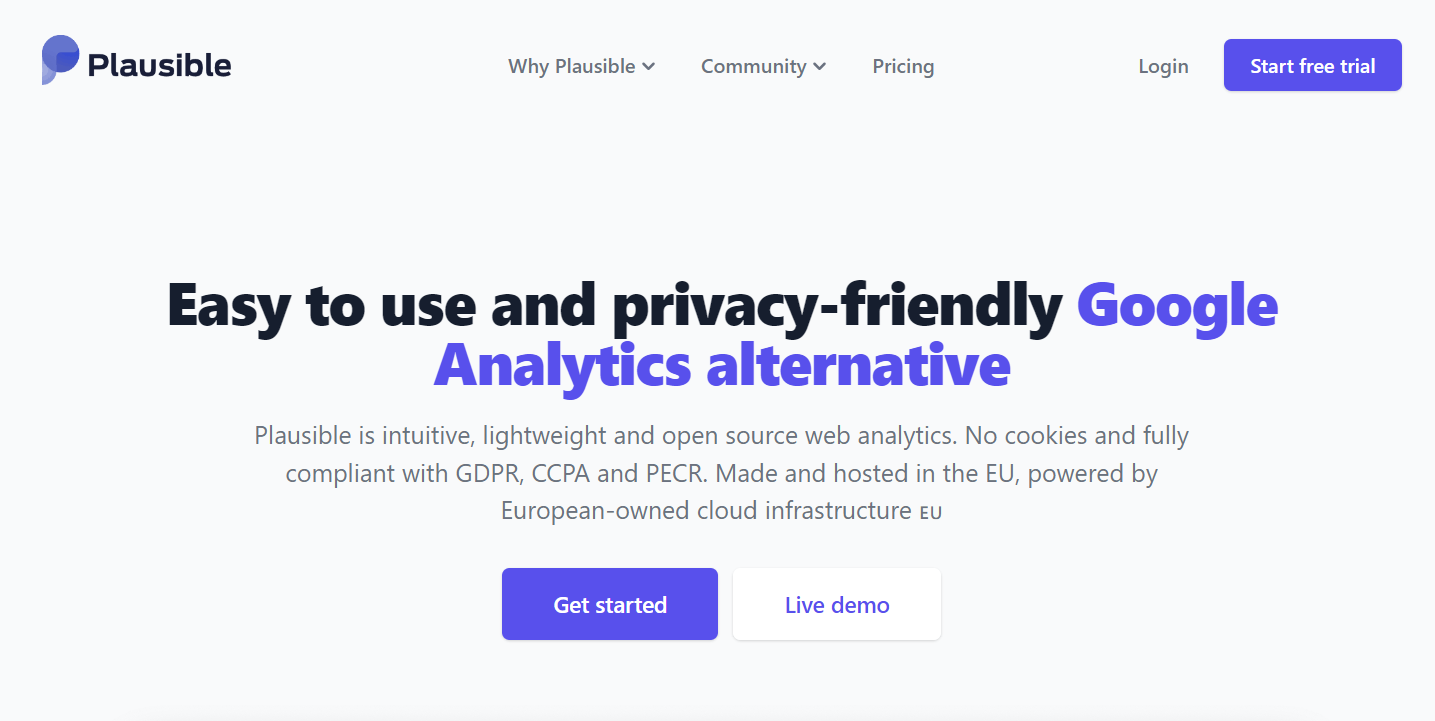
Plausible stands out as a user-friendly alternative to Google Analytics 4 (GA4), particularly for those seeking simplicity and user-friendliness.
🔑 Key Advantages of Plausible:
- Simplicity: Plausible offers an intuitive, easy-to-navigate interface, making it accessible for users of all skill levels.
- Privacy-Centric: It operates without cookies, securing compliance with privacy laws such as GDPR and eliminating the requirement for cookie consent banners.
- Lightweight: The Plausible script is much smaller than typical analytics scripts, leading to a minimal impact on site loading times.
- Real-Time Analytics: Like GA4, it provides real-time insights into visitor data and site interactions.
- Focused Analytics: Plausible prioritizes essential metrics, avoiding the complexity of GA4’s extensive data points and reporting options.
What are Cookies?
Cookies are the data files that users allow websites to collect. This permission is granted when a user enters a website and selects ‘allow cookies’ when prompted.
These settings are also remembered by the user’s browser for each website visit. Of course, users are under no obligation to provide any data if they do not want to.
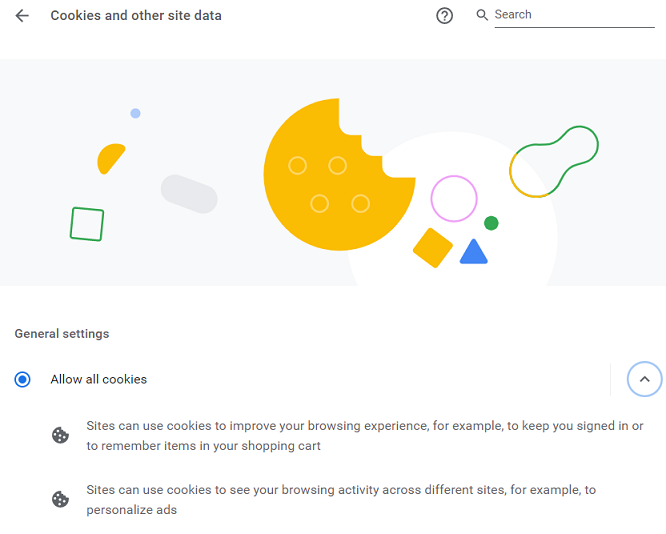
What Are Cookies Used For?
Cookies are small data files used by websites for:
- Session Management: They keep you logged in as you navigate a site.
- Personalization: Cookies store settings like language or location to tailor your browsing experience.
- Tracking: They track how you interact with a site, helping to improve it.
- Advertising: Advertisers use cookies to show relevant ads based on your browsing habits.
- Analytics: Websites use them to gather data on visitor numbers and behavior.
In essence, cookies improve and personalize your web browsing experience and provide data for website and ad optimization.
Setting Up and Maximizing Plausible:
- Sign up for Plausible
- Integrate the Plausible script into your site
- Plausible will start tracking your website
- Familiarize yourself with the dashboard to monitor trends like visitor counts, traffic sources, and bounce rates.
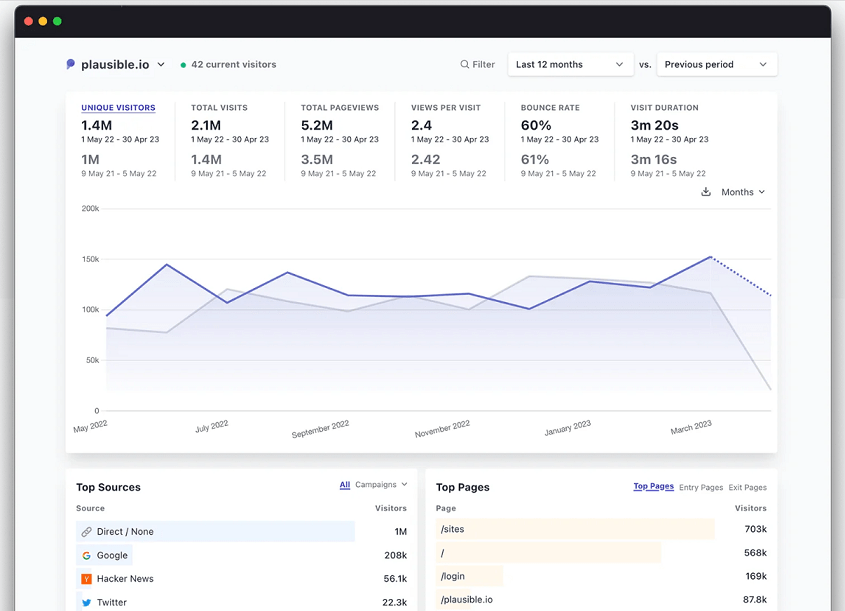
Additional Features of Plausible
- Custom Event Tracking: Tailor your analytics to track specific actions or events on your site.
- Geographic Insights: Understand where in the world your traffic is coming from.
- Device and Browser Breakdown: Learn which devices and browsers your visitors are using, helping in optimizing your site’s compatibility.
🟡 Practical Application: For instance, an online retailer analyzes holiday season traffic using Plausible to identify the most effective marketing channels and plan future campaigns.
Part 2: Using Hotjar for Individual Visitor Insights
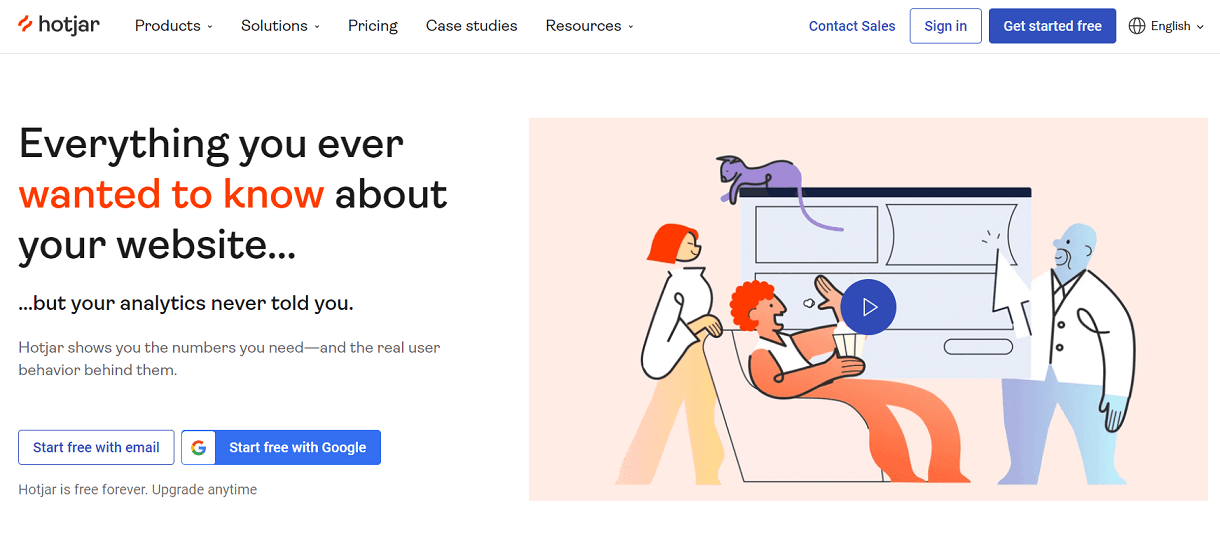
After gaining a broad understanding of your site’s traffic with Plausible, it’s time to bring in Hotjar – a tool that takes you beyond numbers into the world of actual user experience and behavior.
Why Hotjar?
Hotjar stands out as a unique analytics tool that helps you understand the ‘how’ and ‘why’ behind user interactions on your website.
It’s not just about counting visitors; it’s about diving deep into their on-site experience, giving you a clear picture of what works and what needs improvement.
Hotjar has a free plan which is usually enough for most websites.
🔑 Key Features of Hotjar
- Heatmaps: They provide a colorful visual representation of where users click, scroll, and linger on your pages. This insight is invaluable for understanding which areas of your website are capturing attention and which are being ignored.
- Session Video Recordings: Imagine being able to see your website through your visitors’ eyes. Session recordings let you do just that, showing you real-time browsing sessions and user interactions.
- Feedback and Surveys: Hotjar allows you to gather direct feedback from your users. You can set up polls and surveys to ask specific questions, or simply leave a feedback widget on your site for spontaneous user comments.
Implementing Hotjar for In-Depth Insights
- Sign up for Hotjar
- Add it to your site
- Use Hotjar’s features to focus on specific pages or sections of your site that you want to optimize based on the trends identified in Plausible
Part 3: Combining Plausible and Hotjar
Together, Plausible and Hotjar offer a holistic view of your website’s performance.
While Plausible provides you with quantitative data about your traffic, Hotjar enriches this information with qualitative insights into user behavior, preferences, and experiences.
This powerful combination allows you to make informed, data-driven decisions to optimize your website not only for traffic but also for a superior user experience.
⚡Check also ➡️ How Much Data and Content is Created Every Day?
Synthesizing Insights from Both Tools
- Analyze broad patterns with Plausible, then drill down into specifics with Hotjar.
- Use Plausible’s data to identify areas of interest or concern, and then apply Hotjar’s tools to those specific areas for detailed analysis.
🟡 Example: A tech news website finds through Plausible that a particular article has unusually high traffic but low engagement. Using Hotjar’s heatmaps and session recordings, they discover that readers are confused by the article’s layout, leading to a redesign for clarity.
Part 4: Best Practices and Continuous Improvement
- Continuously monitor both Plausible and Hotjar for evolving trends and new insights.
- Act on the feedback and data by making iterative improvements to your website.
- Regularly reassess your analytics strategy to make sure it aligns with your evolving business goals.
Conclusion
To effectively identify and understand your website visitors, employing tools like Google Analytics, Plausible, and Hotjar is essential.
Each tool offers unique insights: Google Analytics for comprehensive data, Plausible for simple and easy analytics, and Hotjar for in-depth user behavior analysis.
Using these tools allows for a deeper understanding of your audience, enabling you to optimize your site for better engagement and conversion. This strategic approach is fundamental for any website looking to improve its online presence and connect more effectively with its audience.
For additional insights on websites, digital marketing, AI, and other topics, check up our blog.

