Are you trying to decide between Elementor Free and Pro?
The free Elementor version is undoubtedly one of the best free WordPress page builders out there … but with Elementor Pro, you can do a lot more.
In this post, we’re going to explain:
- what exactly is Elementor Pro
- how two Elementor versions (free and pro) are different
- and finally, Elementor Pro pricing and if it’s worth the money you pay for it
Let’s start with a quick snapshot of Elementor Free vs Pro features.
🛠️ Check the complete list of WordPress Page Builders here ➡️
Elementor Free vs Pro
Comparative Table
Free | Pro | |
Elementor Core Drag and Drop Builder | ✔ | ✔ |
Responsive Editing for Mobile and Tablet | ✔ | ✔ |
Canvas Layout for Landing Pages | ✔ | ✔ |
30 Basic Widgets | ✔ | ✔ |
Advanced Widgets | ✘ | ✔ |
Template Library with 200+ Layouts | ✘ | ✔ |
Theme Builder for Header, Footer, & Single Post Pages | ✘ | ✔ |
Popup Builder with Advanced Triggers | ✘ | ✔ |
Online Ecommerce Store capability | ✘ | ✔ |
Integrations for Email (MailChimp, Drip, HubSpot, etc.) | ✘ | ✔ |
Custom Field Support for ACF, Pods, and Toolset | ✘ | ✔ |
Social Media Widgets for Social Proof | ✘ | ✔ |
Custom Fonts & Adobe TypeKit | ✘ | ✔ |
Role Manager to Manage and Limit Editor Access | ✘ | ✔ |
Access to all Pro Updates | ✘ | ✔ |
24/7 Premium Email Support | ✘ | ✔ |
Now let’s dive into the details.
What Comes with Elementor Free?
Unlike other WordPress page builders, the free version of Elementor is not restricted, and all basic elements required to build a website are included in the plugin.
The workflow is the same on both Elementor Free and Pro. So, you can take full advantage of the drag and drop interface of Elementor to build even complex layouts absolutely for free.
There are currently 30 widgets available in Elementor Free.
See the complete list of all Elementor Free Widgets
| Image | Image Box | Image Carousel | Video | Button |
| Heading | Divider | Star Rating | Google Maps | Gallery |
| Icons | Icon List | Icon Box | Text Editor | Inner Section |
| Counter | Spacer | Testimonial | Tabs | Accordion |
| Toggle | Social Icons | Progress Bar | Sound Cloud | Shortcode |
| Text Path | HTML | Menu Anchor | Alert | Sidebar |
Learn more about Elementor widgets here.
In addition to these widgets, there are a few templates available from the Elementor Library for all free users.
But what if you are looking for a little more?
For example, if you want to build an online store or a fancy landing page on WordPress, or if you simply want to add advanced features which are not available in the free version… in those cases, yes, Elementor Pro is exactly what you will need.
Elementor Pro Features
Now that you know all the things the free version of Elementor offers, let’s see how far Elementor Pro can take you and how it stands versus Elementor Free.
What is Elementor Pro?
Elementor Pro is essentially an add-on to the free Elementor plugin. When you subscribe to the Pro version, you have to use it with the free plugin, without which, Elementor Pro will not work.
As for the difference, the basic workflow is the same, but Elementor Pro has a lot more widgets and features that can be used to build any type of site you want.
Let’s see all the extra features you will get with the Elementor Pro version and that are not available in Elementor Free.
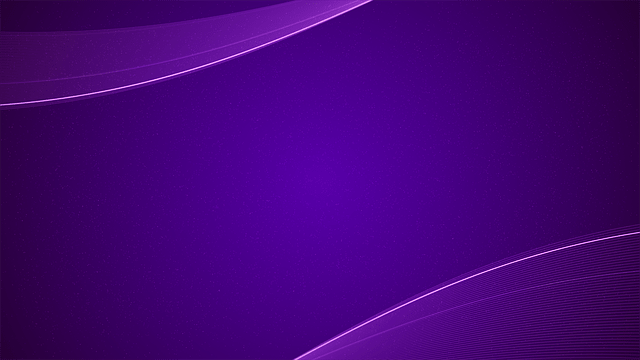
Elementor Pro Showcase
See the real websites built with Elementor Pro
✨ Elementor Pro: Widgets
As already mentioned above, most of the basic building blocks for a website are included in Elementor’s free version. But all the widgets required to add different fancy functions to the site are in the Elementor Pro.
For example, the form widget is included in the Elementor Pro which allows you to build any type of form you want such as contact form, landing page form, multi-step forms, etc.
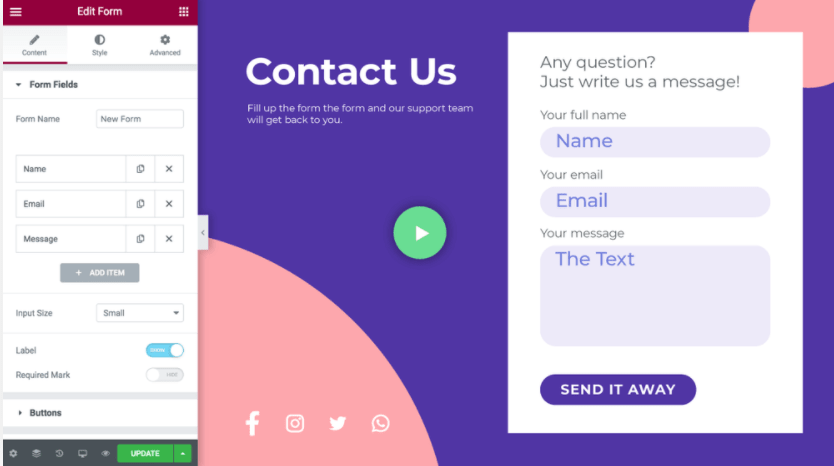
This is a feature for which usually a separate plugin is required, but in Elementor Pro, you get this and tons of other useful stuff in one bundle.
Some of the other Elementor Pro widgets are…
- Multi-step forms:
- Lottie widget:
- Slides:
- Animated headlines:
Also:
- Posts
- Share buttons
- Portfolio
- Login
- Nav Menu
- Price table & Price list
- Gallery
- Flip box
- CTA
- Media carousel
- Testimonial carousel
- TOC
- Countdown
- Reviews
- PayPal button
- Facebook button, embed and comments
- and others!
⚡ Check also: Elementor Price
🔧 Elementor Pro: Theme Builder
Theme Builder by Elementor is the game-changer feature.
With the theme builder in Elementor Pro, you don’t need any premium theme, as you can control all the theme aspects directly within Elementor.
You can create and customize header, footer, single posts, posts archives, category pages, WooCommerce, and even search and 404 pages!
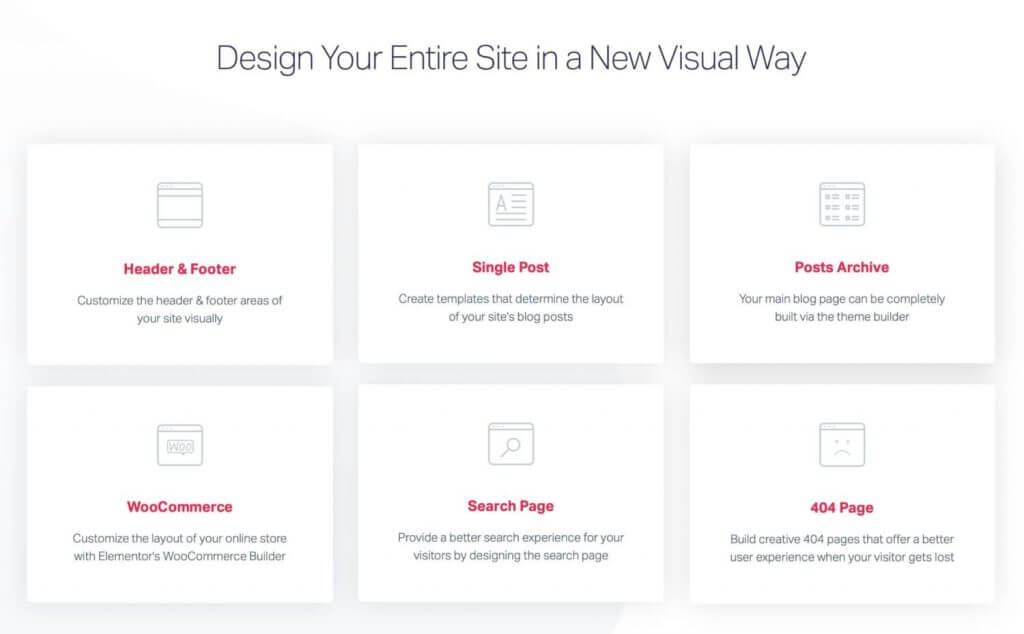
The Elementor theme builder is powered by dynamic content, so you can use widgets like post title, post excerpt, post content, post navigation, author box, post comments and others to pull the data from your pages.
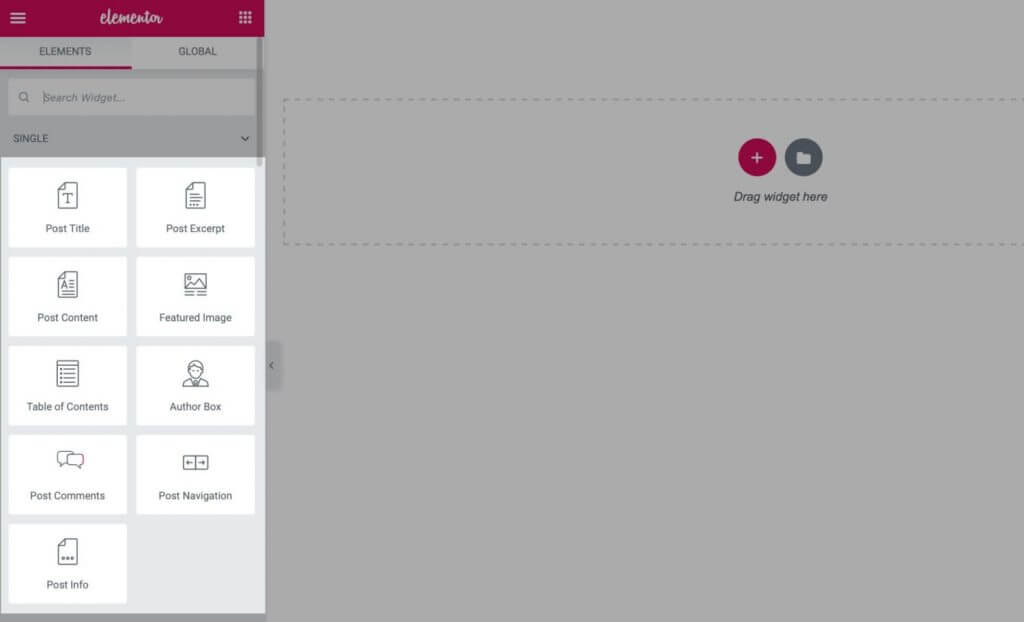
For example, you only have to set up one design for a single post, and the template will implement the same design to all the blog posts on the website with the help of dynamic content.
Check this video to get a better idea of what exactly is Elementor Theme Builder and what it can do for you:
📚 Elementor Pro: Template Library
Elementor has a huge template library with over 200 amazing layouts, but most of them are available to Pro users only.
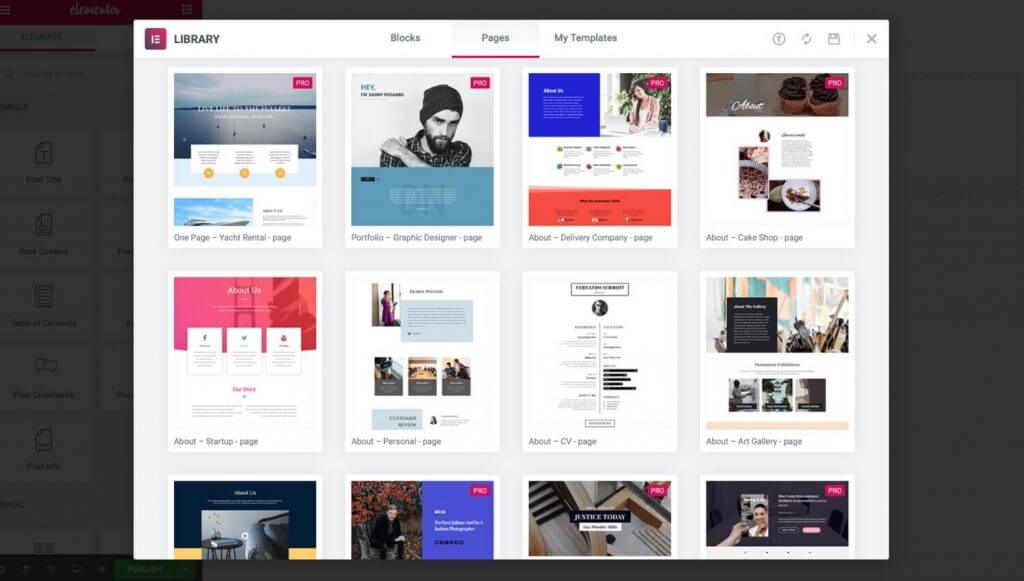
There are also 100+ full website kits for multiple categories such as blog, business and services, e-commerce, education, food and drinks, health and wellness, NGO, technology and others.
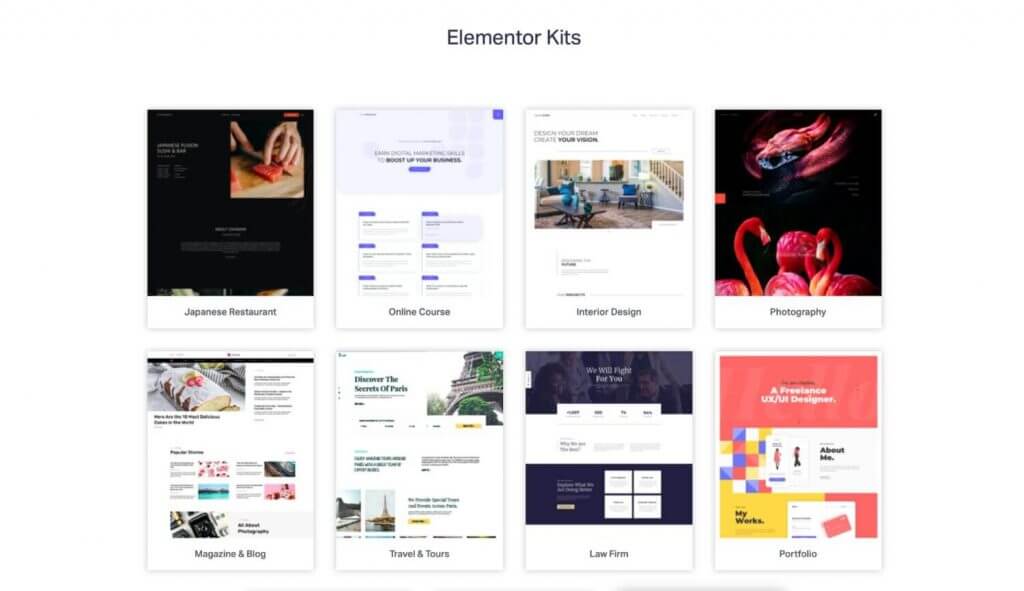
If you’re a beginner, or someone looking to build a website without coding, or if you just want to get your website online in a hassle-free mode, you can use these pre-built designs to set up almost any type of website literally within minutes.
🛒 Elementor Pro: WooCommerce Builder
Elementor WooCommerce Builder is similar to the theme builder, but it has been specifically developed by Elementor for creating and setting up online stores in WordPress using WooCommerce.
You can use the WooCommerce Builder to set up single products, shop, custom add to cart pages, product categories, and archive pages.
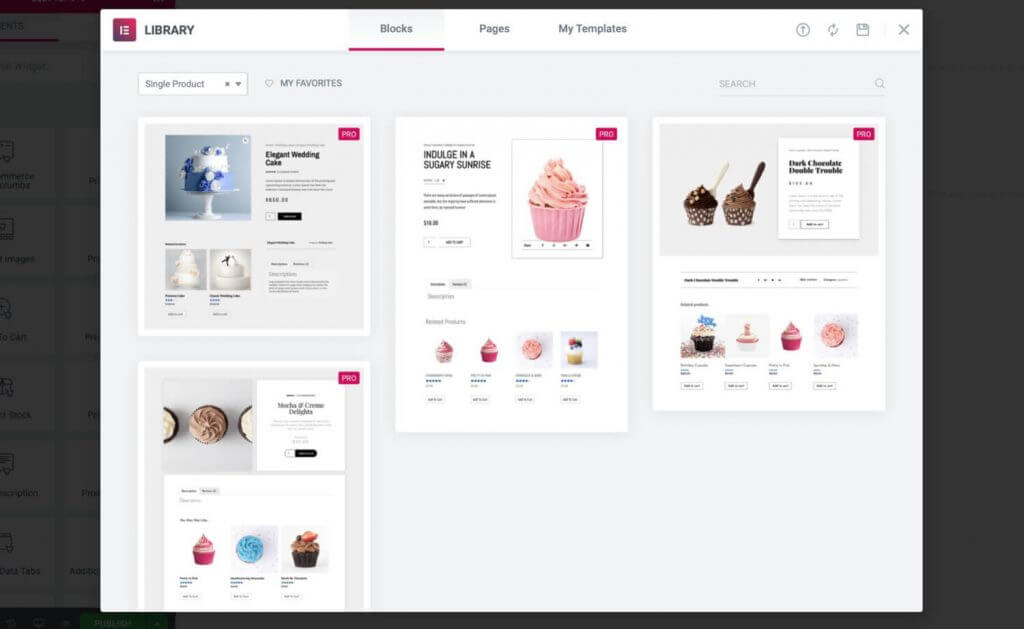
This is really useful if you’re using WooCommerce for selling products or services on your website.
🎈 Elementor Pro: Popup Builder
The Elementor Popup Builder being part of Elementor Pro is independently one of the best WordPress popup builders when compared to other solutions on the market.
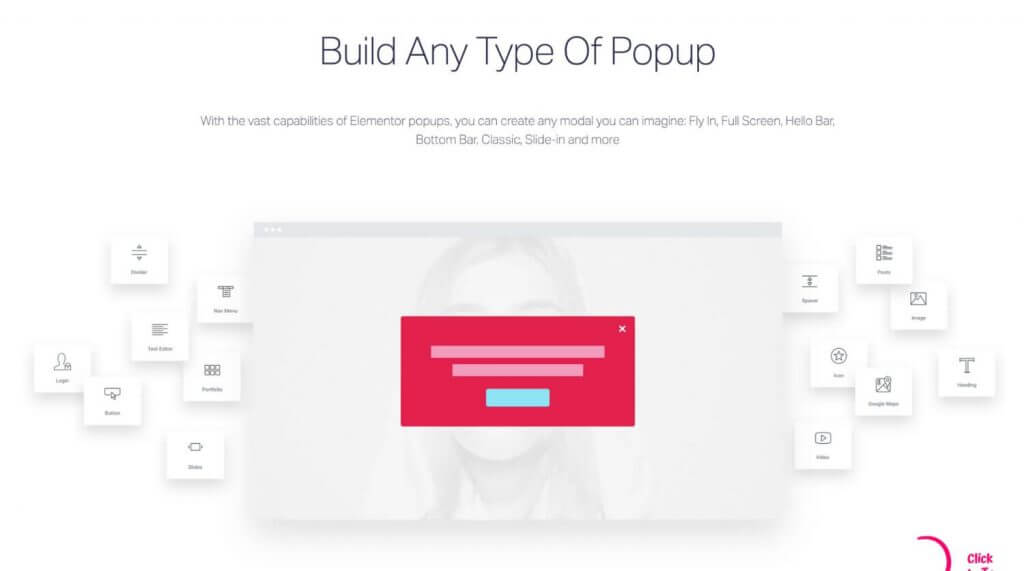
Popups, in general, are easy and still quite effective in capturing visitors’ attention and their details like email address, name, and phone number for example. They also work well for building your email list.
Usually, popups are pain in the ass (especially when you are a beginner), but with the Elementor Popup Builder, you can easily design multiple types of popups and use the built-in advanced rules to trigger them based on user activity (like trigger on page load, clicks, scroll to any element, exit intent, or after inactivity for a few seconds).
With Elementor Pro creating professional looking pop-ups is a matter of few minutes and couple clicks.
😎 Elementor Pro: Additional Cool Features
Other than the ones stated above, there are many more unique features in Elementor Pro, like:
- Custom Fonts: You can add your own fonts or TypeKit fonts in addition to Google fonts.
- Action Links: This is to connect the buttons or links directly to WhatsApp, Google Calendar, Waze, and more apps.
- Custom Fields Integration: Use ACF, Pods, or Toolset and incorporate them easily within the design with this integration.
- Table of Contents: Can be added in posts or pages to make the content more readable for site visitors and search engines.
- Form Integrations: Connect your forms to any popular email marketing platform like MailChimp, HubSpot, ActiveCampaign, ConvertKit, MailerLite, Campaign Monitor, or Drip.
- Premium Support: Get access to 24/7 support for all the issues related to Elementor.
⚡ Check also: Elementor SEO
Is Elementor Pro For You?
If you are looking for a page builder for a simple blog or you already have a premium theme like Astra Pro or Newspaper or if you don’t need any advanced widgets like forms, pricing tables, sliders, pop-ups — then Elementor free should be sufficient for all your basic needs.
There is no need to pay for the premium version of Elementor in this case.
But if you…
- Using (or planning to use) WooCommerce – all WooCommerce widgets that come with Elementor Pro can save you tons of time and effort and help you design a lot of elements that otherwise require coding.
- Need landing pages – all Elementor Pro widgets like forms, countdown timer, and templates can give you an advantage over your competitors.
- Need templates or pre-built layouts – Elementor template library can be your best friend!
- Are a developer or looking to build multiple complex layouts – Elementor Pro theme builder and extra widgets can give you the much-needed flexibility.
So, to summarize, for a simple blog Elementor Pro can be too much, but if you to build a little more than just a simple blog then Elementor Pro can make your life much easier and in this case it totally worth it the money it costs.
Elementor Pro Pricing
Elementor Pro price is simple and straightforward.
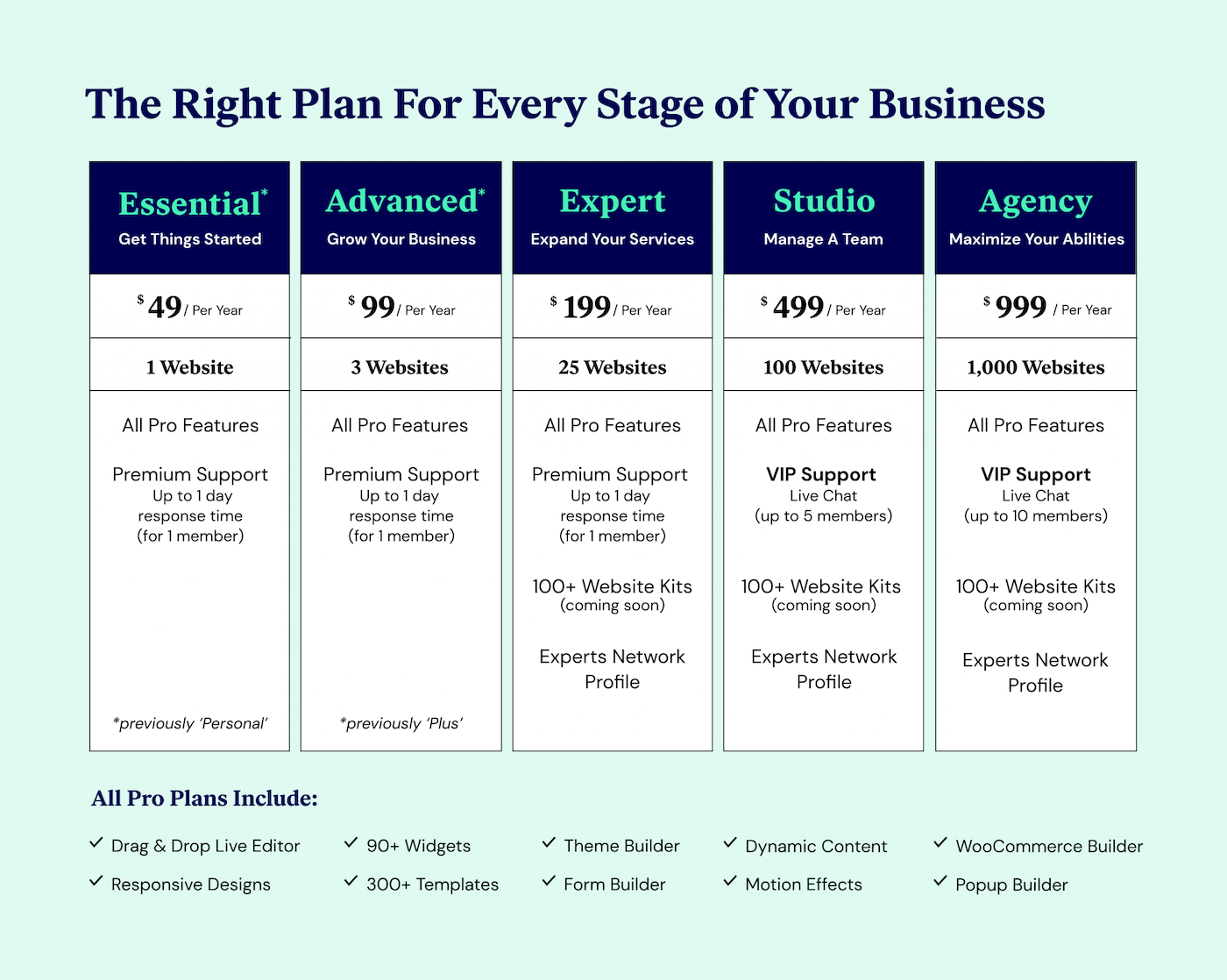
There are a total of five Pro plans…
- Essential: $49 for 1 site.
- Advanced: $99 for 3 sites.
- Expert: $199 for 25 sites.
- Studio: $499 for 100 sites.
- Agency: $999 for 1,000 sites.
All the plans are renewed yearly, so if you decide not to renew the license, it will still work on your website, but there will be no updates and no support for the plugin.
A 30-day money-back guarantee is also included with all new purchases.
Learn more about Elementor pricing here.
Finally, Is Elementor Pro Worth the Money?
YES!
Elementor Pro is absolutely worth the money.
It takes nothing ($0.00) to try Elementor.
If you are just starting with page builders and haven’t tried Elementor yet, start with the free version and see if it helps you with your website. Once you get a feel of Elementor, you will know better if there is a need for you to upgrade or not.
But if you are already using the free version and looking to decide if Pro worth it, then don’t think twice, click here and upgrade to Elementor Pro Now. It contains a ton of value.
We use Elementor Pro a lot at Siteefy, and we can confirm that you won’t be disappointed with it.
What About Elementor Cloud?
Elementor Cloud is basically the Elementor Pro + hosting package.
We already discussed the most important benefits that come with Elementor paid version above. The only major thing Elementor Cloud adds to this list is hosting.
So, if you want to manage your website from a single place by migrating everything to Elementor, then Elementor Cloud may be a good fit for you.
⚡ Check also: What is the fastest web hosting?
Elementor Pro vs Free – FAQ
🎨 Check the ultimate Elementor review here ➡️
🔔 Check also:

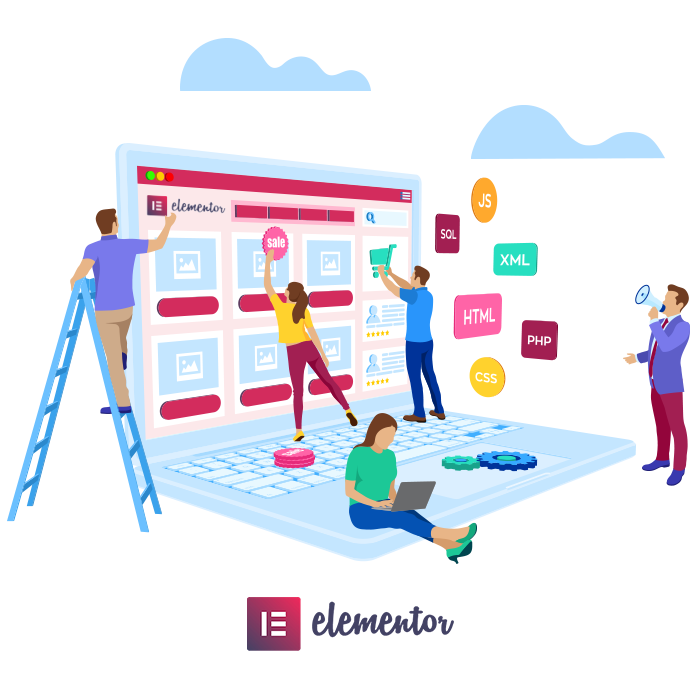
Elementor pro is all worth it. I highly recommend it to everyone. I use it for my website and its great
EXCELLENT ARTICLE!!! I love your layout. The information is straightforward and the videos are an excellent addition. Thank you so much! The post was VERY helpful
The work you are doing is really amazing and inspiring. Looking forward to more knowledgeable content.