In the modern world, creating mobile and web applications has become crucial for individuals and businesses alike.
However, not everyone possesses the coding skills necessary to build these applications from scratch. That’s where no-code app builders come to the rescue.
In this post, we will explore the top five no-code app builders that stand out for their features, ease of use, and overall capabilities.
AppSheet
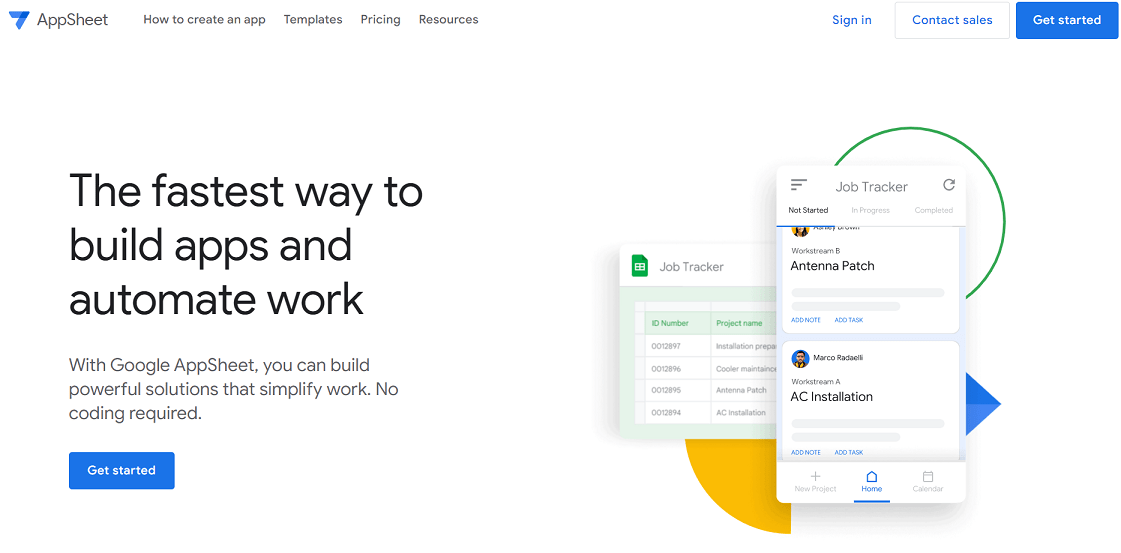
AppSheet is a no-code app builder that empowers users to create custom applications using data from various sources. It stands out for its ability to leverage spreadsheet-style interfaces, making it accessible to users with minimal coding experience.
With AppSheet, you can transform your data into functional apps for both mobile and web platforms.
👍 Advantages
- AppSheet excels in its ability to seamlessly integrate with various data sources. Whether it’s Google Sheets, Excel files, or databases, AppSheet allows users to connect and leverage their existing data to build various applications.
- The platform’s intuitive drag-and-drop interface simplifies the app-building process. You can define the data model, design the user interface, and establish workflows by simply dragging and dropping elements.
- AppSheet supports offline functionality, enabling you to access and interact with your apps even without an internet connection.
👎 Disadvantages
- Appsheet has certain limitations when it comes to advanced customization and integrations. Users who require intricate and advanced customizations or seamless integration with specific services may find that AppSheet’s capabilities have some restrictions.
- While AppSheet is designed to be accessible to users without extensive coding knowledge, there can still be a learning curve associated with understanding and utilizing the platform’s more advanced features.
💰 Pricing
Appsheet offers various pricing plans based on your needs. They have a free plan that allows limited app usage and a prototype plan for individuals.
For businesses and teams, they offer premium plans starting at $5 per user per month.
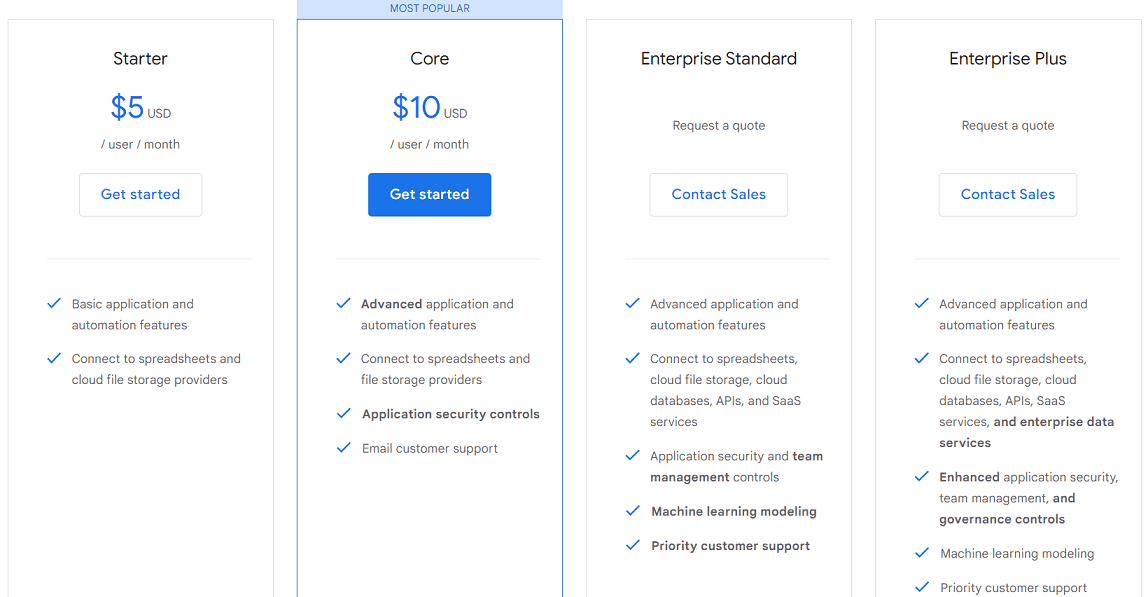
Fliplet
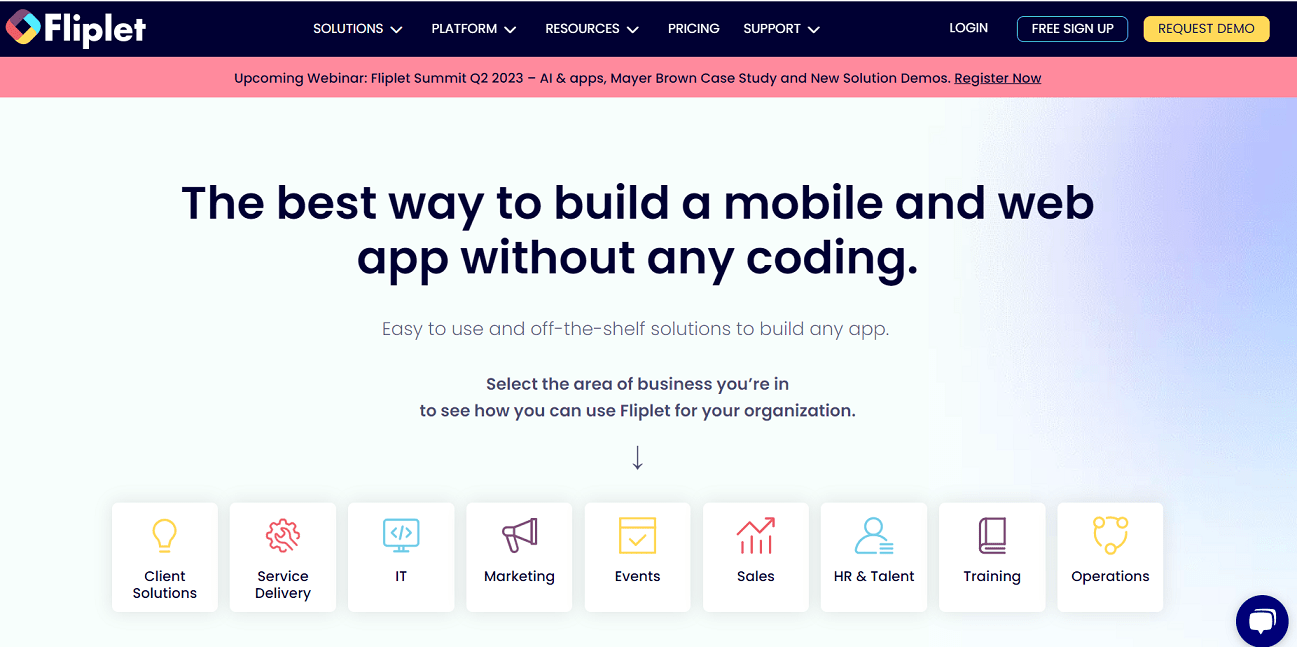
Fliplet is a no-code app builder that enables anyone to create mobile and web applications.
With its comprehensive library of pre-built templated solutions and modules, users can quickly assemble feature-rich apps without starting from scratch.
The platform’s collaborative features and extensive customization options stood out as major strengths.
👍 Advantages
- Fliplet offers a user-friendly interface, allowing for quick and easy creation and customization of apps. Its intuitive design and straightforward workflows empower you to develop apps without requiring extensive technical expertise.
- Fliplet provides users with a wide range of customization options, allowing you to create highly tailored mobile and web applications. From UI design to advanced functionalities, users have the flexibility to customize their apps according to their specific needs.
- Fliplet offers pre-built solutions and screen templates that help speed up the app development process. These ready-to-use templates allow you to save time and effort by utilizing existing designs, making app creation more efficient.
👎 Disadvantages
- Sometimes, Fliplet may encounter delays during the app creation or updating process.
- Took a little bit of persistence to get started, but now feels very familiar and productive.
💰 Pricing
Fliplet offers a range of pricing options to accommodate different user requirements.
You can build and publish a web app for free with Fliplet, however publishing on app stores requires a paid plan starting at $9.90.
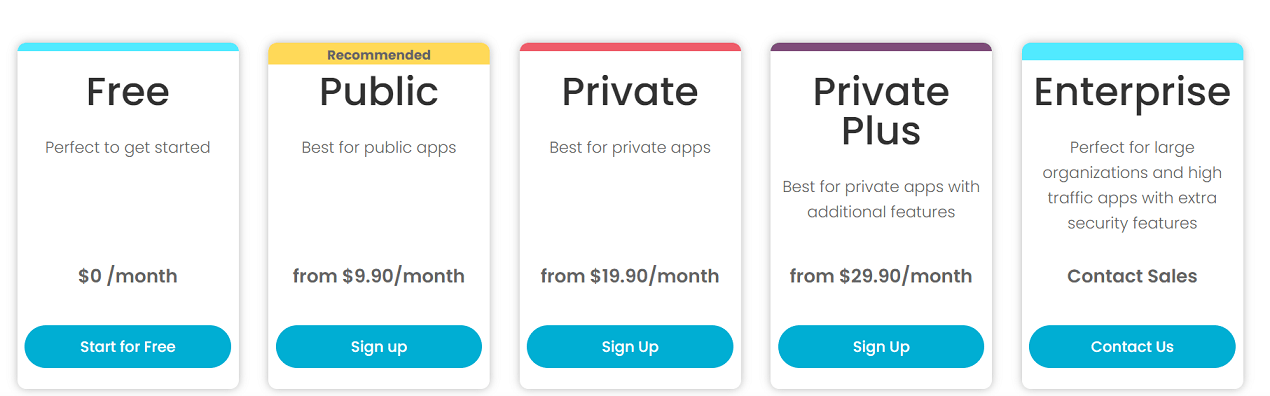
⚡ Check also ➡️ Online Marketing Tools for Small Businesses & Websites
Bubble
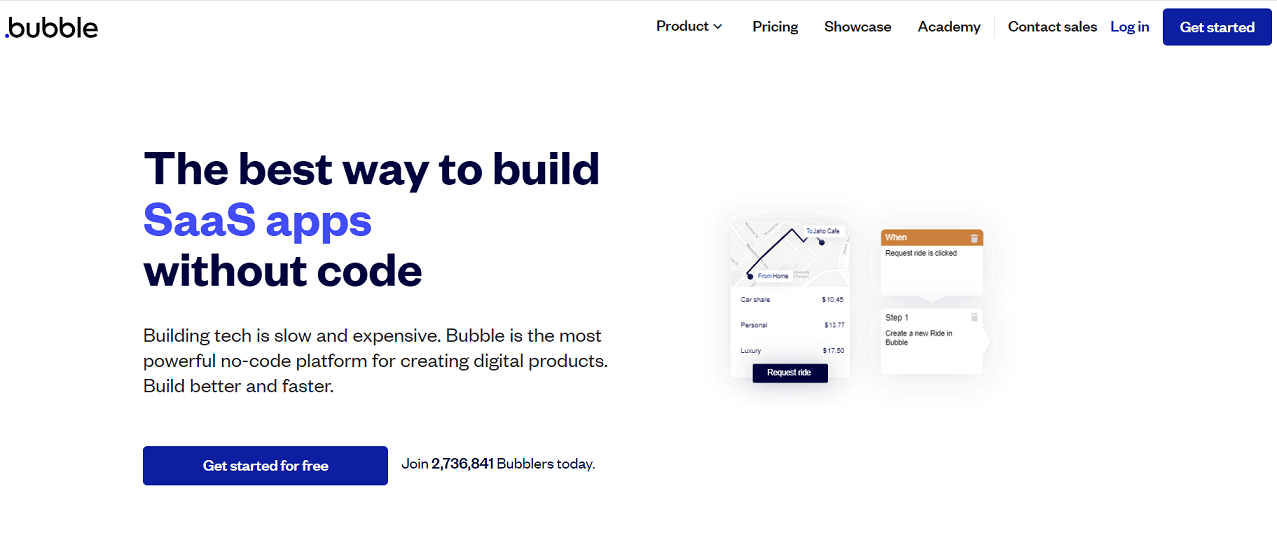
Bubble is a no-code platform that allows users to create interactive, multi-user apps that are compatible with desktop and mobile web browsers.
It offers a comprehensive set of tools that enable you to build websites with functionalities akin to popular platforms such as Facebook or Airbnb.
👍 Advantages
- Bubble offers ample customization options, allowing users to personalize their applications to meet their specific needs. This includes designing the user interface and implementing complex workflows and business logic, providing flexibility for creating unique and tailored applications.
- Bubble has a rich plugin ecosystem that enables users to extend the functionality of their applications. The platform provides a wide selection of pre-built plugins that can be seamlessly integrated, enabling users to incorporate features like payment processing, maps, social media integration, and more.
👎 Disadvantages
- Bubble’s recent price increase has resulted in a higher cost of usage, which may be a downside for some users.
- It has a learning curve, especially for users who are new to the platform or have limited programming experience. Understanding Bubble’s unique workflows and concepts may take time and effort to fully grasp.
- Large datasets or complex workflows can lead to slower loading times or performance issues.
💰 Pricing
Bubble offers a free plan that allows users to get started with basic features.
The premium plans start at $32 per month when paid monthly, offering additional features and resources for users who require more advanced functionality.
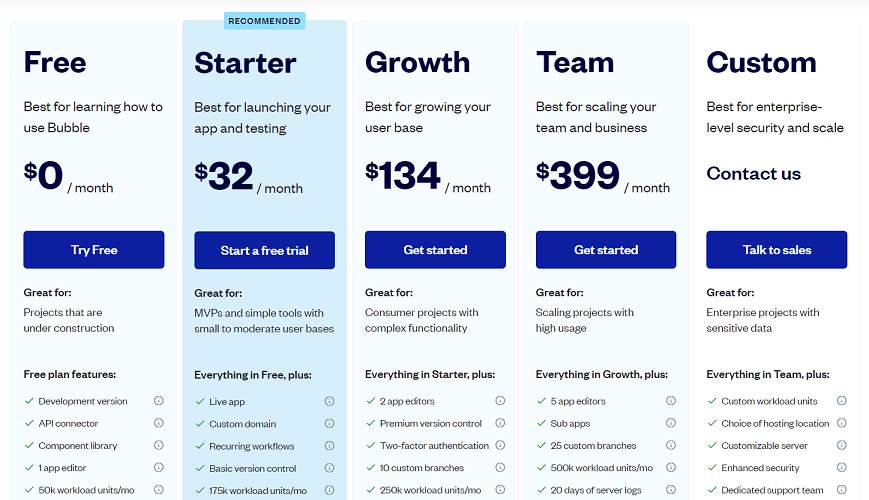
Sofrt
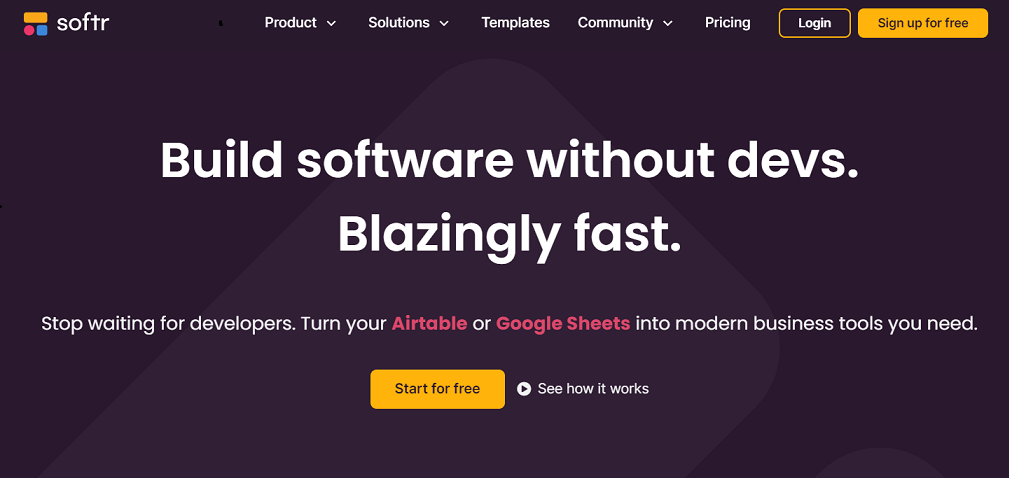
Softr is a user-friendly web app builder that simplifies the process of creating customized web applications and websites.
It offers a no-code platform where users can leverage their existing data from sources like Airtable or Google Sheets to build modern and functional business tools.
With Softr’s intuitive interface and drag-and-drop functionality, users can design and deploy polished web applications without the need for coding knowledge.
👍 Advantages
- Softr easily connects with Airtable and Google Sheets and integrates with popular third-party services to expand your app’s capabilities.
- It allows you to automate processes and workflows within your applications. With features like automation rules and conditional logic, you can streamline tasks, trigger actions based on specific conditions, and enhance the overall efficiency of your app.
👎 Disadvantages
- Its block library may have limitations in terms of functionality and available features, which can sometimes restrict the extent of customization.
- Sometimes, bugs or technical issues may arise within the Softr platform, which may require troubleshooting or contacting the support team for assistance.
💰 Pricing
Softr provides a free plan for users to get started, and they also offer premium plans to unlock additional features.
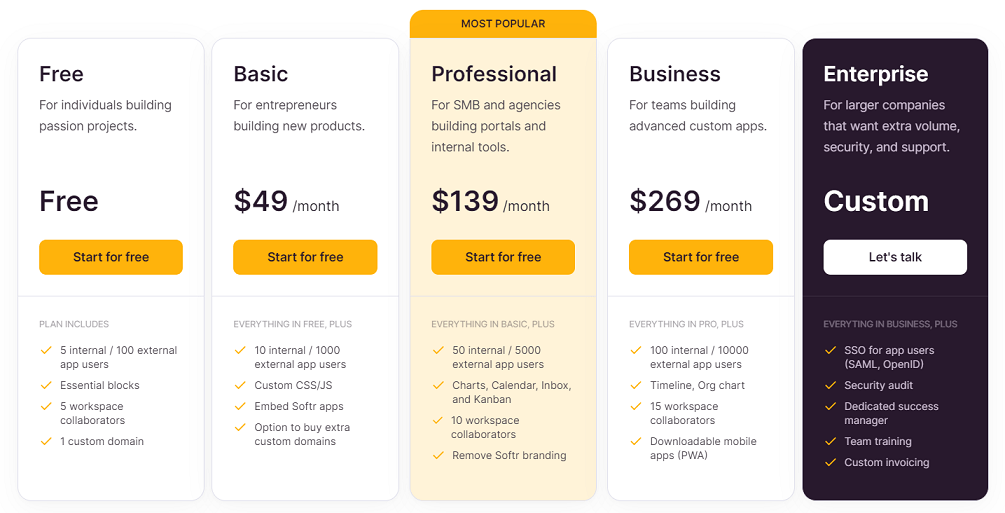
⚡ Check also ➡️ 7+ Best AI Writers / AI Content Generators [2022]
Glide
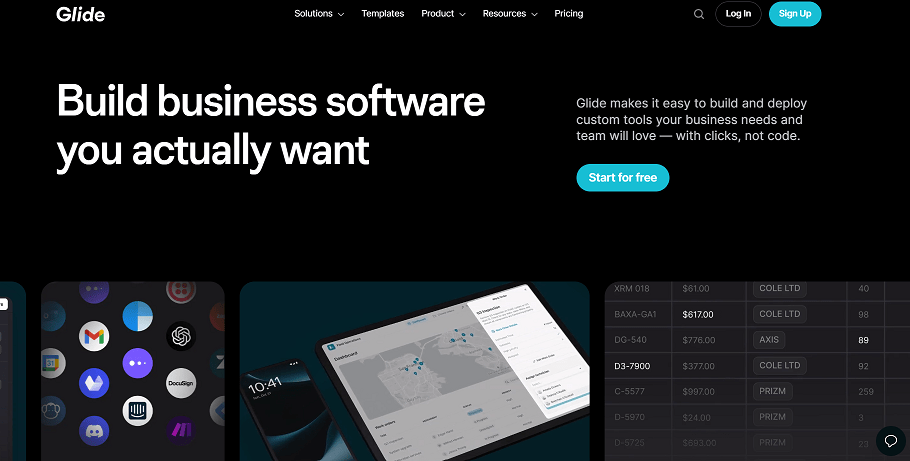
Glide is a user-friendly platform that allows you to build and deploy custom business tools without writing code.
With Glide, you can create apps by leveraging your own data or starting from scratch.
It allows you to modify the look, functionality, and settings of your app in one place, and preview it on desktop and mobile to ensure a smooth user experience.
👍 Advantages
- You can connect and sync your data from various sources like Google Sheets, Aritable, Excel, and BigQuery.
- Your apps built with Glide are compatible with both desktop and mobile devices. With this cross-platform compatibility, users can conveniently access and engage with your apps from anywhere.
👎 Disadvantages
- The customization options may be limited compared to more advanced development tools, which could restrict certain design or functionality preferences.
- Glide relies on external data sources like Google Sheets, any issues or changes in those sources could impact the functionality of the connected apps.
- Finally, as a no-code platform, Glideapps may have limitations when it comes to building highly complex or specialized applications that require custom coding or advanced integrations.
💰 Pricing
Glide offers a free plan that allows users to create up to 3 apps.
For individuals, there is a premium plan starting at $25 per month, while businesses can choose from plans starting at $99.
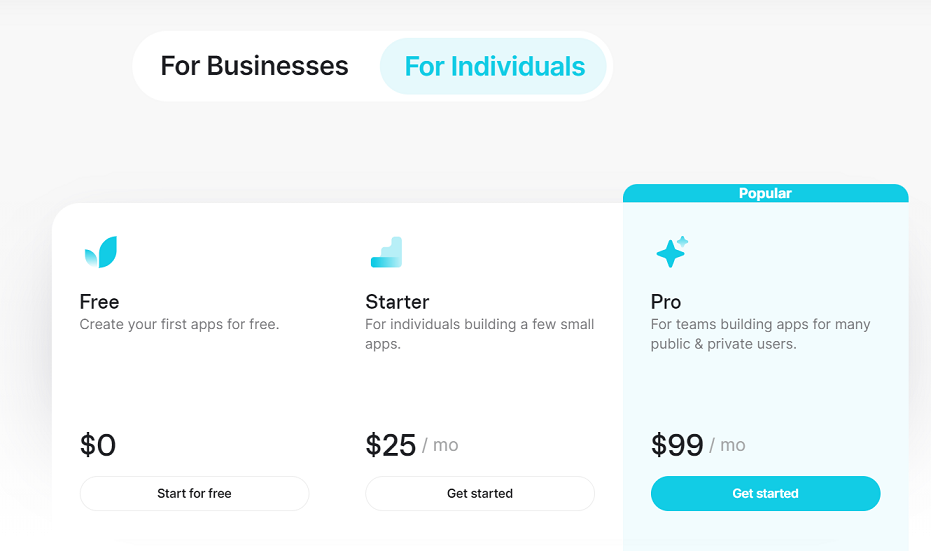
Unlocking Possibilities with No-Code App Builders
No-code app builders have become an essential part of our lives, enabling us to bring our ideas to life and solve everyday challenges through technology.
Whether you’re an entrepreneur, a small business owner, or simply someone with a great app idea, embracing the power of no-code app builders can unlock endless possibilities.
So, why not explore the world of no-code app development and start building your own apps today?
To learn more about websites and digital marketing, explore our blog for additional information.
⬇️Further Reading:


I look forward to reading more of your work in the future. Thanks for sharing.