⚡ Quick answers:
➜ What is the best page builder for WooCommerce?
Among all WooCommerce page builder plugins available today on the market, two builders – Divi and Elementor, provide the most advanced functionality and features.
So, we’d name these two as the best WooCommerce page builders at the moment.
Do you want to build an online store? Or maybe take your existing digital shop to WooCommerce?
Designing an eCommerce website takes more time and effort than designing a regular website.
However, it can definitely pay off as there are an estimated 2.14 billion digital buyers in 2021.
Digital Buyers Worldwide (2014 – 2021)
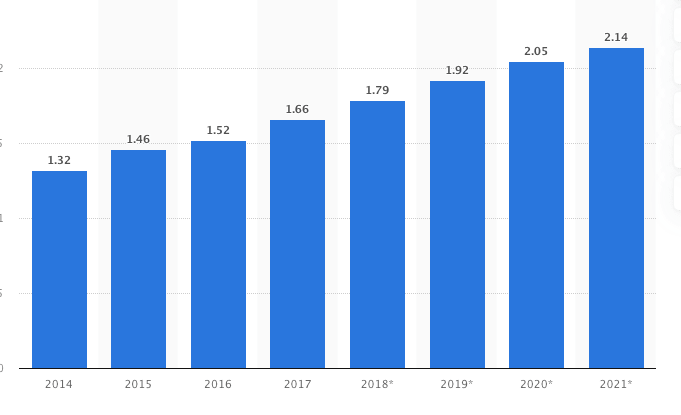
Not all WordPress page builders support WooCommerce, so finding the one with built-in features that works with WooCommerce is important.
In this article, we’ll talk about WooCommerce builders specifically to give you an idea of what to expect, as well as introduce the four best WordPress page builder plugins with WooCommerce support so if you’re thinking of using WooCommerce, this is the perfect place to learn about it.
🛠️ Check the complete list of WordPress Page Builders here ➡️
What are WooCommerce Page Builders and What to Look for in One?
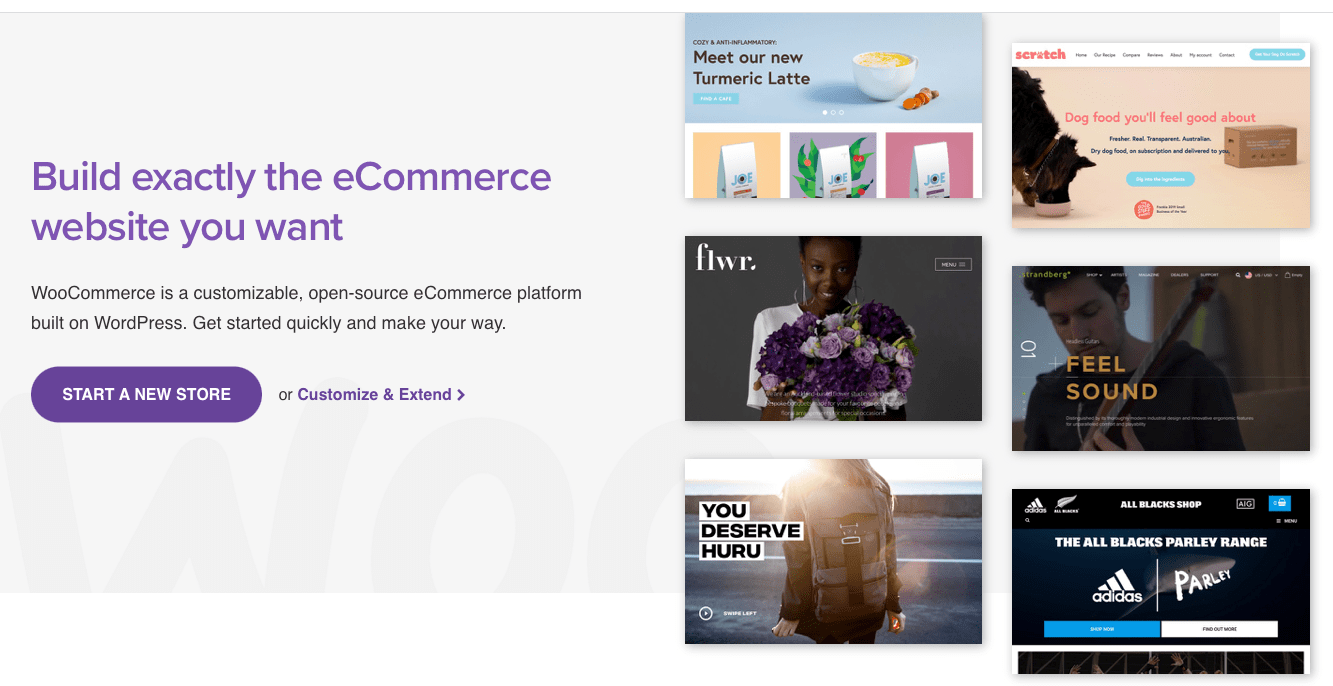
WooCommerce Page Builders are WordPress plugins that help to customize WooCommerce as you want it to be and look (like creating custom templates for your store) without touching code.
In WooCommerce, you’ll find the following important components:
- Shop page
- Cart page
- Checkout page
- Success page
- Customer account page
- Product archive page
- Single product page
Ideally, your WooCommerce page builder of choice should allow you to create a variety of custom templates for all of the pages mentioned above.
More than that, a truly powerful WooCommerce page builder will help you with two important aspects of eCommerce:
- visually design and build anything you want in your shop
- and help you provide the best user experience possible to your store visitors
So what are the best WooCommerce page builders?
Let’s find out.
1. Divi Builder
Overall rating – 5/5 🏆
✔️ Coding skills required: zero coding
✔️ Responsiveness: 100% responsive
✔️ Live Demo: available here
✔️ WooCommerce Shop page builder: included
✔️ WooCommerce Product page builder: included
✔️ Drag and drop WooCommerce Cart page builder: included
❌ Free WooCommerce page builder: not available
➡️ Learn more about Divi WooCommerce here
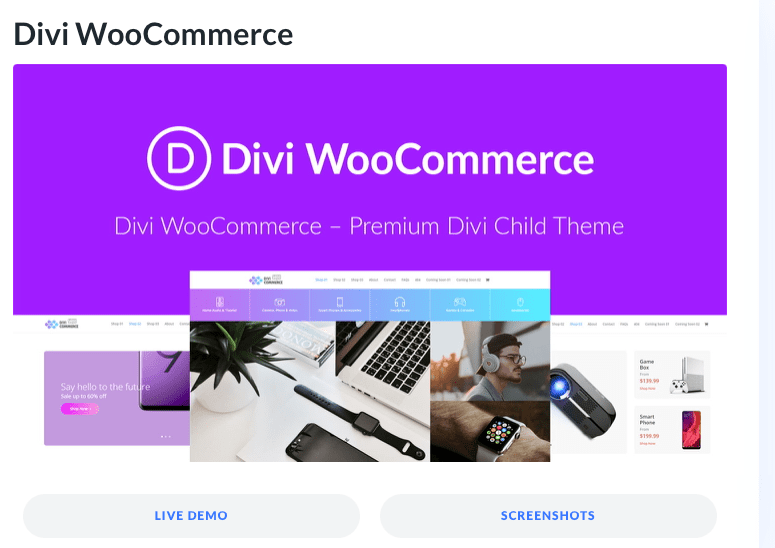
If this is not the first time you read about WordPress (and WooCommerce) page builders, then you probably already heard of Divi.
This is not surprising. Divi is usually featured in every single post about WordPress builders.
And that is for a reason.
Divi is a flagship product of Elegant Themes – the company behind Divi, Bloom, Monarch, and Extra.
As it is the case with most flagship products, Divi is packed with features.
Today, Divi is not only a WordPress theme and page builder – it’s much more than that.
We’d say Divi is a web design & marketing toolkit. And Divi WooCommerce Builder is an essential part of that.
Divi WooCommerce Builder (also called Divi WooBuilder) can help you create custom templates for:
- Single Product Page
- Shop Page
- Cart Page
- Checkout Page
- Product Archive Pages (Categories & Tags)
- Customer Account pages
🔥 Check out these live Divi WooCommerce Product Page Demos
In addition, Divi’s WooCommerce Builder offers 16 elements (modules) to create custom templates.
These modules are:
- Breadcrumb
- Product Title
- Product Images
- Image Gallery
- Product Price
- Add to cart
- Product Rating
- Product Stock
- Metadata
- Description
- Tabs
- Additional Information
- Related Products
- Upsells
- Cart Notice
- Product Reviews
Interestingly, all these WooCommerce modules can be fixed and used together with all other (standard) Divi modules.
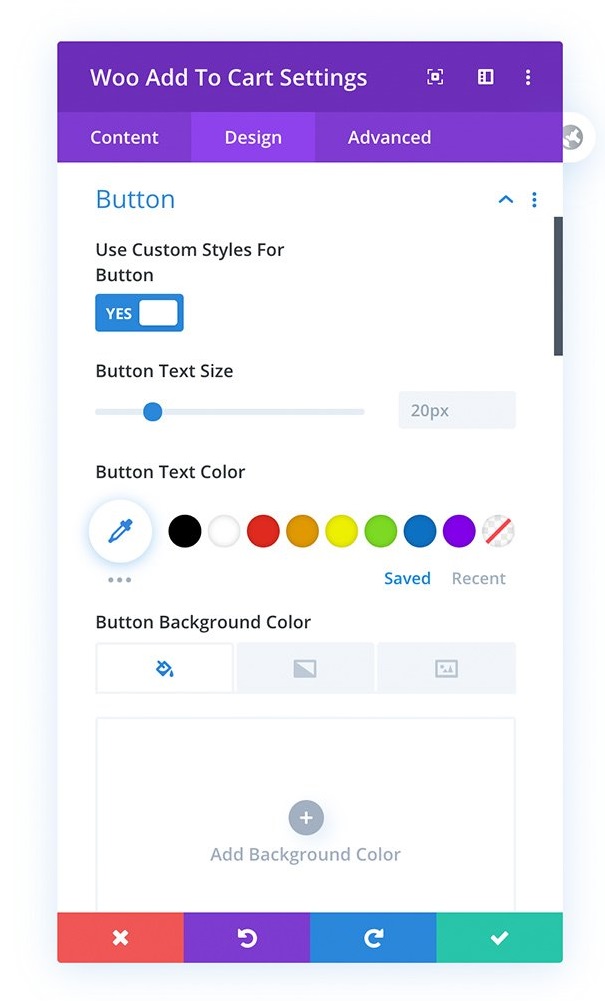
Plus, you can use Divi WooCommerce modules on any page, not just your product pages. This means limitless product placement and promotion options. Very flexible.
How Divi WooCommerce Builder Works
To use Divi WooCommerce Builder all you need to do is to enable it on any WooCommerce product you want to customize:
Divi WooBuilder gives you complete control over your WooCommerce design.
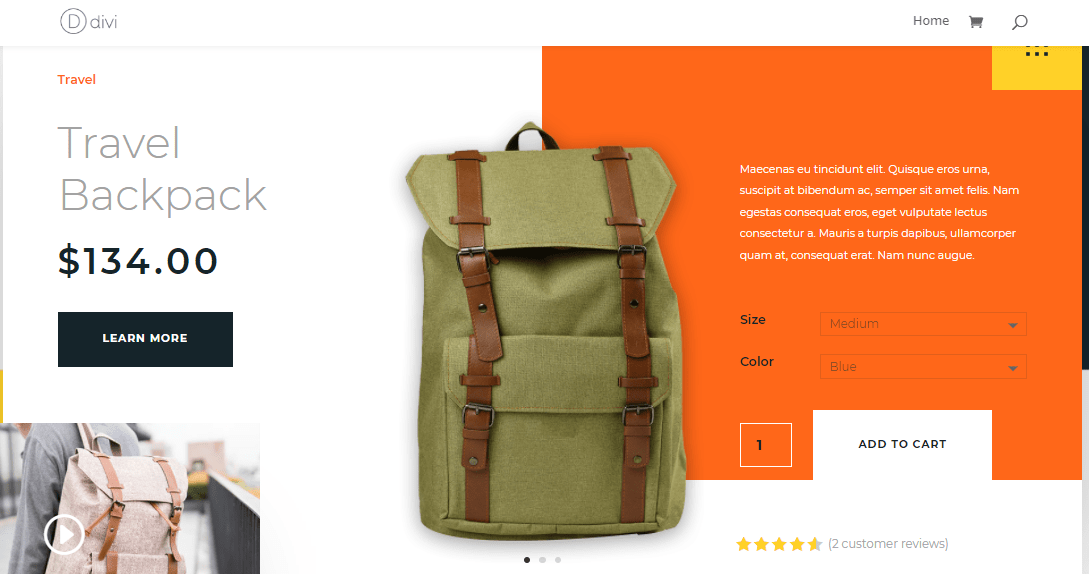
Divi WooCommerce Builder Pricing
Divi Builder will cost you $89/year for the yearly access or $249 for lifetime access.
🎁 LIMITED TIME OFFER: Get a special 10% OFF on Divi plans here!
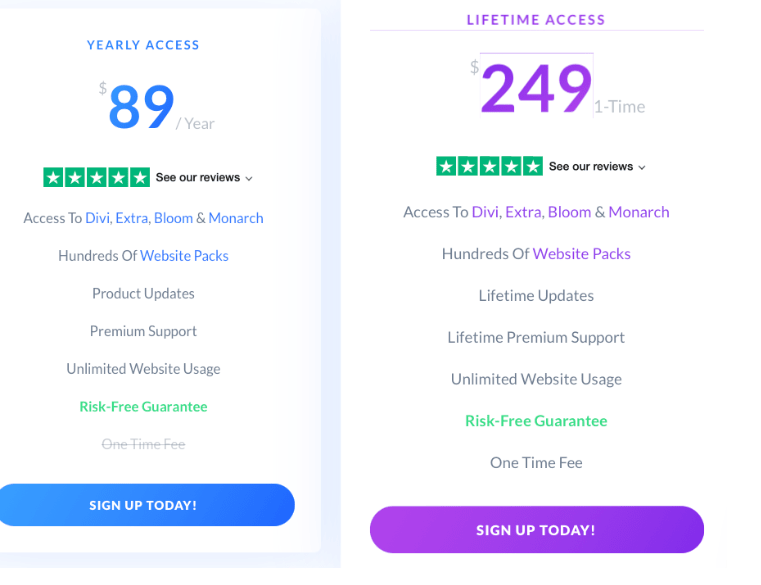
Divi comes with a 30-day money-back guarantee. More information on this is available here.
Divi WooCommerce Builder FAQ
Does Divi provide ready-made templates for WooCommerce?
Yes, Divi library has a variety of premade eCommerce layouts. Some of these layouts are complete website packs with all the essential pages readily available for use (a huge time-saver for Divi users).
Check all Divi template demos here.
Does Divi have a dedicated WooCommerce product page customizer?
Divi does not have a separate product page customizer for WooCommerce. You can use the standard Divi Builder and Divi WooCommerce modules for this purpose.
Do I need an external WooCommerce page builder for Divi?
Usually, if you have a Divi Builder you don’t need anything else. Divi Builder provides you with everything you might need to create an amazing WooCommerce store.
How to enable Divi page builder on WooCommerce product pages?
Easy.
After you have Divi Builder installed on your website, you’ll see “Enable the Divi Builder” button on WooCommerce products.
Click it and Divi Builder will automatically load for you.
⚡ Check also: Divi Review
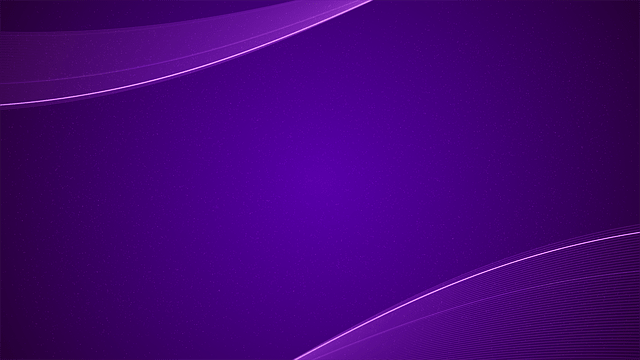
Free Divi Test Drive
Explore the surprising power of Divi Builder Now!
2. Elementor WooCommerce Builder
Overall rating – 5/5 🏆
✔️ Coding skills required: zero coding
✔️ Responsiveness: 100% responsive
✔️ Live Demo: available here
✔️ WooCommerce Shop page builder: included
✔️ WooCommerce Product page builder: included
✔️ Drag and drop WooCommerce Cart page builder: included
❌ Free WooCommerce builder: not available
➡️ Learn more about Elementor WooCommerce here
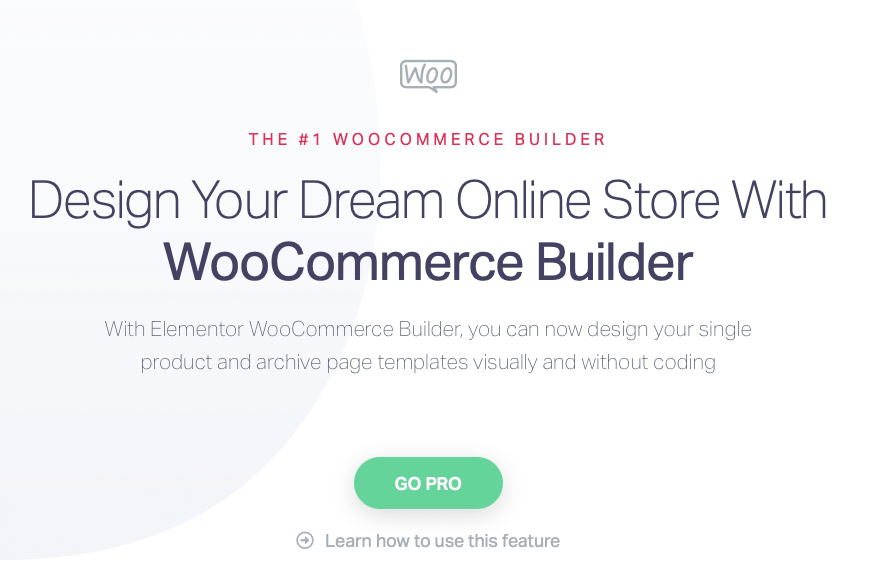
Elementor is one of the most popular free WordPress page builders, however, only the Pro version has a WooCommerce plugin feature available.
Elementor WooCommerce Builder allows you to create custom templates for all essential WooCommerce components.
This includes:
- Single product pages
- Product archive pages
- Menu-cart
- Cart
- Checkout page
- My account page
Elementor does this with the help of the following Elementor Pro WooCommerce Widgets:
- Product Title
- Product Images
- Product Price
- Product Stock
- Product Meta
- Product Content
- Product Rating
- Product Data Tabs
- Product Breadcrumbs
- Short Description
- Add to Cart
- Menu Cart
- Cart
- Additional Information
- Product Related
- Upsells
- Product Categories
- WooCommerce Pages
- Checkout
- My Account
- Meta
Elementor also offers full WooCommerce website kits which you can see here.
These kits can be extremely useful. With their help, there is no need to build your eCommerce website from scratch. Instead, you can simply use the kit you like and build your online store on the ready-made template – a huge time-saver!
Overall, Elementor’s WooCommerce Builder is a complete solution. You’ll get everything you need to start and run an eCommerce store with it.
Video – How To Build an eCommerce Store With Elementor:
Elementor WooCommerce Builder Pricing
The pro version of Elementor includes five plans, priced $49/year (Essential), $99/y (Advanced), $199/y (Expert), $499/y (Studio), and $999/y (Agency).
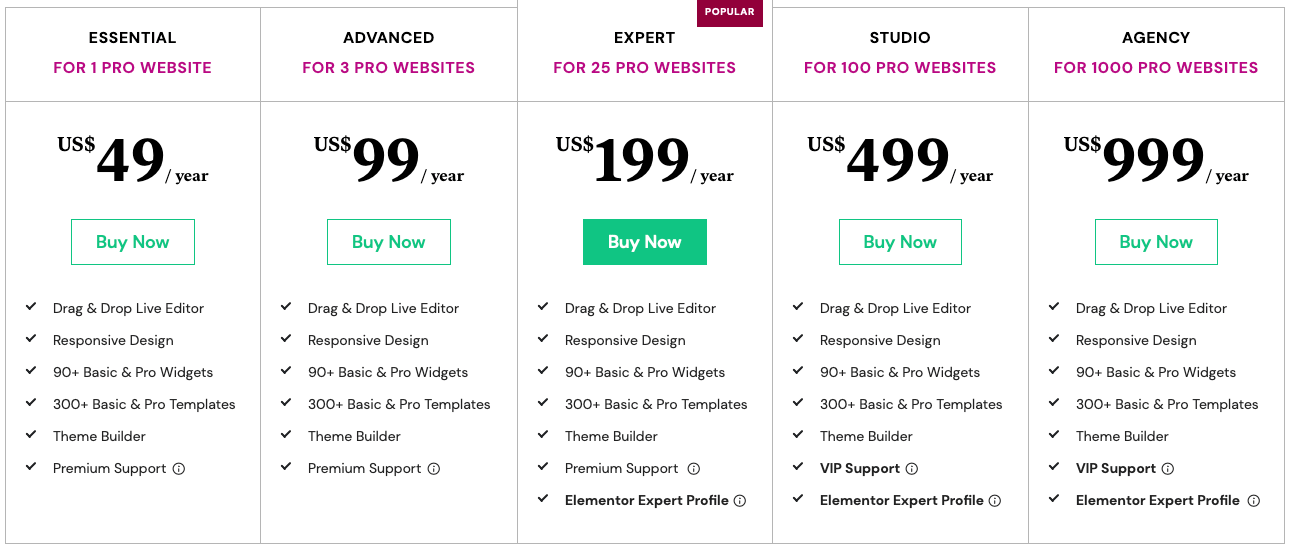
Elementor WooCommerce Builder FAQ
Do I need an external WooCommerce page builder for Elementor?
No, Elementor’s own WooCommerce builder is one of the most advanced WooCommerce builders out there. So, if you have Elementor Pro you usually won’t need any third-party builder to complement it.
Does Elementor have a WooCommerce landing page builder?
Elementor does not have a dedicated WooCommerce landing page builder, but the combination of Elementor’s editor and dynamic tags can help you build any type of eCommerce landing page you want.
So, theoretically, you can say that Elementor is also a WooCommerce landing page builder.
How well Elementor and WooCommerce work together?
WooCommerce and Elementor work with no issues together. Being a leading WC builder, Elementor seamlessly integrates with it and provides all the necessary functionality for designing the online store you want.
⚡ Check also: Elementor Review
3. Beaver Builder WooCommerce
Overall rating – 4/5
✔️ Coding skills required: zero coding
✔️ Responsiveness: 100% responsive
✔️ Live Demo: no dedicated WooCommerce templates library is available. General library can be accessed here.
✔️ WooCommerce Shop page builder: included
✔️ WooCommerce Product page builder: included
✖️ Drag and drop WooCommerce Cart page builder: can be confusing for beginners
❌ Free WooCommerce page builder: not available

Beaver Builder offers free and premium versions, but only the premium includes WooCommerce.
All that said, Beaver Builder’s WooCommerce plugin is not as comprehensive as the one you’ll find in Divi Builder or Elementor Pro. The modules include:
- Products Grid
- Add to Cart
- Products Carousel
- Categories
To get more out of Beaver Builder for your WooCommerce site, you can purchase the official Beaver Themer add-on, which will cost you $147 for an unlimited number of websites, or you can get the WooPack Beaver add-on.
How To Edit WooCommerce With Beaver Builder
Editing WooCommerce elements and pages with Beaver Builder is easy.
Watch these two videos below to get an idea of how editing a single product page and customizing the WooCommerce shop page with Beaver Builder looks like in action:
➡️ Editing WooCommerce Single Product Page with Beaver Builder and Beaver Themer
➡️ Editing WooCommerce Shop Page With Beaver Builder and Beaver Themer
Beaver Builder WooCommerce Pricing
Beaver Builder Pro goes from $99 for the first year and after that, you can renew at a 40% discount for the Standard version, $199 for the Pro, and $399 for Agency.
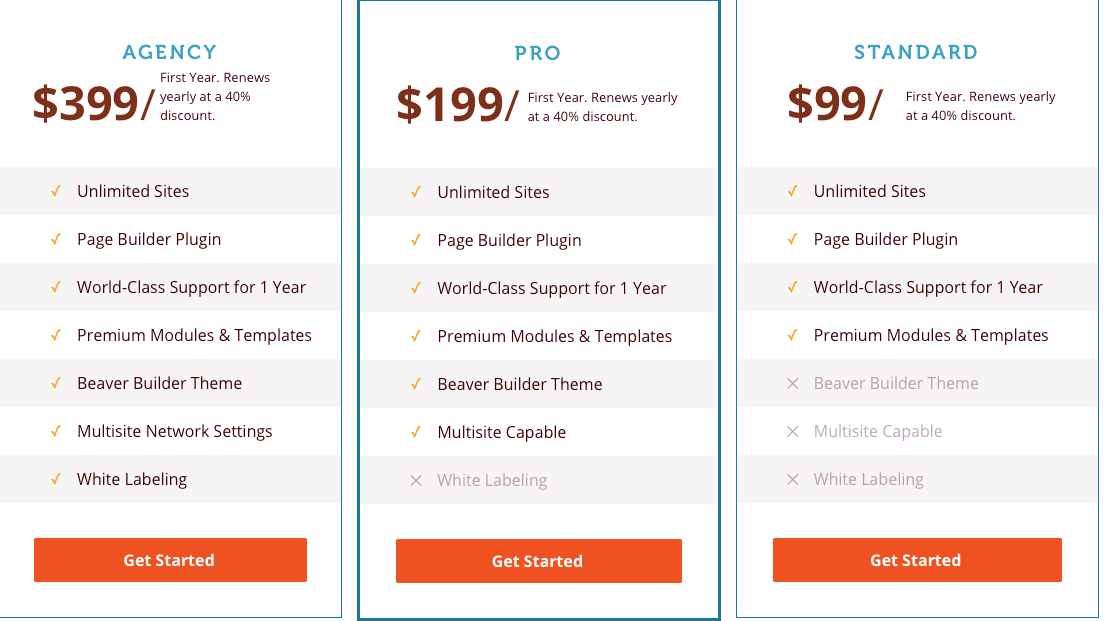
Plus, if you want to use the Beaver Themer add-on, then it will be an additional $147.
WooPack will be another $99 a month on a yearly plan or $349 lifetime.
4. Brizy WooCommerce
Overall rating – 4/5
✔️ Coding skills required: zero coding
✔️ Responsiveness: 100% responsive
✔️ Live Demo: no dedicated WooCommerce templates library is available. General library can be accessed here
✔️ WooCommerce Shop page builder: included
✔️ WooCommerce Single Product page builder: included
✔️ Drag and drop WooCommerce Cart page builder: included
❌ Free WooCommerce builder: not available
Brizy is a relatively new name in the market of WordPress page builders, but it already seamlessly integrates with WooCommerce.
With Brizy you can easily and code-free edit all aspects of your eCommerce store including:
- Product listings
- Product pages
- Cart
- Checkout
The WooCommerce related elements Brizy offers are:
- Product Title
- Product Price
- Stock
- Image Gallery
- Meta
- SKU
- Excerpt
- Ratings
- Related Products
- Cart
- Add to cart
- Upsell
- Contact
- Additional Information
Editing WooCommerce With Brizy
Here is how editing WooCommerce with Brizy looks like in action:
Brizy WooCommerce Pricing
WooCommerce Builder is included in Brizy Pro which comes with three plans at both yearly and lifetime subscription models.
Brizy Pro is available yearly at $49, $99, and $199 depending on the functionality you get:
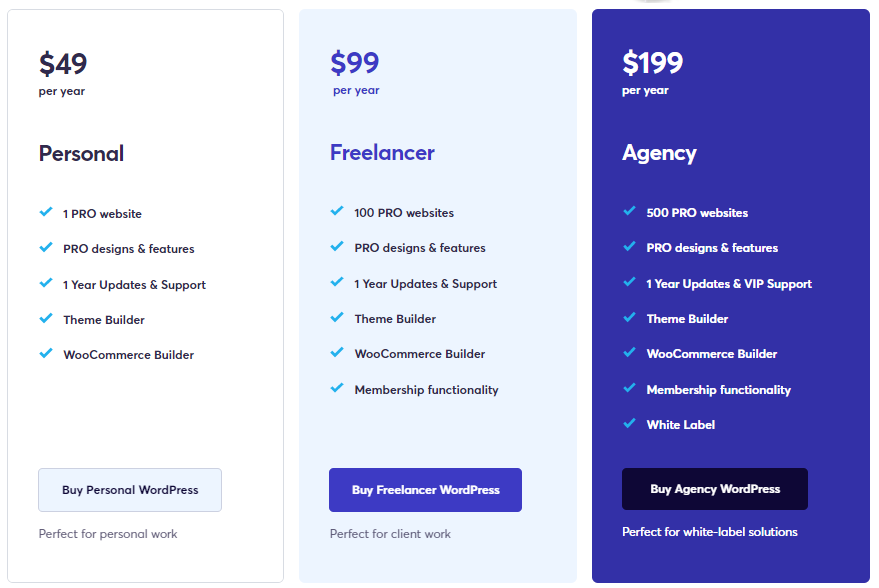
…and lifetime at $149, $299 and $399:
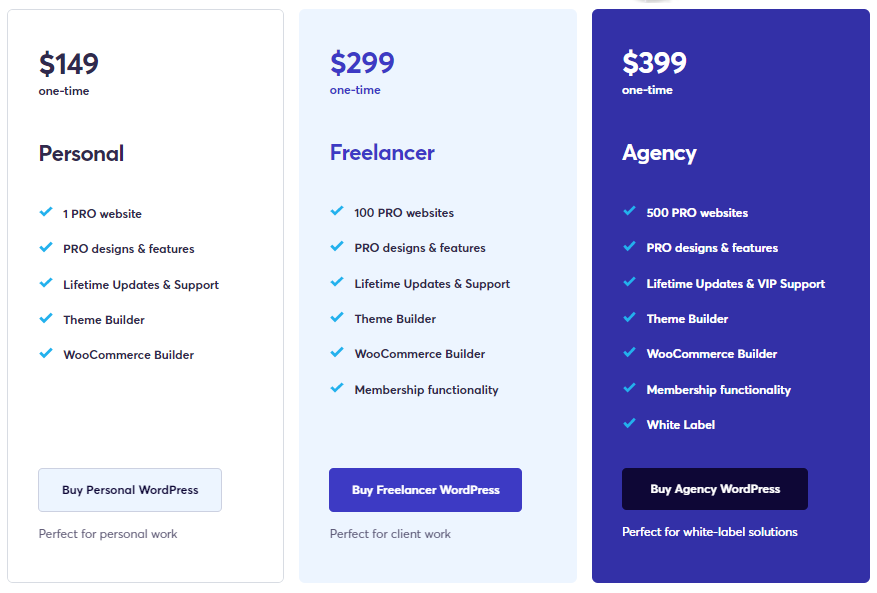
Conclusion
WooCommerce currently powers almost a third of all online stores (28%) globally and over 4.4 million websites around the world use WooCommerce.
With a reliable WooCommerce page builder, you can build an amazing online store that will convert and all that without touching a single line of code!
These four drag-and-drop WordPress page builders we listed above all come with seamless WooCommerce integration and are an excellent choice for building any type of eCommerce site you want.
Do you agree with our assessment of the best WooCommerce Page Builders? Let us know in the comments below!
🔔 Check also:

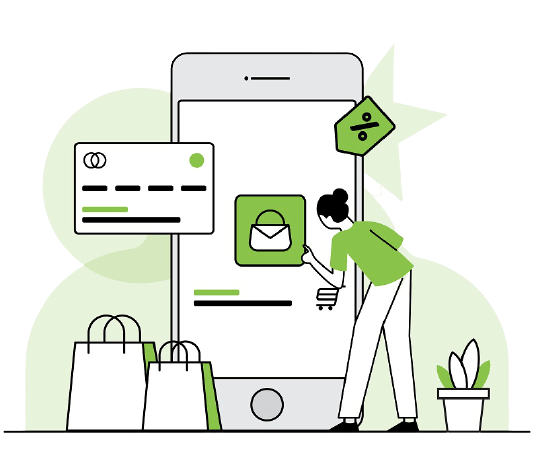
I am searching on google for the best WordPress page builder plugins list and I got it here. Thanks, admin!