Both Divi and Themify are highly renowned themes and WordPress visual editors. They both offer an amazing experience for building beautiful WordPress sites.
This article will compare both of these WordPress products based on their user interface, support, pricing, and other important factors.
🛠️ Check the complete list of WordPress Page Builders here ➡️
Divi vs Themify Overview
Divi is a well-known WordPress theme and page builder that you can use to create a website of your choice.
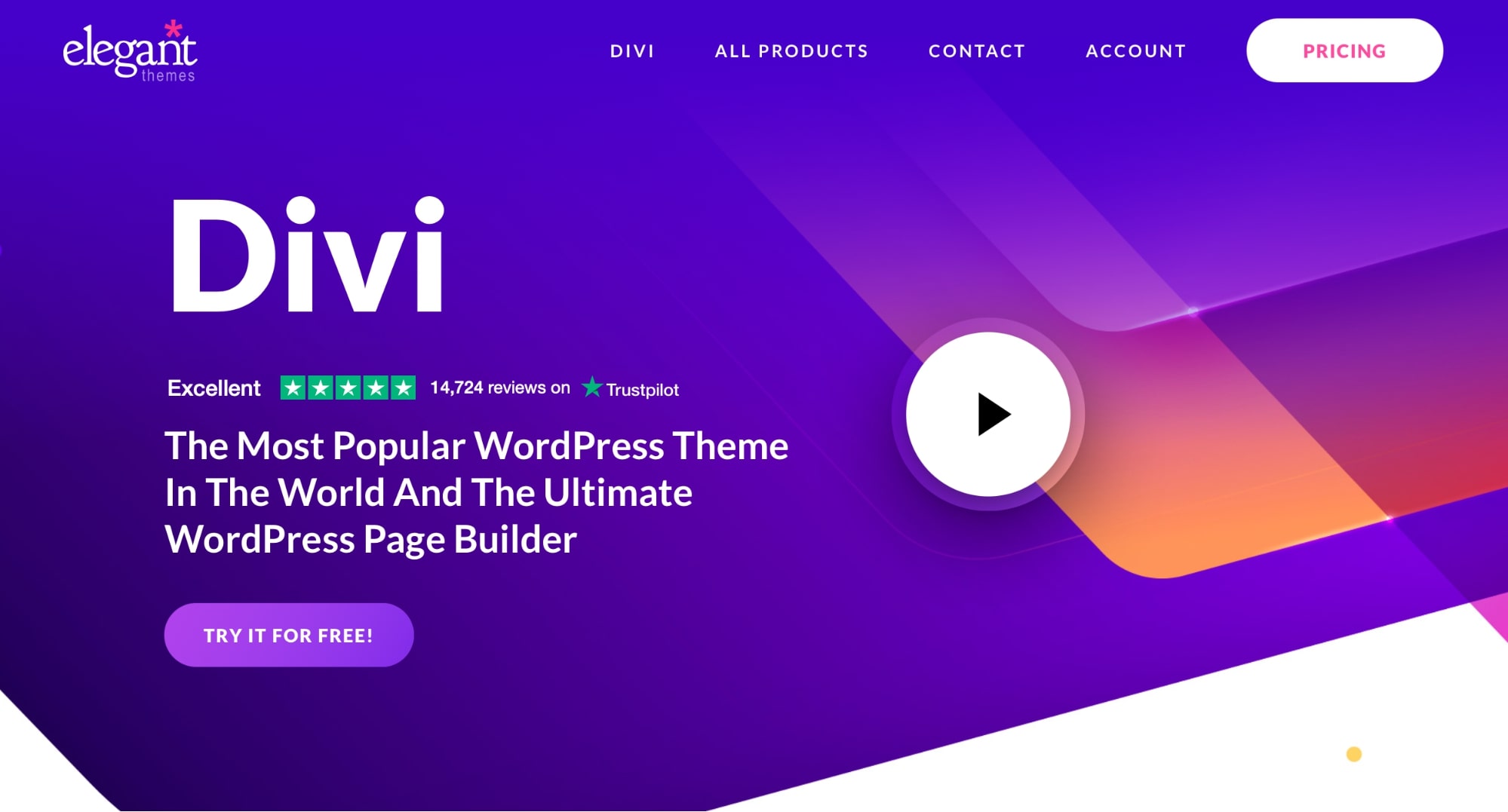
Divi Builder allows you to edit your content by using both the visual WYSIWYG interface and back-end editor. Not only that, but you can design your full website (like header, footer, page layouts, custom posts, etc.) with Divi Page Builder.
With Divi, you get a full website building framework (theme + page builder) that allows you to completely overhaul your website design and content by using simple drag and drop content blocks.
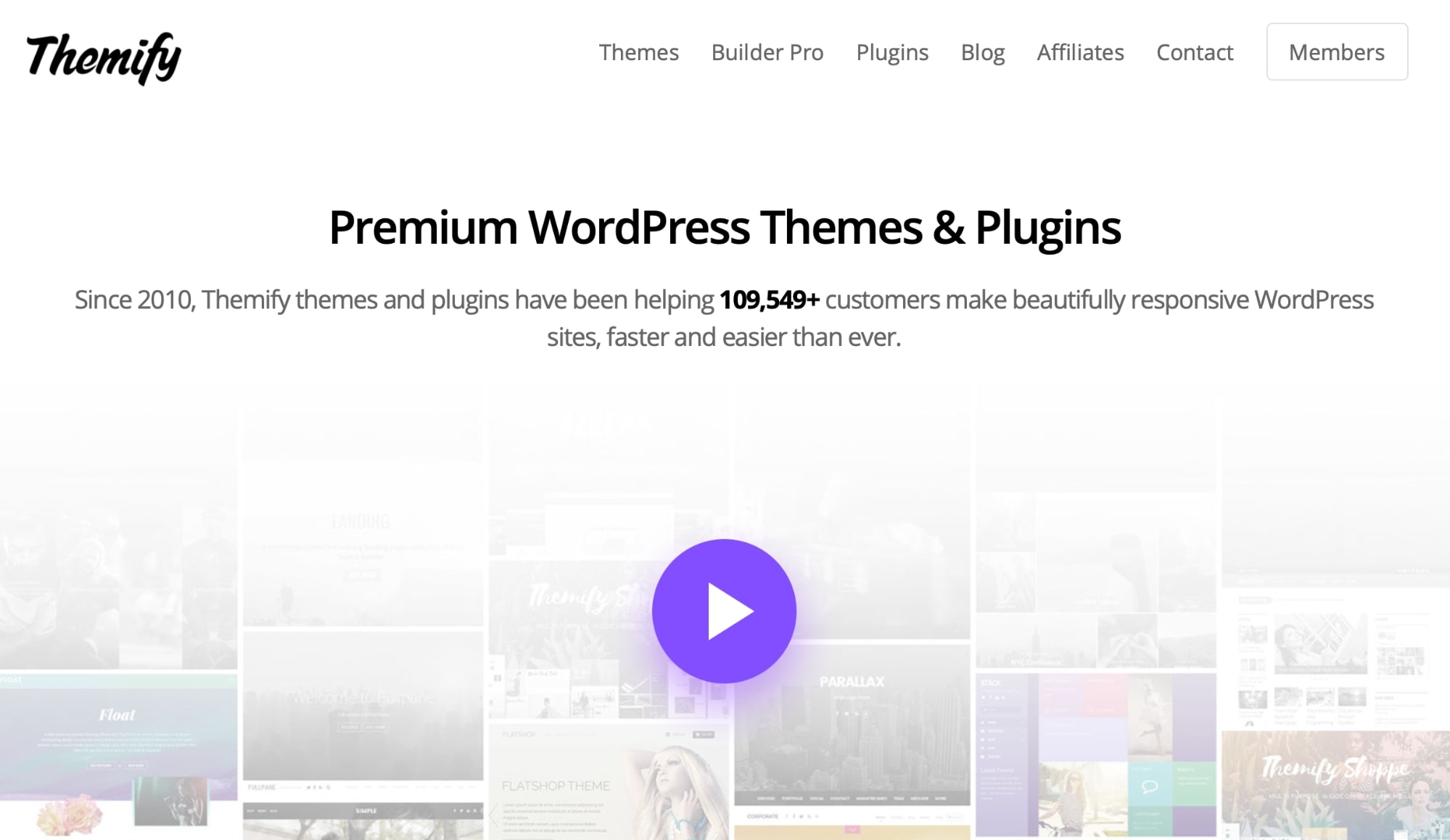
Themify also offers multiple themes (42 to be exact) and a WP page builder.
The most popular Themify theme is Ultra Theme. It is a robust and versatile WordPress theme that you can use for any niche, blog or online store.
More than 60 pre-designed layouts are included in Ultra with smart layout options which gives you full site-wide control from header to footer.
The Themify Builder is a drag-and-drop page builder that comes with simple options in terms of customization, and it also comes with a clean user interface. It can be used with any theme, and its free version is extremely lightweight.
⚡ Check also: Divi vs Elementor
User Interface
Divi Builder
The user interface of Divi is quite unique, and from what we can see on review platforms like TrustPilot, users love it!
To be honest, we love it too here at Siteefy.
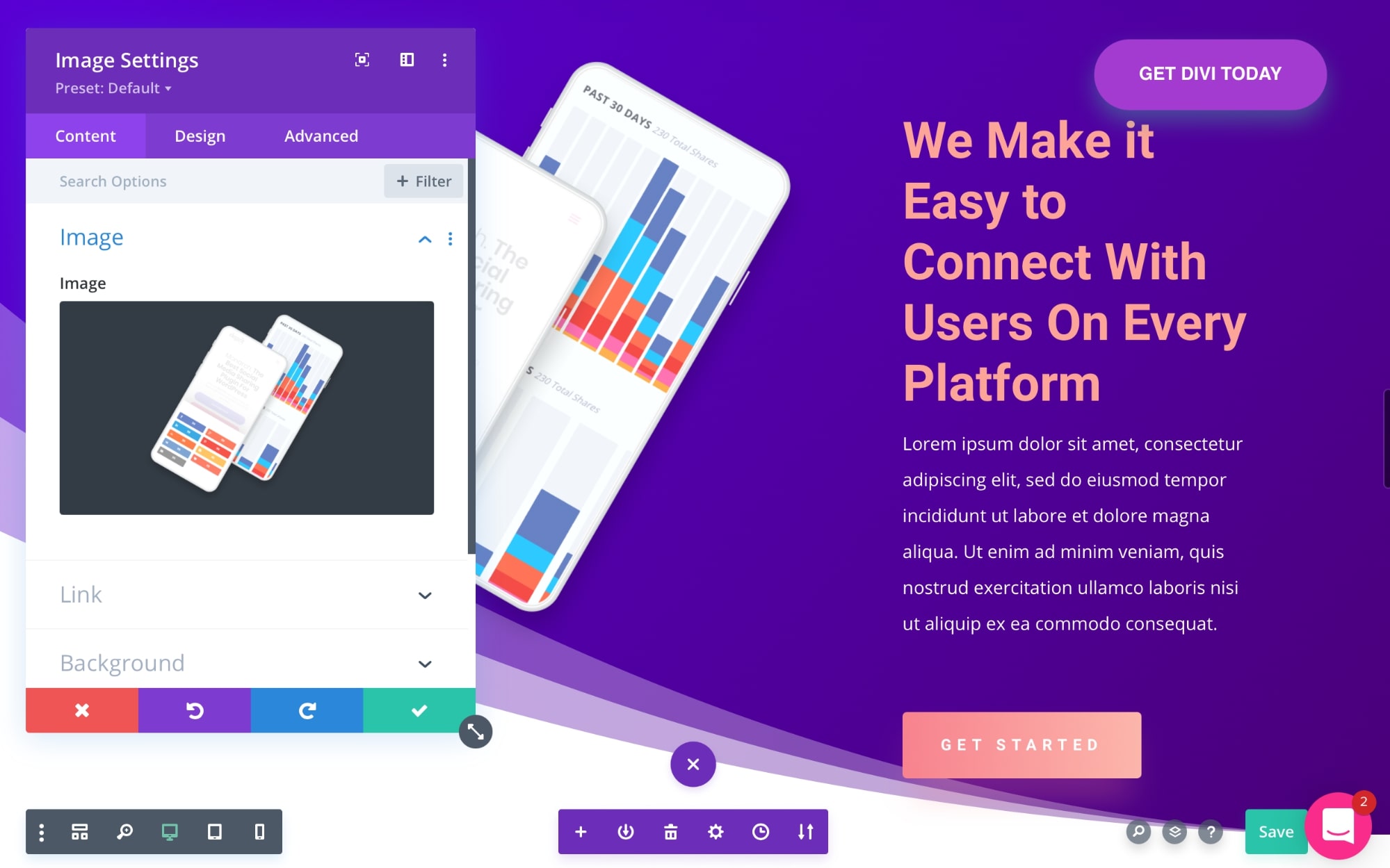
Rather than having a sidebar, Divi has everything in the form of floating buttons and popups.
Divi also comes with inline editing, which lets you edit the text right on the page itself.
If you use Divi Theme, you don’t even have to install the Divi builder separately, as Divi Theme comes bundled with Divi Builder which makes the installation process super easy.
You can watch this video to see Divi’s game changing Global Defaults Editor interface in action…
Themify
Like Divi, Themify Builder also allows you to create the designs on your own by using the front and back-end interfaces.
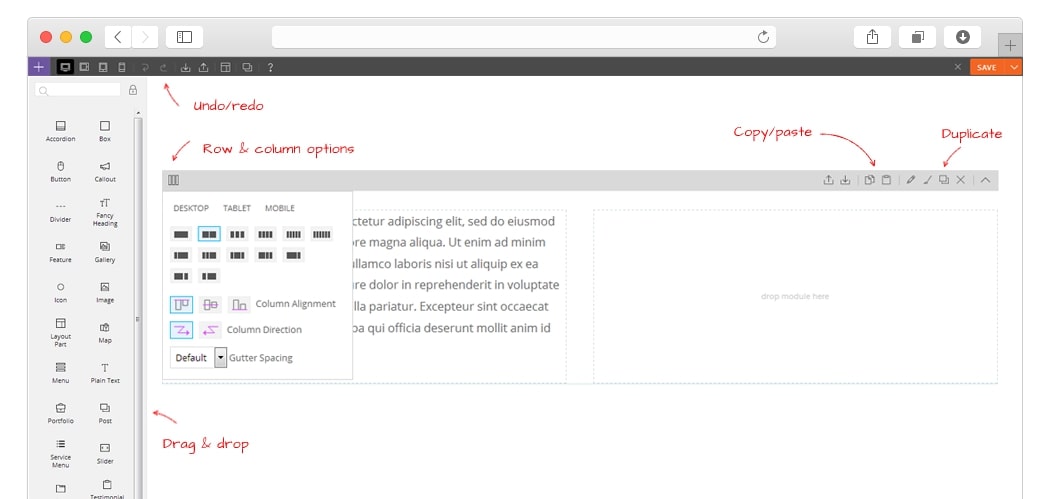
The latest update has made it even better as it comes with a live preview with responsive design capability.
You can also copy and paste content modules or rows from one page to another without changing the page layout or writing a single code line.
However, one major backdrop of Themify is that it doesn’t have in-line editing.
The Ultra theme uses the default WordPress customizer for all customizations with real-time preview.
Template Library
Divi
Divi offers more than 1000 pre-made templates and as many as 100 full website layout packs which you can import from within the Divi Builder.
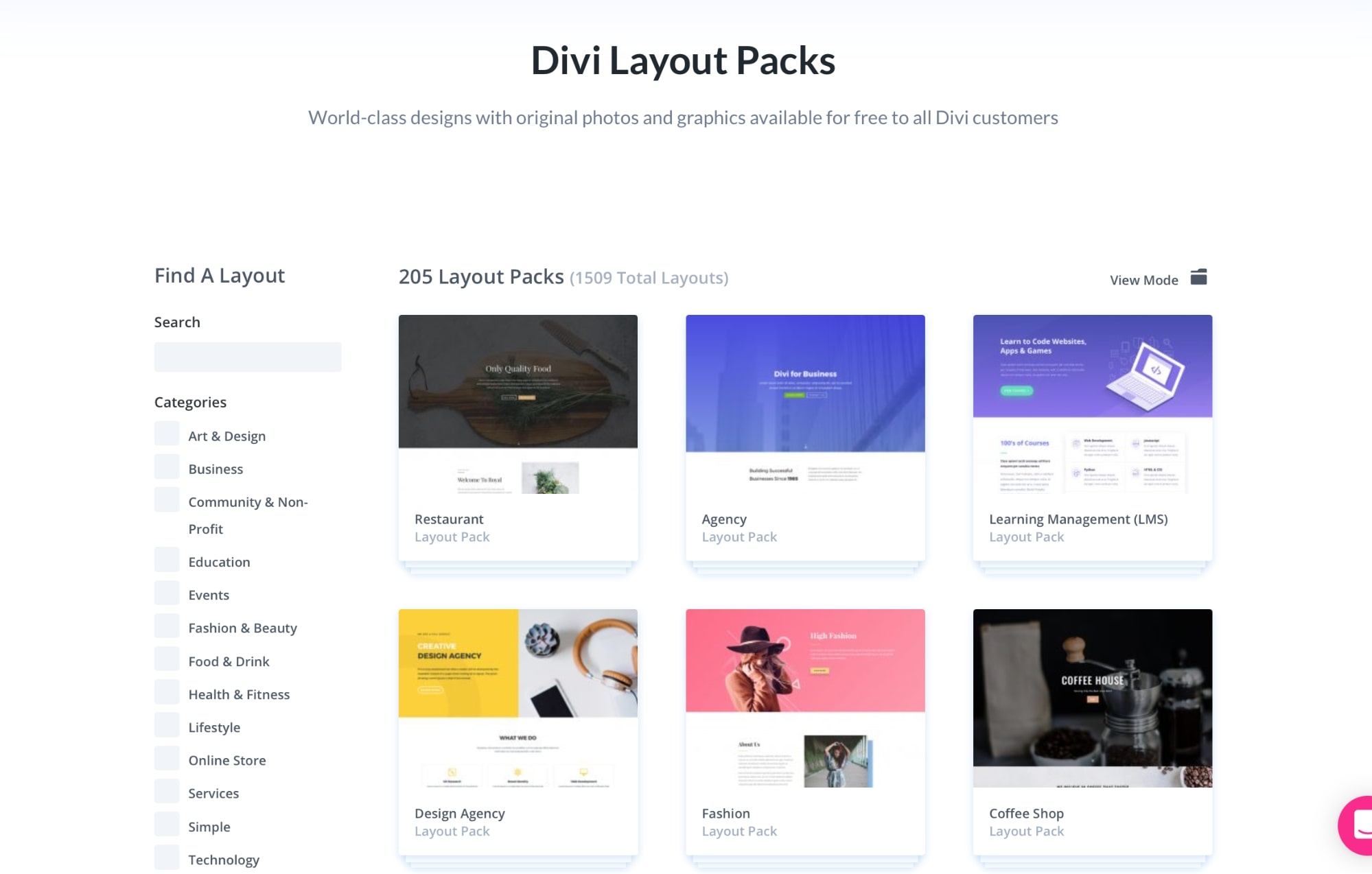
There are 46 different content modules available (like text, heading, gallery, blog, slider, forms, testimonials, etc.), which you can use to create your own designs and save them as templates.
You can also export your templates to use on any other website.
Themify
Themify Builder comes with 32 content modules and 143 pre-made templates, while Ultra Theme offers 60+ pre-designed layouts.
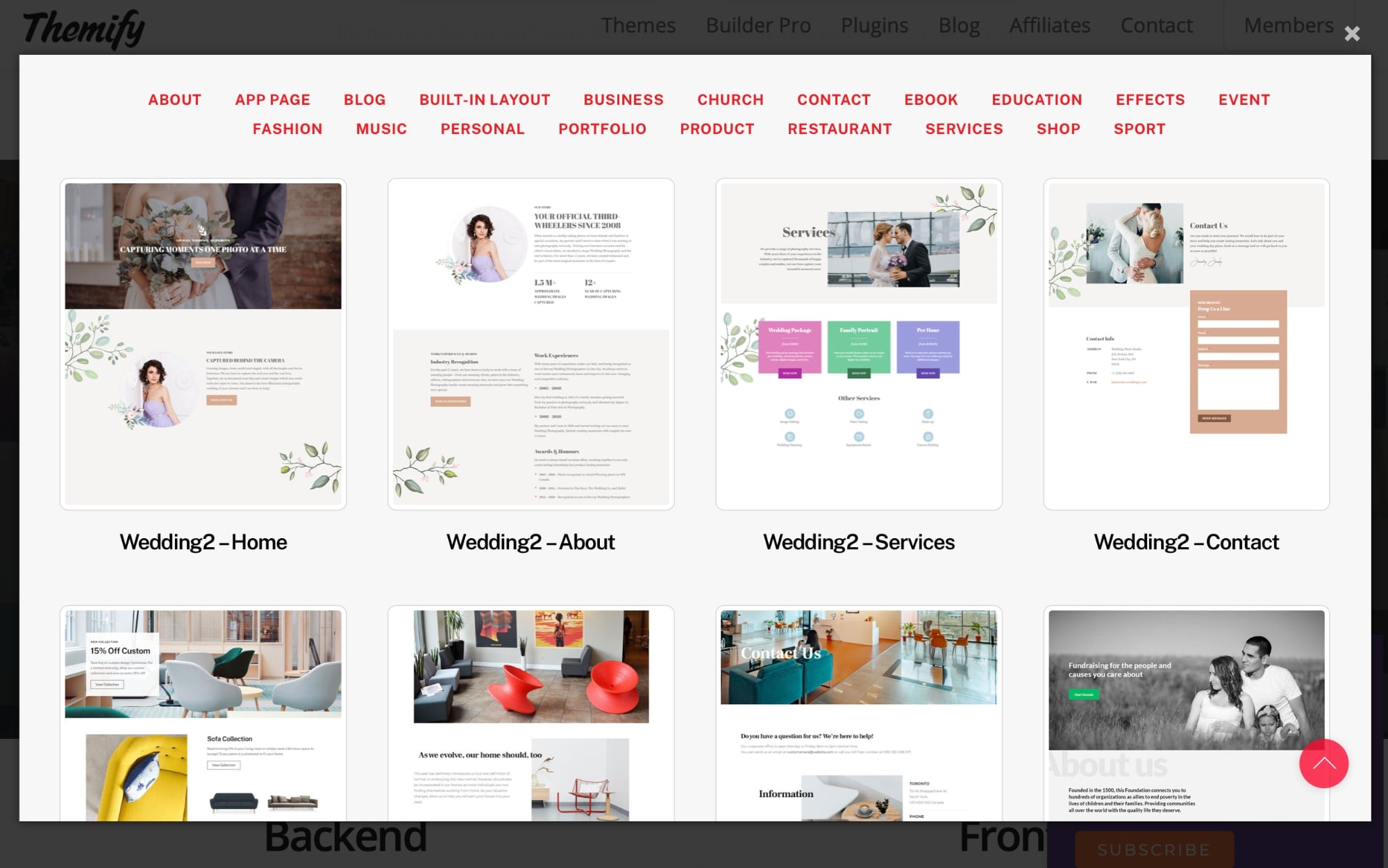
All the templates are editable, where you can import the templates into your WordPress pages, change the text, and add your images.
Divi vs Themify: Key Features
Divi
- More than 1000 pre-built layouts
- Over 40 content modules
- Built-in image editing tools
- Comes with the support for custom CSS
- Includes responsive editing, shape dividers, filters, and effects
- The page layouts can be saved and reused
- RTL Language compatible
- Lots of other cool features
Themify
- More than 25 content modules
- More than 60 pre-built layout designs
- You can import and export the layouts
- Works with all kinds of themes
- Includes more than 60 animation effects
Divi vs Themify: Pros and Cons
Divi Pros
- Responsive theme and page builder with custom CSS control
- Many pre-built layouts are available
- You can A/B test the content elements
- Contact forms builder is available with the page builder
Divi Cons
- Divi does not have a free version
- It is only available as a bundle with all the Elegant Themes products
Themify Pros
- Good pre-built designs
- Highly customizable theme and page builder
- Supports WooCommerce for online stores
- It is translation-ready and SEO-friendly
Themify Cons
- You might find the back-end editor of Themify to be buggy
- Separate parameters cannot be set for desktop vs mobile versions
- Limited number of content modules
Divi vs Themify Pricing
Divi comes with two pricing plans. The first plan is for $89 per year, including a license for unlimited websites and one full year of updates, support, and hundreds of website packs.
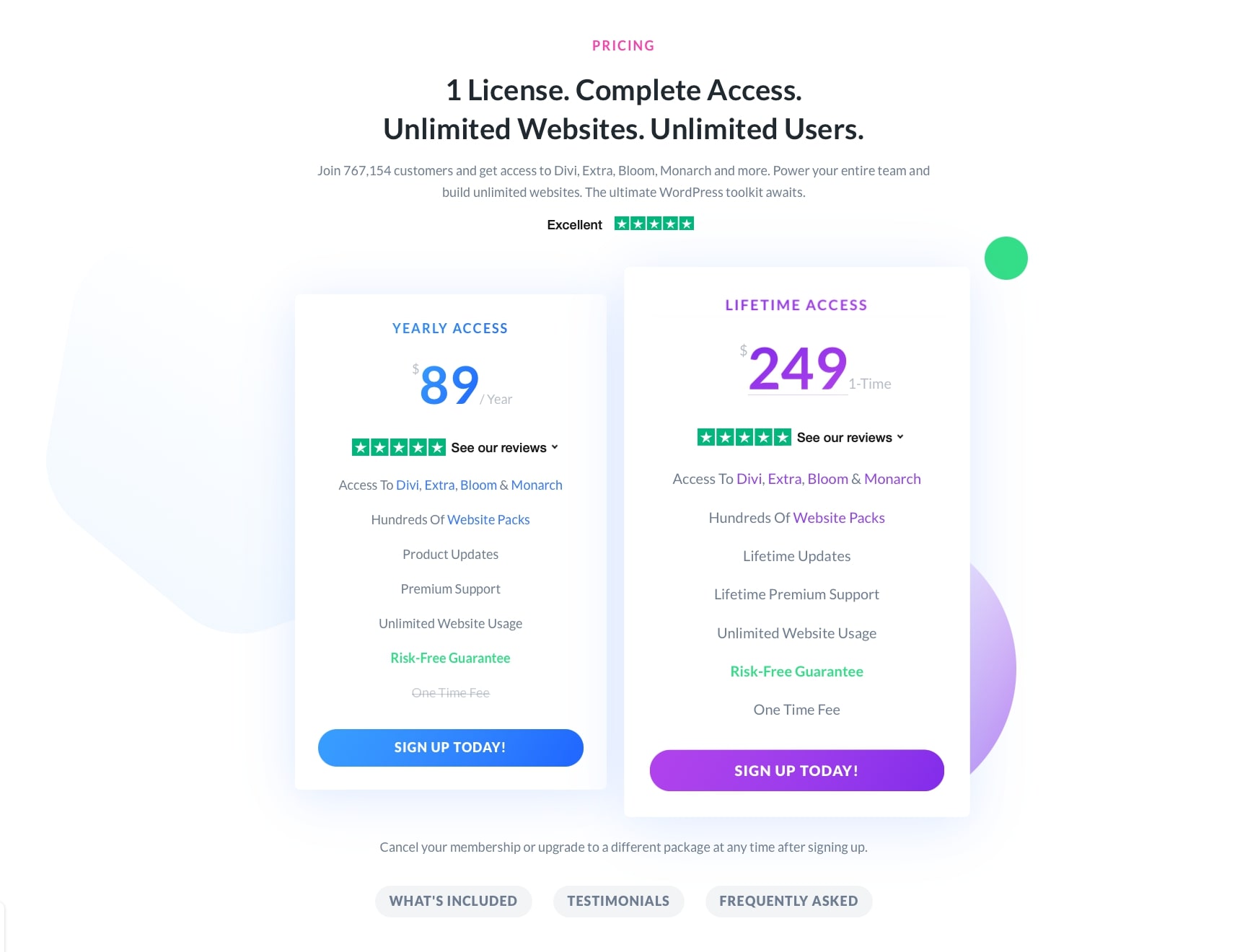
The Lifetime Access Plan is for $249, a one-time payment only, and it includes an unlimited website license, full Divi template library, lifetime updates, and premium support.
Themify offers the basic version of Themify Builder for free, which you can directly download from WordPress.org (available here).
There’s a Themify Builder Addon also available at $69. This includes the Builder Pro, which lets you design your entire site visually (like header, footer, post, page, WooCommerce, and more).
Themify Builder Pro also includes over 30 pro modules and global styles where you can set the brand colors and typography.
You can also go for the Themify Ultra theme which is available at $59 per year. In this plan, you will get access to the Ultra theme and 12 Builder addons with one year of support and updates.
Themify also offers a Master Club plan at $89 in which you will get all the 42 Themify themes, 25 Builder addons, and 5 PTB addons.
Both Divi and Themify have a 30-day money-back policy so if you don’t like the theme or page builder, you can simply ask for a refund.
⚡ Check also: Divi vs Wix
Final Verdict: Divi vs Themify
We hope that after giving this article a thorough read, you are clear about everything that has to do with both these themes and page builders and are ready to make an informed decision.
If you’re looking for a free WordPress page builder, then Themify Builder is a good option.
But if you’re looking for an advanced theme + page builder to design your entire site and do much more like capture emails of users, A/B testing, etc., then you should try Divi.
Divi Builder is also relatively easy to use and learn, offered at a great price, and it has a better overall performance.
🎨 Check the ultimate Divi review here ➡️
🔔 Check Also:


I think both are good, it all depends on the personal choice I suppose. I really need to switch to WordPress as my current platform isn’t really as good as I would like it to be.
Such a great article when it comes to cyber technology, it’s very detail and super informative. I may say that both are great, it really depends on the person that will be going to use them.
Under Themify Cons: You are mistaken about one Themify feature. Separate parameters CAN absolutely be set for desktop vs mobile versions.