Launching a website can be an exciting new venture—building a website, on the other hand, not so much. However, you can purchase a comprehensive design platform like Divi or Wix to help.
With both platforms, you can create and customize a website very easily. But, you might be asking yourself, which one should I choose to create my website?
Well, we’ve created a comprehensive guide discussing Divi vs Wix below to help you make your decision.
🛠️ Check the complete list of WordPress Page Builders here ➡️
Divi vs Wix: Overview
Let’s start this comparison guide by talking about the main concepts of Wix vs Divi.
What Is Divi?

The website development company, Elegant Themes, created Divi, a website theme and page builder that’s WordPress compatible, to aid in the website production process.
The Divi theme allows users to visually develop their website pages without inputting code or HTML, making it easier for novice website builders.
If you do have to implement code into your site, Divi offers an advanced code editing feature to help you through the process.
And it gets better, With Divi, you can choose from over 40 pre-built design elements for your specific page needs, including:
- Forms
- Call-to-action
- Slideshows
- Galleries
- Testimonials
Not to mention, Divi is also compatible with Woocommerce to streamline your product sales.
⚡ Check also: Divi Review
What Is Wix?
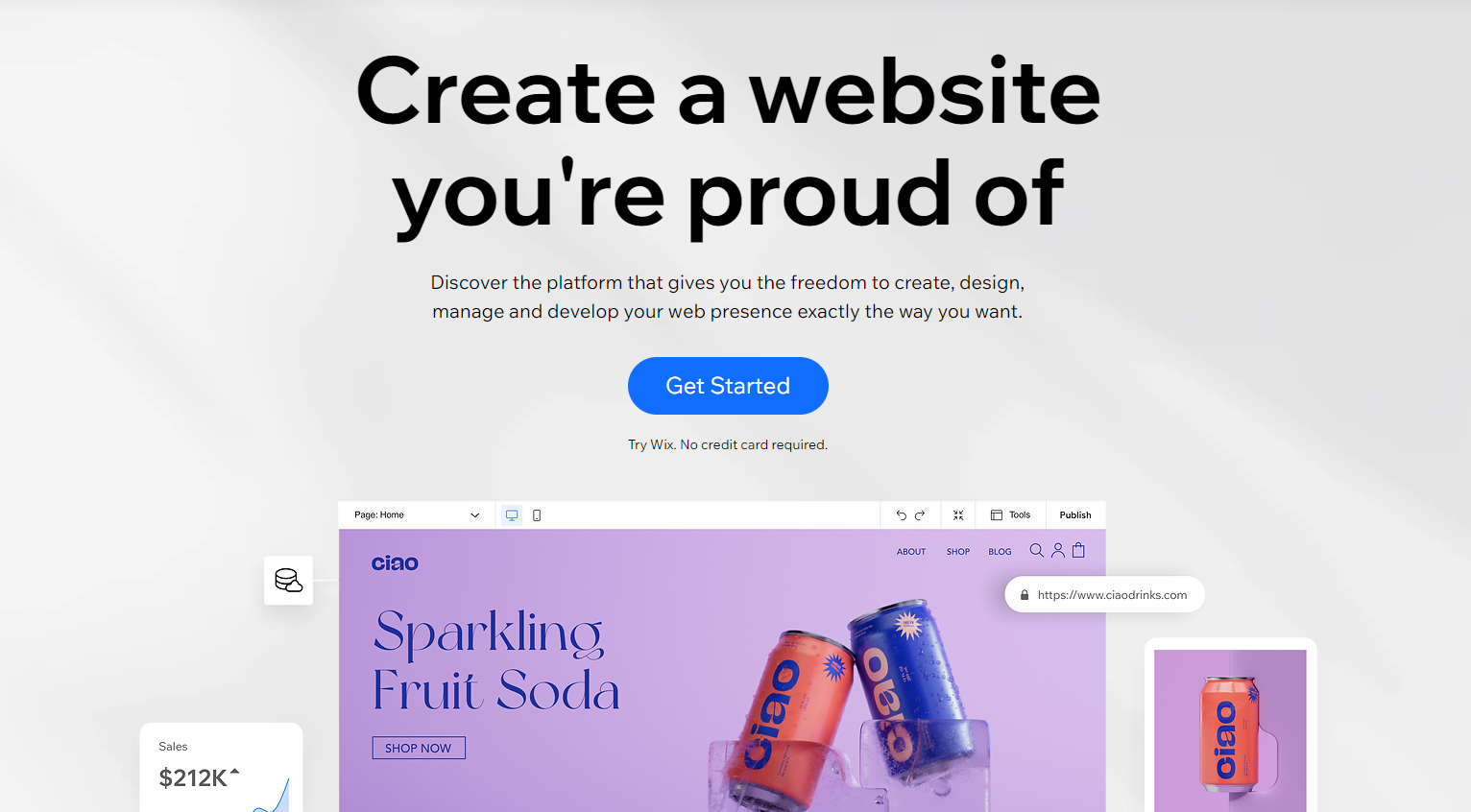
Like Divi, Wix is a website builder with an extensive library of preset theme templates that allows you to customize your website however you like with its visual-friendly customization tools.
Or, if you prefer, Wix offers a quick questionnaire to generate a basic template that you can then turn into a website of your own creation instead of starting from something premade.
Unlike Divi, Wix website builder is not a theme that you install to WordPress or another hosting platform. Instead, Wix is the complete package for building and hosting your site. While Divi features front and backend building options.
The major flaw of Wix is that since everything you need is under the same platform, you cannot change your hosting provider or domain registrar. Which can be a problem for websites that need scalability features.
Key Features Comparison: Wix vs Divi
In this section we will compare the key features between Wix vs Divi.
User Interface and Ease of Use
The first thing that we are going to talk about in this comparison is the user interface of each page builder and how easy they are to use.
Divi User Interface And Ease of Use
The Divi user interface is based on the WordPress platform, making it easy for users who are already familiar with it.
As for the Divi frontend interface, there is no sidebar, and all the content and settings options are shown in a popup on overlay on the site preview.

So with Divi, you don’t have to switch the sidebar on and off every time you want to check the site preview in full width.
If you want to create a new section, all you have to do is click on the plus sign that appears next to the existing sections.
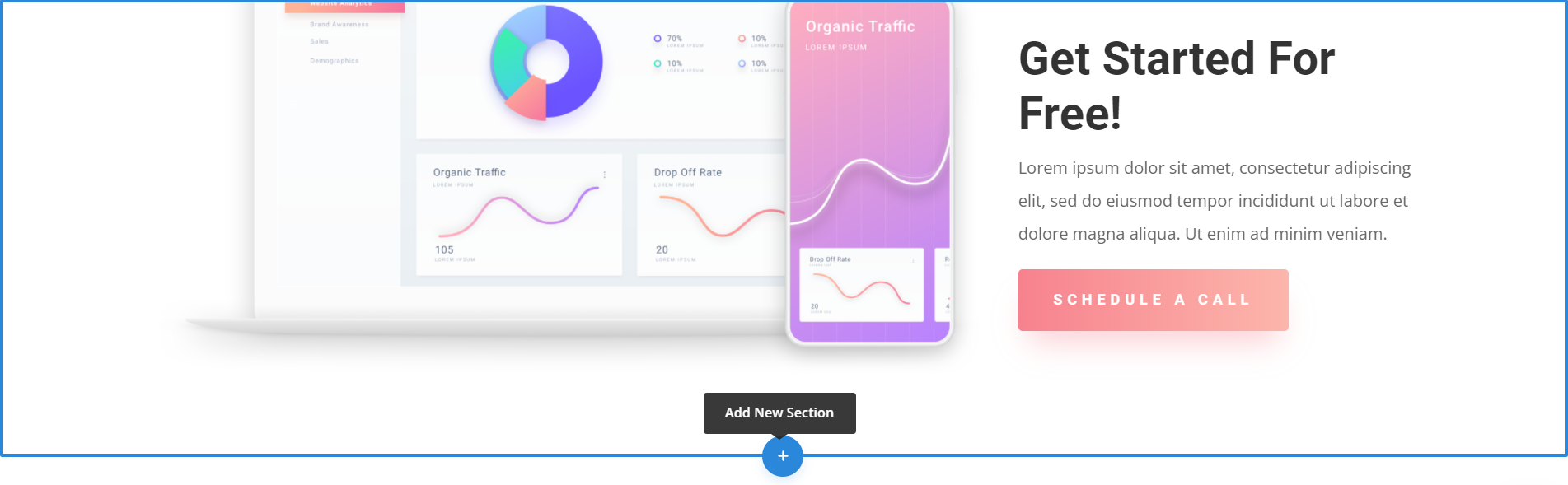
Creating new rows and columns is also very easy, and you can add as many as you want.
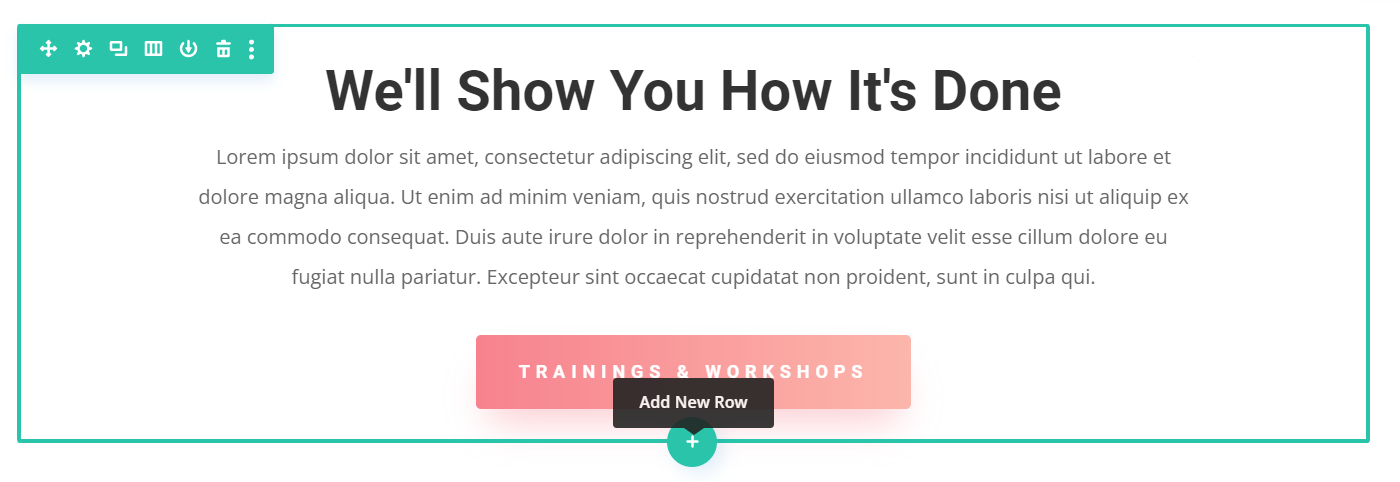
Also, if you want to see general options, you can click on one of the small buttons just at the bottom of the page.
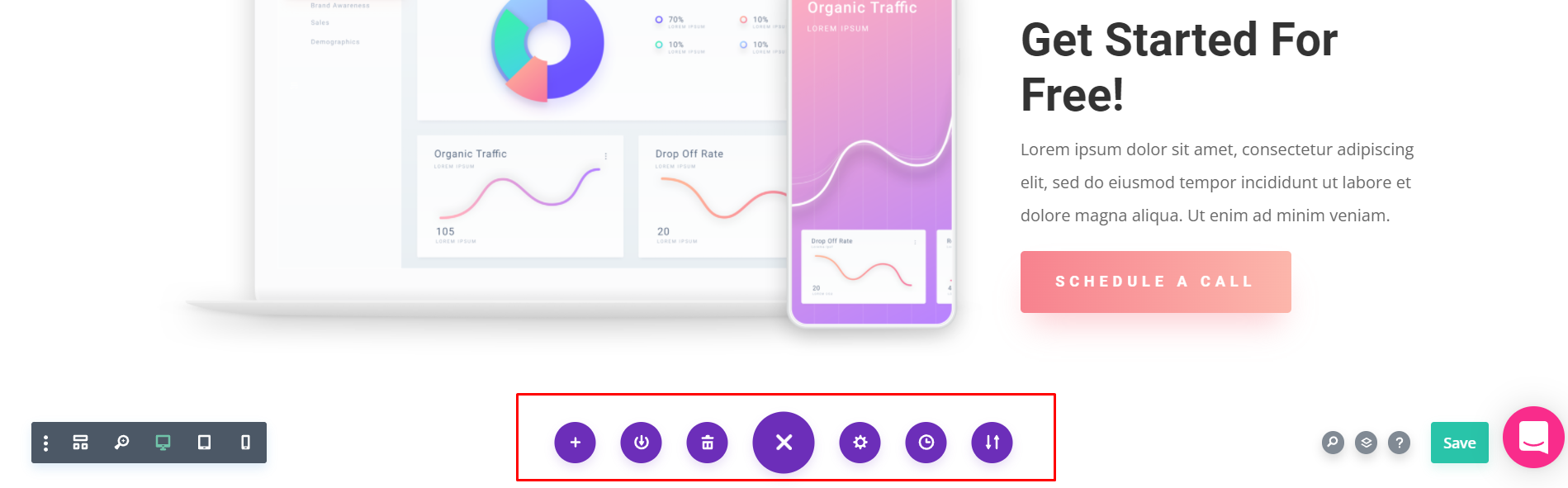
📝 Note
You will find how to use rows and sections later in this article.
Wix User Interface And Ease of Use
The Wix UI is highly intuitive, making it easy for anyone to create a stunning website in minutes.
📝 Note
With Wix, you can choose to design your website with the Wix Editor or with the Wix ADI (Artificial Design Intelligence).
In this article, we are going to focus on the Wix Editor, as it is the most comparable to the Divi editing experience.
When using the Wix editor you can see a bunch of options at the top of the page: site, settings, dev mode, hire a professional, help and upgrade.
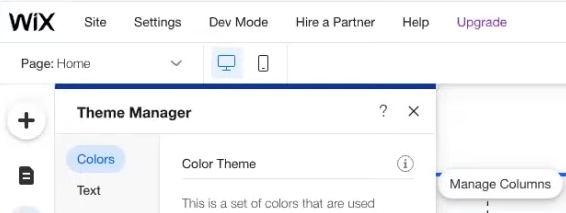
If you want to add new elements, you only have to check the left sidebar and add any element you want.
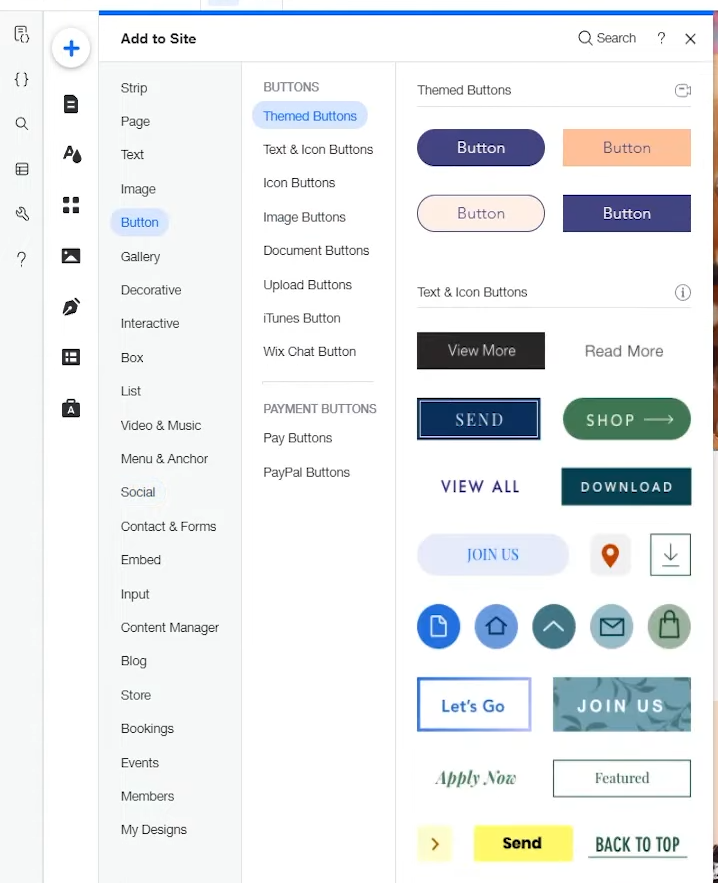
Templates
Templates are something very important when choosing a page builder since they help you to reduce time when creating new pages.
Divi Templates
Using a premade Divi template can save you a lot of time and hassle when creating your website. Divi comes with over 800 templates, so you’re sure to find one that meets your needs.
Additionally, Divi offers over 100 full website packages, so you can get started quickly without having to design everything from scratch.
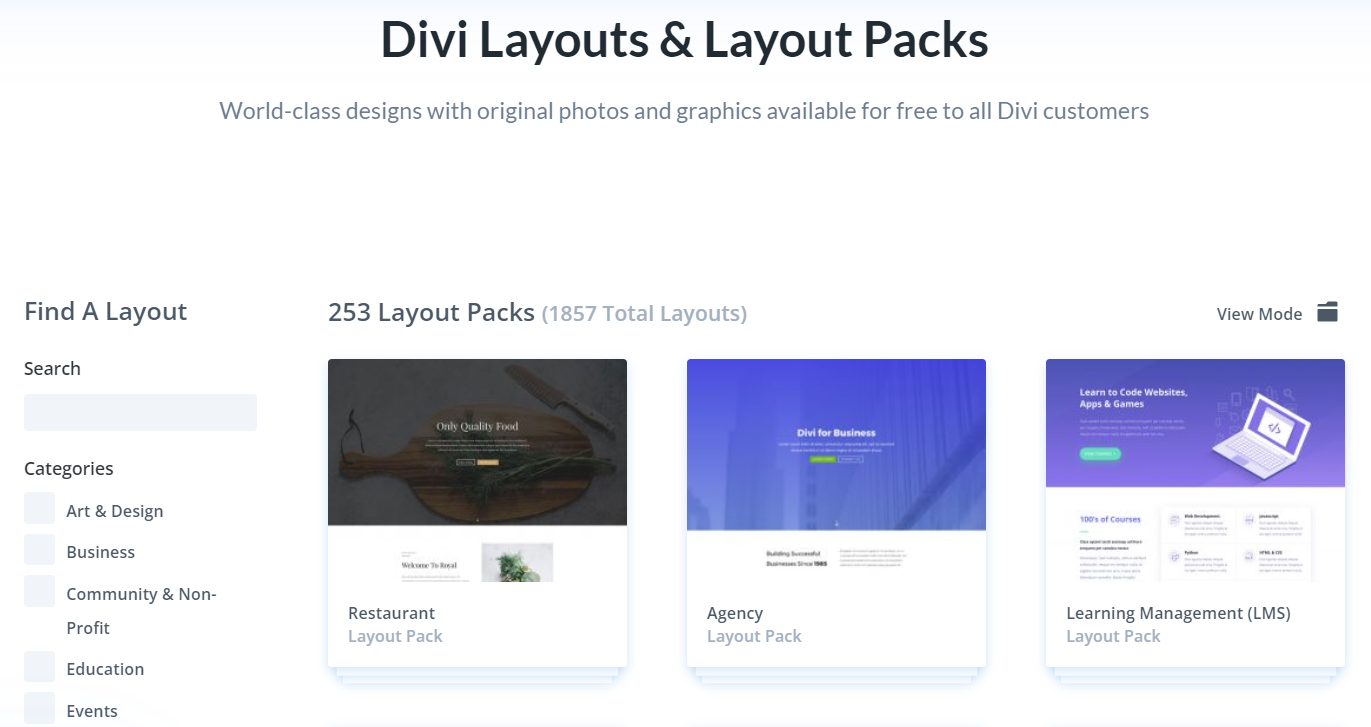
The templates and website packages that Divi offers fall into these categories:
- Art & Design
- Business
- Community & Non-Profit
- Education
- Events
- Fashion & Beauty
- Food & Drink
- Health & Fitness
- Lifestyle
- Online Store
- Services
- Simple
- Technology
📝 Note
You can create your own Divi templates later.
Wix Templates
Wix offers a wide range of templates, made to fit a variety of business needs. You can choose from 500+ templates, or customize your own.
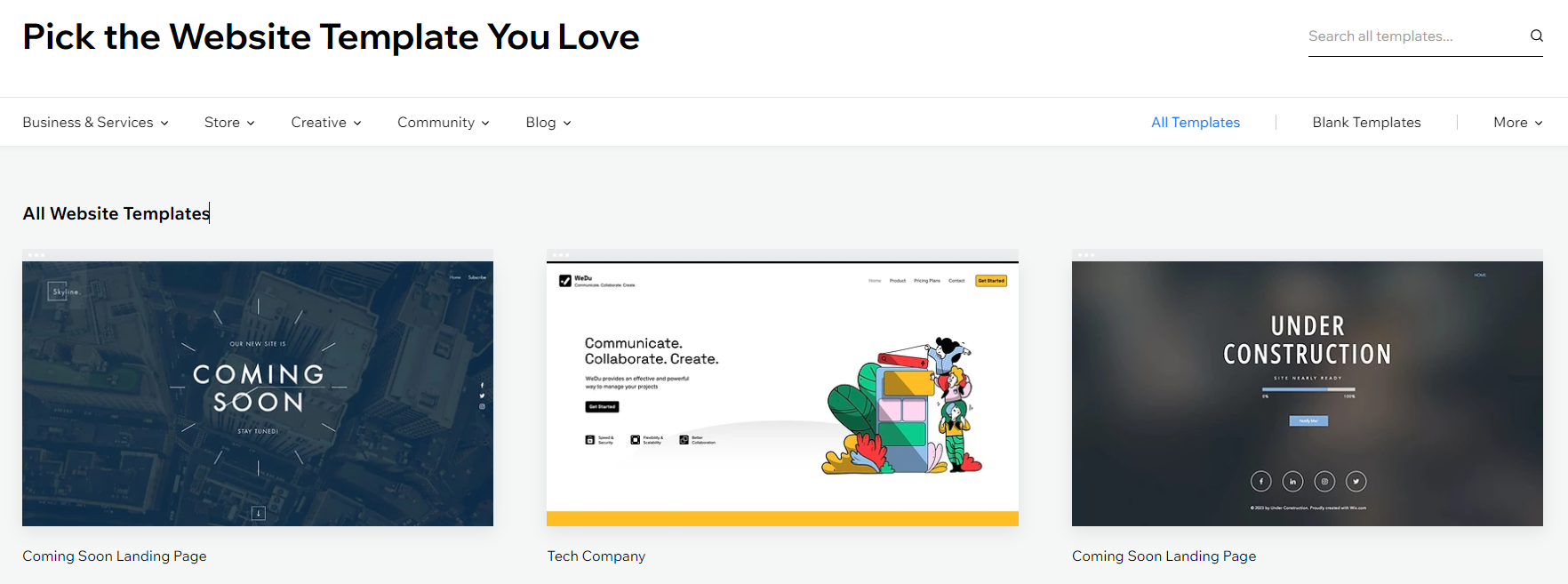
Wix templates are easy to use and extremely customizable. You can change fonts, colors, and virtually any other element of the template.
The templates that Wix offer fall into these categories:
- Business & Services
- Store
- Creative
- Community
- Blog
Drag and Drop Builder
A drag and drop builder can be a lifesaver. It allows you to quickly and easily create whole websites, landing pages, product pages, blog posts easily.
Divi Drag and Drop Builder
The most powerful feature of Divi is its drag and drop functionality.
The way that Divi structures its content is through rows and sections.
Sections are big blank spaces where you can insert rows. Rows on the other hand are filled with elements/modules.
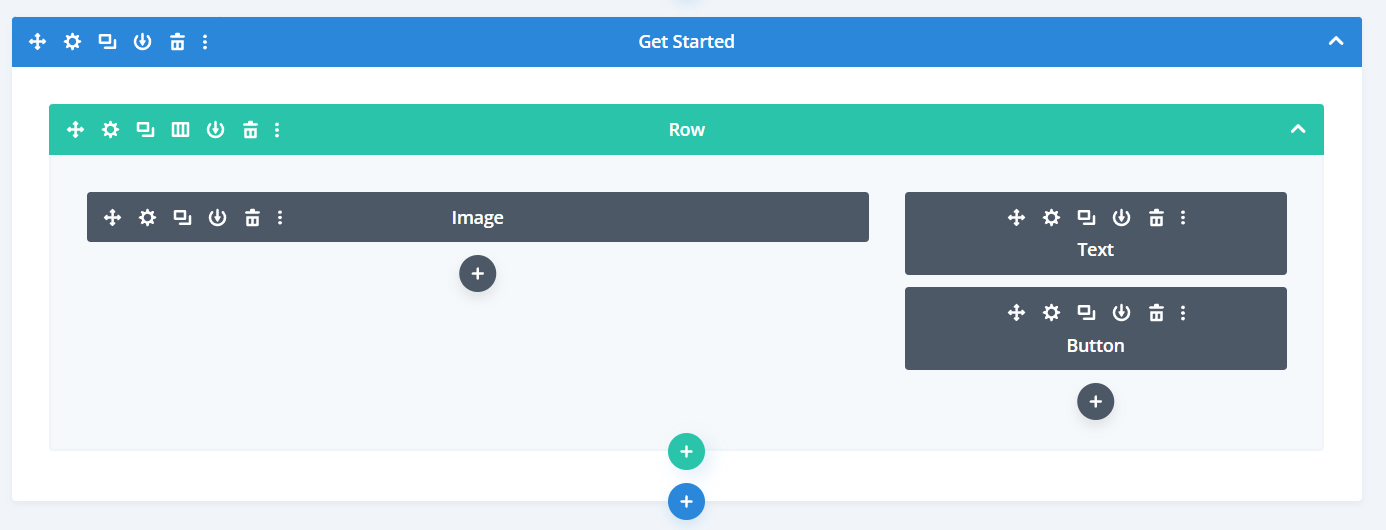
📝 Note
Sections are highlighted in blue, rows are highlighted in green and elements in dark gray.
The purpose of this system is to keep your content organized and easy to edit.
Divi’s drag and drop feature allows you to move everything, sections, rows and elements in real time.
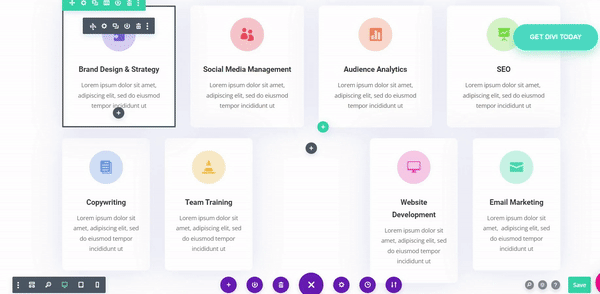
Also, you can actually change the way you see your website. These are the views you have access to with Divi:
- wireframe view
- desktop view
- tablet view
- phone view.
📝 Note
Wix has this feature too.

In the video below you will see a quick overview of the Divi drag and drop building features.
Wix Drag and Drop Builder
With the Wix drag and drop feature, you can easily add text, images, videos and other elements to your web page by simply dragging and dropping them.
Plus, you don’t need any prior experience or design skills.
When you are editing a Wix page you will find out that the editor divides each page into several sections.
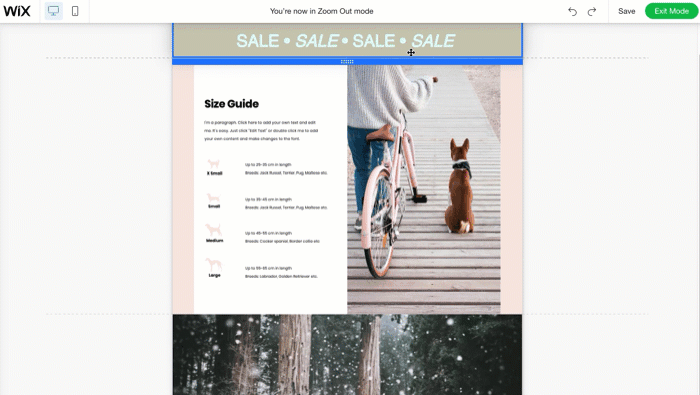
The purpose of these sections is to ensure that your site is clean and organized.
Also, you can arrange these sections as you please.
In order to add new elements to your sections you just need to choose the element you want from the left sidebar menu and drag and drop it in your desired place.
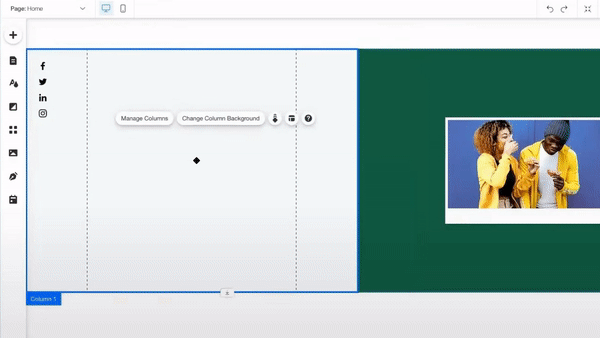
After that, you can arrange everything to make your page look nice and clean.
The Wix drag and drop builder has a nice functionality that auto-arranges elements when you add new ones in order to avoid overlapping, which makes editing your page straightforward.
Blocks and Modules
The blocks and modules are what give personality and functionality to your website. They are basically the main thing that you use to design websites using page builders.
Divi Blocks and Modules
As a website builder, Divi comes with a lot of different features to help you build the perfect site. One of those features is the ability to add blocks and modules to your pages.
There are over 40 different types of blocks and modules that you can use on your site. Each one has its own unique purpose and can help you achieve different objectives.
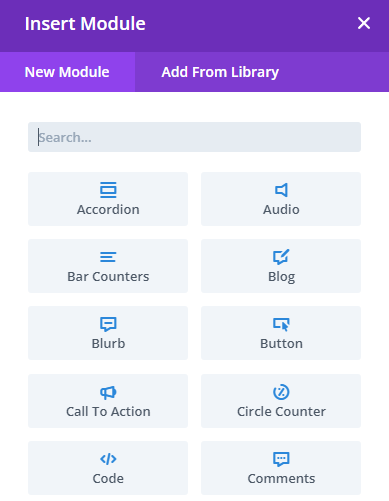
Here is a list of some of the most popular Divi blocks and modules:
- Accordion
- Audio
- Bar counters
- Button
- Blurb
- Circle counter
- Call to action
- Code
- Comments
- Contact form
And much more.
Wix Blocks and Modules
Wix Editor contains hundreds of stunning, customizable elements that you can use to create your site. Choose from images, text, shapes, strips and more to make your site interesting and beautiful!
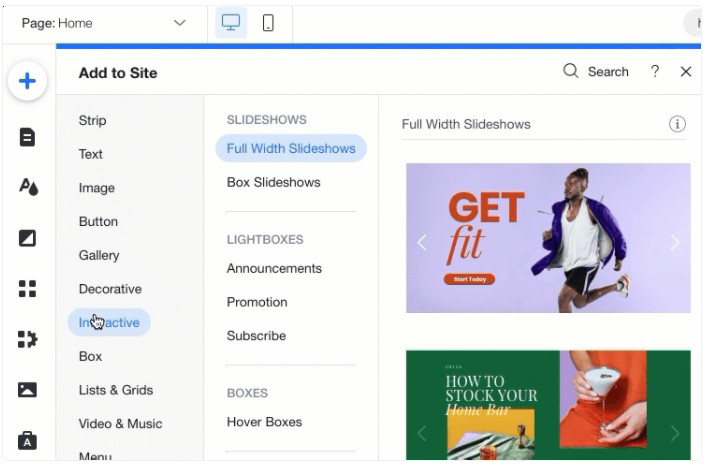
These are some of the elements that Wix has available:
- Strip
- Text
- Image
- Button
- Gallery
- Box
- List
- Video & Music
- Contact & Forms
- Bookings
And more.
Wix has an advantage over Divi and it is that it provides you with a lot of pre-designed blocks and modules. For example, if you go to the “Button” tab, you will find tons of pre-designed button blocks.
eCommerce
Creating an eCommerce website is not an easy task, fortunately, page builders like Wix and Divi make the process much faster.
Let’s see the eCommerce features of Divi vs Wix.
Divi eCommerce
There are a lot of reasons to love Divi for eCommerce websites.
It integrates well with WooCommerce and other eCommerce platforms, so you can easily create powerful and professional online stores. Plus, its versatile design makes it perfect for any type of product or service.
These are some of the things that Divi offers you to build your eCommerce website:
- eCommerce modules to create product pages, shopping carts, and more
- A vast selection of professionally designed templates specifically for eCommerce
- Integrated payment processing with leading providers like PayPal and Stripe
- The ability to create custom WooCommerce pages and menus
- Unlimited color and font options to match your brand
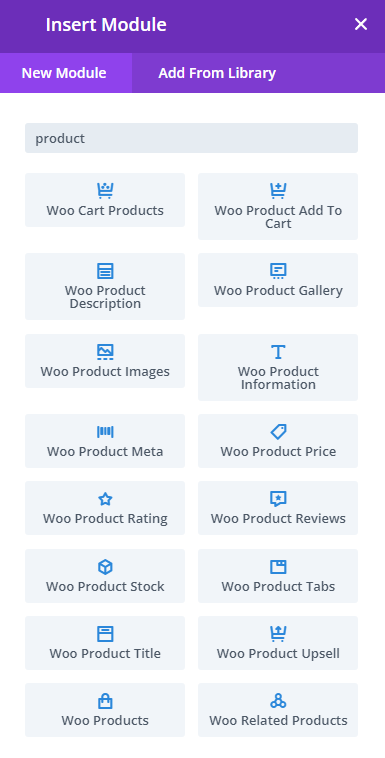
In the video below you will find more information about using Divi for creating eCommerce websites.
Wix eCommerce
Wix offers powerful eCommerce features that let you sell anything, anywhere.
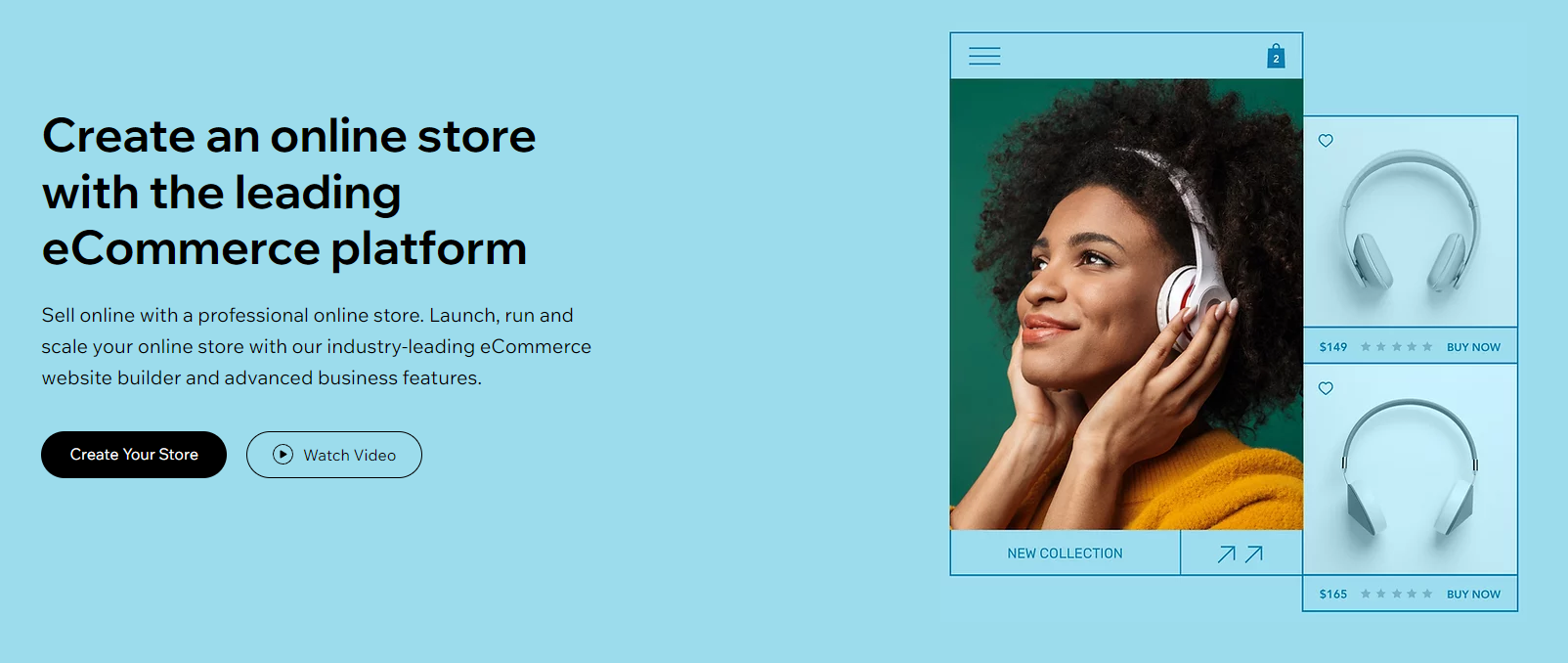
But what are those features?
First of all, Wix offers a range of over 500 templates for eCommerce websites for you to choose from and get inspiration to build your online store.
You can also use its special eCommerce design wizard to create a custom look for your store that reflects your brand.
Once you have your store looking great, you’ll want to start adding products. Wix makes it easy to add and manage your inventory, with features like:
- Product catalogs
- Inventory management
- Shipping options
- Tax rates
You can even sell digital products like eBooks, music or videos. And with its built-in shopping cart, customers can check out quickly and easily.
Also, Wix has a really interesting feature that works great for eCommerce websites. The Wix dashboard. This powerful tool gives you an overview of your website’s performance, including stats on traffic and sales.
You can also use the dashboard to manage your store’s settings and make changes as needed.
Overall, Wix is a great platform for setting up your online store.
⚡ Check also: Divi vs Elementor
SEO
Divi and Wix are both great platforms for building websites. But which one is better for SEO?
To answer this question, we need to take a look at some of the key features they offer in this aspect.
Divi SEO
Divi is a feature-rich platform that offers users a variety of ways to optimize their websites for search engines.
The SEO features of Divi are located under the SEO tab in the Divi Builder.
When you open the SEO tab, you will see three sections: Homepage SEO, Single Post Page SEO, and Index page SEO.
Let’s talk a little about what you can do with these options.
With the Homepage SEO tab you can edit the SEO settings of your homepage:
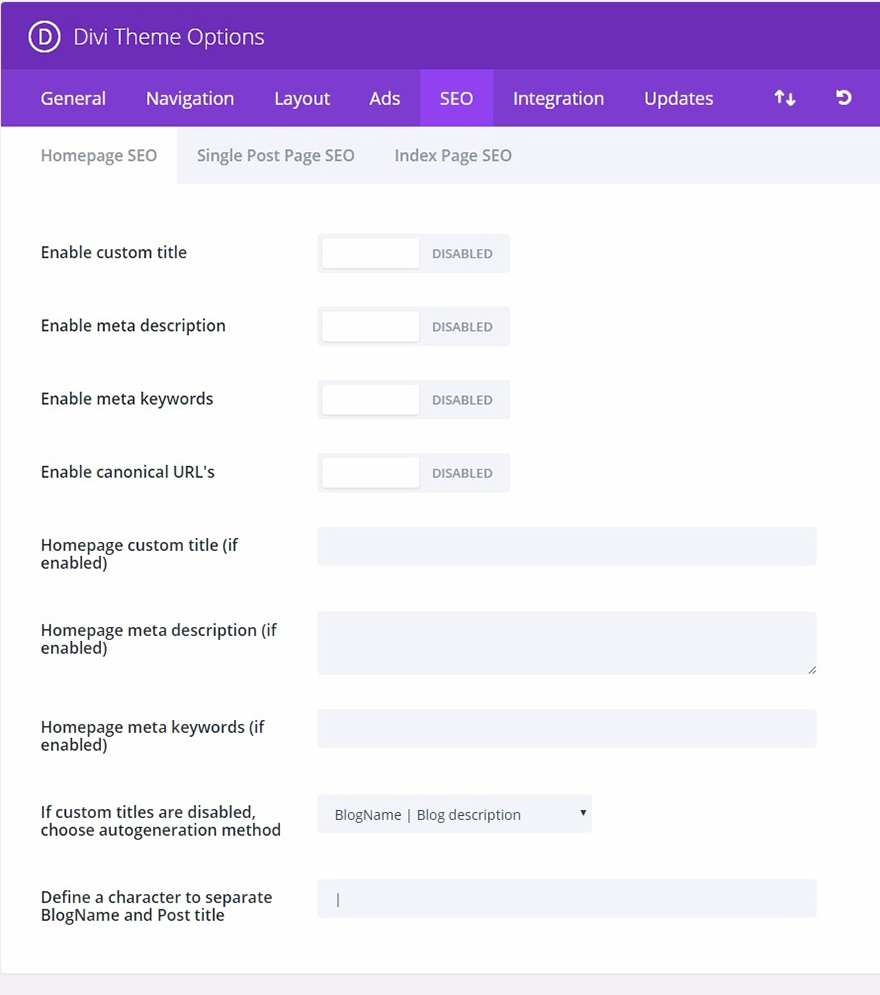
- Set custom titles
- Set custom meta descriptions
- Set meta keywords
- Set canonical URLs
- Enable or disable custom titles auto-generation
- Define a character to separate your Blog name and a Post title
With the Single Post Page SEO tab you can edit the SEO settings of your single posts:
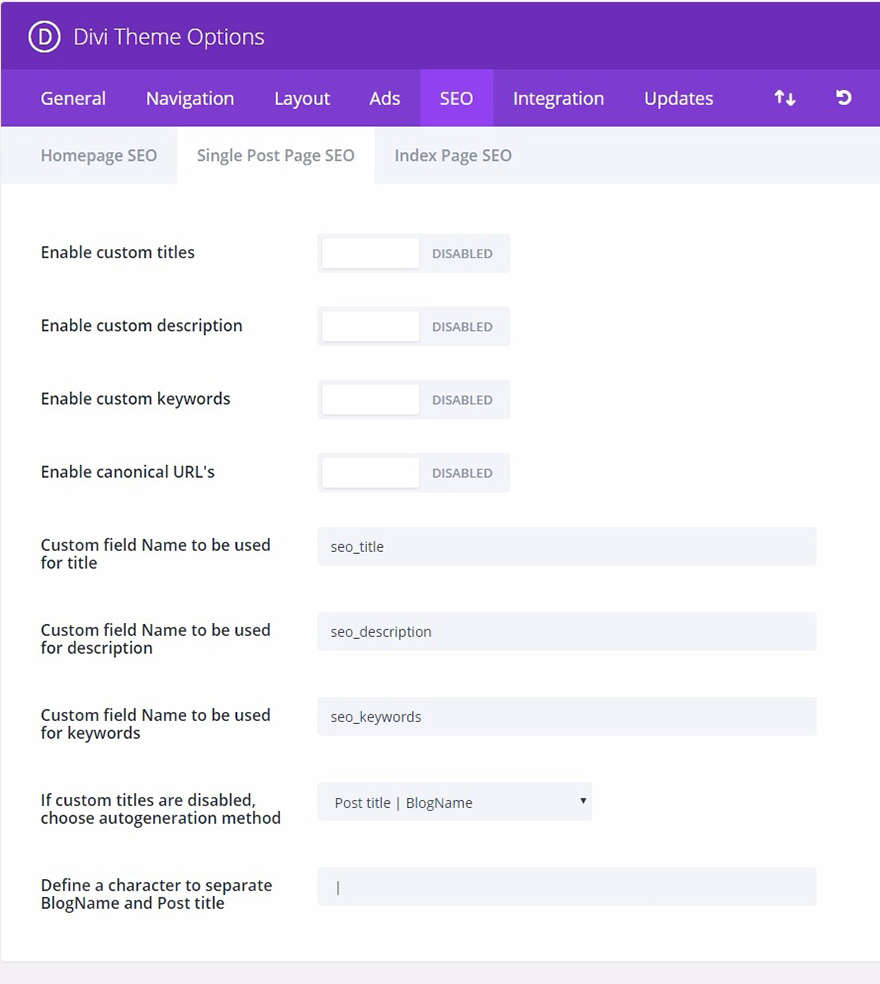
- Set custom titles
- Set custom meta descriptions
- Set meta keywords
- Set canonical URLs
- Enable or disable custom titles auto-generation
- Define a character to separate your Blog name and a Post title
With the Index Page SEO tab you can edit the SEO settings of your index pages:
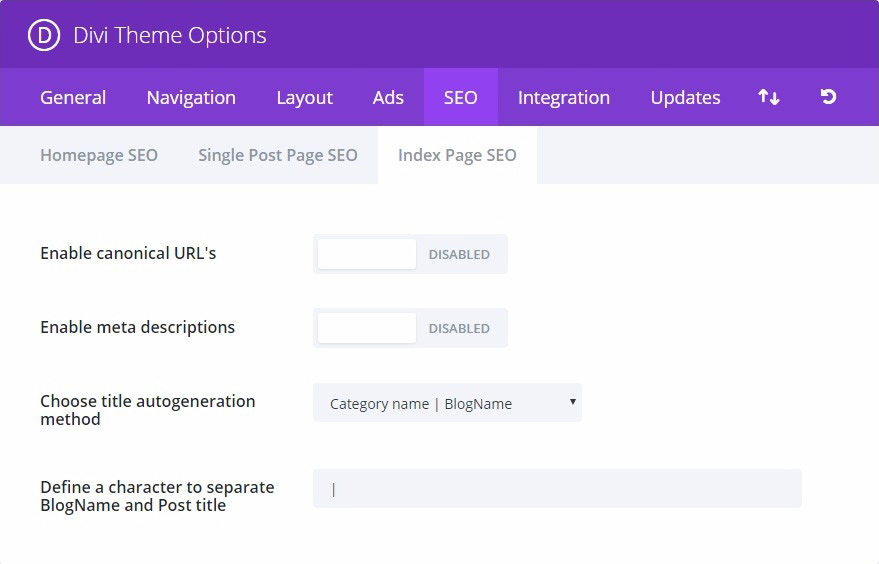
- Enable/disable canonical URLs
- Enable/disable meta descriptions
- Enable or disable custom titles auto-generation
- Define a character to separate your Blog name and a Post title
Last but not least, if you want to increase even more Divi’s SEO capabilities you can install SEO Plugins like Yoast SEO and Rank Math. Divi is highly compatible with most SEO plugins.
Wix SEO
Wix offers a wide range of tools for improving the SEO of their customer’s websites.
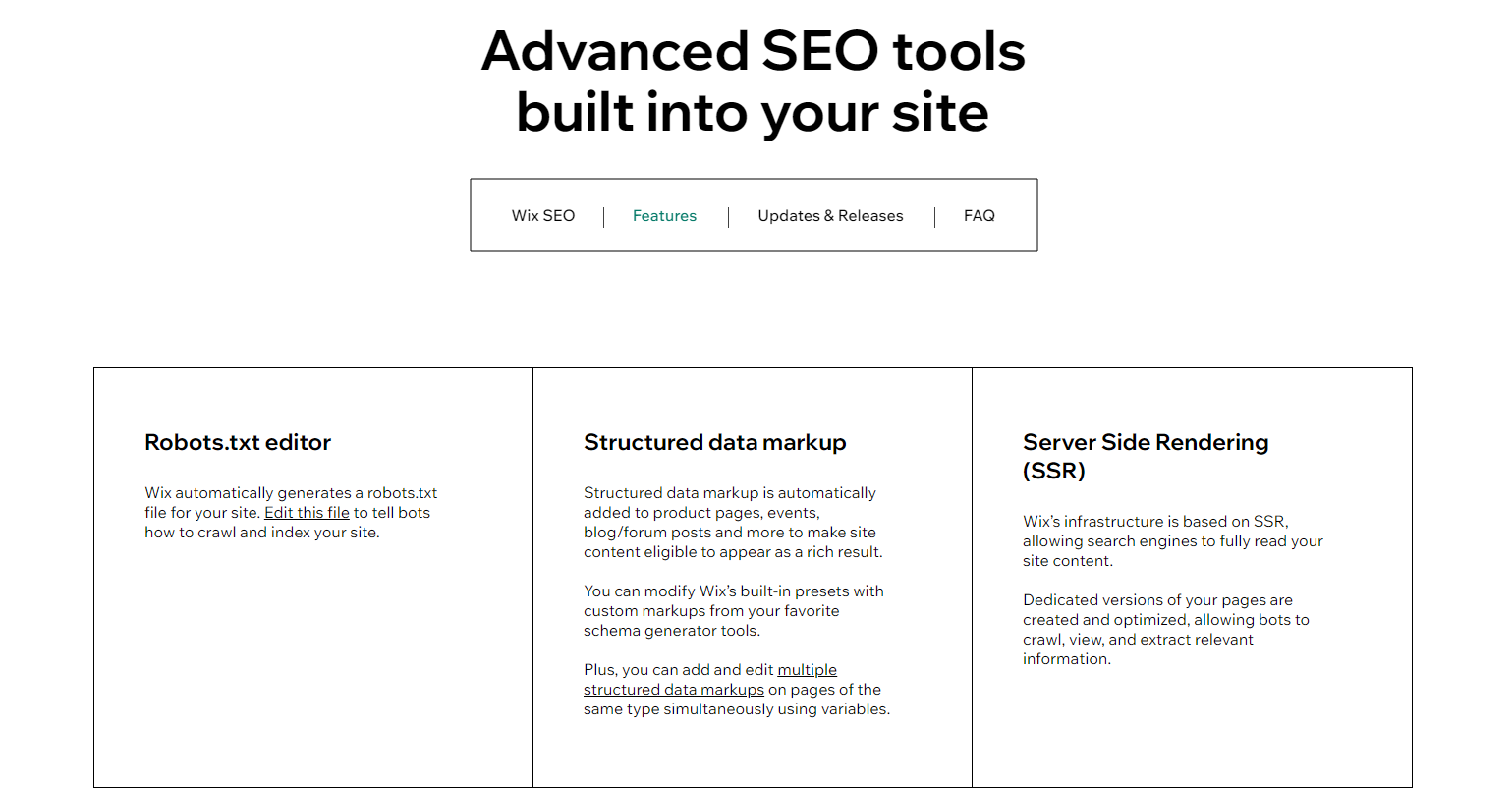
Robots.txt editor: Wix provides an easy-to-use interface for creating and editing your robots txt file. This file tells search engine crawlers which parts of your website they are allowed to index and visit.
Structured data markup: Wix offers a wide range of options for adding structured data to your website. This data tells search engines about some elements of your page, which can help improve your site’s search engine visibility.
Server-Side Rendering (SSR): Wix automatically renders your pages on the server, meaning that your content is immediately available to search engine crawlers. This can help improve your site’s indexing and crawlability.
URL customization: Wix allows you to customize the URLs of your pages, making them more user-friendly. Also, Wix creates 301 redirects automatically when needed.
Custom meta tags: Wix provides a wide range of options for adding custom meta tags to your website. Which is great to customize them to your preference.
And more.
Expandability (Plugins/Add-ons)
By adding plugins or add-ons to your website builder you can highly increase the features that they can offer you.
In this section we are going to talk about the expandability differences between Wix vs Divi.
Divi Expandability (Plugins/Add-ons)
The Elegant Themes team offers you the Divi Marketplace, here you will find child themes, extensions, layouts and more.
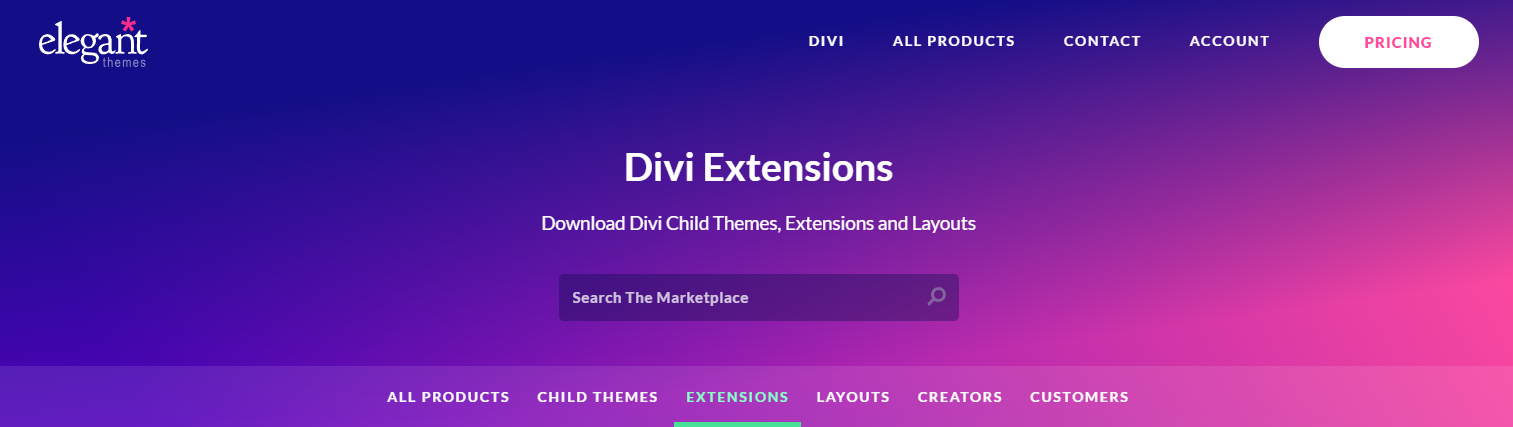
Let’s focus on the extensions that you can get from the Divi Marketplace.
First of all, you can filter by price (from $0 to $300), by user rating, popularity and creation date (Newest to oldest).
Here, you will find more than 30 high-quality extensions that you can use to increase Divi’s capabilities. New carousel modules, new menus, pop-ups, new forms and more.
📝 Note
In spite of Divi offering fewer extensions than Wix, each Divi extension comes packaged with tons of features and upgrades.
These are some of the most popular extensions currently available:
#1 Divi Supreme Pro
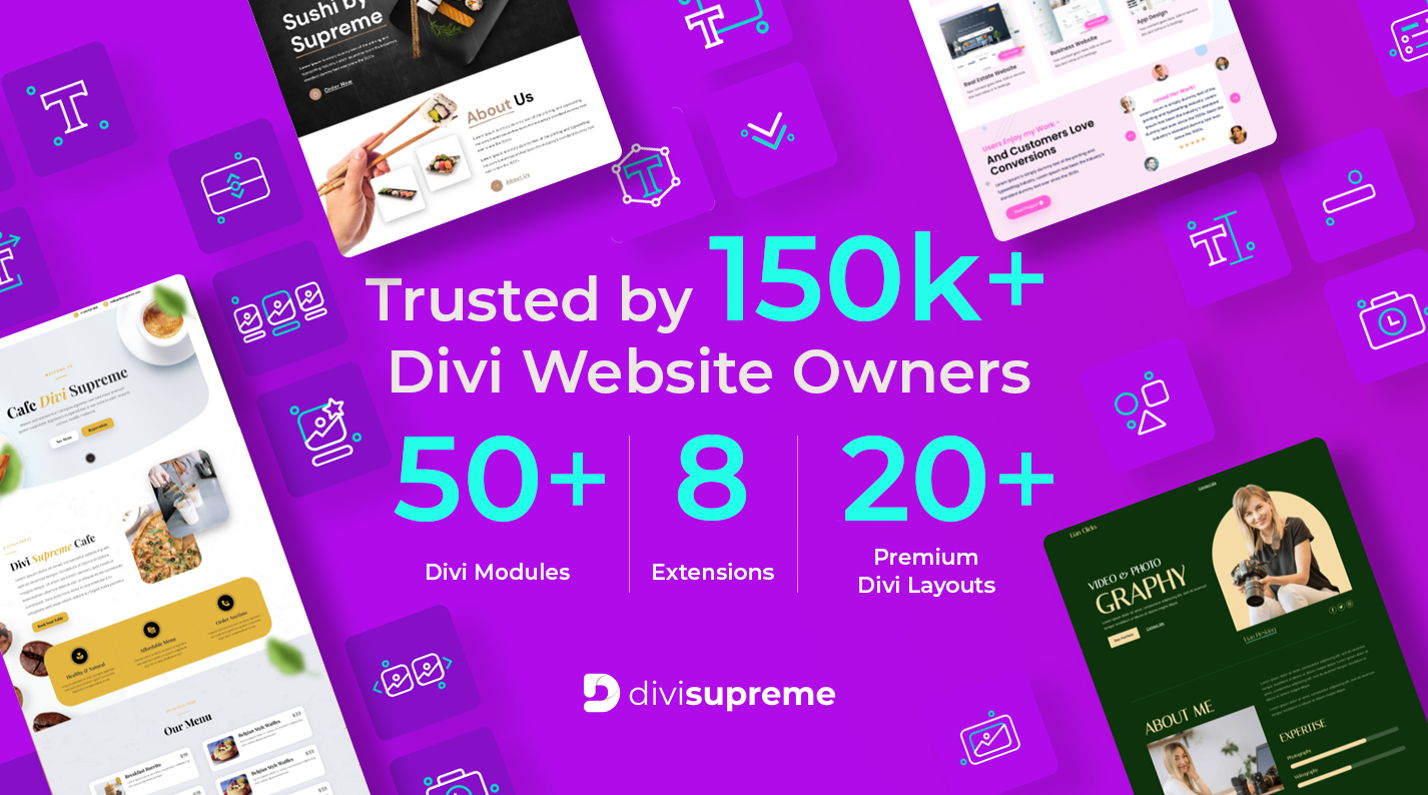
Divi Supreme Pro is an all-in-one Divi extension with over 50 modules and 20+ premium layouts. It’s perfect for common users and developers.
These are some of the modules that you can get with this extension:
- Divi Gradient Text
- Divi Flipbox
- Divi Text Divider
- Divi Supreme Image
- Divi Typing
These are the stats of this extension:
- Price: $79
- Sales/Downloads: 5,544
- Rating: 5
#2 Divi Carousel Module 2.0

The Divi Carousel Module 2.0 is a plugin that highly improves Divi’s carousel elements. This extension adds new carousel items, sliding options, effects, and new carousel types.
These are the stats of this extension:
- Price: $29
- Sales/Downloads: 4,861
- Rating: 4.5
#3 Divi Events Calendar
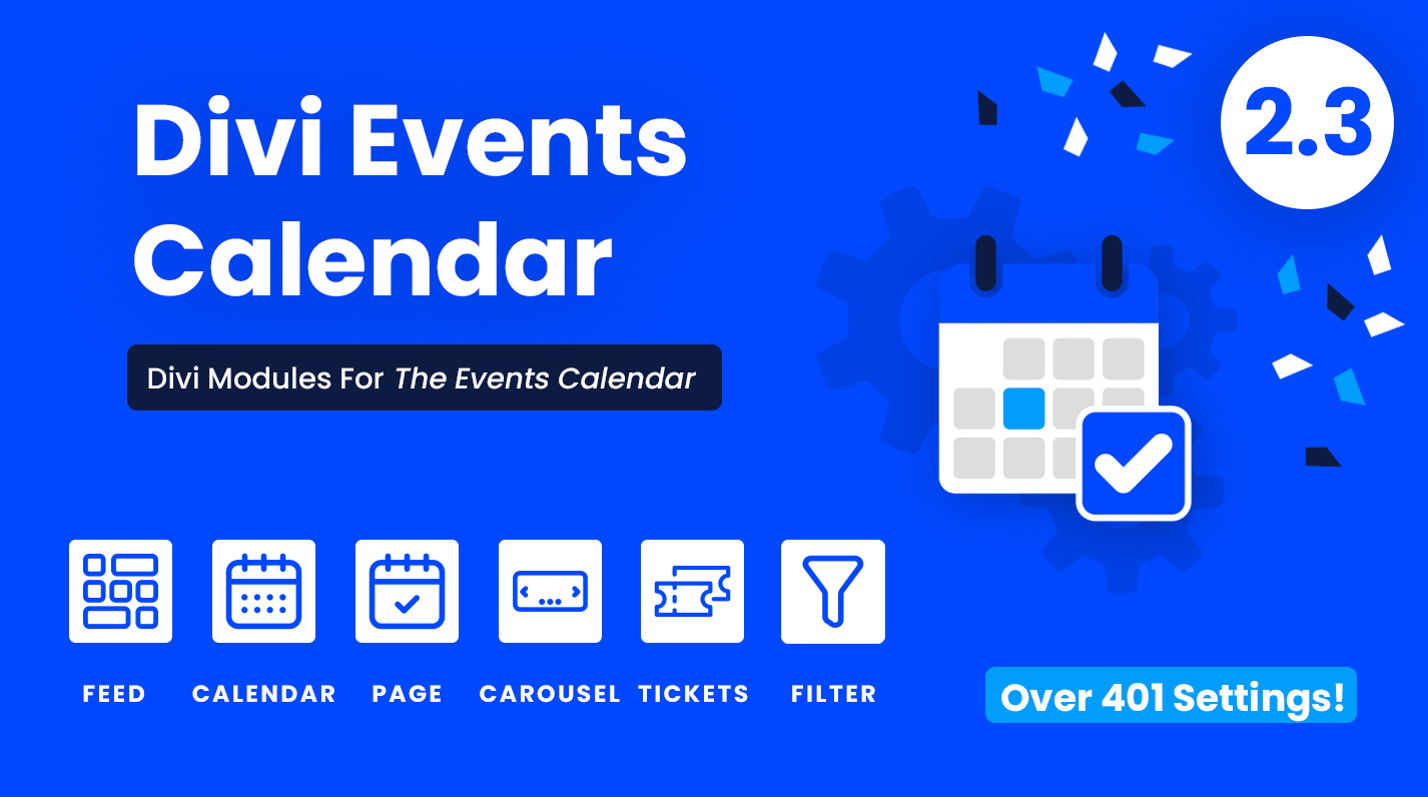
The Divi Events Calendar extension provides you with several new calendar modules. This is perfect for websites that need to showcase upcoming events, conferences, or any other kind of event.
These are the stats of this extension:
- Price: $45
- Sales/Downloads: 3,669
- Rating: 4.5
Wix Expandability (Plugins/Add-ons)
If you’re looking for more features for your Wix website, you can check out the Wix App Market.
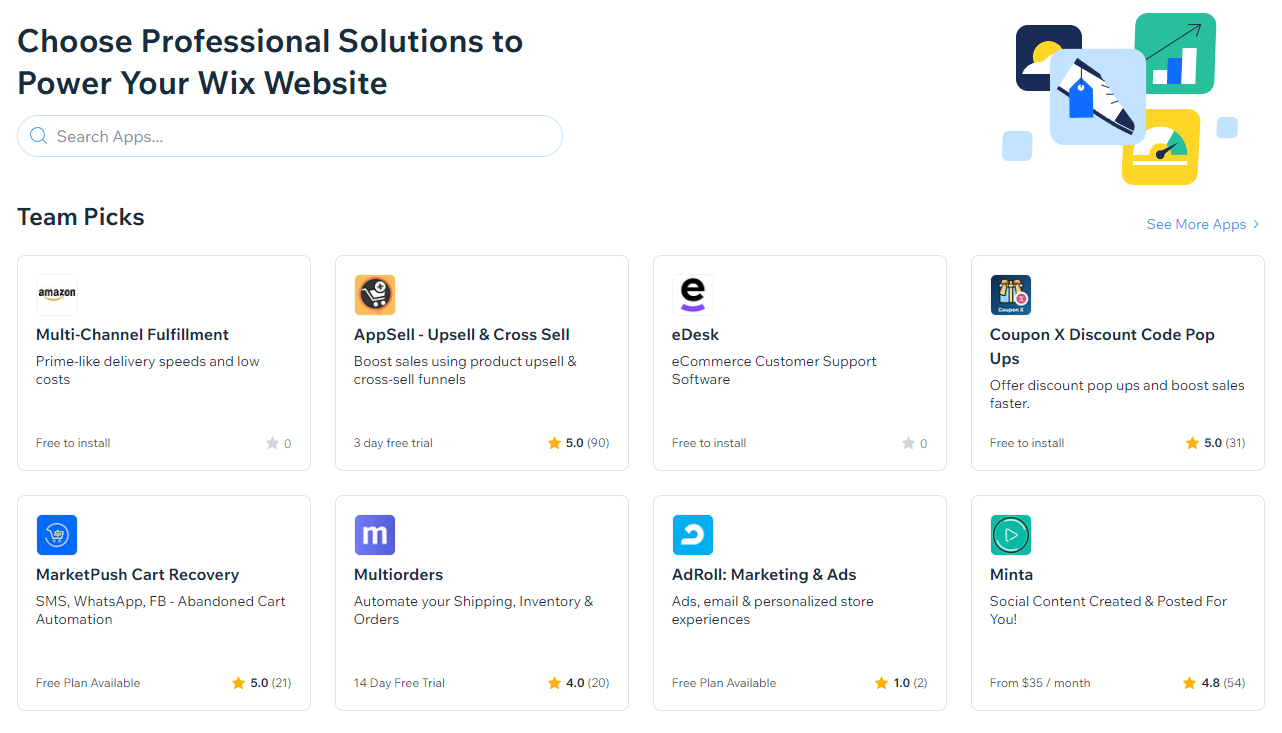
There you’ll find a wide variety of plugins and add-ons to choose from, like social media integrations, SEO enhancements, custom form builders, and more.
Most of the plugins are free to use, and many can be added to your site in just a few clicks.
There are both free and premium plugins available. So whether you’re looking to add a simple contact form or want to completely overhaul your website’s functionality, the Wix Plugin Store has you covered.
These are some of the most popular apps that you will find in the Wix App Market:
#1 123 Form Builder & Payments

The 123 Form Builder & Payments app, as the name suggests, is a great tool for creating custom forms and taking payments.
You can create custom forms with many elements, including text fields, dropdowns, buttons, and more.
These are the stats of this app:
- Price: Free
- Sales/Downloads: 4,776
- Rating: 4.5
#2 Wix Chat
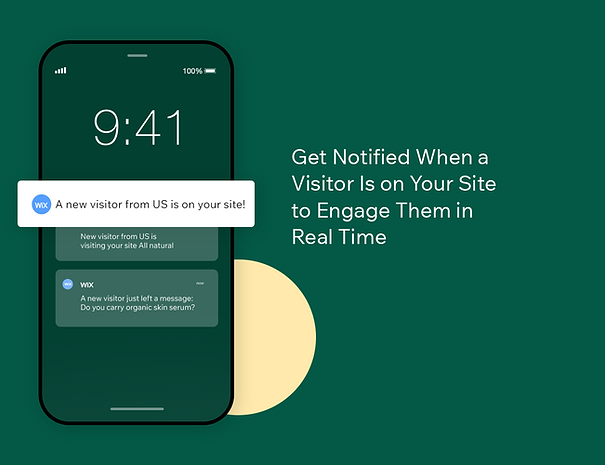
The Wix Chat app, allows you to add a live chat widget to your website. This can be great for communicating with customers, providing support, and more.
These are the stats of this app:
- Price: Free
- Sales/Downloads: 3,355
- Rating: 4
#3 Visitor Analytics
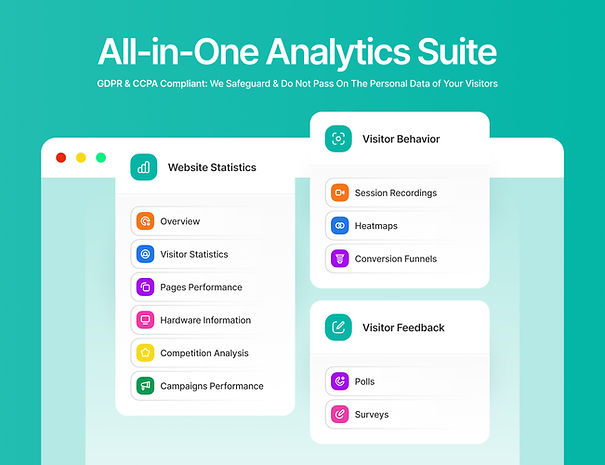
The Visitors Analytics app provides you with detailed insights about your website’s traffic. You can see things like how many people are visiting your site, where they’re coming from, what pages they’re looking at, and more.
These are the stats of this app:
- Price: Free
- Sales/Downloads: 1,334
- Rating: 4.6
Support and Documentation
Building websites is great until something breaks right? Fortunately, some page builders like Divi and Wix have a great support team and a nice repertory of tutorials.
In this section we are going to go through the differences in the support and documentation of Divi vs Wix.
Divi Support and Documentation
Elegant Themes, the company behind Divi page builder, offers clients a ticket system, community forum, and thorough documentation to provide support.
Not to mention, the platform also has a vast community that includes blog posts, meetups, videos, podcasts, and more support options.
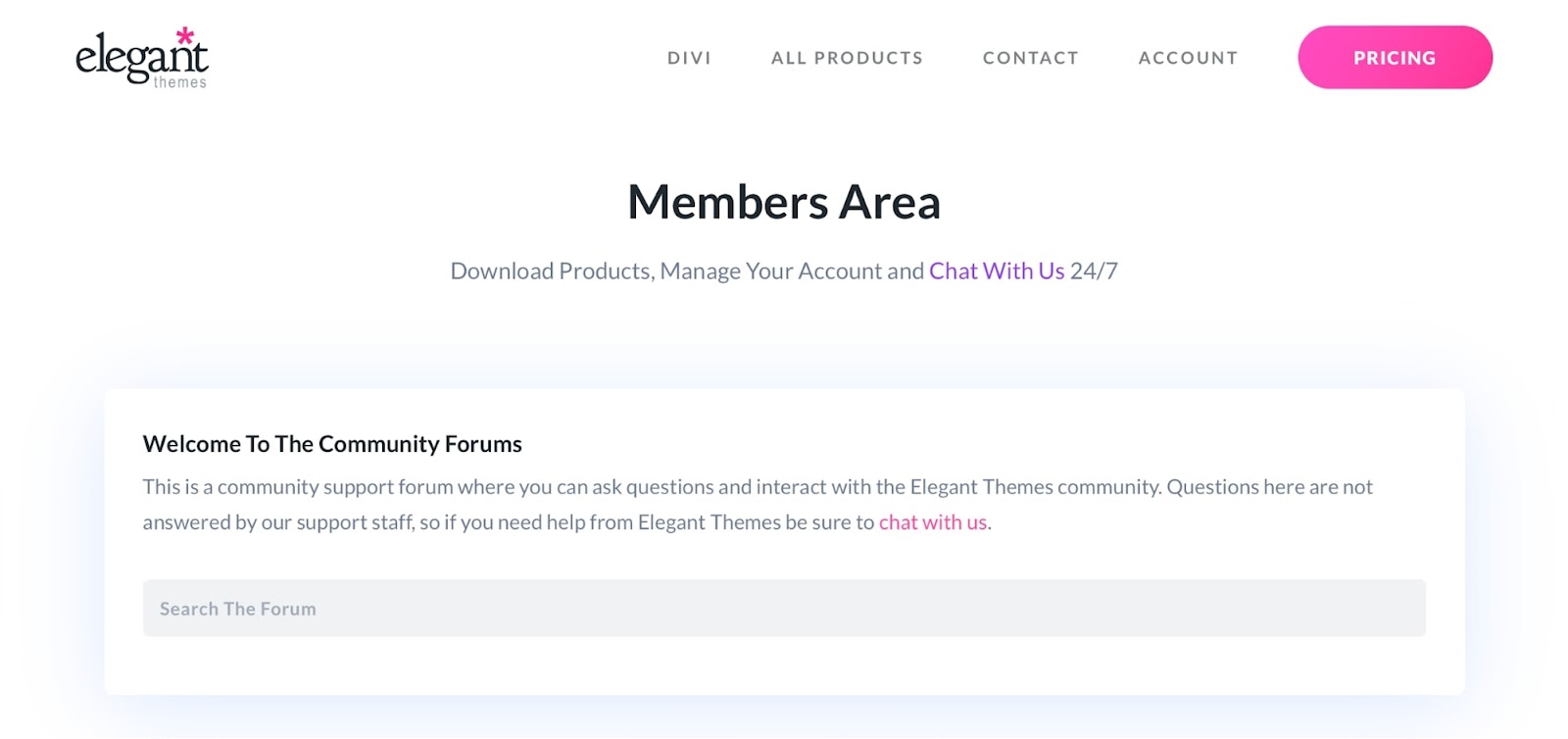
Wix Support and Documentation
Wix also offers its clients a ticket system, and a community forum.
Plus, Wix has a huge library of videos and articles to help you build and design your website. You can also find many helpful guides on the Wix blog.
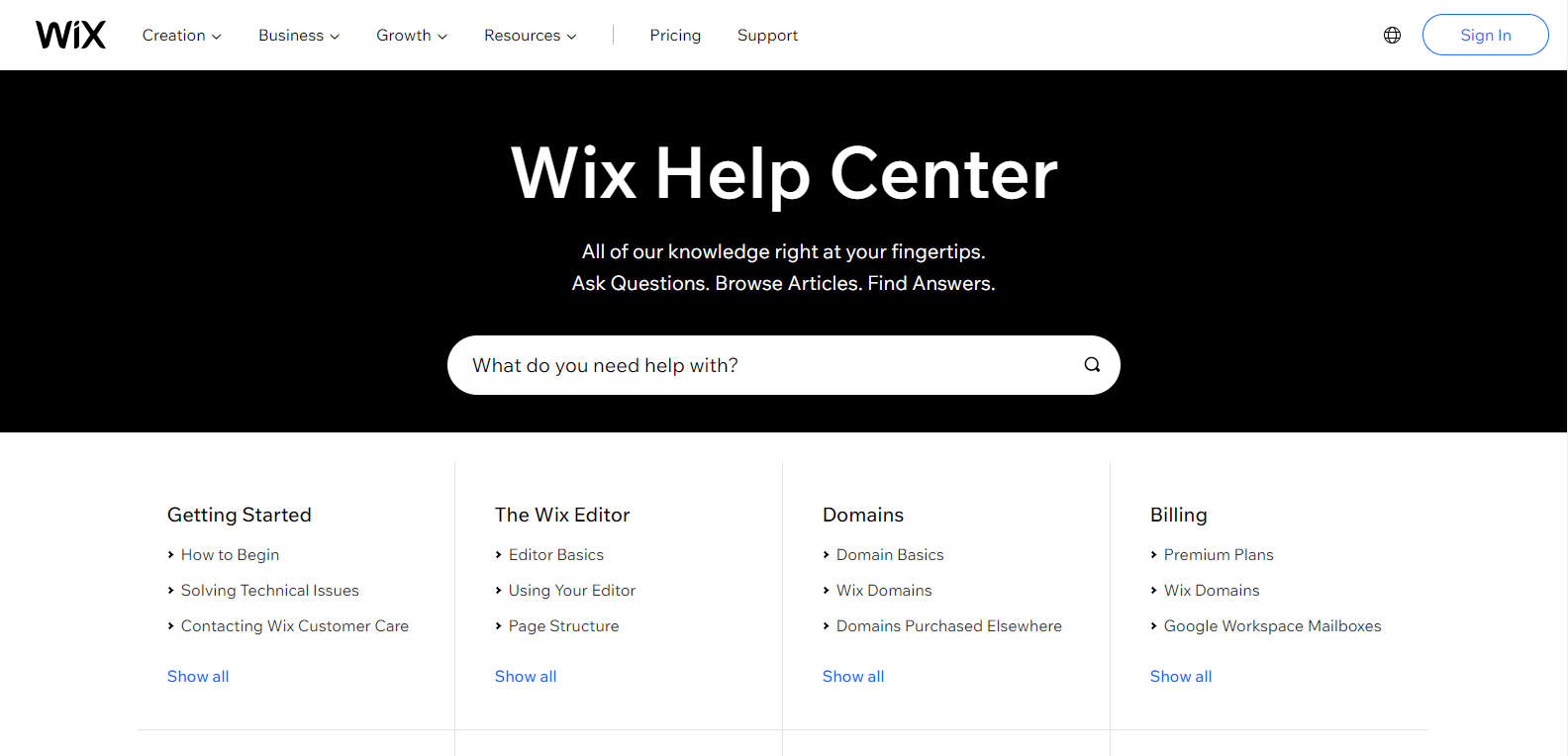
Pricing
Let’s talk about the price differences between Wix vs Divi.
Divi Pricing
You can choose from two different options for Divi pricing, either yearly or lifetime access. Both payment options include:
- One license
- Access to support
- Over 100 website packs
- Product updates
- Unlimited website usage
The only difference between the two Divi pricing options is annual fees of $89 versus a single payment of $249 for lifetime access. Want to know the best part? You can try Divi for free for 30 days with a money-back guarantee.
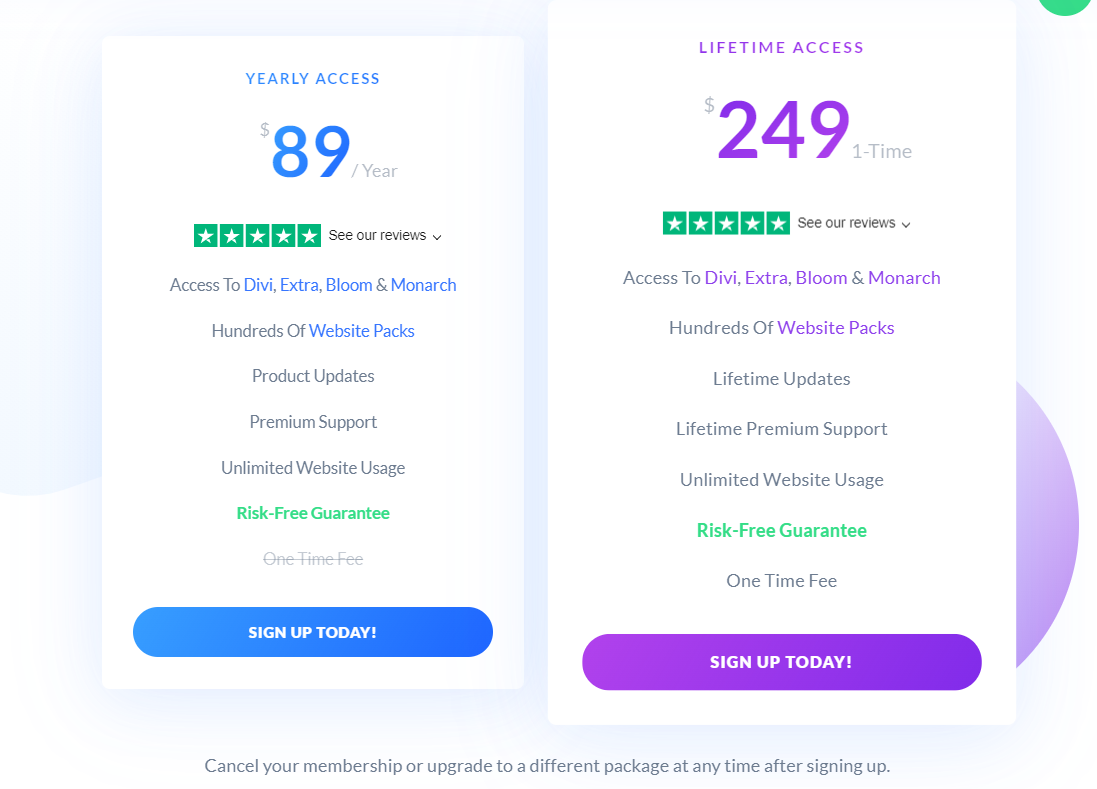
Wix Pricing
Wix users get more variety from their payment plan options. Wix prices include:
| VIP | Pro | Unlimited | Combo | |
| Monthly Price | $39 | $23 | $18 | $14 |
| Free SSL Certificate | Yes | Yes | Yes | Yes |
| Custom Domain | Yes | Yes | Yes | Yes |
| Storage Space | 35GB | 20GB | 10GB | 3GB |
| Customer Support | Priority | 24/7 | 24/7 | 24/7 |
Wix also offers customized premium plans for businesses and e-commerce. These plans include:
| Business VIP | Business Unlimited | Business Basic | |
| Monthly Price | $49 | $27 | $23 |
| Secure Online Payments | Yes | Yes | Yes |
| Storage Space | 50GB | 35GB | 20GB |
| Automated Sales Tax | 500 Transactions per month | 100 Transactions per month | N/A |
| Customer Support | Priority | 24/7 | 24/7 |
📝 Note
Wix pricing may vary based on your location.
In addition to the comprehensive price options, you can opt for the Wix free plan. Yes, free sounds great, but you might want to consider the Wix free vs premium plan to see what feature it lacks, such as:
- No custom domain name
- Maximum 500MB storage capacity
- Online payments for e-commerce are not available
- Google analytics integration not supported
Also, there is an enterprise starting at $500/month for big brands.
Pros and Cons
Let’s see the Pros and Cons of Divi and Wix.
Divi Pros and Cons
These are the pros and cons of Divi.
Pros
- Extensive documentation (Blog Posts and YouTube videos)
- Lifetime access available
- Tons of high-quality add-ons
- Extremely flexible drag and drop builder
- Tons of templates to choose from
- High scalability (Hosting)
Cons
- If you deactivate the Divi Builder, all your content will be in shortcodes format
- Can highly affect your website’s speed if not used properly
- High learning curve when creating complex websites
⚡ Check also: Divi vs Avada
Wix Pros and Cons
These are the pros and cons of Wix.
Pros
- Huge template library
- Flexible drag and drop editor
- Automatic backups
- Everything you need is under the same platform
- Tons of apps to increase your website features
Cons
- Can be more expensive than other page builders in the long term
- You can’t change your template once you have chosen it
Which One Should You Choose?
Now that you have seen all the features of Divi and Wix, which one should you choose?
If You Want to Design and Publish Your Website Quickly…
If you want to design and publish your website quickly the best option is Wix. It has several ready-to-go templates that require little customization and almost all you need is under the same Wix platform. (Analytics, tools, plugins).
Wix is ideal for:
- Small blogs
- eCommerce
- Small businesses
If You Want Scalability and Lots of Customization Options…
If you want scalability and lots of customization options, you must choose Divi.
Since Divi is just a small piece of the WordPress environment, you can customize your website on many levels.
Does your website have hosting limitations? You can change it.
You don’t like the support of your domain provider? You can change it.
You don’t like how your website looks and feels? You can change it!
With Divi the customization options are limitless and you can change everything wherever you want.
Wix offers other pricing plans that can scale but they are so expensive that it is just not worth the investment.
Divi is ideal for:
- Huge blogs
- Big eCommerce websites
- Any kind of business (Small and enterprise)
The Bottom Line: Wix vs Divi
That was everything you should know about Divi vs Wix. Both have their unique characteristics and each one of them is ideal for certain types of customers.
To sum it up, if you want a quick and easy way to design and publish your website, Wix is the best option. However, if you want more customization options and scalability, Divi is the way to go.
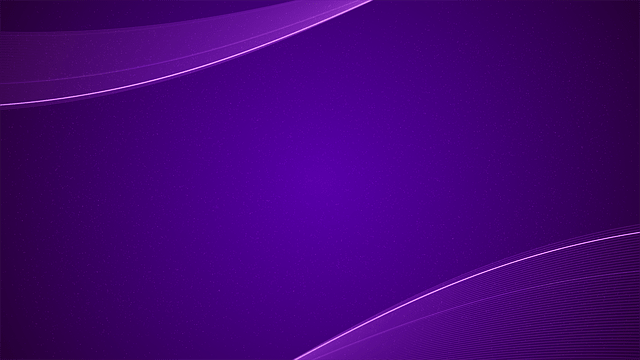
Free Divi Test Drive
Explore the surprising power of Divi Visual Builder
Divi vs Wix – FAQ
🎨 Check the ultimate Divi review here ➡️
🔔 Check Also:

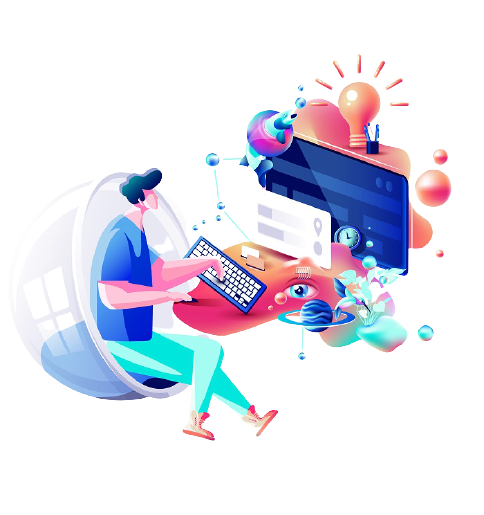
With your guide, I have decided that Divi is so much better than Wix. I can do a lot with it and the possibilities are endless and limitless.
Glad to hear that! I am sure that you won’t be disappointed.
Thanks Leandro for the comprehensive comparison. I always thought Wix was a weak afterthought that had little to offer beyond ‘free website building’ for the flippant types but I now realize it’s just as powerful as Divi, which I’ve been using, and will be definitely be giving it a go in my next project.