Creating a great webcomic relies on excellent visuals, presentation, functionality, and user experience.
If WordPress is your content management system of choice then it is important to assess a range of themes to determine which is the best option for you.
In this guide, we will look at 7+ of the best WordPress themes for comics that are currently available for WP users. We will focus on a range of factors, from how customizable the templates are to video delivery, to name just a couple of considerations.
Why Use a WordPress Website for Your Online Comic?
WordPress is one of (if not the best) options to develop your web comic, with a range of custom-built plug-ins to customize pretty much any aspect of your content, ensuring your users can have a great experience.
Using purpose-built themes and plugins means that your online comic can look professional even if you have minimal knowledge of web development. With WordPress, no coding is required for building stylish and functional websites.
Opting for a WordPress web comic also means you have a number of hosting options to suit a range of requirements, making it an affordable option for most comic creators.
⚡ Check also ➡️ What Is the Fastest Web Hosting? [Quick Answer]
In summary, the three key benefits of using WordPress for your comic are:
- Pre-built themes and plugins designed specifically for creating comics
- Easy-to-use content management system with no coding skills required (with most themes and plugins like Divi and Elementor)
- Images and videos can be uploaded and hosted quickly and securely
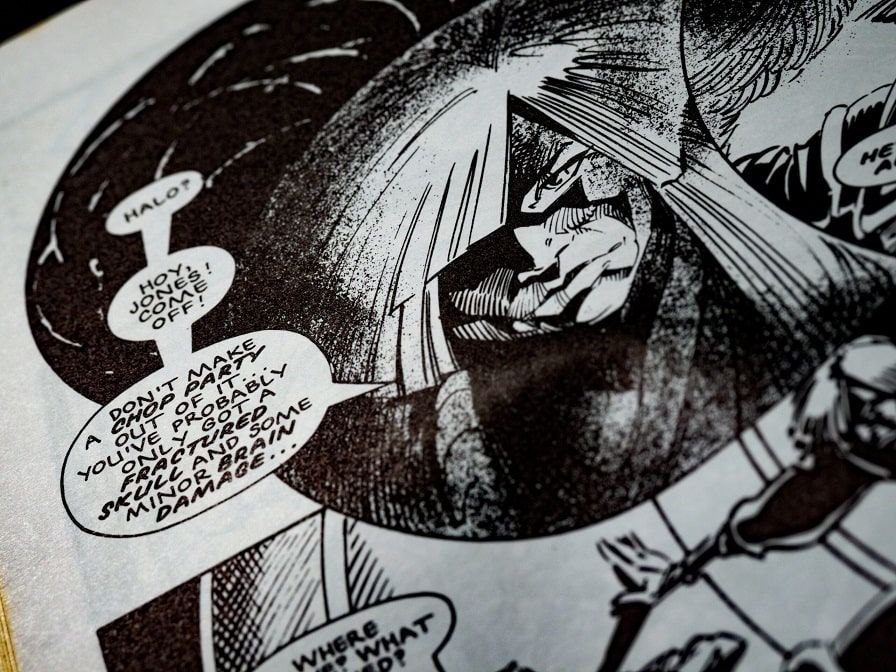
⚡ Check also ➡️ WordPress Pros and Cons (Explained)
How To Build a Webcomic Using a WordPress Theme
Using WordPress to build your comic can be extremely straightforward with the right theme and plugins, allowing you to focus on being an artist and storyteller as opposed to a developer.
WordPress Comic Themes for Beginners (Three Steps)
➡️ Step 1: Find a hosting solution that suits your needs, you could even choose one of the packages offered directly by WordPress. The main things to consider are the price of the package, the delivery speeds, the size of the storage, the reliability of the hosting, and the technical support.
If you want a hassle-free option go with Siteground Managed WordPress.
➡️ Step 2: Choose which plugin you want to use to build your webcomic WordPress website (for example, these plugins or Divi/Elementor). Some plugins of this kind require a fee so make sure to read reviews and check if it is still supported by the developer. You can also go without a plugin, but this might require some coding skills.
➡️ Step 3: Once you have chosen your perfect plugin, you need to find a compatible theme that is very customizable, looks great and has features that can help you deliver a polished product.
Pro tip: If you go with Divi or Elementor, you can simply use their official themes – Divi WordPress Theme or Hello Elementor.
What Are Some Popular Webcomic Plug-Ins?
Here are eight recommended web comic plugins for you to check out.
- Divi (universal plugin and a theme that works well for creating webcomics)
- Elementor (for motion comic)
- ComicPress Comic Easel Plugin
- Webcomic Plugin
- Manga+Press Comic Manager
- Manga Booth for Madara theme integration
- Toocheke webcomic plugin
- Mangacore plugin
The 7+ Best WordPress Themes for Comics
We have selected 7+ of the best WordPress themes for comics based on their layouts, functionality, visuals, and ease of use.
We will outline the key benefits of each theme and highlight what makes every theme stand out from the crowd when it comes to building an online comic.
Let’s go!
Divi
Divi is a powerful multi-purpose WordPress theme that comes with a drag and drop website builder.
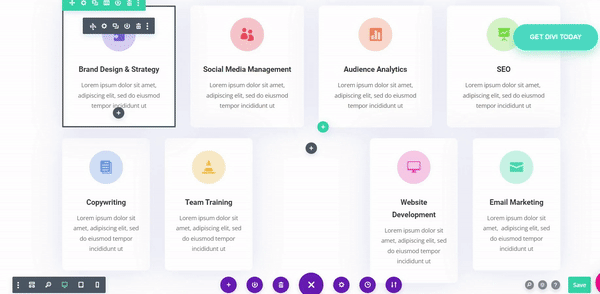
It works well for creating all sorts of webcomics, from simple one-page strips to multi-chapter stories. Here is an example of a webcomic website created with Divi.
Divi theme is also responsive so your webcomic will look great on mobile devices.
If you’re looking for a WordPress theme to create a professional looking website for your webcomic, then Divi is a great choice.
Benefits:
- Drag and drop website builder makes creating your webcomic easy
- 100% WYSIWYG
- Responsive design ensures your webcomic looks great on mobile devices
- Undo, redo and revisions
- Powerful multi-purpose WordPress theme with plenty of features and options like advanced effects, shape dividers, scroll effects and animation, layout library, transforms and more.
Visual Art
Visual Art is a gallery view theme that can perfectly deliver a stylish comic. It has made the list because it is very lightweight and easy to use thanks to its drag and drop functionality, a recommended choice for beginners.
This is a premium WordPress theme that costs $59.
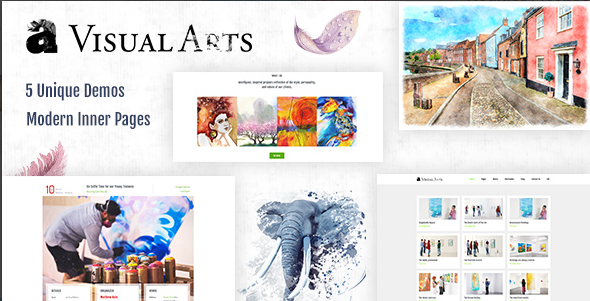
Visual Art is a versatile theme that can display a range of art formats and is not specifically designed for webcomics, therefore it may not be the best choice for everyone if they are looking for something more specialist.
However, we still think this is a great option for a sleek, flowing comic with a classic look. The Visual Art theme also allows video integration.
Benefits:
- Simple to use, even if you are a WordPress website beginner.
- Stylish, classic look
- Lightweight for great loading speeds
- Smooth transitions between pages
- Video integration
Flow
Flow is a grid-based WordPress webcomic theme that provides a nicely designed website layout for webcomics.
Text can easily be added to each image panel, while integration with Soundcloud means audio elements can also be included to make your comic stand out from the crowd.
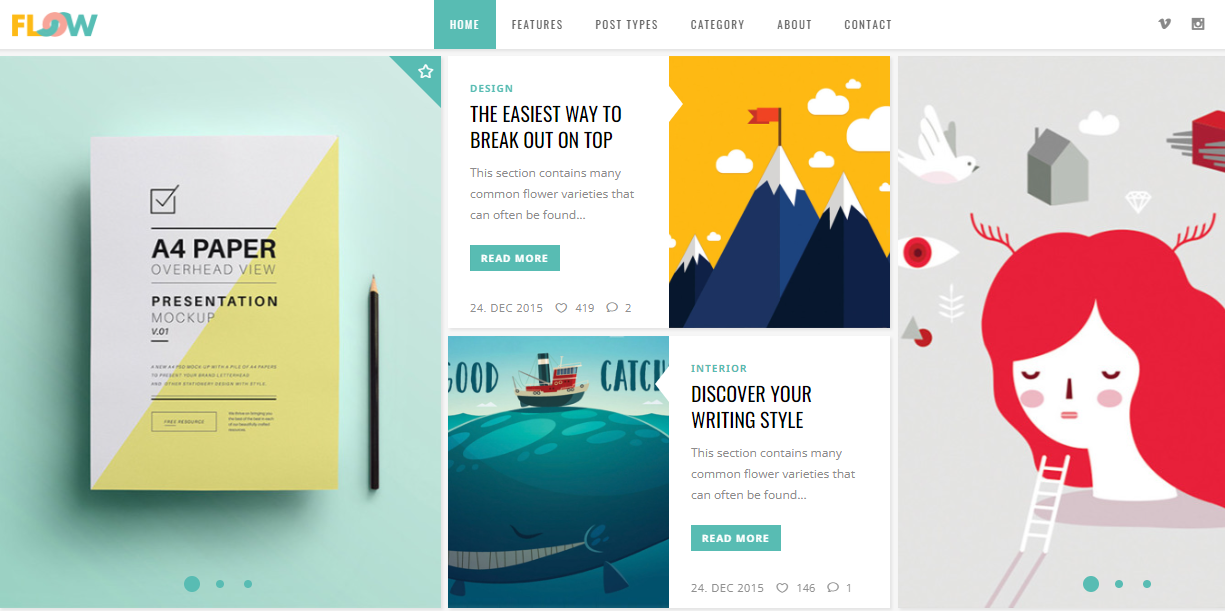
Flow is also an SEO friendly theme and fully responsive so it looks great on mobile which is vital for a successful webcomic.
This theme comes complete with a number of widgets that can perform functions such as display trending posts (hot posts) if you are running a comic blog and you can even create a comic archive, for example. Flow also has active theme support.
Benefits:
- Clean grid-based layout
- Easy to add text and audio
- Responsive
ComicPress
Although this free theme lacks regular support from the developer, it still remains one of the best WordPress comic themes to this day – used by a number of popular, long-running comics.
The good news is, that it was announced that a new version of ComicPress is in the pipeline, although it is not known when it will be released.
Combined with the Comic Easel plugin, this theme allows you to build a comic using the WordPress media library, with a number of modification options and panel layovers.
Benefits:
- Used to deliver a number of popular webcomics
- New version is in the pipeline
- A range of visual modification options
Pravda
Pravda is a nice alternative to Madara (featured below) and has similar benefits, with fantastic customization options to really make your comic unique.
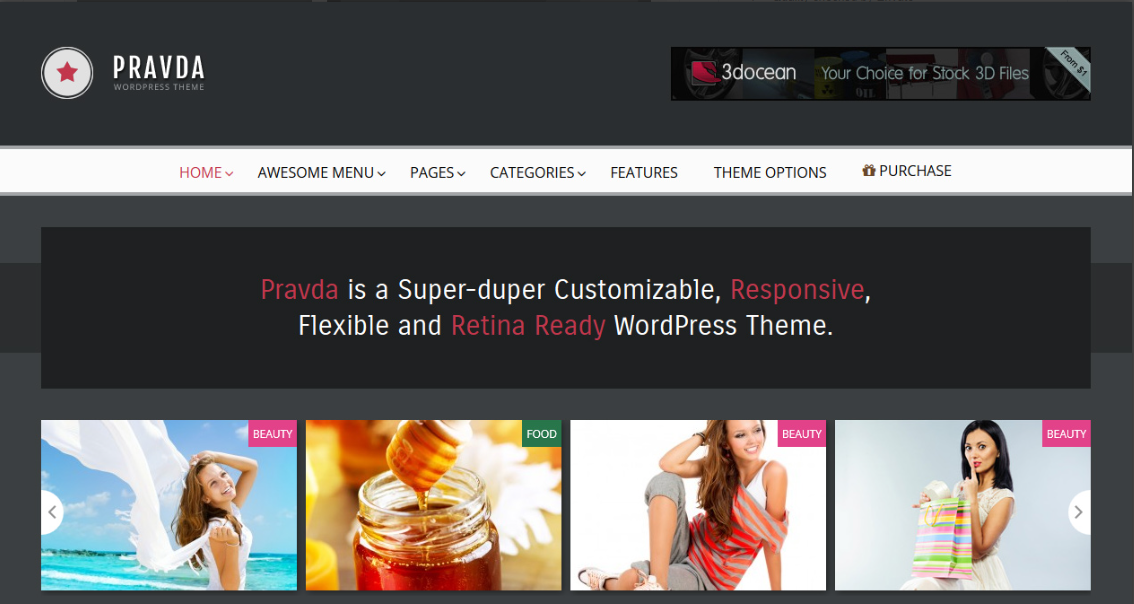
Pravda is also compatible with WooCommerce so you can include an online store on your website, and it is, of course, mobile-friendly.
⚡ Check also ➡️ Top 4 WooCommerce Page Builders Compared
Benefits:
- Highly customizable
- WooCommerce compatible
- Responsive
Illustratr
Illustratr has grown in popularity amongst comic artists in recent years and is the free WordPress theme of choice for many successful webcomics.
It contains 14 customizable options to build a graphic illustrator template that can be designed for both 2D and 3D artists, features custom transitions and animations, and also has a carousel showcase template.
Benefits:
- Used by a large number of successful comic artists
- 14 customizable templates
- Transition and animation options
- Carousel showcase functionality
TooCheke
The theme of the popular plugin is designed to suit the needs of webtoon artists and webcomics. Comics can be personalized with different page layouts and color schemes and it is also fully responsive.
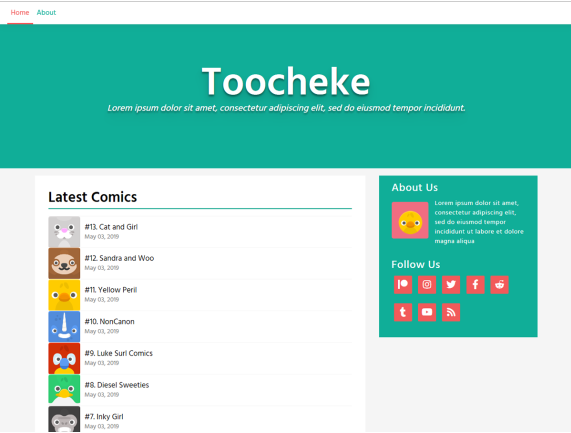
This versatile WordPress theme also allows developers to embed a range of media such as Youtube videos.
TooCheke can also be monetized with the option to integrate a Patreon account so you can be paid for your content.
You can download TooCheke directly from the WordPress theme repository here.
Benefits:
- Perfect for Webtoon comics
- Layouts and color schemes can be customized
- Can be monetized with Patreon integration
Madara
Madara is a mobile friendly WordPress theme that is designed for websites that deliver Manga comics, offering modern visuals and responsive functionality so that the comic reads perfectly on desktops, laptops, tablets, and smartphones.
The theme also has a range of additional features that help users personalize their content, as well as deliver large, high-quality video files, with built-in support for a wide range of cloud service providers.
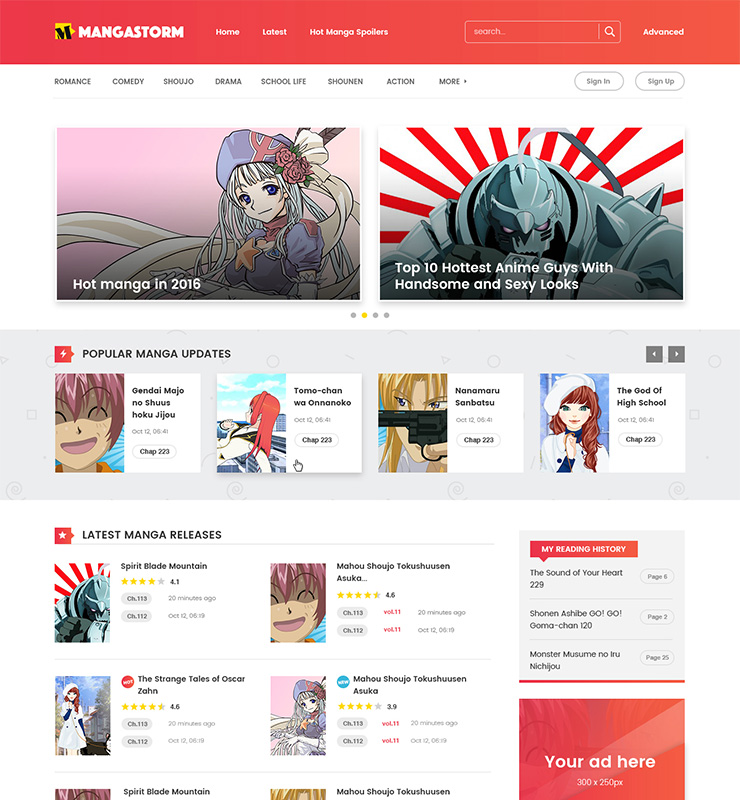
Combined with the WooCommerce plugin, the Madara theme gives the option to include an online store on the same WordPress website to sell comics, merchandise, and more.
This theme also allows users to search and filter comics, in addition to including information relating to the author, artist, genre, rank, and more, helping to create a great user experience.
Madara even offers a range of SEO features.
This premium theme costs $59.
Benefits:
- Responsive
- Modern look
- Can deliver large video files
- E-Commerce functionality
- User friendly
- SEO features
WordPress Comic Themes – Summary
We hope you have found our list of the 7 best WordPress comic themes helpful and we feel all seven are a great choice to deliver your next webcomic project.
However, it is important to fully outline your needs and requirements before committing to a premium version of any of the themes listed.
Where one excels from a visual perspective, it may lack the required options in terms of monetization, so bear this in mind.
Check also:

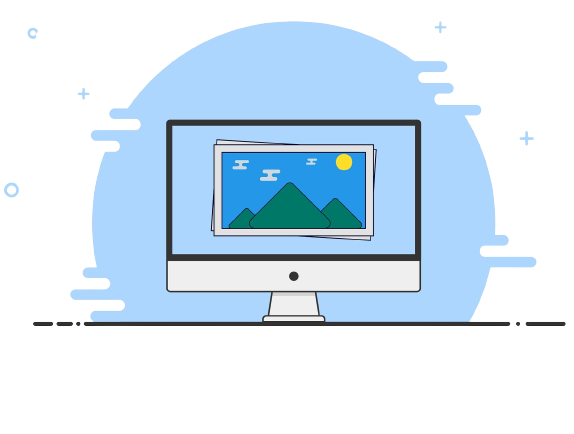
Wow, your post is full of really great WordPress themes. However, I prefer to use free templates from marketplaces such as TemplateMonster, ThemeForest, or ElegantThemes. It would be nice to hear about them from you.